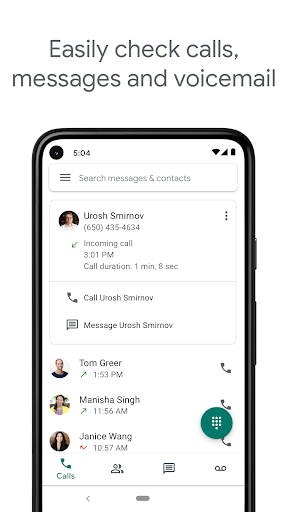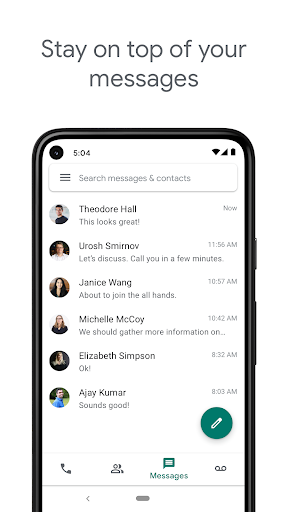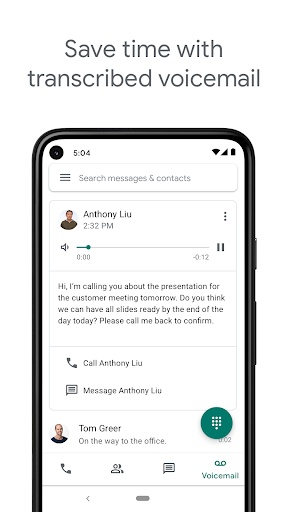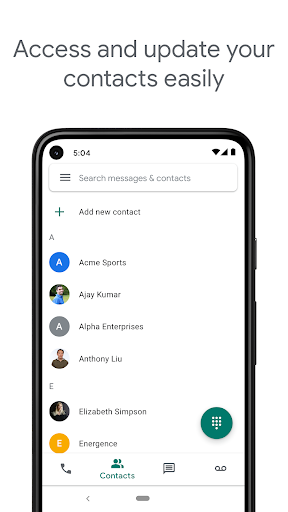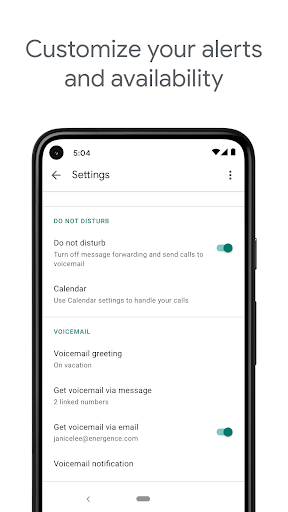Google Voice APK
Download for Android No downloads available- Category:Social
- Rating: 4.0
- Language:English
- Updated:2024-12-06
Introduction
Google Voice is an application from the Google company that makes making mobile calls easier and smoother. With just a few simple steps, users can easily make calls to domestic and international subscribers. In addition, the application also has a very interesting feature that is to hide your phone number when making calls to other numbers.The app provides users with a phone number for calling, text messaging, and voicemail that can be used on both phones and computers. You can use this number to do anything like a regular phone sim.Google Voice allows users to synchronize information about contacts, text messages, voice messages … on your device for convenient use. Besides, Google Voice also has tons of other interesting features that are extremely useful in life that sometimes a normal calling application cannot meet, such as managing messages, automatically filtering spam or blocking numbers, make cheap international calls…
Features:
You're in control: Get spam filtered automatically and block numbers you don’t want to hear from. Manage your time with personalized settings for forwarding calls, text messages, and voicemail.
Backed up and searchable: Calls, text messages, and voicemails are stored and backed up to make it easy for you to search your history.
Manage messages across devices: Send and receive individual and group SMS messages from all your devices.
Your voicemail, transcribed: Google Voice provides advanced voicemail transcriptions that you can read in the app and/or have sent to your email.
Save on international calling: Make international calls at competitive rates without paying extra for international minutes with your mobile carrier.
Strengths:
Make and receive calls
In fact, the usage of Google Voice is similar to the default communication application on your Android device. More specifically, it will help users easily make and receive calls right from the first use. All you need to do is sign up for a Google account to log in to this app. At this point, the application will support users to contact anyone they want. Of course, you need to give your mobile number to the app to ensure that all calls are synced.
Easy messaging
Basically, Google Voice supports users to send and receive individual SMS messages from a group of all their devices. The way of operation is not too much changed compared to the default messaging application, so you can easily get used to it. Moreover, this app also comes with some other useful messaging features that are sure to make you feel satisfied.
Typically, SMS data will be synchronized directly with the user’s email account and personal phone number. This will make it easier for you to manage information related to your message chats. Or you can also do messaging through different devices such as tablets or any device linked to a Google account.
Make anonymous calls
This is one of the features that many users love when using Google Voice. Accordingly, this feature allows users to make anonymous calls without revealing personal information, especially phone numbers. This feature is extremely useful for users who regularly contact but do not want to reveal their real phone numbers. This ensures all your calls are anonymous, avoiding unnecessary trouble later. Besides, the application also supports users to record call information through a simple one-touch icon.
Secure and efficient synchronization
The safety feature of this application is undisputed for the time being. Google Voice supports users to synchronize all call and message history on their Android device through personal email. Just download this app and give it some specific permissions and all the data will be effectively synced. From there, you can access the data through a variety of devices such as PCs, laptops, tablets, and more. In addition, you can also use the contact blocking feature to avoid unnecessary annoying calls.
Advantages:
Text messages and MMS
Users of this service have the option to send and receive text messages (SMS) and multimedia messages (MMS) through their own Google Voice number. This is especially useful for keeping in touch with friends, family, and co-workers, as it provides a comprehensive messaging solution.
Transcribed voicemails
Google Voice offers a voicemail transcription feature, converting voice messages into text that can be read quickly. This very accessible feature makes reviewing and managing messages without listening to every voicemail easy, saving time and improving efficiency.
Call blocking and spam filtering
Another great advantage of this app is its advanced call-blocking and spam-filtering tools that help you avoid unwanted calls and maintain your privacy. Suspicious calls can be blocked automatically, and you can manually add numbers to a blocked list.
Multi-device management
Google Voice also allows you to manage and synchronize your phone number on multiple devices. Calls and messages can be received on any connected device, ensuring you never miss an important communication, no matter where you are or what device you currently use.
Integration with other Google services
The tool seamlessly integrates with other Google services, such as Gmail and Google Calendar. This integration makes managing communications and organizing tasks easier, providing a more cohesive and efficient user experience.
Call recording
With Google Voice, you can record incoming calls with a simple button, which is very useful for anyone who needs to record important conversations for professional or personal reasons. Recordings are stored securely and can be easily accessed within the app.
FAQs:
How can I use the Google Voice app?
You will need to start by downloading and installing the Google Voice app which you can do by clicking on the download button above. The great thing about Google Voice is that it’s affordable.
Is the Voice service from Google free to use?
As long as you use it to communicate between your Google Voice number and other U.S. numbers it will be free to place calls and send texts.
How can we place calls with this service?
When placing calls to other numbers you will need to add credits that you can purchase with Google Pay. When you sign up for the first time with your Google ID.
Is it possible to use voice mail with this service?
Using voicemail is possible. When you get a voicemail on Google Voice, you’ll be able to access it in the app. And get a transcript of it in your e-mail.
Final Verdict:
Google no longer has enough with getting hold of all the data about our online activities but now wants to collect those our communications as well. Since it has failed in the social network and chat and instant messaging fields (Facebook is way ahead), it's trying to make a way in the phone call sector. And it's managing to do so thanks to both its native phone app for Android and this Google Voice APK. However, although you can download Google Voice Android for free, the service is not available in every single country.But apart from its dubious practices from an ethical point of view, let's talk about what interests us now: Google Voice APK brings together in the same app that used to be in several of them as it allows us to make calls, manage our voice mail, and chat with our contacts from the same interface. In other words, it's here to take over from Phone App and Hangouts.
More Information
- Size:31MB
- Version:2024.11.10.69514
- Requirements:Android
- Votes:277
Related topics
-
In today's digital era, many people find dating apps to be an incredibly effective way to expand their social networks. As one of the most convenient tools for modern socializing, these platforms offer users diverse opportunities to connect with others. Our curated selection of dating apps provides high-quality matching services, helping users quickly find like-minded people for meaningful interactions. Whether you're looking for friendship or romance, these apps empower you to meet new people in ways that suit your personal preferences and social style, making the journey of connection both enjoyable and rewarding!
-
Android mobile dating is one of the social channels for many otaku and beautiful women. Everyone likes to stay at home, lie on the sofa, chat with that person, share pictures, and communicate their feelings. Faced with the abundance of mobile dating apps in the Android market, do you often feel overwhelmed when choosing? Which Android mobile dating app is the best and most convenient? Our website has collected and organized a variety of mobile dating apps with different functions and designs for you to download and use for free.
-
Today, I would like to recommend several adult social chat apps that have a large user base. You can find friends from all over the world, open the same city to meet strangers nearby, interact and chat with them, and become friends. They provide various chat functions and can communicate through text, voice, video and other means. If you want to meet more opposite sex friends, download them now.
Top Apps in Category
Popular News
-
Karryn’s Prison Gameplay Walkthrough & Strategy Guide
2025-10-28
-
Life in Santa County Game Guide & Complete Walkthrough
2025-10-28
-
Dreams of Desire Complete Walkthrough and Game Guide
2025-10-28
-
Era Hunter Gameplay Guide & Full Walkthrough
2025-10-28
-
Bulma Adventure 2 Full Game Walkthrough and Playthrough Tips
2025-10-14
More+