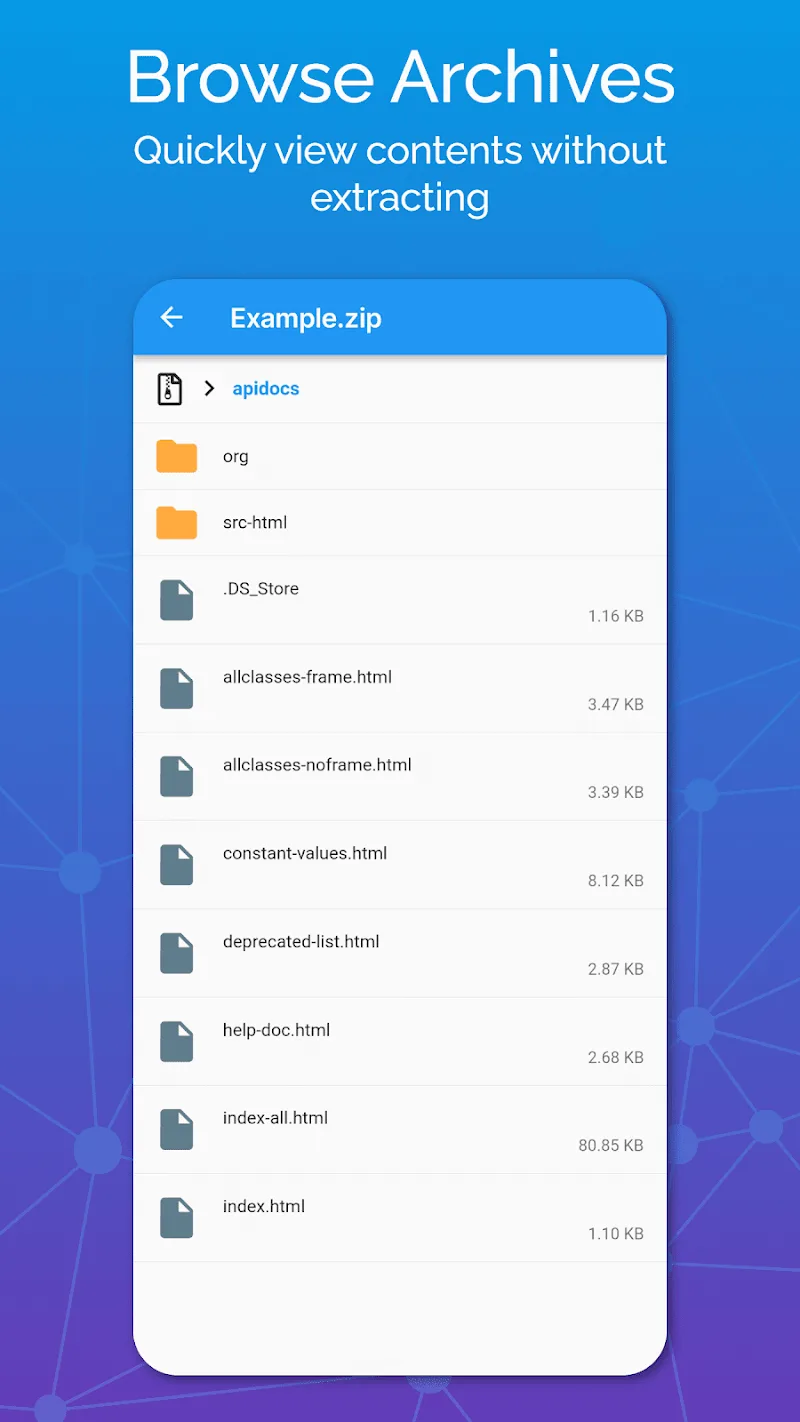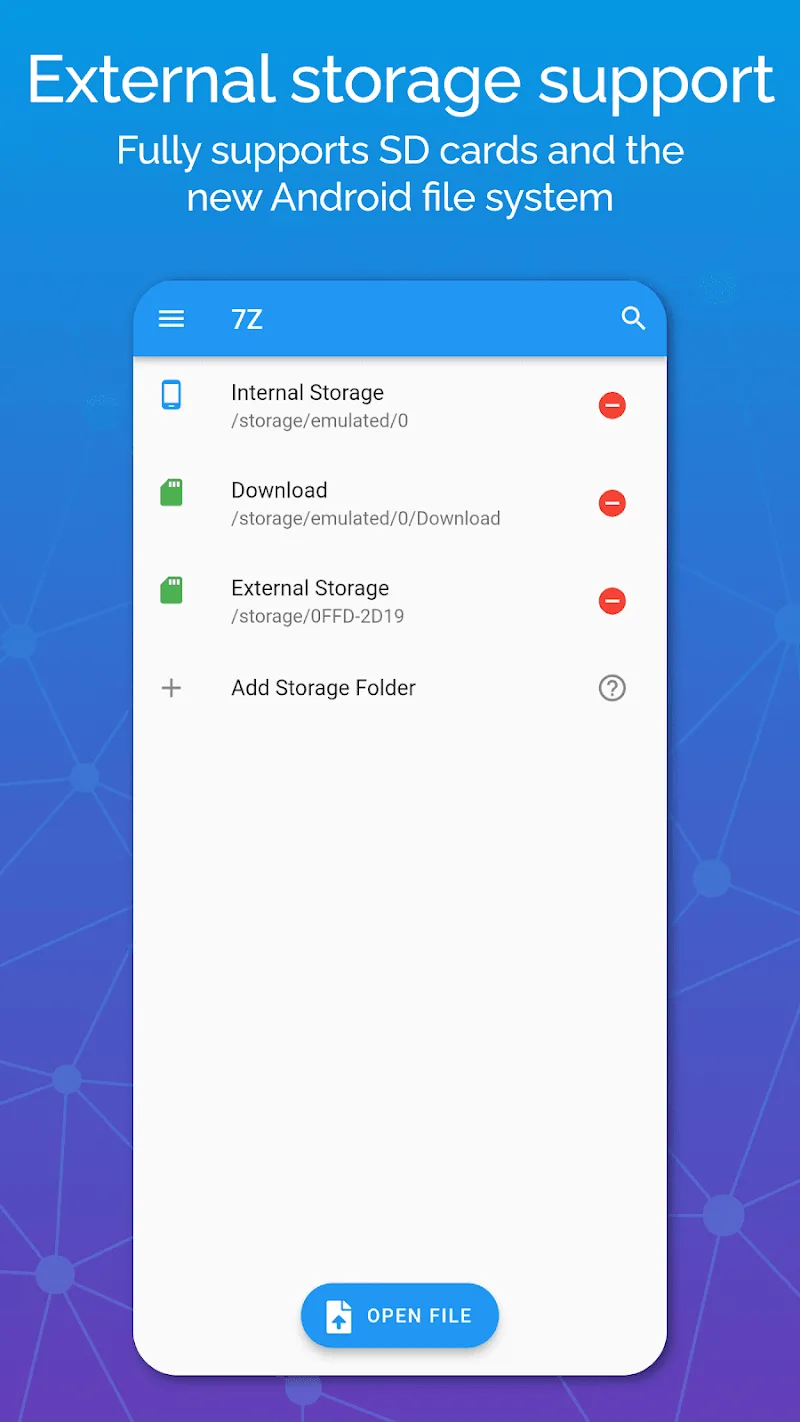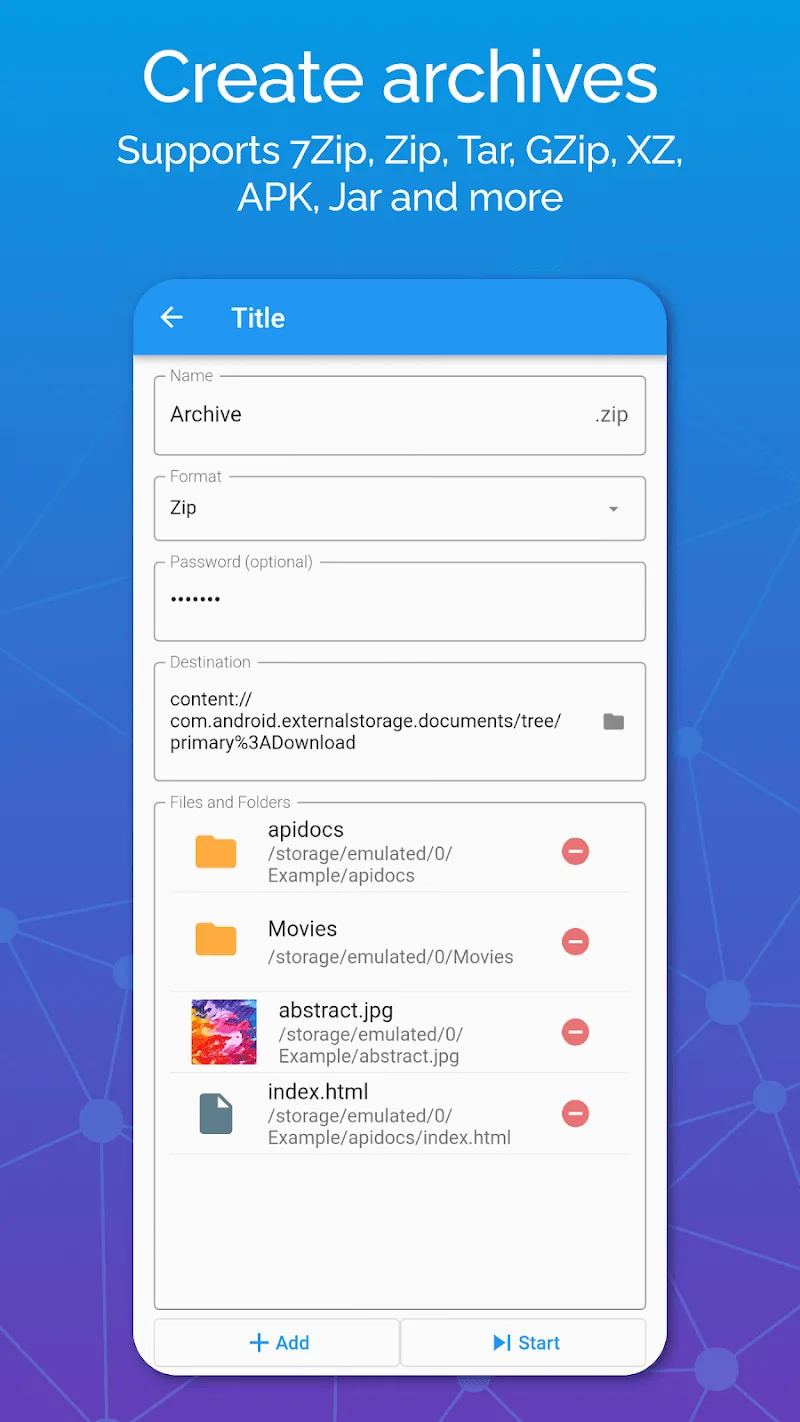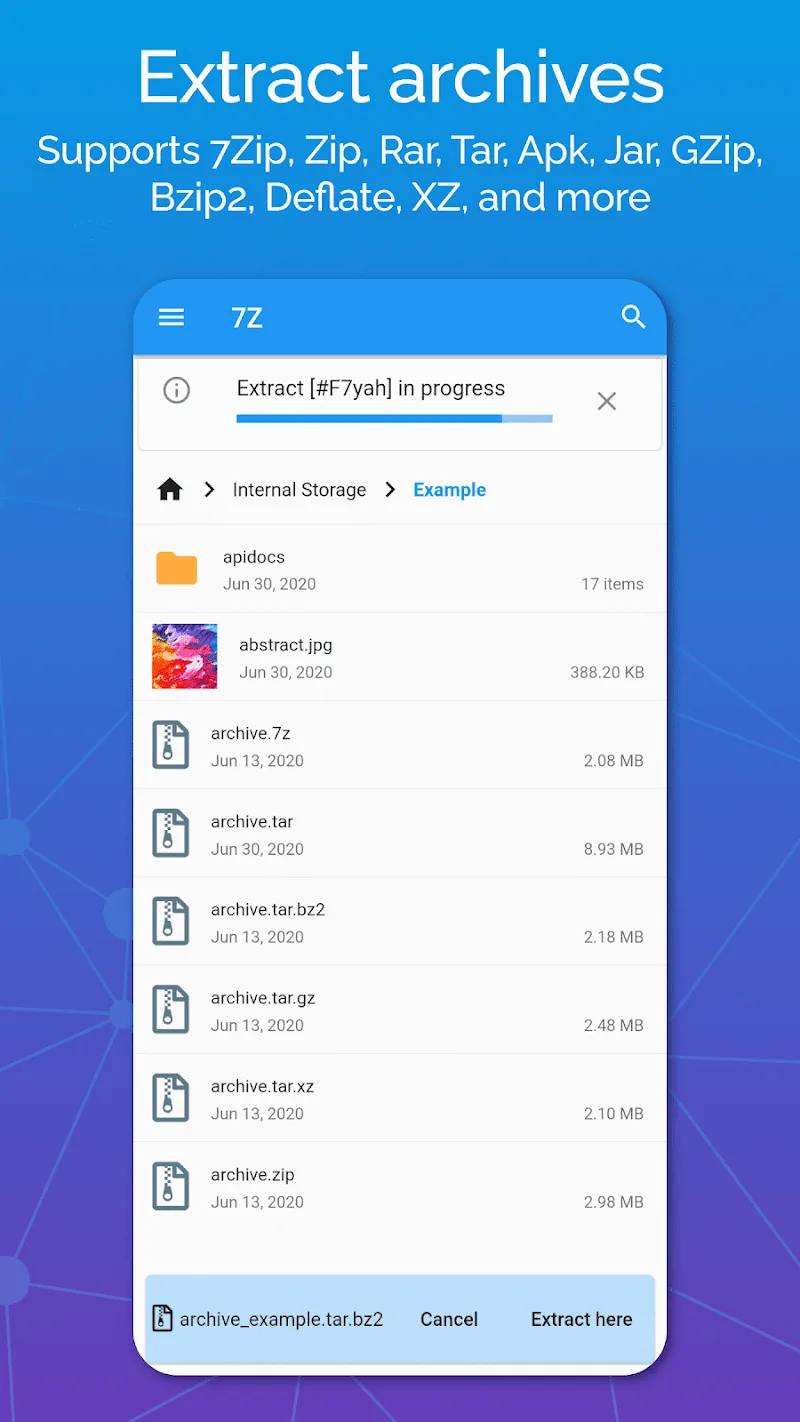7Zip
Download for Android No downloads available- Category:Tools
- Rating: 4.0
- Language:English
- Updated:2025-02-25
Introduction
7Z: Zip & 7Zip Files Manager – an excellent choice for anyone who wants to get a productive and functional structure that reveals all the possibilities of interaction with various archives. Classic sense and those files that many programs do not perceive as such. Users will be able to open, “take out”, create their own options, getting certain parameters as a result, create protected files and much, much more. Which ensures the complete absence of at least any difficulties with archive operations. So interested users should definitely try this software.
Advantages:
High-speed extraction and compression capabilities.
Maintenance of original file quality post-compression.
Capability to manage files efficiently with smart categorization.
Offline functionality allows you to compress and extract files without needing an internet connection.
SECURITY AND COMPRESSION
The application offers various security features so that you do not encounter any problems when opening. In addition, you can convert, compress, and quickly export your files to different formats. With this application, you can open formats quickly and safely.
Encrypted Zip Creation: With the support of this tool, creating Zip files has never been easier, and, more importantly, everything is encrypted to increase your information security.
High Compression Support: Moreover, the application also supports high compression formats to ensure that the quality meets the user’s requirements. The formats are 7Zip and Tar.
Password Protected Extraction: For important files, the application uses a password to safely extract them to ensure their effective use. Data integrity is our top priority.
Features:
Supports all standard archive formats and types (zip, rar, 7zip, 7z, jar, apk, Tar, gzip)
Create zip files that are encrypted with a password (or unzip files)
Create archives that support high compressions, like 7Zip or Tar
Browse the contents of archive formats that contain multiple files: 7Zip, 7z, Tar, Apk, Jar, Rar
Background execution: create, extract, or unzip files even while the app is closed
Intuitive files manager with standard file operations like move, copy and delete
Job progress and history
File associations for extensions (like 7z) let you open files by selecting externally.
Conclusion:
7Zip File Explorer presents a well-rounded solution for file management needs, combining essential functions into a single application. By offering support for a wide range of file formats and management features, it serves as a reliable tool for users on the go. The app addresses both basic and advanced file management requirements, making it a valuable addition to any Android device.
More Information
- Size:18MB
- Version:2.4.00
- Requirements:Android
- Votes:444
Related topics
-
With the development of mobile hardware and software, many practical tool software have emerged, covering a wide range of aspects and becoming a good helper for everyone in work and life. Today, the editor provides you with a list of useful tool software downloads. These tools are not particularly complex types, and after reading them, everyone can quickly learn how to use them. Proper use can bring great convenience to life and work.
Top Apps in Category
Popular News
-
Karryn’s Prison Gameplay Walkthrough & Strategy Guide
2025-10-28
-
Life in Santa County Game Guide & Complete Walkthrough
2025-10-28
-
Dreams of Desire Complete Walkthrough and Game Guide
2025-10-28
-
Era Hunter Gameplay Guide & Full Walkthrough
2025-10-28
-
Bulma Adventure 2 Full Game Walkthrough and Playthrough Tips
2025-10-14
More+