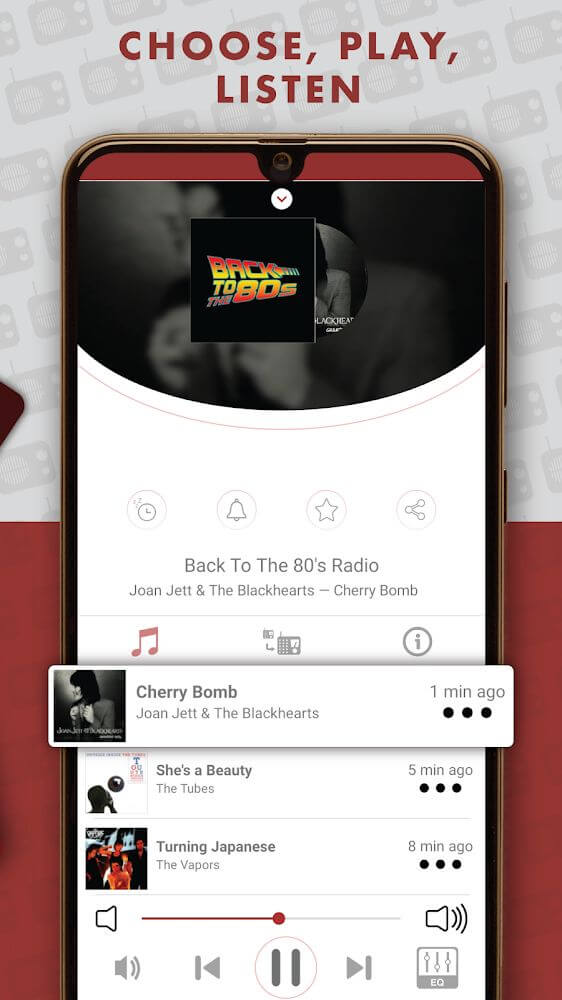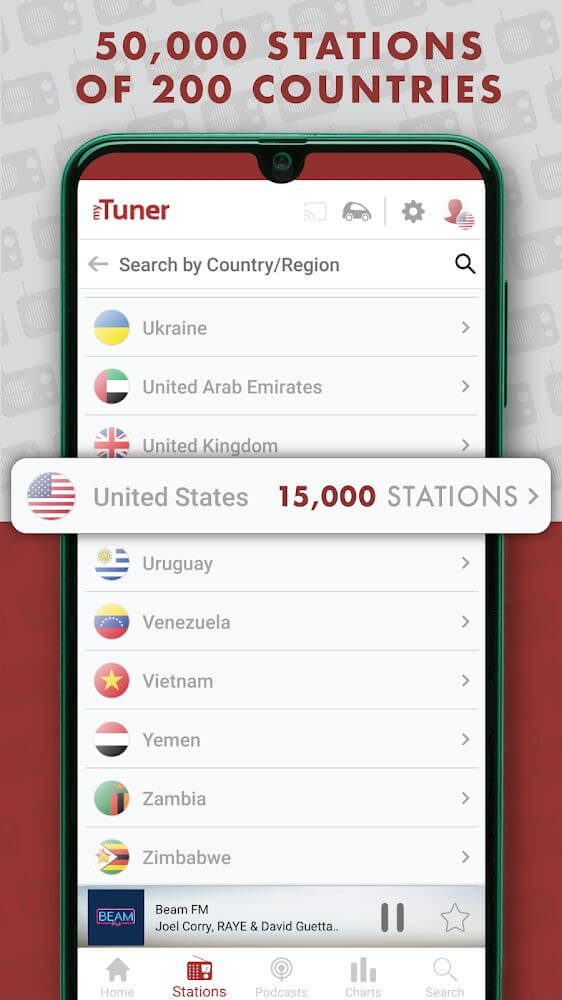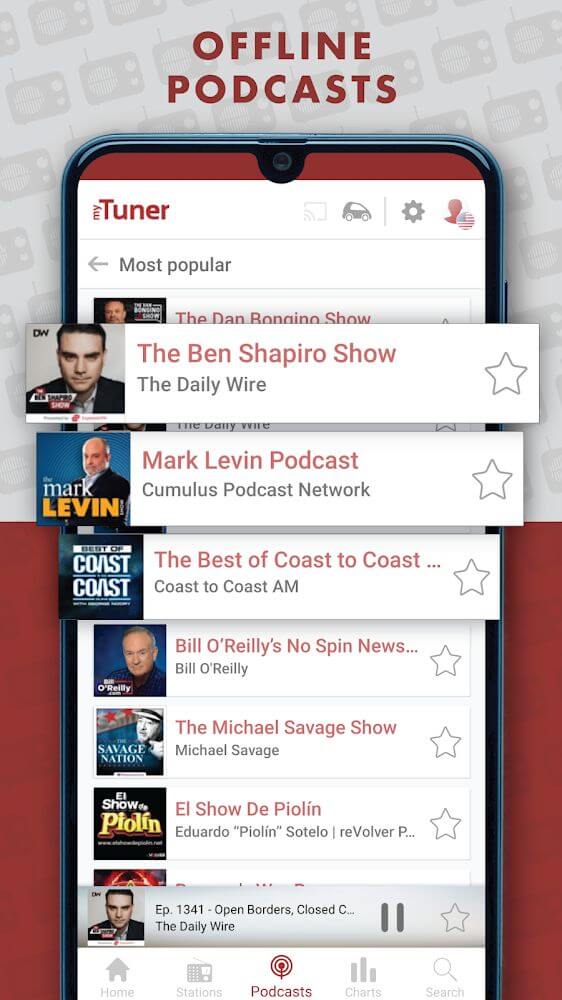myTuner Radio
Download for Android No downloads available- Category:Media & Video
- Rating: 4.0
- Language:English
- Updated:2024-12-05
Introduction
When technology was not yet developed, radio was a popular entertainment tool for many users many years ago. However, with the advent of intelligent applications and technological devices, people have used radios less often. Besides, some people still love and want to relax, so the radio is paradise. With this great application, users will have moments of comfortable rest and enjoy the good content broadcast on the radio.Unlike other radio stations, myTuner Radio App: FM stations integrate both radio and podcasts so that users can enjoy a variety of great stories and music. With this unique built-in feature, users will be able to listen to different genres and feel. The podcast is one of the programs attracting the love of young people because of practical stories and useful sharing, helping them have many great experiences in life. Whether it’s radio or podcast, users will enjoy their mean values and have moments of relaxation at the same time. Radio channels and podcasts will bring users positive energy and strong inspiration in life and work.
Features:
User-friendly Interface
The interface of myTuner Radio App is designed with a dominant black color, along with white details that create an eye-catching and easy-to-see look. This helps you focus on the content of the application without being distracted by design details. The application is designed with a main menu structure at the top of the screen, including main categories such as Home, Browse, Favorites, Recent, and Recorder. Each category is designed with its own icon for easy identification and quick access. The main features of myTuner Radio App will be introduced in detail below.
Listen to the radio anywhere
One of the outstanding features of myTuner Radio App is the ability to stream online on any device, including mobile devices, tablets, and desktop computers. This means you can listen to your favorite radio stations anytime, anywhere in the world. In addition, the application also supports multiple operating systems and various audio formats, including MP3, AAC, and WMA.Moreover, myTuner Radio App continuously updates the list of online radio and television stations from around the world. This allows you to directly listen to the latest broadcast channels and not lose signal when moving from one region to another. Especially, this application has been optimized to work efficiently and save data usage, ensuring that you can always access your favorite stations without worrying about consuming a lot of network data.
Search for content you like
The search feature of myTuner Radio App is tightly integrated, allowing you to search and filter radio stations based on various criteria and categories. First, you can use the search feature by entering keywords into the search bar. The application will display results that match the keywords you entered, including radio stations from around the world.In addition, the search feature also supports various filtering criteria, allowing you to search for radio stations based on specific criteria. For example, users can filter radio stations by their country or geographic region, music genre, news programs, sports, entertainment, and more.Furthermore, the search feature of myTuner Radio App also integrates the function of searching for radio stations by the names of your favorite artists or bands. This helps you easily search for radio stations that play songs from your favorite artists or bands.
Customize quality
Additionally, myTuner Radio App also provides you with features to customize audio quality and video resolution. With some broadcast stations transmitted in video format, you can enjoy sharp, high-quality images, making their music listening and video watching experience more attractive and realistic than ever.Meanwhile, the music file management feature of myTuner Radio App helps you conveniently organize and store your favorite music. You can create playlists or follow the latest songs from your favorite artists to stay updated with the latest changes in the music market.
How to change the country in myTuner Radio:
1. After downloading and opening the app, navigate to the home screen. Tap on the menu icon located in the top left corner.

2. A menu will appear with various options. To switch countries, select "Radio Stations."

3. Next, tap on the option labeled "Search by Country."

4. You'll then see a list of countries displayed. Since the interface is in English, you can use the search bar to type keywords and find your desired country.
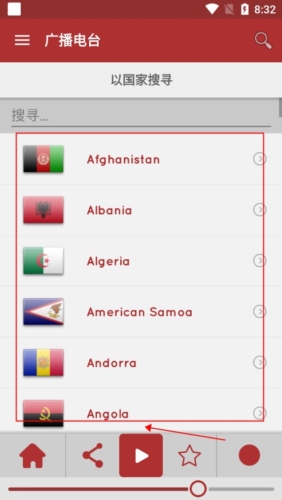
Highlights:
Radio stations around the world
Don’t just bring news or radio stations to a certain area. myTuner Radio also allows users to update content from all over the world. More specifically, you can find local or international radio programs easily. The special thing is that all data provided to users are verified by broadcasters, content editors, and experts. Therefore, the content is always accurate and updated quickly in real-time.
Diverse podcasts, up to 1 million content
Podcasts are one of the popular listening trends among young people at the moment. Most podcasts are rooted in real life and narrated by the author himself, so their authenticity is quite high. Understanding the growing need for podcasts, myTuner Radio has integrated more than 1 million podcasts from different sources around the world, covering a wide range of areas such as business, marketing, language learning, entertainment, and more. The diverse and continuously added podcast content will meet many of the needs of listeners in the present time.
Update new news every day
As mentioned, listening to the radio is one of the popular ways to keep up with new news every day. And myTuner Radio will be the right choice with a variety of built-in content. This application always provides the best content for users, and all content is moderated before the official release. With many different topics available, we believe this application will provide you with the latest information about any field in the world.
User-friendly interface, easy to use
A simple and accessible interface is also one of the highlights that helps myTuner Radio attract the attention of many users around the world. This application has a very reasonable category design. It has many small categories so that you can easily find your favorite content. Each radio station or podcast in this app is represented by different banners or icons. Thanks to that, you will not experience confusion when too much information appears on the screen to use.
Final words:
myTuner Free As a very popular music app recently, it has attracted a large number of users who love music all over the world. If you want to download this app, moddroid is your best choice. moddroid not only provides you with the latest version of myTuner Radio App Mod, but also provides Premium Unlocked mods for free to help you unlock all the features of the app for free. moddroid promises that all myTuner Free mods will not charge users any fees, and are 100% safe, available, and free to install. Just download the moddroid client, you can download and install myTuner Radio App Mod with one click. What are you waiting for, download moddroid now!
More Information
- Size:67MB
- Version:2411
- Requirements:Android
- Votes:245
Related topics
-
Discover top radio apps in one place! Stream global stations with TuneIn, enjoy personalized music on Pandora, or explore diverse content on iHeartRadio. Perfect for music, news, and podcasts on any device. Find your favorite app and start listening now!
-
Regardless of the type of video, achieving high-definition image quality naturally provides users with a better viewing experience. In addition to using drama watching software, players can also be used for viewing. So, what are the free high-definition video player apps? Today, the editor will introduce in detail that people who enjoy watching movies or TV dramas can use these video players to have a better viewing experience.
-
Nowadays, the software we can see has varying sizes and decimals, with different types available. Today, we will mainly talk about video watching software and recommend several playback apps for everyone. The best video player software ranking is here. Do you want to know what are the useful video playback apps? If you want to know, let's follow the editor to learn about them one by one.
Top Apps in Category
Popular News
-
Karryn’s Prison Gameplay Walkthrough & Strategy Guide
2025-10-28
-
Life in Santa County Game Guide & Complete Walkthrough
2025-10-28
-
Dreams of Desire Complete Walkthrough and Game Guide
2025-10-28
-
Era Hunter Gameplay Guide & Full Walkthrough
2025-10-28
-
Bulma Adventure 2 Full Game Walkthrough and Playthrough Tips
2025-10-14
More+