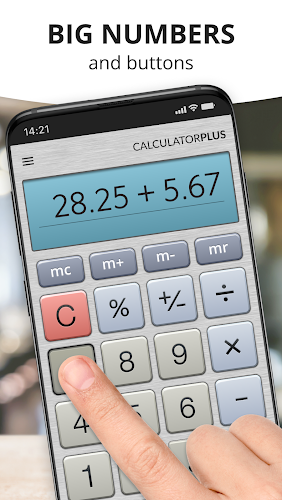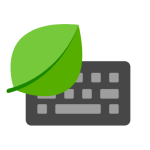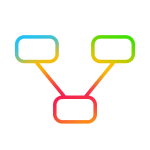Calculator Plus
Download for Android No downloads available- Category:Productivity
- Rating: 4.1
- Language:English
- Updated:2025-03-04
Introduction
Calculator Plus is a simple but powerful calculator app to transform your Android device into a normal (that is to say, non-scientific) calculator with very basic but consistent features.Calculator Plus doesn't come with as many operations as a proper scientific calculator, but you can perform basic operations with it such as multiplication, division, addition, and subtraction, and you can also save numbers to the memory for later use with just a single button.
Features:
Make calculations easy
The primary function of Calculator Plus is to perform calculations with numbers on behalf of the user. Users only need to enter the calculation they want to solve, and the results will appear on the screen after a few seconds. In addition, users will have no difficulty selecting the application’s functions thanks to its user-friendly interface, all presented clearly and orderly on the home screen; the user’s job is only to choose the type of calculation he wants to perform. Also, Calculator Plus has larger-sized operation keys than similar calculators on the market, making it suitable even for older people with impaired vision. All essential functions such as addition, subtraction, multiplication, and division are available here, helping users quickly solve calculations in daily life.
Quickly switch between calculations
In addition to providing users with basic calculations, Calculator Plus can perform complicated and complex calculations, supporting users in solving many different calculation situations. Such as tax calculations, tips, percentages, and discounts can be found in the advanced section of the app. Even if the variety of these advanced calculations is not large, they are still instrumental and frequently used. The conversion between calculations is not complicated; users can perform many different calculations with just a few basic operations. Therefore, it can be said that this is a highly flexible computer that can be used in many jobs and helps simplify the user’s calculation activities to the maximum.
Summarize the results
While calculating, it will be difficult for users to avoid forgetting previous calculations, so Calculator Plus has added the feature of summarizing calculations. This makes it easy for users to review their previous calculations without doing the calculations from scratch. This feature will save essential data in the user’s calculation process, and users can check them whenever they want. To see all calculations, open the history category and use the app’s new bookmark functionality. At the same time, users can archive or delete it if more room is needed for more complex calculations. Not only that but the ability to save this history of Calculator Plus can also be used to compare multiple results simultaneously, helping users find the most optimal calculation.
Users will use the application’s calculation feature to perform various math operations:
Users can rest assured in calculating long calculations from basic to complex continuously with the results can be saved.
Calculations can be stored inside history, and you decide to save or delete them to perform new calculations.
In the application history, you can make specific results stand out and check and compare the results conveniently.
The new version of the application has added a tax calculation feature, and users can use this feature to perform more precise calculations.
The summation of significant results can be solved with the grand-total feature when you are forced to get an exact result from these results.
Highlights:
Show your calculations in clear, elegant type that's easy to read, with commas just where they should be
You'll never lose track of where you are in a calculation - I show you exactly what's happening at all times
It remembers everything, so you can take a break, then come back later and pick up where you left off
You can use backspace anytime to correct a simple mistake instead of starting over
Use memory to keep a running total. You can see
Swipe memory keys aside if you need more advanced math functions
The percentage key shows precisely what it did, so you're not left confused
The intuitive, lovable design makes it simple to do everyday calculations on your phone or tablet
Tips for Users:
Personalize your experience with diverse themes and designs.
Record and manage calculation results in the history section.
Easily switch between different types of calculations.
Utilize the summarizing feature to review previous calculations.
FAQs:
Is Calculator Plus free to download and use?
Yes, Calculator Plus is free to download and use. However, there may be in-app purchases for additional features.
Can users customize the appearance of Calculator Plus?
Yes, users can personalize their experience by choosing from a variety of themes offered in the app.
Is Calculator Plus available for iOS devices?
Currently, Calculator Plus is only available for Android devices.
Conclusion:
Through the above features, we can see that Calculator Plus is not only a calculation tool but also software to help you manage your finances and daily life effectively. And most importantly, all these utilities are provided for free. You can now download this app to solve your computing needs in no time.
More Information
- Size:20MB
- Version:7.3.5
- Requirements:Android
- Votes:595
Related topics
-
Empower your microfinance operations with our cutting-edge digital lending platform, designed to streamline loan management while promoting economic growth. Our specialized software equips financial institutions with intelligent tools to efficiently serve underserved communities, simplify borrower onboarding, and optimize lending processes. Experience seamless integration, robust security, and data-driven insights tailored for microfinance success. Download now to revolutionize your financial services and drive sustainable development!
-
Streamline your lending and borrowing operations with our powerful suite of online loan management solutions. These innovative software platforms provide a seamless digital experience for both borrowers and lenders, featuring intelligent automation, real-time processing, and robust security measures to ensure fast, reliable, and user-friendly financial transactions.
-
We've curated the best business loan software solutions to simplify and accelerate the lending process. These platforms offer comprehensive features, including automated loan processing, risk assessment, credit scoring, and real-time financial monitoring. Ideal for lenders and borrowers alike, they enhance efficiency, reduce manual workload, and ensure smarter decision-making - all in one integrated system.
Top Apps in Category
Popular News
-
Karryn’s Prison Gameplay Walkthrough & Strategy Guide
2025-10-28
-
Life in Santa County Game Guide & Complete Walkthrough
2025-10-28
-
Dreams of Desire Complete Walkthrough and Game Guide
2025-10-28
-
Era Hunter Gameplay Guide & Full Walkthrough
2025-10-28
-
Bulma Adventure 2 Full Game Walkthrough and Playthrough Tips
2025-10-14
More+