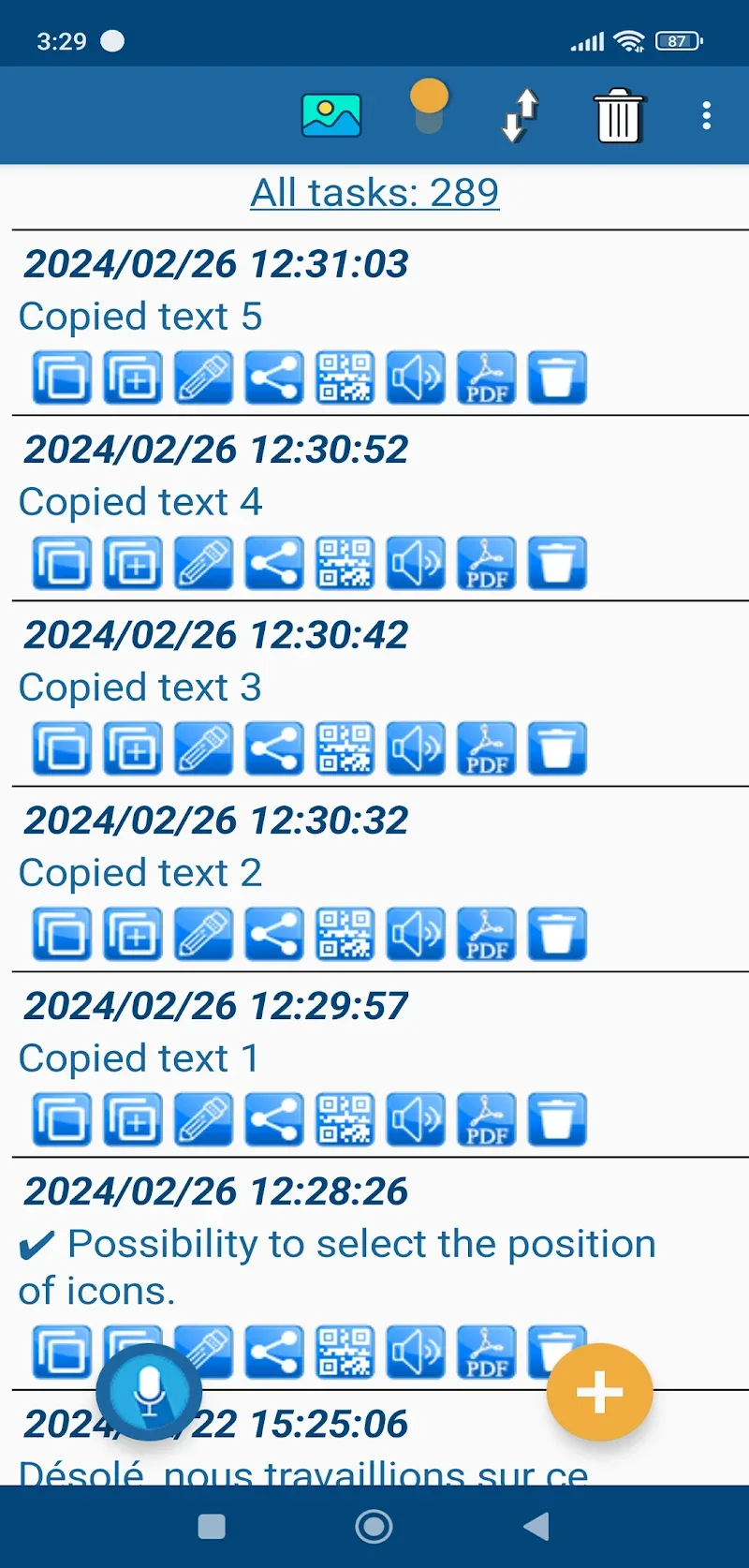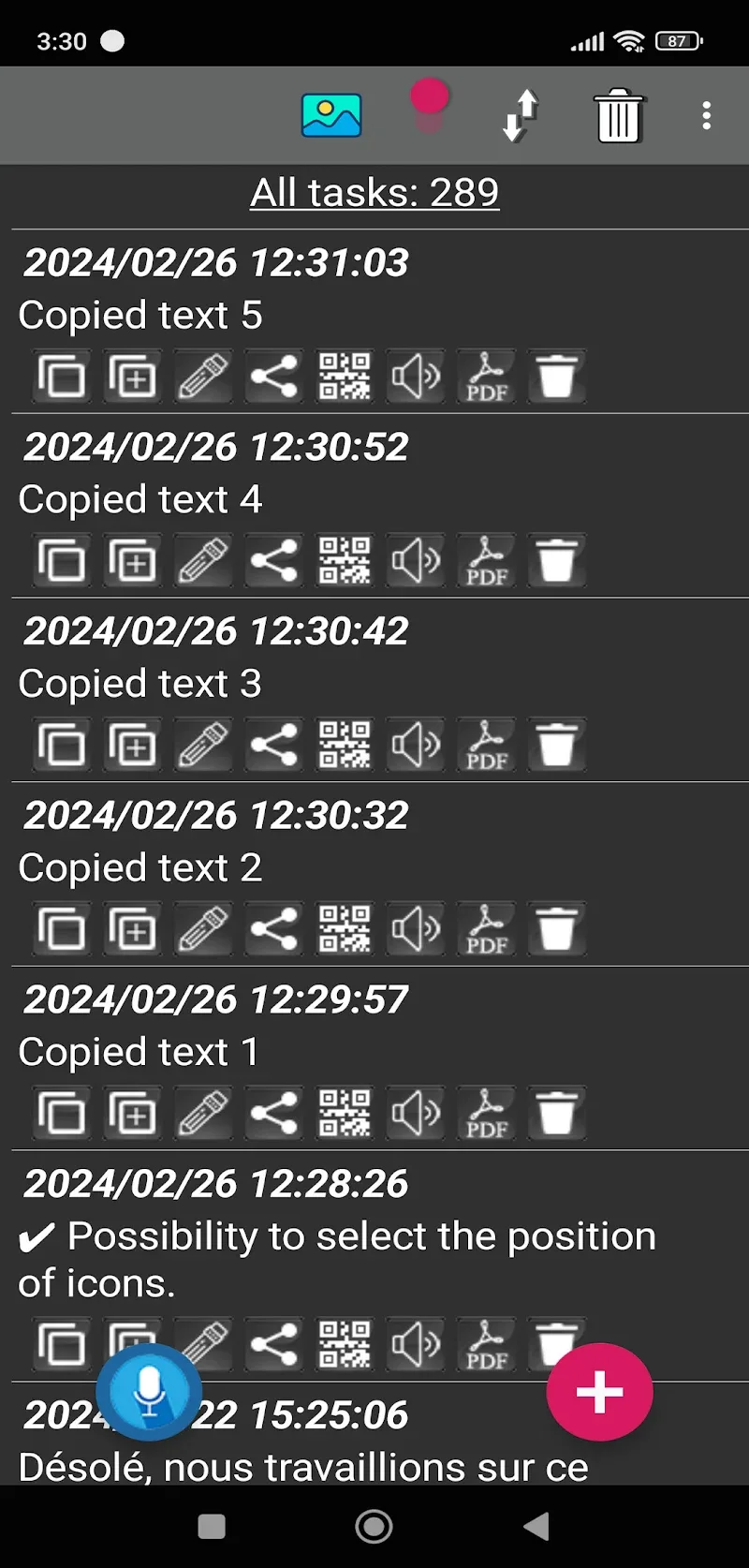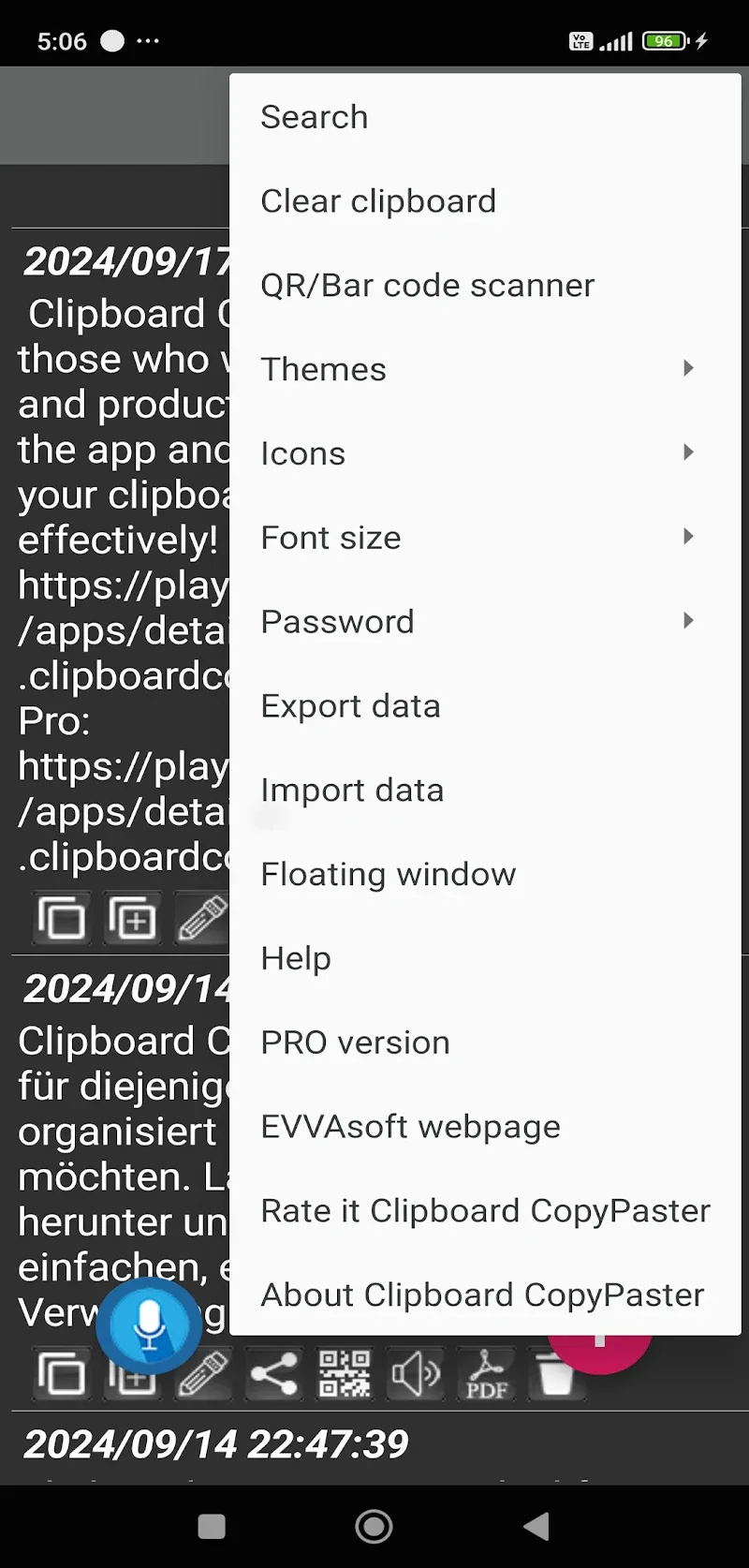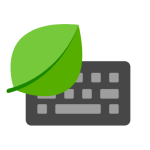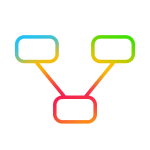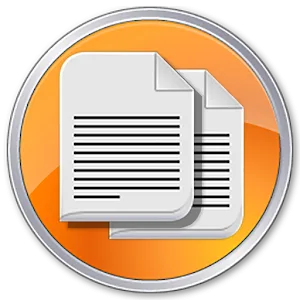
Clipboard CopyPaster Pro
Download for Android No downloads available- Category:Productivity
- Rating: 4.5
- Language:English
- Updated:2025-03-05
Introduction
Clipboard CopyPaster Pro – a more serious variation of the software designed to work with the clipboard. Users get a platform where they can build a structure for copying and transferring not only text, but also images. Due to this, full-fledged work will be much more comfortable for people suffering from the need to perform a lot of unnecessary manipulations with the standard version. There is also a full-fledged story. Thanks to this, you can return old files and texts. To use them again. Without having to search for them somewhere in the files and open and copy them again.
Features:
Saving all copied data (texts, links, images).
Copying saved data and pasting it to the desired location.
Editing data.
Creating your own notes.
Share saved data.
Voice listening to the text of saved notes
Search in saved data.
Creating notes using voice.
Voice editing in notes
Creating and scanning a QR code for data exchange.
Selecting the design theme and icons of the application style.
Clearing the contents of the clipboard.
Setting a password to log in to the application.
Use biometrics when logging into the application with a password.
Export / import (save) data as a backup copy and the ability to transfer it between devices with the Clipboard CopyPaster Pro application.
Floating window (on top of all windows and applications)
Convert saved data (text or image) to a PDF file
Ability to select the position of icons.
VERSATILE NOTE CREATION
The diverse note creation function allows you to be flexible in recording your thoughts or important information. You can create, edit and organize your notes the way you want, thus enhancing the work efficiency and effective remembering.
Multiple Input Methods: Users can make notes through various inputs, such as keyboard and voice, which is also a flexible feature to adapt the user’s needs and habits.
Voice Editing Capability: Users can edit notes just by speaking. By this functionality user saves time and effort of editing the content. Also it provides the user a modern and easy user experience feature.
Text-to-Speech Playback: The app supports playback of saved notes as voice through text to speech feature. It lets users listen to notes easily helping in better retention of information, without having to read.
Highlight:
Edit the text
Your documents can easily be edited for any purpose. Clipboard MOD APK will help all of us easily interact with documents we could not use before. You can edit sample texts in messages. From there, you can write down the words you need more easily and accurately. You can copy paragraphs, so you don’t have to answer lengthy. No need to write in a complicated way. We’ll have everything we need ready to go so we can answer everything quickly. Correct incorrect texts simply without the need for other complicated spelling tools to use.
Paste text effectively
Simple yet modern features help Clipboard outperform all other text-copying applications. You can copy a large piece of text with just one touch. It will be very convenient to copy multiple texts at once for use. You need to swipe to select the text you need. We can paste those saved documents anywhere we want. Create a seamless flow in the system you want to present. This makes us comfortable in responding to messages or emails. Helps you complete your work better and satisfy everyone most optimally.
Backup and restore
Usually, after copying, you will see your documents disappear after some time. However, for this application, this will not be necessary. You can choose to store the text you need in memory. Create a backup place with the clearest categories. Then you won’t have to waste time copying necessary documents again. You can bring the documents to use at any time. You can even back up this data to the cloud. Easily restore safely and use whenever needed most for your work.
Frequently Asked Questions (FAQs):
Q: How do I access saved content?
A: Launch the application from the notification panel after copying content to view saved data in the main window.
Q: How does it handle sensitive information?
A: It takes security seriously by offering password protection, ensuring that confidential data remains safeguarded within the application.
Q: Does it consume a lot of device resources?
A: No, the application is designed to be resource-efficient, providing a seamless experience without compromising device performance.
Conclusion:
The app emerges as a versatile and powerful clipboard manager for users. With its extensive feature set, intuitive interface, and absence of advertisements, it is a valuable tool for individuals seeking efficient clipboard management, especially in social network interactions and messaging platforms.
More Information
- Size:9MB
- Version:48
- Requirements:Android
- Votes:188
Related topics
-
Empower your microfinance operations with our cutting-edge digital lending platform, designed to streamline loan management while promoting economic growth. Our specialized software equips financial institutions with intelligent tools to efficiently serve underserved communities, simplify borrower onboarding, and optimize lending processes. Experience seamless integration, robust security, and data-driven insights tailored for microfinance success. Download now to revolutionize your financial services and drive sustainable development!
-
Streamline your lending and borrowing operations with our powerful suite of online loan management solutions. These innovative software platforms provide a seamless digital experience for both borrowers and lenders, featuring intelligent automation, real-time processing, and robust security measures to ensure fast, reliable, and user-friendly financial transactions.
-
We've curated the best business loan software solutions to simplify and accelerate the lending process. These platforms offer comprehensive features, including automated loan processing, risk assessment, credit scoring, and real-time financial monitoring. Ideal for lenders and borrowers alike, they enhance efficiency, reduce manual workload, and ensure smarter decision-making - all in one integrated system.
Top Apps in Category
Popular News
-
Karryn’s Prison Gameplay Walkthrough & Strategy Guide
2025-10-28
-
Life in Santa County Game Guide & Complete Walkthrough
2025-10-28
-
Dreams of Desire Complete Walkthrough and Game Guide
2025-10-28
-
Era Hunter Gameplay Guide & Full Walkthrough
2025-10-28
-
Bulma Adventure 2 Full Game Walkthrough and Playthrough Tips
2025-10-14
More+