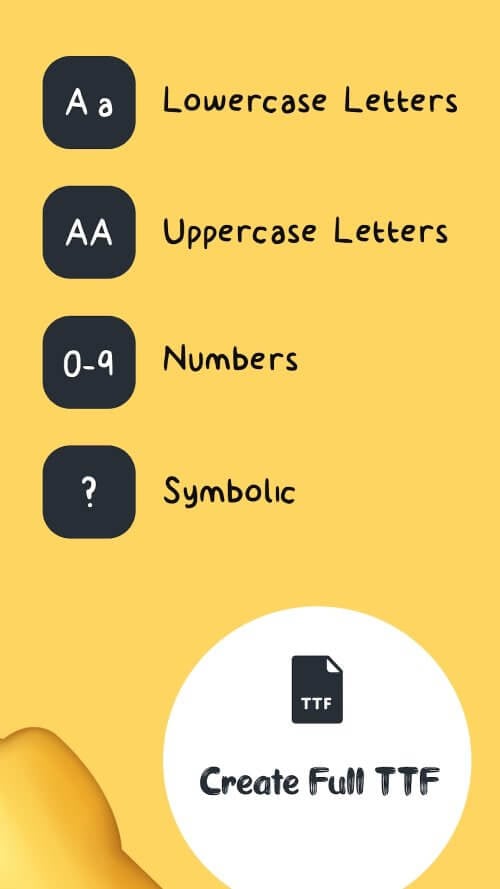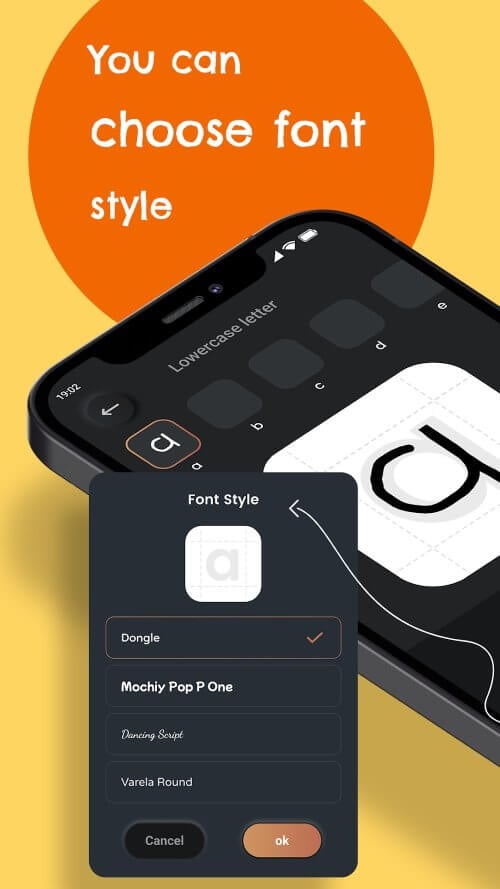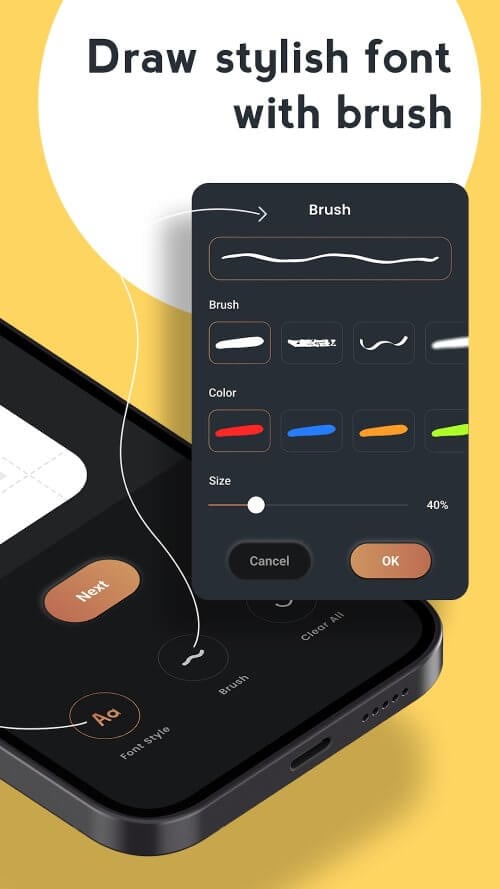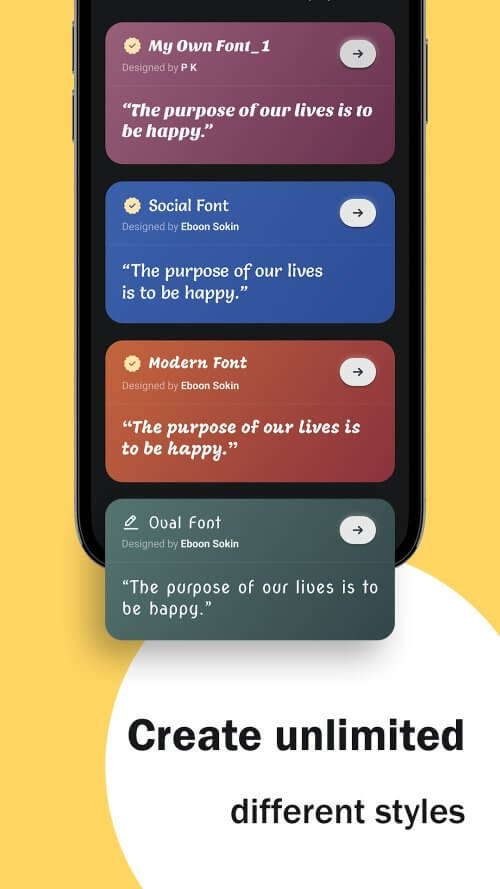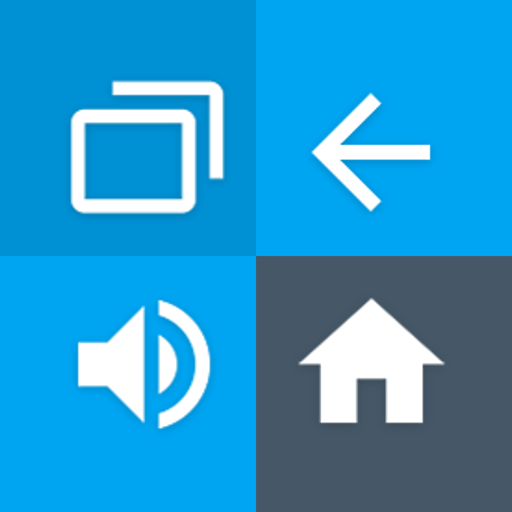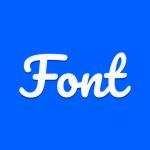
Handwriting Font Creator v9.0
Download for Android No downloads available- Category:Theme
- Rating: 4.5
- Language:English
- Updated:2025-03-17
Introduction
Want to create your handwriting into your font keyboard?If it's Yes, then Handwriting Font Creator app will help to create and use your handwriting font styles for a Social Media Post.On single tap you can export your custom handwritten font in TTF file.Make your custom Handwritten Font TTF file from this application to use in mobile phones, computers, or laptops.Handwriting Font Maker has various font style collections to make your smartphone more attractive and stylish.Give the font name and design by name, and start drawing the font. Draw the uppercase letters, lowercase letters, numbers, and special characters in your handwriting. While drawing the font you can select the font style, brush size, and brush color. Generate the TTF file to use in mobile phones, computers, or laptops. Now, you can use your own handwriting font to write messages and share them on social media posts.
How to Use:
Extract individual letters from images with text written by hand or draw them manually. This font writer app enables you to add a personal touch and style to every letter, providing the option to modify your alphabet as needed. Choose from various beautiful fonts within the app or import external ones alongside your handwriting. Begin writing in your distinctive style by adding a paper via the “Add paper” feature.
In essence, this handwriting fonts drawing app allows you to easily create fonts, utilizing preloaded options or imported styles. The app simplifies the process, ensuring that you can produce exclusive fonts effortlessly. If you’re in search of a comprehensive font design maker app or lettering tool to create unique fonts, consider giving this font writer app a try!
Features:
A SIMPLE SOLUTION WITH JUST ONE CLICK: Using Handwriting Font Creator, creating a unique font based on your handwriting is as easy as a few taps. The font is exported as a TTF file, which can be used on various electronic devices. With just a few taps, you can share your personalized handwriting font on all your preferred platforms. But creating a digital font is not the only feature of this app. It also serves as a canvas for you to express yourself digitally. You can create and name your font, draw letters, numbers, and special characters, and customize the brush size, color, and text style. Once you’re done, simply export the font as a TTF file and it’s ready to use.
ADD A UNIQUE TOUCH TO YOUR ONLINE PRESENCE: Handwriting Font Creator offers various elegant font styles that can elevate your electronic correspondence. This mobile app allows you to use your own handwriting as a font in your social media posts, giving them a more authentic feel and helping them stand out. You can even share your personalized TTF files with others. But it’s not just about making your own updates unique – you can also spice up the digital lives of your friends by sharing your font with them. Creating a personalized font is like leaving a piece of yourself in the digital world.
EFFORTLESS USABILITY: The Handwriting Font Creator is user-friendly and can be used by anyone, regardless of their technical expertise. With its intuitive design, you can easily design your own handwriting font with just a few taps. Despite its simplicity, the app is highly effective. It allows you to create customized fonts that add a personal touch to your social media posts.
FLEXIBILITY AT YOUR FINGERTIPS: The Handwriting Font Creator not only allows you to create handwriting fonts, but also offers a wide variety of modern fonts to choose from. Whether you prefer a timeless and sophisticated look or a sleek and modern one, there’s a font for every style. You can tailor your digital communication to match your mood, purpose, or brand.
ENHANCED CUSTOMIZATION OPTIONS: This app takes customization to the next level by allowing you to use your own handwriting. Imagine your online followers recognizing your unique handwriting style. It’s not just about the message, but also about the presentation. Your posts will have your handwriting, personality, and flair all in one. With Handwriting Font Creator, you can create a digital story using your own handwriting.
Highlights:
SPICE UP YOUR ONLINE PERSONA: You can add polish to your electronic correspondence with this app’s various elegant font-style sets. The Handwriting Font Creator app for mobile devices allows you to add a personal touch to your social media posts using your handwriting. It gives your social media messages a more genuine tone, helping them stand out. The app even lets you trade your personal TTF files with other users. It’s not all about the uniqueness of your own social media updates. This app allows you to inject some of your flair into the digital lives of your pals. Make a TTF file of your font and send it around. Making your font is like leaving a little of yourself in the digital world.
JAW-DROPPING EASE: There is nothing complicated about using the Handwriting Font Creator. The intuitive design makes it possible for anyone to quickly and easily design their handwriting fonts, regardless of their level of technical expertise. Despite its apparent lack of complexity, its efficacy remains unchanged. With just a few simple taps, you can design custom typefaces that put a personal spin on your social network posts.
FLEXIBILITY AT YOUR HANDS’ REACH: You can make more than simply handwriting fonts with the Handwriting Font Creator; it also provides a wide variety of modern fonts to choose from. Whether you want timeless sophistication or sleek modernism, there’s a look out there for you. Depending on your disposition, message purpose, or brand, you can tailor your digital communication to fit the bill.
EXPANDED OPTIONS FOR CUSTOMIZATION: This app ups the ante on customization by letting you use your handwriting. Envision your online followers to recognize your signature handwriting style. The message itself is insufficient, and it all comes down to presentation. Your posts have your handwriting, personality, and flair all rolled into one. With this app, you may type in your handwriting to create a digital story.
FAQs:
Q: Is the app free to use?
A: Yes, it is free to download and use, offering many features at no cost.
Q: Can I create fonts from scratch?
A: It lets you draw your letters and create custom fonts from scratch.
Q: Can I modify existing fonts?
A: Yes, it lets you edit existing fonts and change letters, shapes, and styles.
Q: Can I use my fonts in other apps?
A: Once you’ve created your font, you can export it and use it in other applications.
Q: Do I need design experience to use the app?
A: No, the app is designed to be user-friendly, so both beginners and experienced designers can use it effectively.
Final words:
If you are looking for a way to add a unique touch to your text messages and posts, then you are at the right place. With Handwriting Font Creator, you can easily write in a unique way and make it stand out.You can also use it for all sorts of purposes. For instance, you can use it to write messages, posts, and even stories. It is a very easy-to-use app, and you will be able to create a new style in a few minutes.It is a very important thing to note that this app is not a text font. It is a font that will allow you to write in your own handwriting. It will allow you to write in a unique and different way.The best thing about this app is that it is very easy to use.
More Information
- Size:29.2MB
- Version:9.0
- Requirements:Android
- Votes:67
Related topics
-
The Ultra HD Wallpaper app allows you to find a wide range of clear wallpapers, which can be displayed with great clarity on any phone screen. You no longer have to worry about unclear wallpapers when changing devices. Today, the editor has compiled a complete app for ultra HD wallpapers, which you can choose and use according to your own needs. Generally, wallpapers are classified in great detail within software, and you can find wallpapers of any style you like. At the same time, there are super rich dynamic wallpapers for you to choose from, using cool wallpapers to make your phone desktop and lock screen stand out. Friends who like to collect ultra high definition wallpapers, welcome to download related software and experience it on this website!
-
There must be many friends who decorate their phones with theme wallpapers, etc. So which theme stores are free? The editor has selected a variety of free and easy-to-use mobile theme software for everyone, providing a massive amount of exquisite wallpapers in various styles, dynamic and static, to meet everyone's download needs. Fine classification helps users quickly find their favorite themes, and supports users to preview application effects!
-
These software have the most comprehensive collection of wallpaper themes, and you can update your phone or computer wallpaper at any time. There are various styles of wallpapers with complete classifications, and you can search freely. Moreover, all wallpapers are high-definition images that can be freely adapted to your screen and support downloading and saving locally. The theme wallpaper application software recommends the hottest, latest, and best wallpapers for you. Millions of ultra high definition wallpapers are updated in real-time every day, with a wide variety of themed wallpapers available. There are no samples for changing wallpaper every day.
Top Apps in Category
Popular News
-
Karryn’s Prison Gameplay Walkthrough & Strategy Guide
2025-10-28
-
Life in Santa County Game Guide & Complete Walkthrough
2025-10-28
-
Dreams of Desire Complete Walkthrough and Game Guide
2025-10-28
-
Era Hunter Gameplay Guide & Full Walkthrough
2025-10-28
-
Bulma Adventure 2 Full Game Walkthrough and Playthrough Tips
2025-10-14
More+