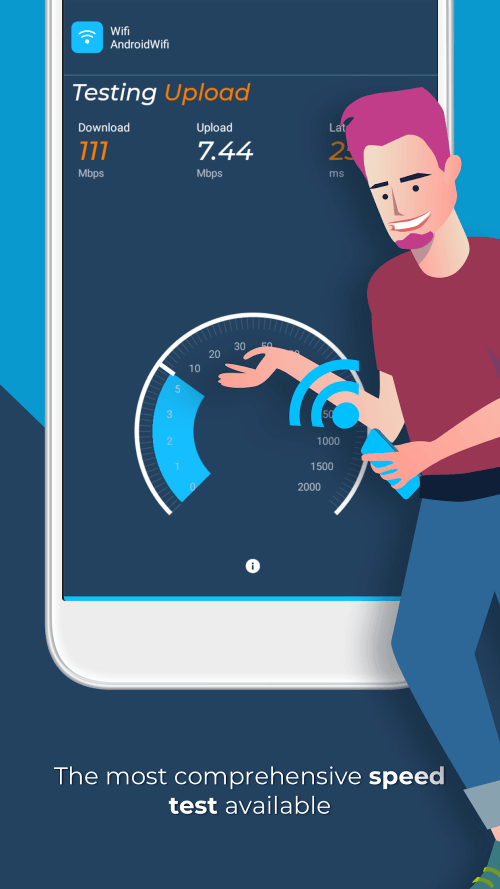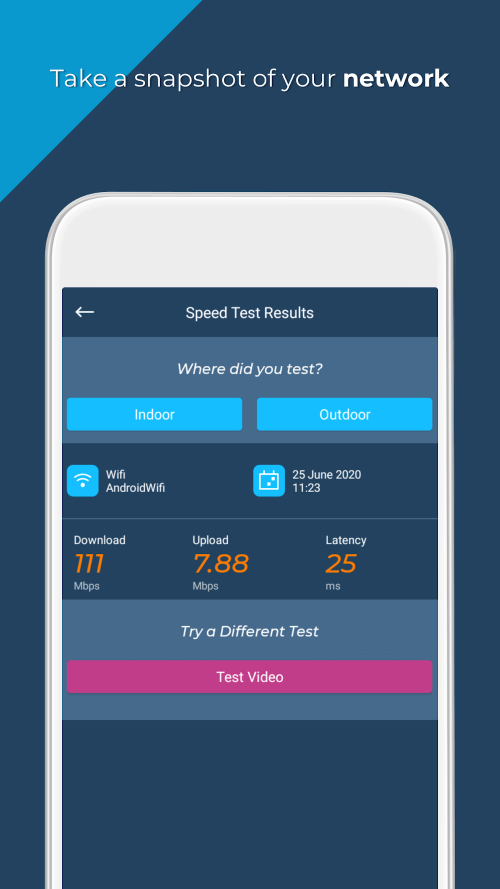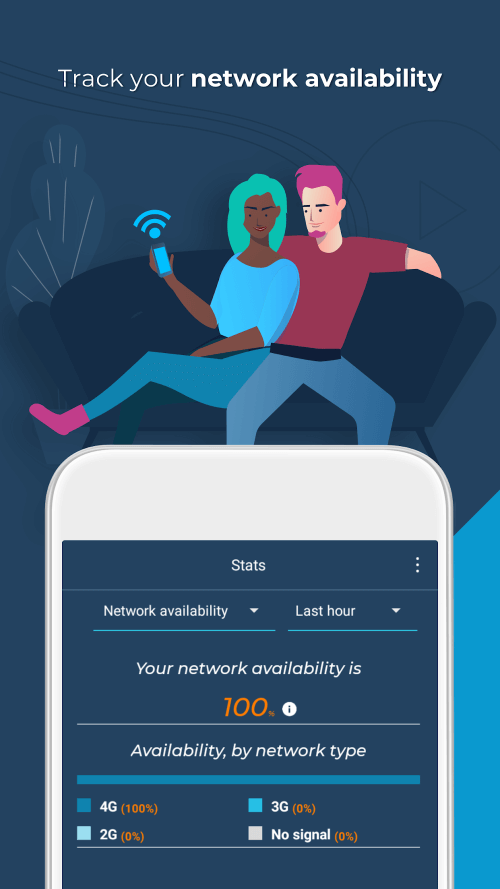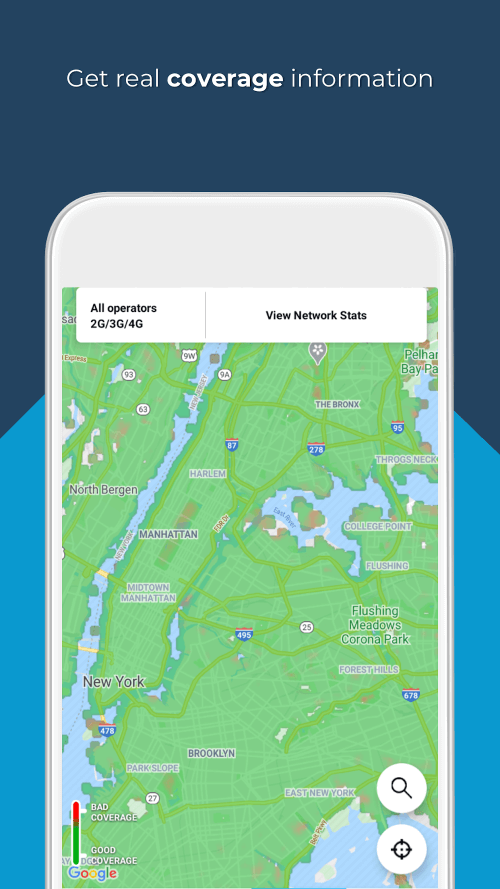Opensignal v7.50.1-1
Download for Android No downloads available- Category:Tools
- Rating: 4.0
- Language:English
- Updated:2025-03-22
Introduction
The Opensignal app offers an excellent option for anyone looking to test their mobile connection’s speed and signal strength. By conducting three different tests, including a five-second test and a signal send-and-receive test, the app provides a reliable estimate of your internet connection speed. The speed test utilizes CDN servers, which are widely used across the internet. It also allows users to estimate typical internet download speed, with a median sample size used to provide accurate results.In addition to these features, the app can help users optimize their internet connection speed by providing recommendations based on the test results. Users can also tweak various settings to enhance their internet speed for better online surfing experiences.
Features:
Test Internet and Wifi speed: OpenSignal is a multifunctional application, designed to help you find and analyze cellular, WiFi and GPS network signals. OpenSignal enhances connection quality and ensures that you are always connected to the best internet with speed and quality.OpenSignal’s network speed meter allows you to check the loading speed of your mobile network. In addition, OpenSignal also provides detailed information about latency, stability and other issues related to network connection speed. With this feature, you can check your mobile network in any location and get detailed statistics on network connection speed. You can also check the average speed of the network every hour of the day or by day of the week. Besides, OpenSignal also allows you to print out a map of the network speed in the area you live or visit.OpenSignal also supports WiFi speed meter so you can check their network connection speed on a specific WiFi network. This feature is extremely useful especially when you are using a public or different WiFi network from home or work and need to check the current network connection speed to ensure continuous Internet access.
Find cell towers: In OpenSignal, the cell tower compass feature allows you to pinpoint the direction of the network signal coming from cell towers. This feature helps you know exactly where to place your phone to optimize your network connection and find the best towers.Cell towers are located in different locations, and the network signal from these towers can be obscured, causing your connection speed to drop significantly. With OpenSignal’s cell tower compass feature, you can pinpoint the exact direction of the towers of different network providers, helping you choose the best location for network signal optimization.It sounds a bit meaningless because most carriers have very strong coverage and most places can catch the signal easily. However, if you are put in a difficult situation like a dormitory or are reluctant to live in places where there is a shortage of signal sources, you will see how useful this feature is.When using OpenSignal’s cell tower compass feature, you’ll be presented with an easy-to-understand map with icons for cell towers. Your location is recorded on the map, and this feature will show you the signal direction of the carrier towers in the area. This information makes it easy to locate cell towers and choose the best spot to stand and use mobile data.
Share information with the user community: OpenSignal also offers community engagement for the users of this app. This allows you to share information about their internet connection speed with the community as well as provide other information about network connection speeds in your area. User contributions make the OpenSignal community an extremely useful source of information about network quality around the world.
Network signal map: The network signal map in OpenSignal gives you a bird’s-eye view of the distribution and quality of network signals in a particular area. OpenSignal’s network signal map displays GSM, CDMA, LTE, and Wi-Fi signal information through a color histogram. With the color histogram, you can easily identify strong and weak wave areas, as well as check specifications such as latency, connection speed, number of users and network capacity.One of the special features of OpenSignal’s network signal map is its ability to measure location precisely. With this feature, you can put your foot on a location on the map and check the quality and speed of the network signal there. The network signal map allows you to analyze network connectivity by partition, thereby finding the points with the highest network speed or most useful to switch to 3G/4G, Bluetooth, or Wifi.In addition, OpenSignal helps network service providers continuously monitor network connectivity and provide advice on optimizing network services. This feature helps users always use a good network and ensure connection quality.
Highlights:
Provides real-time internet performance information: The performance information of the internet lines in real-time will be fully displayed in this application. Accordingly, this application will support testing the download speed, upload speed, and latency of any internet connection. The internet connection indicators will also be displayed when you watch online videos. The system will recommend the right resolution quality for a stable experience.At the same time, Opensignal also supports many different internet connections at the moment. Therefore, you can comfortably test connection types such as mobile networks or WiFi easily with high efficiency. If you are using both connection types at the same time, the recommendations from the application will help you understand the usage status of each connection.
Map of Wi-Fi hotspots: The WiFi access map in Opensignal is provided by the users of the application. Based on data generated by the community, the system will help you connect to the internet better through extremely realistic solutions. The way it works is relatively easy to understand, simply follow the signal compass to where there is a better network signal. Accordingly, users can also view the WiFi coverage map right on the screen to know which carrier has the strongest broadcast in the current area. This is extremely useful for users who are in need of changing carriers.
Show connection statistics and availability: When using mobile data, we firmly believe that any user cares about their usage. Whether using 3G, 4G, 5G, or WiFi, Opensignal also supports recording the time and data traffic that you have used. This helps users to control their usage data effectively. At the same time, provide a better solution in the following times. If there’s no connection at all, you can quickly identify the problem and alert your mobile operator to fix it.
Data storage during tests: After each internet connection data test, the parameters will be saved for a certain period of time. This will help users easily compare the current internet performance with previous times to come up with effective solutions. Thereby, you will easily see outstanding problems with any type of internet connection.Keep in mind that measurements are only visible for a short period of time, so you need continuous dosing if you want the most accurate data. Plus, every time you use the app, you’re contributing to the improvement of internet connection performance around the world. You probably won’t notice the change immediately, but other users will benefit from it.
Functions:
Network and Signal Testing: The primary function of Opensignal is to test the network and signal strength of a user’s mobile device. The app provides real-time information on network coverage, speed, and performance. Users can easily test their network speed and monitor their data usage through the app. Additionally, the app provides a coverage map that shows the strength of different networks in different areas.
Speed Testing: Opensignal offers a speed test feature that allows users to measure the download and upload speeds of their network connection. The app provides accurate and reliable results that can be used to compare the performance of different networks in different areas. Users can also track their speed test history and view detailed statistics.
Signal Strength: The app provides users with information about the strength of their network signal, including information on signal strength, signal quality, and the type of network being used. The app also allows users to compare the signal strength of different networks in different areas, helping users to make informed decisions about their network usage.
Coverage Map: Opensignal provides users with a coverage map that shows the strength of different networks in different areas. The map provides a detailed view of network coverage and allows users to see which areas have the best coverage and which areas have poor coverage. The coverage map is regularly updated and provides users with up-to-date information on network coverage.
Network Rankings: The app provides users with information on network rankings, allowing users to compare the performance of different networks in different areas. The rankings are based on real-world data collected from users and provide accurate and reliable information on network performance.
Final words:
Discover how quickly your mobile and WiFi connections can transfer data with Opensignal. The app allows you to conduct three different tests to get a reliable estimate of your internet speed and signal strength. These tests include a five-second speed test and a test that measures the time it takes for a signal to be sent and received. The app utilizes CDN servers, commonly used on the internet, and provides an estimate of the typical download speed based on a median sample size.
More Information
- Size:8.4MB
- Version:7.50.1-1
- Requirements:Android
- Votes:343
Related topics
-
With the development of mobile hardware and software, many practical tool software have emerged, covering a wide range of aspects and becoming a good helper for everyone in work and life. Today, the editor provides you with a list of useful tool software downloads. These tools are not particularly complex types, and after reading them, everyone can quickly learn how to use them. Proper use can bring great convenience to life and work.
Top Apps in Category
Popular News
-
Karryn’s Prison Gameplay Walkthrough & Strategy Guide
2025-10-28
-
Life in Santa County Game Guide & Complete Walkthrough
2025-10-28
-
Dreams of Desire Complete Walkthrough and Game Guide
2025-10-28
-
Era Hunter Gameplay Guide & Full Walkthrough
2025-10-28
-
Bulma Adventure 2 Full Game Walkthrough and Playthrough Tips
2025-10-14
More+