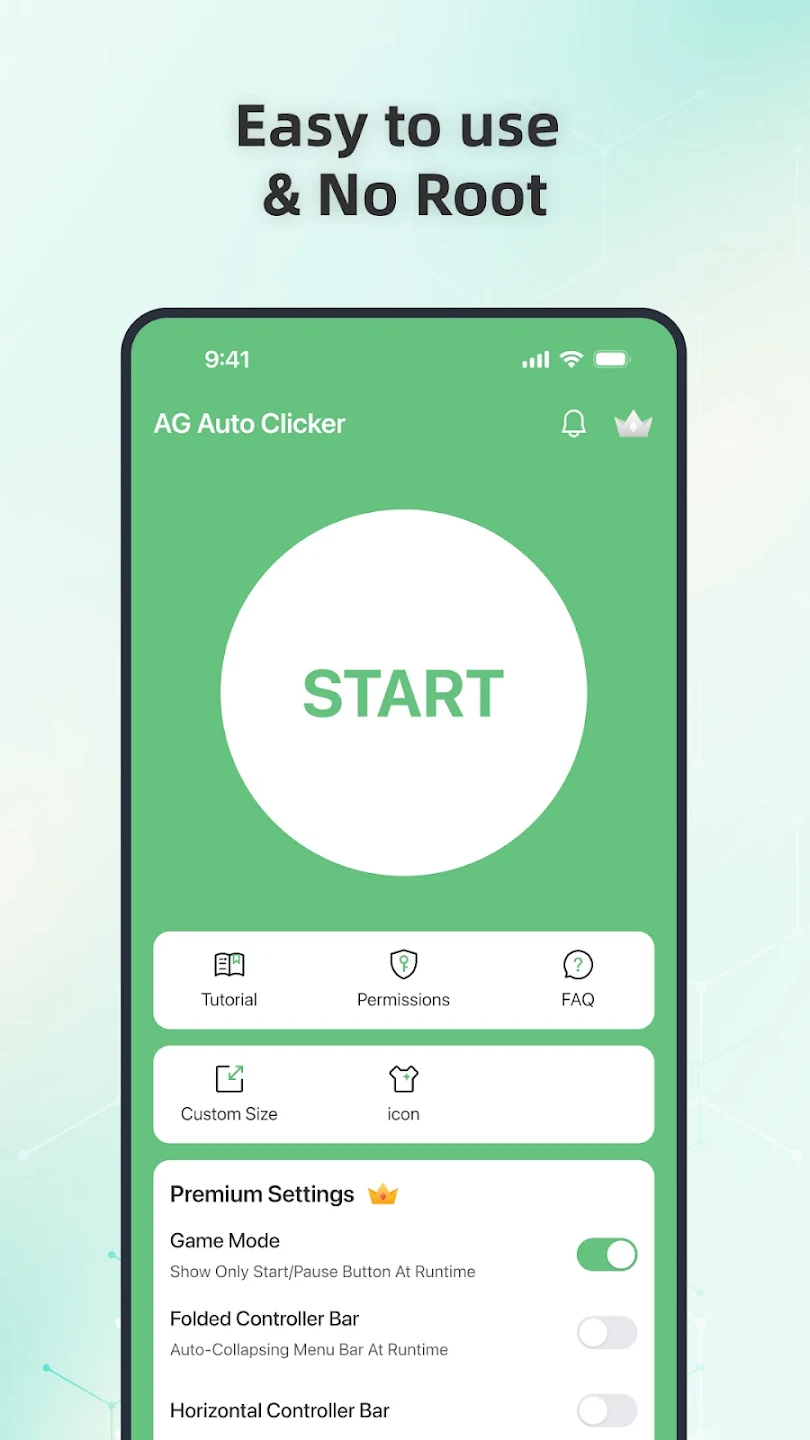AG Auto Clicker-Auto Tap
Download for Android No downloads available- Category:Tools
- Size:164.7MB
- Language:English
- Updated:2025-03-26
- Version:1.3.8
- Rating: 4.7
Introduction
Its a versatile automatic clicker designed for Android devices. It helps automate repetitive taps and swipes on your screen, making it a perfect solution for apps or games requiring constant interaction. Tasks like repeatedly tapping a specific option can be tedious and time-consuming, but this tool eliminates the hassle by automating the process.Whether you’re dealing with resource-demanding apps or games that require continuous engagement, AG Auto Clicker is an excellent companion. It allows you to select specific points on your screen, which the app will automatically touch for you. You have full control over the number of taps and the intervals between them, tailoring the tool to suit your needs.One standout feature of this auto-clicker app is its auto-swipe functionality. Beyond simple taps, it can perform swipe gestures to handle more complex tasks. You can also create customized settings for various activities, save them, and activate them with just one touch when needed.Unlike many other similar tools, AG Auto Clicker Premium is user-friendly and doesn’t require root access to unlock its full potential. Activating or deactivating its features is quick and easy, making it an ideal choice for anyone looking to simplify repetitive tasks on Android.
How Does It Work?
AG Auto Clicker is straightforward to use, even for beginners. Here’s a quick guide:
Setup Made Easy Download and install the app from the Play Store. Open the app and grant necessary permissions, including Access Services for essential functionalities like taps and swipes.
Customize Your Actions Set your desired click locations, sequences, and frequencies. Adjust these settings to suit your specific tasks, whether it’s tapping on a game’s controls or automating navigation in an app.
Record Gestures Use the gesture recording feature to capture complex swipes or long presses. Save these gestures for future use to simplify recurring tasks.
Start Automating Initiate the automation with a single tap. The app’s floating controls provide an easy way to pause, stop, or modify your settings without disrupting ongoing tasks.
Features:
Multi-Touch Automation: Enable multi-touch mode to execute multiple taps or swipes simultaneously or in a specific sequence. This feature provides complete control over intricate actions, allowing for seamless automation of complex tasks.
Gesture Recording and Playback: Record complex gestures such as taps, swipes, and long presses effortlessly. Then, play them back with precision, enabling efficient repetition of tasks without the need for manual repetition.
Customizable Script Management: Save and load your custom scripts for automated actions effortlessly. This allows for quick switching between different configurations, optimizing your workflow according to your specific requirements.
Multi-touch Mode: Create and execute complex action patterns by setting multiple taps or swipes that can run concurrently or in a sequential manner. This enhances the automation flexibility, enabling you to handle intricate tasks with ease.
Advanced Game Mode: Leverage the advanced game anti-detection technology to remain undetected while using the app during gaming sessions. This ensures that your gaming experience remains smooth and uninterrupted.
Customizable Controls: Choose from a variety of click target styles to personalize your tapping experience. Additionally, adjust the transparency of floating controls to seamlessly integrate the app with your multitasking environment.
Functions:
Multi-touch Mode: Set multiple taps or swipes that run either in sync or in sequence, giving you full control over complex actions and enhancing automation flexibility.
Record Mode: Capture and automate complex gestures—taps, swipes, and long presses—for easy playback and efficient task repetition
Synchronous Click Pattern: Tap multiple targets at once with precision—perfect for complex tasks.
Game mode: Stay undetected with advanced game anti-detection technology.
Save/Load Scripts: Easily save and load your custom scripts for automated actions, allowing you to quickly switch between different configurations and optimize your workflow.
Custom Click Target: Choose from a variety of click target styles—personalize your tapping.
Floating Controls Transparency: Adjust the transparency of floating controls for seamless multitasking.
Timer Start: Set a custom start time for your taps—great for scheduled auto-clicking
Highlights:
Support input and swipe the screen in any position: You can set the click position at multiple positions, as well as the sequence and frequency of implementation. AG Auto Clicker record and apply to the following operations according to that rule. Easily click continuously and number the steps clearly on the phone. The screen appears a toolbar, click the plus icon to create programming. From the first step to the end, the application can remember and perform accurately. Continuous work intensity, reaching maximum performance until you stop. This feature saves time, as a way to free up your hands. Speed up completing the same work, automatically with the installed configuration.
Use in games: For game software, when you need to perform repeated operations, you can use AG Auto Clicker APK. This tool is an assistant that helps handle targets and defeat opponents with just a few simple steps. Set up a series of steps in order, ensuring accuracy for each click. You draw in a straight line, curve or diagonally in many directions. Choose the location, set it up, and model it once, and then the application will apply the correct route. Because of the accuracy in each time you destroy your opponent, you quickly level up in the game. Without spending much effort, the same controls are executed by the robot machine.
Save gestures: When the loop appears with high frequency, you use the storage feature for next time. Basic adjustments are made for simple daily operations, such as holding and touching the screen. Increasing or decreasing the speed for each click is flexible in many cases. Save the configuration in AG Auto Clicker APK mod, set a specific time period and schedule. The task has been scheduled, ready for similar steps that have been performed. When needed, open the folder and click on the start function icon. Name each click, distinguish and choose the right one according to your needs. Record easily and use it anytime without setting a limit on the number of visits.
Automatic feature: AG Auto Clicker APK 1.3.9 with the advantage of automatic, should be applied in many different purposes. The initial sequence is clearly set, and freely adjusted if there is a difference. This feature checks the schedule carefully, avoiding forgetting the first task to be done. The screen operates continuously, the steps are performed quickly according to the command. Just do it like that until the user achieves the goal in a certain application. The ultimate simulation can accurately remember and optimize the working process. In addition, this feature detects loops, just open the programming and it can be performed automatically.
FAQs:
Q: Is root access required for the app?
A: No, it does not require root access, making it safe and easy to use.
Q: Can I customize the click positions?
A: The app allows you to set specific click positions according to your needs.
Q: How does the scheduled tasks feature work?
A: You can set time intervals and click sequences, enabling automated actions at designated times.
Q: Is the app safe to use?
A: It uses the Accessibility Service API to simulate taps and swipes securely.
Q: Can I use this app for gaming?
A: It is excellent for quickly leveling up and automating game actions.
Final words:
AG Auto Clicker-Auto Tap – a great opportunity to subjugate the gameplay of various games where repetitive actions, constant taps and others of a similar kind are required. Because of this, it takes a lot of time, but the result leaves much to be desired. With the help of the presented program, you can automate everything and increase the speed of virtual manipulations. In this case, you can set whole sequences. The built-in algorithms will eliminate the need for personal and constant presence in the gameplay. Convenience, ease of switching between modes, accuracy and other factors will certainly please those interested in such a thing.
Related topics
-
With the development of mobile hardware and software, many practical tool software have emerged, covering a wide range of aspects and becoming a good helper for everyone in work and life. Today, the editor provides you with a list of useful tool software downloads. These tools are not particularly complex types, and after reading them, everyone can quickly learn how to use them. Proper use can bring great convenience to life and work.
Top Apps in Category
Popular News
-
Isekai Awakening Full Gameplay & Walkthrough Guide
2025-08-12
-
Jump Harem Full Gameplay & Walkthrough Guide
2025-08-12
-
How to Play Milfy City – Full Gameplay Help & Walkthrough
2025-08-12
-
Milfs Plaza: Full Gameplay and Walkthrough Step-by-Step Guide
2025-07-25
-
My Cute Roommate 2 Full Gameplay and Walkthrough
2025-07-25
More+