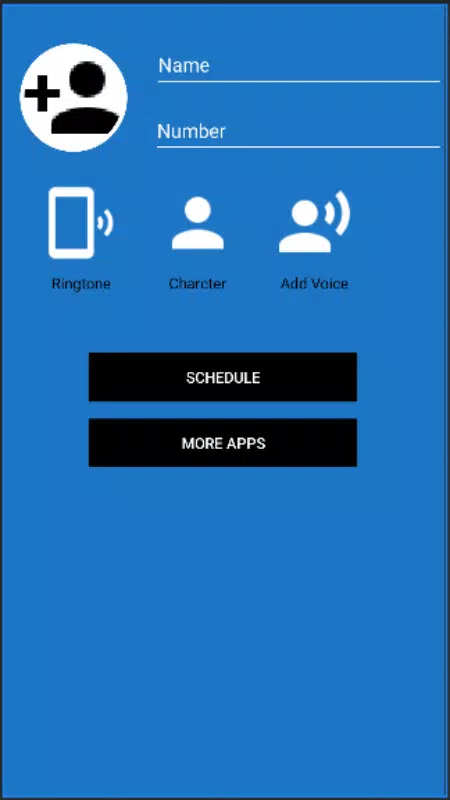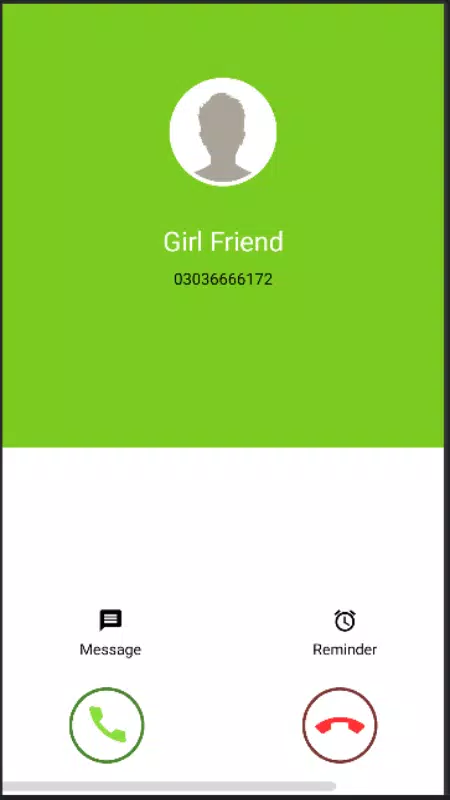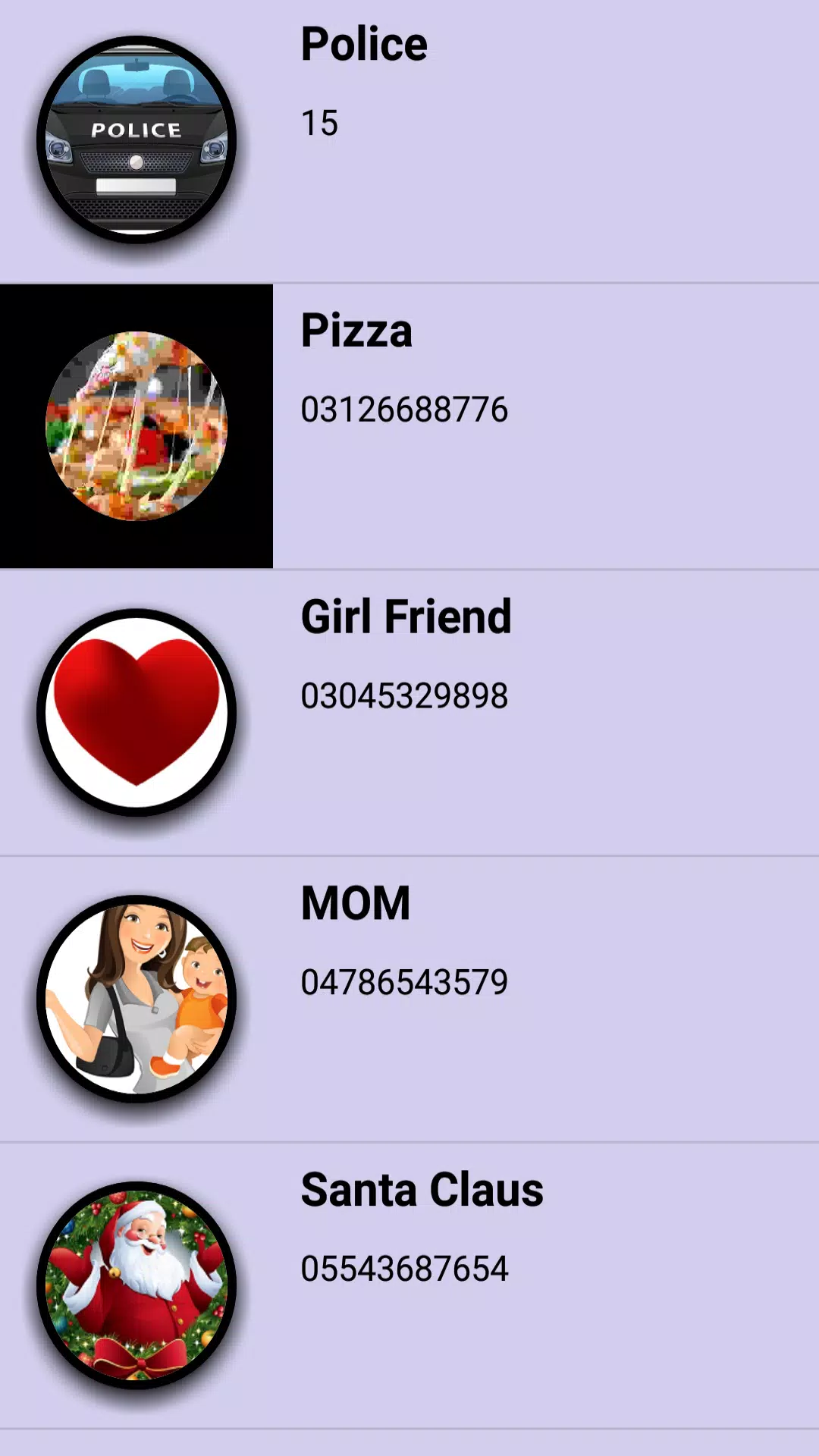Hicaller
Download for Android No downloads available- Category:Tools
- Size:15.6MB
- Language:English
- Updated:2025-06-11
- Version:1.11
- Rating: 4.5
Introduction
HiCall is a lifestyle application designed for Android that allows users to fake incoming calls from various contacts, including friends, family, or celebrities. With this app, users can easily escape uncomfortable situations, impress peers, or play pranks on others by simulating a phone call at their convenience.The app features options to customize the caller's name and select a specific time for the call to come through. Users can choose their preferred ringtone or import a favorite one, enhancing the realism of the fake call. Additionally, HiCall offers the ability to record the conversation after answering, adding another layer of fun to the experience. This free application provides an entertaining way to manage social situations with ease.
Features:
Choose a specific time to receive an incoming call.
Select the caller in the contacts, or you can customize the caller's name.
Choose your ringtone, or you can also import your favorite ringtone.
You can record the voice of the incoming call after answering.
Choose a specific time to receive an incoming call.
FAQs:
How does hicaller! identify mobile numbers?
hicaller has a database of 50 Million plus mobile numbers, which is used to identify callers unknown to you. This is a growing number, ensuring a better experience for you with each passing day.
Why i am not able to login to the app via facebook?
Its a issue with older versions of facebook installed on your phone, kindly update facebook app present in your phone to fix the issue.
How can I perform Smart Search?
In Home Screen of hicaller app, enter the 10 digit mobile number you want to search for then click search button to get the details of the person.
Is hicaller available for iPhone & Windows Phone as well?
Not yet. Please expect them soon, though.
Live callerID is not working?
In your phone Settings, go to General > Application manager > hicaller, and make sure ’Show notifications’ is enabled.Please note that you need a 3G or WiFi connection for Caller ID to work properly. Moreover do check that callerID is enabled in hicaller in app settingsKindly note that callerID is not currently supported on some devices
Summary:
This is an excellent call announcer app to alert you of incoming calls by identifying the caller and announcing the caller's name out loud. The audio announcer feature is perfect for situations when you can’t look at your phone screen to see the name of who is calling, such as when you are exercising, cooking, or driving, if you have mobility issues, or when the phone is simply out of sight. Simply listen to the caller’s name read out loud on your phone.The smart caller ID identifies unknown numbers allowing the ‘speak caller name’ feature to work for callers who are not even in your address book or contact list. Unknown numbers including spam calls are also identified and the caller’s name is read out loud. This is very useful when you are busy and cannot look at your phone display.
Related topics
-
Flutter has emerged as a popular choice for mobile app development in recent years, and its popularity continues to grow in 2024. With over 500,000 apps built on Flutter until now, it’s no surprise that many businesses and developers are turning to Flutter for their app development needs. Flutter’s powerful features, including fast development cycles, customizable UIs, and cross-platform compatibility, make it the perfect choice for businesses and developers alike.
-
Transform your mobile device into a powerhouse of efficiency with these handpicked essential tools. Whether you need professional-grade photo editing, seamless file organization, smart task management, or real-time weather updates, our curated selection of premium apps delivers unbeatable performance. Streamline your daily routine, automate repetitive tasks, and boost your productivity with intuitive interfaces and powerful features. Designed for both professionals and casual users, these editor-approved applications will revolutionize how you work and play. Don't settle for an ordinary phone - upgrade your digital experience today and unlock your device's full potential!
-
With the development of mobile hardware and software, many practical tool software have emerged, covering a wide range of aspects and becoming a good helper for everyone in work and life. Today, the editor provides you with a list of useful tool software downloads. These tools are not particularly complex types, and after reading them, everyone can quickly learn how to use them. Proper use can bring great convenience to life and work.
Top Apps in Category
Popular News
-
Isekai Awakening Full Gameplay & Walkthrough Guide
2025-08-12
-
Jump Harem Full Gameplay & Walkthrough Guide
2025-08-12
-
How to Play Milfy City – Full Gameplay Help & Walkthrough
2025-08-12
-
Milfs Plaza: Full Gameplay and Walkthrough Step-by-Step Guide
2025-07-25
-
My Cute Roommate 2 Full Gameplay and Walkthrough
2025-07-25
More+