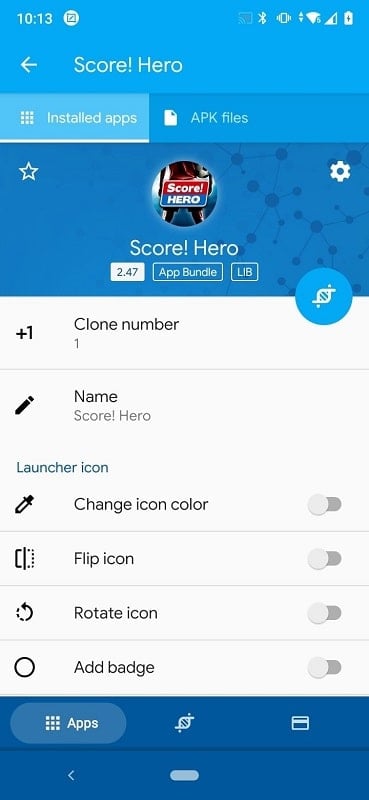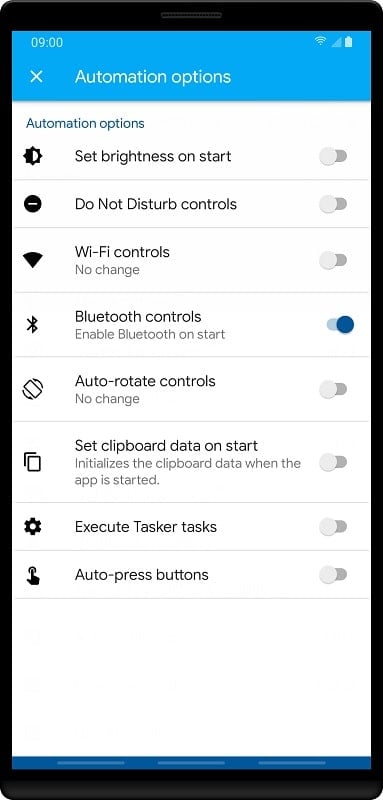App Cloner APK
Download for Android No downloads available- Category:Tools
- Rating: 4.3
- Language:English
- Updated:2025-04-08
Introduction
App Cloner do you want to play from multiple accounts in one game at once? Now it’s possible! This application creates copies of applications, which means that you can even play against yourself. Some use it for games and thus pump themselves in online projects. Others prefer games, social networks, and that would have several accounts, but do not permanently enter all the data, just run the application with the account you need. The essence of this application is quite simple, but with it you can do a lot of interesting things.
Features:
Multiple Copies: With this app, you can easily create and install multiple copies of your existing apps. This means you can have multiple logins for apps like Facebook, Twitter, or Skype all at the same time.
Independent Operation: The cloned apps run independently from their original versions. They work in parallel, allowing you to keep a stable version of the app alongside the original one. Plus, they won't receive automatic updates, so you have complete control over when to update.
Modding Options: App Cloner offers a wide range of modding options to customize the new app copy. You can change the app's name, icon, and even remove or add permissions. It gives you the freedom to tweak the app to your liking.
Added Features: In the premium version, you get even more features. You can clone popular apps like WhatsApp, Messenger, and Gmail. You can also create multiple app clones at once, save or share the cloned apps, and change the launcher icons.
Display & Privacy Options: The app allows you to customize the display of the cloned apps. You can have floating apps or free-form windows, change the colors, rotation lock, and even the font size. Additionally, there are privacy options like password protection, incognito mode, and the ability to hide the Android ID or spoof locations.
Networking & Automation Options: You can control the networking options for the cloned apps, such as disabling mobile data or background networking. There are also automation options like setting brightness or mute on start and integrating with Tasker.
Correction:
In this section App Cloner allows users to intervene deeper inside the application. It directly affects the functionality of the application you are cloning on. Everything is done automatically but please pay attention when using the features here.
Identity & tracking options: Change Android-ID, change Imei / Imsi, change advertising ID, change Mac-Wifi, Mac-Bluetooth, … there are some customizations related to basic internet parameters. If you do not understand clearly you should not choose in this section.
Security: Set up password, remove app permissions such as contacts, calendar, call log, texting …
Display: Change status bar colour, navigation, enable dark mode, screen saver, … all functions are related to the display of the application.
Media: Change multimedia features like volume off, microphone off, camera disabling, fake camera, … there are quite a few nice features here that you can choose from.
Navigation: Floating back button, exit confirmation, swipe to go back, … you can customize it again to better navigate user behaviour.
Storage: Install to SD card, redirect external storage, allow backups, turn off images & access media …
Interface: Delete Widgets, remove launcher icon shortcut, add launcher icon, auto start, …
Network options: Turn off networking, turn off the network when the screen is off, server blocker …
Notifications: Notification filter, silent time, notification colour, replace notification text …
Games: File extension, GPS joystick, GPS monitoring, …
Android TV & Wear OS: Support TV launcher, joystick pointer, mark game …
Automation: Set brightness at startup, control do not disturb, execute Tasker task …
Declare & source options: Edit XML resources, application compiler, name, version code …
Developer: Create debug, hide developer mode, override, see Logcat …
Cloning Options: Mode, skip root gallery, skip crashes, hide Google Play services, …
Highlights:
Beyond social media, Clone App clones leading games like Mobile Legends, Free Fire, Clash of Clans and more into separate instances. Manage multiple gaming accounts with total convenience.
Rest assured your accounts won’t cross-contaminate. Thanks to virtualization, cloned apps retain totally separate data, storage access and notifications for full privacy.
Run cloned variations of the same app simultaneously with conflict-free stability. View different accounts effortlessly. True multi-tasking!
Clone App uses advanced virtualization to create native app clones. No risky rooting or jailbreaking needed. Your security and data remain protected.
Easily navigate and launch cloned apps, manage permissions, view usage instructions and access settings conveniently from Clone App’s streamlined dashboard.
As you update original apps from Google Play or the App Store, cloned versions inherit those updates automatically. Always enjoy the latest versions.
Conclusion:
With all the amazing benefits or premium features that App Cloner Premium Apk comes with, our App Cloner Premium MOD Apk has added some more beneficial twists to it. So that you can enjoy more of the app’s premium benefits with the same easy process of installation. Of all possible cloning solutions, App Cloner Premium Apk is undoubtedly the most recommended one among the users for its granted reliable benefits and premium features that are comparatively more powerful and stable no matter how hardy the main app is. On top of that, our App Cloner Premium MOD Apk has added a cherry on the top with the ‘no ads’ feature for you to enjoy the realm of the premium features and benefits that App Cloner Premium Apk has to offer. So with no time to waste, just head to the ‘download’ button’ and get it installed in no time, start switching between the apps and track your accounts simultaneously with no clash or crash and reliable privacy protection.
More Information
- Size:48.4MB
- Version:2.18.2
- Requirements:Android
- Votes:210
Related topics
-
With the development of mobile hardware and software, many practical tool software have emerged, covering a wide range of aspects and becoming a good helper for everyone in work and life. Today, the editor provides you with a list of useful tool software downloads. These tools are not particularly complex types, and after reading them, everyone can quickly learn how to use them. Proper use can bring great convenience to life and work.
Top Apps in Category
Popular News
-
Karryn’s Prison Gameplay Walkthrough & Strategy Guide
2025-10-28
-
Life in Santa County Game Guide & Complete Walkthrough
2025-10-28
-
Dreams of Desire Complete Walkthrough and Game Guide
2025-10-28
-
Era Hunter Gameplay Guide & Full Walkthrough
2025-10-28
-
Bulma Adventure 2 Full Game Walkthrough and Playthrough Tips
2025-10-14
More+