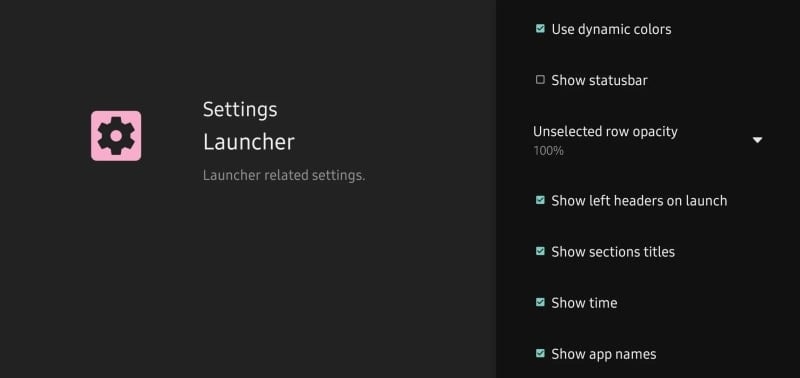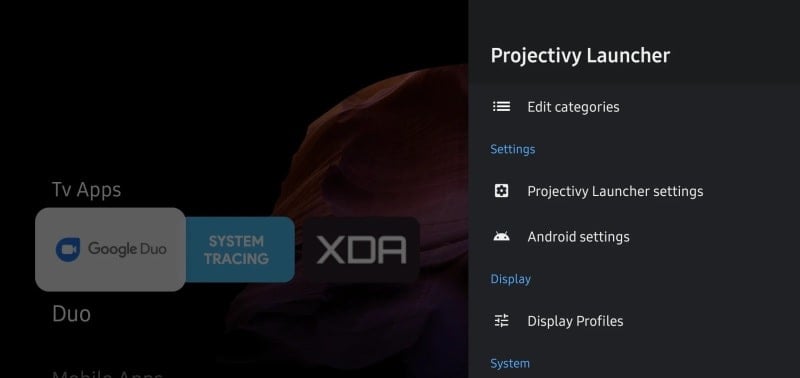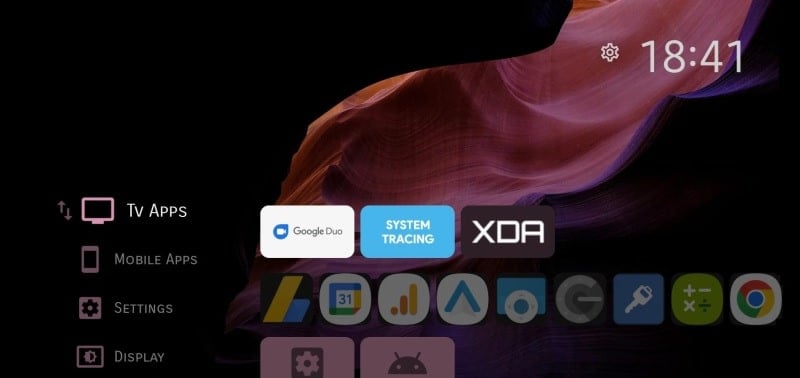Projectivy Launcher APK
Download for Android No downloads available- Category:Tools
- Size:7.8MB
- Language:English
- Updated:2025-04-08
- Version:4.36
- Rating: 4.1
Introduction
Projectivy Launcher is an alternative launcher designed specifically for Android TV, catering to the needs of users with TVs and projectors. This app offers a smooth and customizable experience that enhances the usability of Android TV devices. With its unique features, Projectivy Launcher aims to improve navigation and control for users looking for a more tailored interface.
Features:
Clean & Customizable Interface
Ad-Free Experience: Say goodbye to unwanted ads and hello to a clean home screen.
Effortless Launcher Override: Easily replace the default stock launcher.
Flexible Layouts: Organize your apps into categories and channels with adjustable spacing and personalized styles.
Dynamic Wallpaper Options
Animated Backgrounds: Use GIFs or videos to bring your screen to life.
Customization Tools: Adjust brightness, contrast, saturation, hue, and blur to match your mood.
Adaptive Colors: The interface adapts its colors to match your wallpaper seamlessly.
Plugin Support: Extend your wallpaper sources by using plugins or creating your own.
Personalized Icons & Shortcuts
Custom Icons: Change app icons using your images or popular icon packs for a unique look.
Easy Shortcuts: Add app shortcuts and rename apps for quick access.
Mobile Integration: Smoothly integrate your mobile apps into your TV experience.
Performance & Stability
Optimized Speed: Enjoy fast startup times and smooth navigation, even on older devices.
Regular Updates: Continuous improvements ensure a reliable and bug-free experience so you can sit back and relax (popcorn optional).
Highlights:
You will start changing your vision by downloading this app. Then, install and start providing the necessary permissions for it to launch. After that, you will go to the customization section and allow the application to make changes. After the settings are completed, you can exit to the main screen. Before, the interface was completely refreshed. It helps us be more comfortable in interacting with everything. You can quickly switch back and forth between different applications. Easily access the social networking or video platforms you like. With just the simplest operations, you can master your activities.
Change the input source
Projectivy Launcher APK 4.63 can let you install a shortcut button to change the input source. This is the most necessary need for people with many connections. So you can freely switch back and forth quickly between satellite receivers or other source devices. The application will best support the three primary sources: HDMI 1/2/3 and AV. These sources are suitable for the general public and are most commonly used. So you won’t need to go deep into the settings. We only need one touch of a button to find the input source we want. No more wasting time on cumbersome and tedious operations.
Parental control
There will be many problems for Android TV users when there are small children in the house. Parents often lose control when limiting their children’s TV viewing every day. Therefore, we need an intelligent setting to do this for ourselves. It helps you determine the time you interact with apps or HDMI. When you start parental mode, there are specific settings. You will choose the times when others can interact. Anyone who wants to use it during the locked period will need a password. This way, you will prevent uncontrolled access to Android TV. It helps us comfortably do other jobs.
Intuitive interface
You can make Android TV show all the apps on your phone. It helps satisfy the need for interoperability between two devices. We can synchronize all accounts to personalize our needs more efficiently. You can zoom in to fit the screen ratio while watching a video or movie, It makes the viewing experience more comfortable than ever.Moreover, it also performs smooth movements. You are giving users the feeling of never being late. That way, you can satisfy your demanding needs. Immerse yourself in a new world without work and no fatigue.
Advantages:
No Ads
Shortcuts to change the input source (HDMI 1/2/3, AV) and an onscreen menu popup
Auto start directly to any external input or installed app
Parental control to prevent HDMI/app usage during specific periods of the day
Idle detection to shutdown/standby your device
Sleek design: dynamic colors, smooth animations & random wallpaper
IU customization (apps hiding/reordering, custom sections, sizes, transparency, wallpaper)
Configure multiple display profiles and apply them on demand or when input changes
Calibrate display with advanced settings and dedicated calibration patterns
Ability to override stock launcher
Zoom/Unzoom video image
Show device details
Shortcuts to some special engineering menus and apps
Show mobile apps (not dedicated to Android Tv) that don't appear on the stock launcher
Force UI to 4K[ROOT]
Freeze (disable) stock apps[ROOT]
Freeze (disable) stock launcher to replace with another one[ROOT]
Ability to override custom props (i.e., enable ADB…)[ROOT]
Decrease Input Lag[ROOT]
Conclusion:
Projectivy Launcher is a feature-rich alternative launcher designed specifically for Android TV and tailored to suit the needs of TVs and projectors. With its smooth performance, neat design, and unique features, this app provides users with a highly customizable and enjoyable user experience. From providing easy access to input sources and on-screen menus to offering parental control and device management options, Projectivy Launcher enhances the functionality and convenience of Android TV devices. With its user-friendly interface and attractive features, it is highly recommended for users looking for an enhanced launcher experience. Click the link below to download the app.
Related topics
-
With the development of mobile hardware and software, many practical tool software have emerged, covering a wide range of aspects and becoming a good helper for everyone in work and life. Today, the editor provides you with a list of useful tool software downloads. These tools are not particularly complex types, and after reading them, everyone can quickly learn how to use them. Proper use can bring great convenience to life and work.
Top Apps in Category
Popular News
-
Isekai Awakening Full Gameplay & Walkthrough Guide
2025-08-12
-
Jump Harem Full Gameplay & Walkthrough Guide
2025-08-12
-
How to Play Milfy City – Full Gameplay Help & Walkthrough
2025-08-12
-
Milfs Plaza: Full Gameplay and Walkthrough Step-by-Step Guide
2025-07-25
-
My Cute Roommate 2 Full Gameplay and Walkthrough
2025-07-25
More+