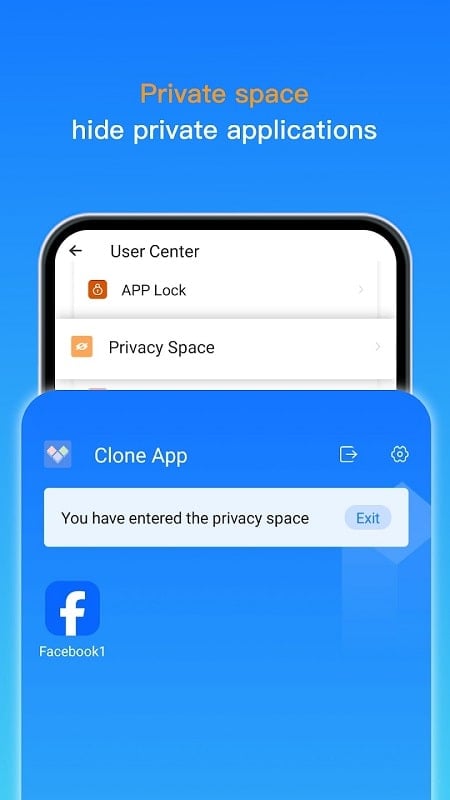Clone App APK
Download for Android No downloads available- Category:Tools
- Size:37MB
- Language:English
- Updated:2025-04-08
- Version:3.3.0
- Rating: 4.5
Introduction
Clone App - Parallel Space is a free utility application for mobile developed by Arty Product. This app cloning tool helps users create secondary instances of their favorite apps and games. It lets them run multiple accounts on a single device for security purposes or when only one is allowed.Compared to similar apps like Multi Parallel or Super Clone, Clone App - Parallel Space boasts a clean and modern user interface that will be easy to use even for beginners. The app also has an option to add a VPN to help make online browsing safer and more private.
Features:
Multiple Account Support: Clone App supports creating multiple instances of the same app, allowing users to log into multiple accounts at the same time without switching back and forth.
App Cloning for Social Media, Messaging, and Gaming: Whether you’re managing multiple social media profiles, messaging accounts, or gaming accounts, Clone App supports a wide range of apps for cloning.
Customization Options: Users can customize the icons and names of cloned apps, making it easy to differentiate between accounts and ensuring a personalized experience.
No Need to Log In and Out: Clone App eliminates the need for constant logging in and out of accounts. This is perfect for those who have multiple profiles on social media, messaging apps, or gaming platforms.
User-Friendly Interface: The simple and intuitive interface ensures that even users with minimal technical knowledge can clone apps and manage multiple accounts effortlessly.
High Performance: Clone App runs cloned apps smoothly without causing significant resource drain or slowing down the device. It ensures that apps run efficiently and without crashes.
Highlights:
Your phone owns a variety of application genres from many different sources. Most have rules, only allowing a single account to be logged in. However, Clone App performs with a new function to help users access multiple applications simultaneously. Copy and set up another version but still ensure all the original features. Operating capacity, and access content is preserved at all times. You can clone right on the screen and arrange them in a unified folder. Open and use accounts independently, creating seamlessness throughout the interaction process.
Separate work and life
Most users own separate work and personal accounts but cannot operate at the same time. Clone App APK creates a quick separation, and classification helps you control more easily. Access content between two logins is not affected by each other, maintained independently. This will feel more comfortable not disturbed when you finish work and return home. All features of an application are still intact, all data is highly secure. You are creating your own world, limiting unnecessary mixing. Clearly classify objects, save and set up conversations with colleagues or family and friends.
Unlimited number of clones
Users download the application and allow Clone App APK mod to access all other software on the phone. At that time, you are allowed to copy and use smooth duplicates for free. The superior feature system helps to create new versions simply, the number corresponding to the number of accounts you own. There is no limit set, full control over the number of clones. All work and perform the role of automatic data storage. In addition, you set the display to anonymous mode to secure messages, and conversations at work and in daily life. Add or reduce the number as you like, depending on your needs.
Privacy settings
Open the instruction center category to understand the functions that can interact with the application. Users have the right to lock, delete, hide these copies, and freely adjust the public or only me mode. Add a layer of security to make sure that no one can violate freedom. At this time, Clone App APK 3.3.0 displays the status line that has entered the private space, anonymous to all activities. You set the exit, turn off the copy and return to the original application to continue the task. Usually individuals access this shortcut for their own purposes, all are kept secret. Set security with a password, to prevent others from opening your account.
Design and User Experience:
Intuitive User Interface
Clone App features a clean and user-friendly interface that makes navigation seamless. Its design is straightforward, allowing users to easily access the app cloning features and privacy settings without confusion.
Efficient App Cloning
The application excels in cloning functionality, providing a smooth process for duplicating social and game apps. The design ensures that multiple accounts can be managed effortlessly within a single screen, improving overall usability.
Customizable Privacy Settings
Clone App includes customizable privacy options that let users hide specific apps and games. The settings are easily accessible and adjustable, giving users control over their privacy without complicated procedures.
Seamless Performance
The app is optimized for smooth performance, minimizing lag or crashes while running multiple cloned apps simultaneously. This ensures a consistent and reliable user experience, crucial for managing several accounts efficiently.
Modern Visual Design
With a contemporary and visually appealing design, Clone App incorporates modern elements that enhance the user experience. The clean graphics and organized layout contribute to an aesthetically pleasing and functional application.
Conclusion:
This innovative app allows users to easily manage multiple accounts on one device, offering a seamless experience for both work and play. With a user-friendly interface and a wide range of supported applications, the Clone App is perfect for anyone looking to streamline their digital life. Download now for a more efficient and organized mobile experience.
Related topics
-
With the development of mobile hardware and software, many practical tool software have emerged, covering a wide range of aspects and becoming a good helper for everyone in work and life. Today, the editor provides you with a list of useful tool software downloads. These tools are not particularly complex types, and after reading them, everyone can quickly learn how to use them. Proper use can bring great convenience to life and work.
Top Apps in Category
Popular News
-
Isekai Awakening Full Gameplay & Walkthrough Guide
2025-08-12
-
Jump Harem Full Gameplay & Walkthrough Guide
2025-08-12
-
How to Play Milfy City – Full Gameplay Help & Walkthrough
2025-08-12
-
Milfs Plaza: Full Gameplay and Walkthrough Step-by-Step Guide
2025-07-25
-
My Cute Roommate 2 Full Gameplay and Walkthrough
2025-07-25
More+