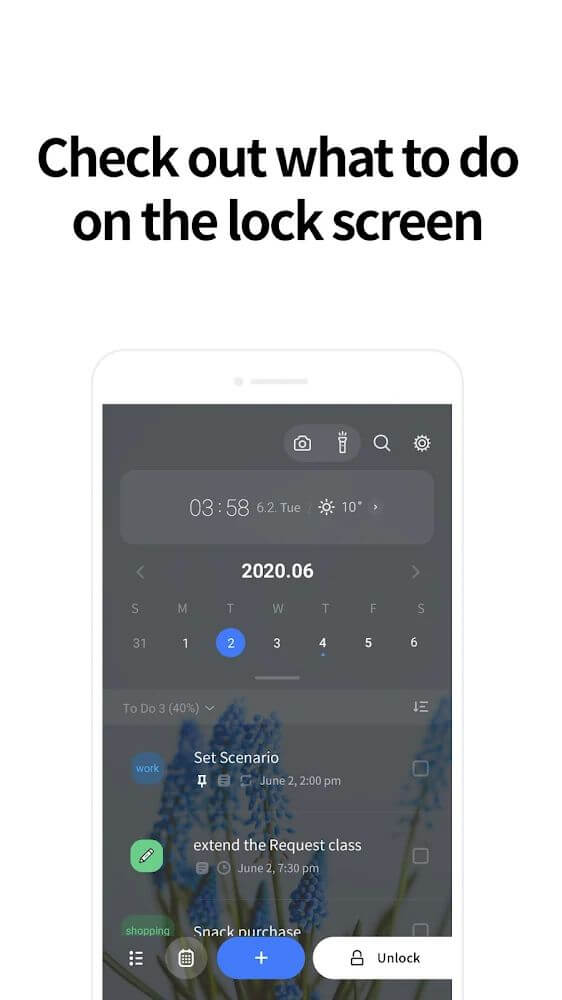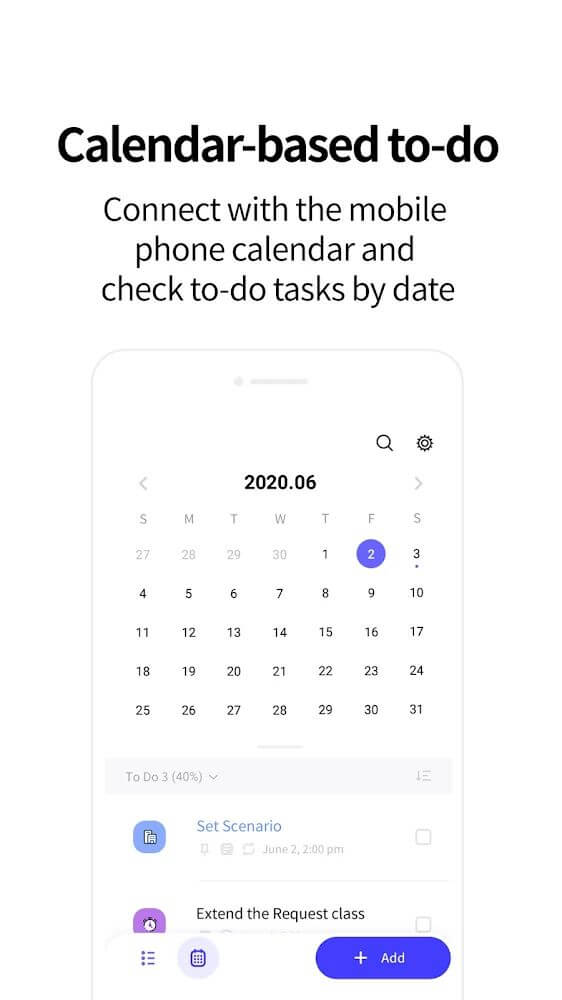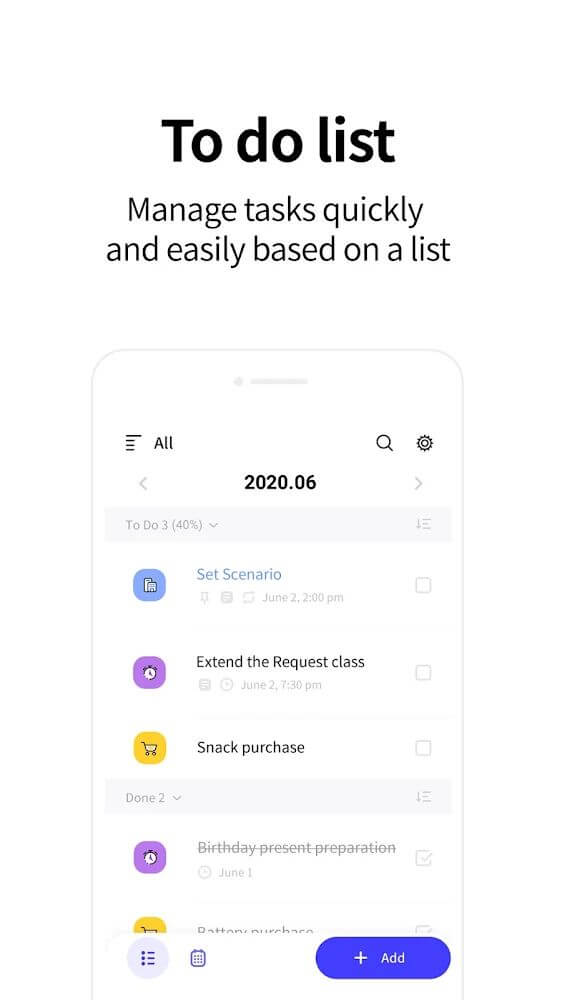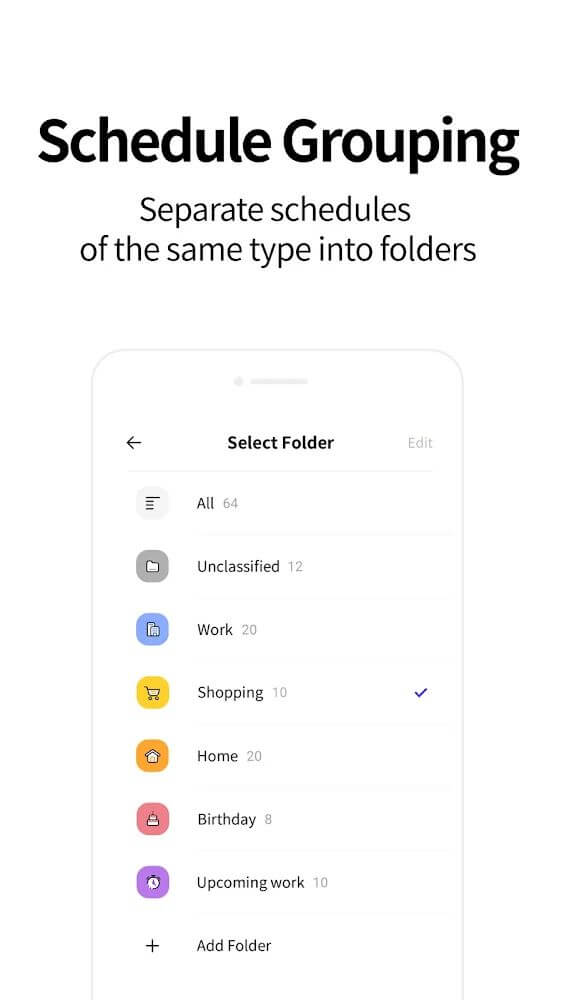LockScreen Schedule - Calendar
Download for Android No downloads available- Category:Tools
- Size:114.7MB
- Language:English
- Updated:2025-04-22
- Version:2.3.10
- Rating: 4.8
Introduction
LockScreen Calendar – Schedule is an application that helps you manage the tasks you need to do corresponding to different days. You will know your schedule for each day and schedule time to get what needs to be done. At the same time, there are many ways to remind tasks and settings that you can set to make your experience smoother.In LockScreen Calendar – Schedule, users will find many changes to help the application operate more stably. Specifically, the errors in the displayed information have been ultimately improved so that users can get the jobs they need to do more accurately. The application also fully supports adding the lunar calendar; it is perfectly suitable for users in Asian countries as they can keep track of important events with two types of calendars in the same application.
Features:
To-do Management: Easily create and manage your to-dos through simple memos. With the app's user-friendly interface, you can press and hold a to-do to perform actions such as copying, sharing, or deleting multiple tasks simultaneously. Checking off completed tasks is as simple as a touch.
Schedule Management: Set specific dates and times for your to-dos and manage their schedules effortlessly. You can set alarms to receive timely reminders and easily handle recurring schedules.
List Mode: Manage your tasks and schedules in a clean and organized list view that simplifies your daily planning.
Calendar Mode: Get an overall view of your daily, weekly, and monthly schedules through a well-structured calendar interface. This calendar can be synced with other accounts of your choice and expanded to full screen for more convenient management.
Alarm Feature: Set alarms to receive timely reminders for your important schedules, ensuring you never miss an appointment or deadline.
Clipboard: Edit tasks and schedules effortlessly by copying them to your clipboard, making quick modifications a breeze.
Add Participants: Enhance your event scheduling by easily adding participants from your contact list. Share event links with them via text message for seamless coordination.
Add Locations: Geotag your scheduled events by adding a location. You can even share the location link with participants; the app provides weather information for the chosen location.
Diary Feature: Reflect on your day using the diary feature to jot down your thoughts, emotions, and memorable events. Add emotion stickers to the calendar to keep track of your feelings and ensure privacy by locking your diary with a passcode.
Advantages:
Schedule mod – Schedule for all activities in a day: The application’s name will tell you one more special use of LockScreen Calendar – Schedule. That use is to notify the schedule right on the smartphone’s lock screen. This is a function that not many applications can do. This will help an essential part for you. For example, in times of hurry, we can turn on the smartphone screen to see the following schedule immediately. Saves more time than opening the app directly and seeing what to do today. Please do not rush to think it is superfluous, and maybe it will keep you on busy days and many appointments.Click the Add item in the bottom corner of the screen to create a new schedule. When you start using LockScreen Calendar – Schedule, you will need several schedules to add. That depends on the number of jobs you have and the number of schedules. Please give it a specific name to know exactly what the job is. Select the time past the calendar available right on the app. Choose the start and end time that you think makes the most sense. That’s it, and I have completed my work schedule. It can contain only the working time or include many other daily tasks.
Classification of jobs: In a few rare cases, you may not remember exactly what you need to do, but just a tiny sign like an icon will make you immediately remember. That’s why different to-do items were added. Instead of just jotting down long lines of text that are hard to distinguish in a hurry, add headings to them. For example, the Shopping section for things like shopping, appointments at the store. The Sleeping section is easier to distinguish. Make sure to have a good night’s sleep and be on time. The Work section is for different work and meetings. Make them a priority because you don’t want to be late for work.
Direct connection with calendar: The schedule included in LockScreen Calendar – Schedule will be linked directly to the calendar in your smartphone. Indeed, this is convenient because smartphones can now connect to world time in the present time. It gives an accurate time frame and is not delayed by any minute. Based on that, you can safely trust the calendar on LockScreen Calendar – Schedule. A schedule without a specific time will have no meaning at all. When creating a new item in the schedule, you will permanently be assigned the appropriate time and date to set it. All appointments with adjacent dates and times will be scheduled close to each other.
Add a description as you like: Sometimes we forget what the specific work we need to do is. Although there is a logo and job title, no more explicit descriptions are available. No need to worry about that. Because now you need to add conditions below a particular schedule. When it’s time to do it, the smartphone will announce the full name of the job, time, and specific things that you need to do. That is probably more than enough for you to start implementing them right away. The number of titles that can be added is unlimited. If you want to delete it, click the x next to the description to delete it. Very convenient for any case and job.
Highlights:
Schedule tasks and manage schedules: For those of you who are interested, you can now schedule tasks and manage schedules in LockScreen Calendar – Schedule with its complete features. Feel free to select a schedule from the calendar and have them managed using the simple and convenient tasking tools. Choose to add or remove any schedules in LockScreen Calendar – Schedule whenever you want. And feel free to set their reminders at any time you want.
Organize tasks in folders: Here in LockScreen Calendar – Schedule, Android users will have themselves the perfect mobile app for managing and organizing their tasks. Have no troubles using the Folder Management tool to manage your to-dos and schedules in folders, instead of having them laying around unorganized. Simply add folders of different categories and hierarchy, so you can easily add tasks, to-dos, and reminders to any of them. Make use of the sorting features to intuitive browse through the folder lists and have no troubles enjoying the app.
Manage your task in convenient lists: And to make better uses of the app, LockScreen Calendar – Schedule users can now conveniently manage their tasks in the list-type menu. Here, it’s quite easy for mobile users to manage their to-dos and schedule their tasks on the selected list. Simply enter the home menu to have your lists presented to you. Have no troubles toggle them on and off with ease. Select and mark any finished or unfinished tasks on your schedules. The list goes on.
Easy management of calendar form: To make it easier for LockScreen Calendar – Schedule users to manage their tasks and to-dos, mobile users can now work with the convenient calendar format. Here, the app provides mobile users with the intuitive calendar view, to easily take a look at the finished and upcoming days regarding your tasks and schedules.See how you’re performing through the days and stay attentive to your upcoming tasks, using the intuitive calendar format. Plus, it’s now possible for LockScreen Calendar – Schedule to connect the app to their phone’s calendar, so they can import all their personal and business calendars into the app. Thus, making it a lot easier for you to add and manage your to-dos.
Never miss anything through the notifications: With the convenient notification function, LockScreen Calendar – Schedule users can inform users with important to-dos through their notification bar. Here, the app provides you with intuitive and concise information regarding the certain tasks and schedules. Simply scroll down the notification bar whenever you’re on the device to see important and upcoming tasks.
Conclusion:
LockScreen Calendar – Schedule MOD APK assists users in creating a schedule for work and life. Users may control the day’s activities with the table creation tool. You can also monitor your work progress and enhance your performance as needed. These task forces were formed to improve your quality of life. A more serious lifestyle will be planned to guarantee that your activities are balanced. We have fixed the bugs so that you enjoy a better app experience.
Related topics
-
Transform your mobile device into a powerhouse of efficiency with these handpicked essential tools. Whether you need professional-grade photo editing, seamless file organization, smart task management, or real-time weather updates, our curated selection of premium apps delivers unbeatable performance. Streamline your daily routine, automate repetitive tasks, and boost your productivity with intuitive interfaces and powerful features. Designed for both professionals and casual users, these editor-approved applications will revolutionize how you work and play. Don't settle for an ordinary phone - upgrade your digital experience today and unlock your device's full potential!
-
With the development of mobile hardware and software, many practical tool software have emerged, covering a wide range of aspects and becoming a good helper for everyone in work and life. Today, the editor provides you with a list of useful tool software downloads. These tools are not particularly complex types, and after reading them, everyone can quickly learn how to use them. Proper use can bring great convenience to life and work.
Top Apps in Category
Popular News
-
Isekai Awakening Full Gameplay & Walkthrough Guide
2025-08-12
-
Jump Harem Full Gameplay & Walkthrough Guide
2025-08-12
-
How to Play Milfy City – Full Gameplay Help & Walkthrough
2025-08-12
-
Milfs Plaza: Full Gameplay and Walkthrough Step-by-Step Guide
2025-07-25
-
My Cute Roommate 2 Full Gameplay and Walkthrough
2025-07-25
More+