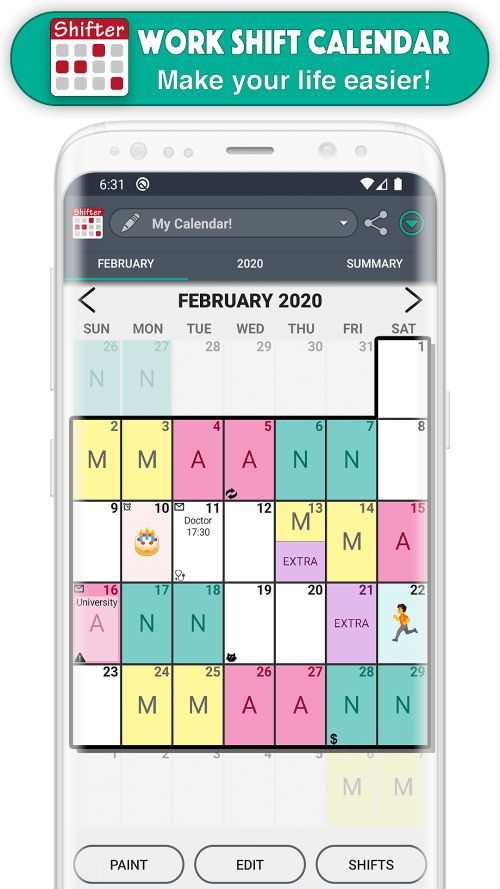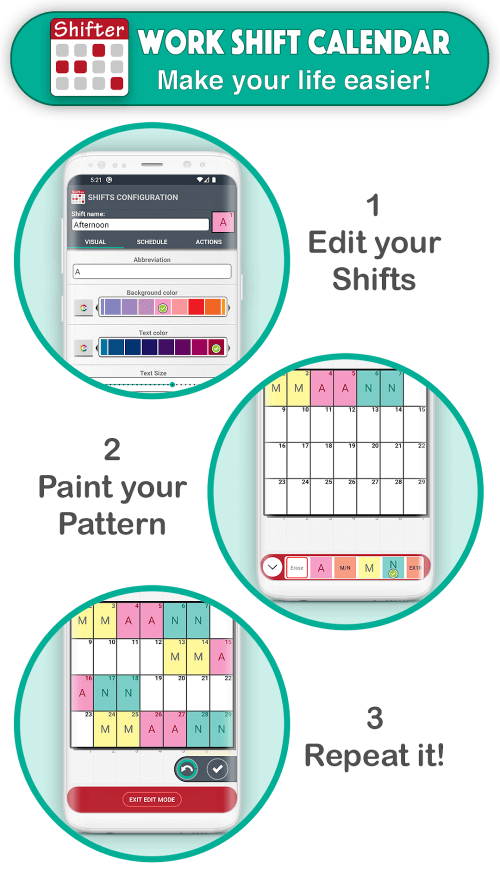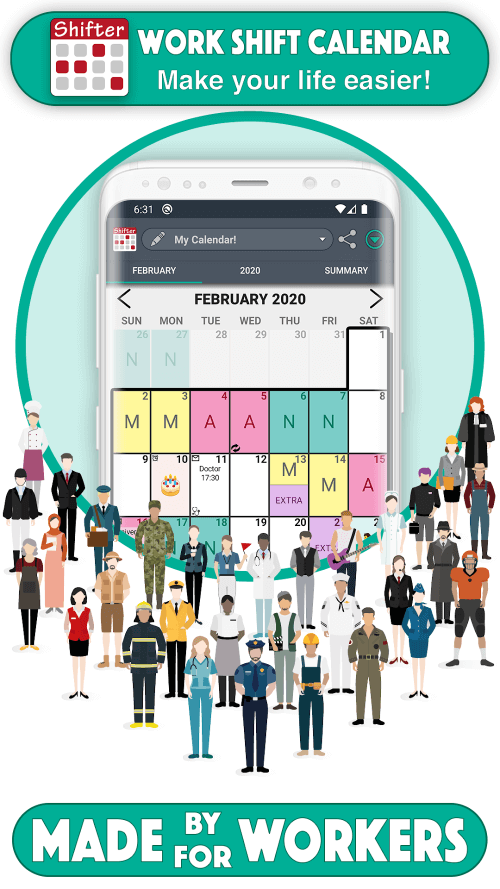Work Shift Calendar
Download for Android No downloads available- Category:Tools
- Rating: 4.3
- Language:English
- Updated:2025-04-25
Introduction
The Work Shift Calendar is a robust tool tailored for the unique scheduling needs of shift workers, allowing users to track workdays meticulously, manage earnings with ease, and streamline schedules with an integrated statistics system.Highly customizable shifts feature enables the establishment of specific work times, accounts for split shifts, rest periods, and even the creation of personalized alarms. For added convenience, alarms can be adjusted both in timing and sound, ensuring alerts are received as per user preferences. To simplify daily planning, users can assign two different shifts per day and utilize an icon tagging system for easy date recognition.
Features:
Simple marking operation
Your work schedule can span months or years, and therefore, the work schedule will repeat continuously. Of course, you don’t want to have to mark an entire calendar like that. The simplest and most convenient way is to copy a week’s schedule and paste them on all the remaining days in a month or a year. This will save time and be much more convenient. No need to mark continuously without knowing when it will be completed. You provided that your schedule always repeats the same without change. In case your work schedule changes constantly, this method should not be used.
Additional income over time
Calculate your salary by day, month or year and then fill them in the income table. Work Shift Calendar will calculate your earnings day by day. After a month or a year will announce how much money you have made. Would you mind adding overtime or holidays so that the system changes the amount accordingly? If you work hard, the number will increase dramatically. At some point, you will earn a lot of money and be notified through the system. That is the reward for your efforts, and it also motivates you to work harder.
Add important notes
Maybe on a particular day, you will be assigned more critical tasks. It is not in your work schedule but only needs to be done once. So if you don’t want to be forgotten, add notes on each working day. Make a clear note of what you have to do that day. By the working day, the system will notify you of something that you need to do additionally. Use for multiple added tasks or different appointments. You will never forget your lessons and complete them to the fullest.
COMPREHENSIVE STATISTICS
The app gives its users a detailed control of their work hours and earnings – the users see everything what’s going on so they have a concrete view of how they are doing with work. Also if they filter data for some specific period of time they know literally everything that is happening with their work. Monthly and yearly charts/reports allow them to overview trends and generally think long-term.
Detailed Time Control: The app allows users to have the detailed control about their working hour and earning. Users know exactly how many hours per day they work and how much money they earn. It helps them to manage scientifically and effectively their working time.
Targeted Data Analysis: Users can select a specific time period to perform detailed data analysis. This feature allows them to review data related to shifts within a certain period of time. The analysis helps users make informed decisions about their work.
Long-term Trend Insights: The app gives you monthly and yearly summaries to see the long-term trend. You can compare your metrics month by month or year by year and see how much you have earned and worked. It is great for long-term planning.
Highlights:
Easy to use
Clear interface
Customizable
PRO version that unlocks excellent advantages
Tutorial with the essential functions of the app and help section (FAQs)
Fast and personalized customer service
Social networks enjoy explanatory videos, information about new updates, and more visual content by joining our Shifter community
Conclusion:
The Coming to Work Shift Calendar allows you to establish a schedule centered around precise dates and times. Ensure that shift timings and breaks are evenly spaced out for optimal organization. You have the option to set alarms that alert you when your shift begins, guaranteeing proper preparation and helping you avoid missing scheduled work. Since every user organizes their tasks differently, you’ll find the arrangement of jobs to be incredibly diverse and comprehensive.
More Information
- Size:15.1MB
- Version:2.0.7.5
- Requirements:Android
- Votes:174
Related topics
-
With the development of mobile hardware and software, many practical tool software have emerged, covering a wide range of aspects and becoming a good helper for everyone in work and life. Today, the editor provides you with a list of useful tool software downloads. These tools are not particularly complex types, and after reading them, everyone can quickly learn how to use them. Proper use can bring great convenience to life and work.
Top Apps in Category
Popular News
-
Karryn’s Prison Gameplay Walkthrough & Strategy Guide
2025-10-28
-
Life in Santa County Game Guide & Complete Walkthrough
2025-10-28
-
Dreams of Desire Complete Walkthrough and Game Guide
2025-10-28
-
Era Hunter Gameplay Guide & Full Walkthrough
2025-10-28
-
Bulma Adventure 2 Full Game Walkthrough and Playthrough Tips
2025-10-14
More+