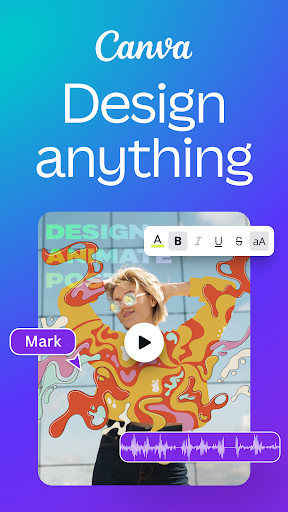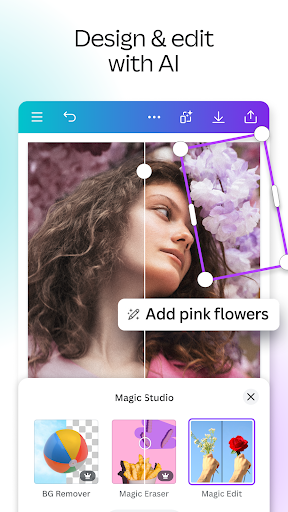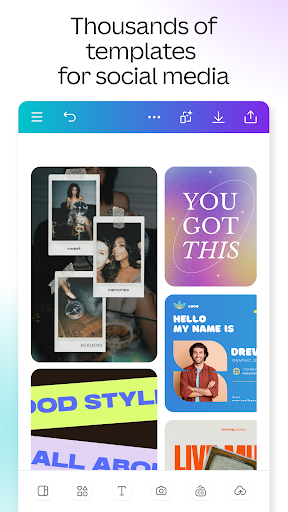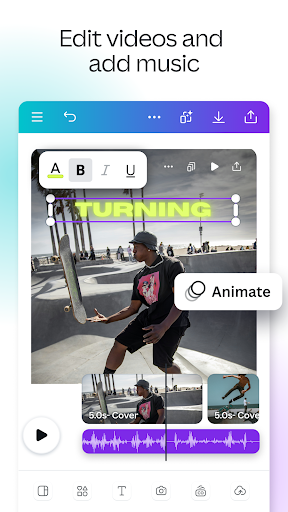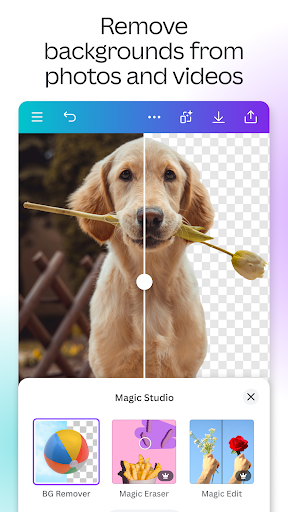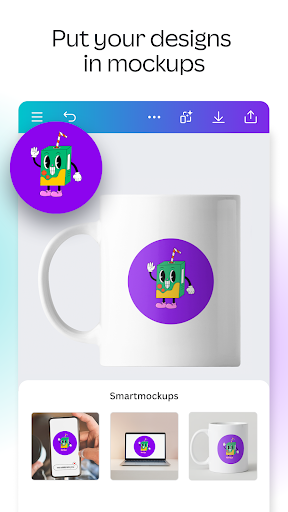Canva 2.308.0
Download for Android No downloads available- Category:Tools
- Rating: 4.9
- Language:English
- Updated:2025-05-09
Introduction
For those of you who’re in need of a powerful and useful graphic design application, you can find Canva, along with many of its interesting features, a great mobile app for Android users to enjoy. Here, you’ll have access to a variety of different features and functions, which will make the photo and video editing tasks a lot more convenient and enjoyable.If you ever need to edit your Instagram stories, make changes to your videos, create interesting videos and photo collages, create logos, infographics, and other engaging visual contents, Canva should definitely be able to impress you with its amazing uses.The quick and accessible features that it has to offer will prove to be extremely useful when it comes to editing and creating your visual content for brandings and marketing. Also, the social network-friendly features will certainly make the app more accessible for different uses on your Facebook, Pinterest, Twitter, and more.
Features:
Extensive Template Library: Canva for PC boasts an extensive library of professionally designed templates, catering to a wide range of design needs. Users can choose from thousands of templates for various purposes, such as social media posts, presentations, posters, and more. These templates serve as a starting point for users, allowing them to customize the design elements to suit their specific needs. The template library is continuously updated, ensuring that users always have access to fresh and modern designs.
Comprehensive Design Tools: In addition to its vast template library, Canva for PC offers a comprehensive suite of design tools that enable users to create unique and eye-catching designs from scratch. These tools include a rich selection of fonts, shapes, icons, and illustrations, as well as advanced options such as photo filters, transparency controls, and layering capabilities. With these powerful design tools at their disposal, users can create professional-quality designs that truly stand out.
Seamless Collaboration: Canva for PC supports seamless collaboration, allowing users to work together on designs in real-time. This feature is particularly useful for businesses and teams, as it enables multiple users to contribute to a design simultaneously, streamlining the design process and improving efficiency. Users can also leave comments and feedback directly on the design, making it easy to communicate ideas and suggestions.
Integration with Popular Platforms: One of the standout features of Canva for PC is its seamless integration with popular platforms, such as Google Drive, Dropbox, and social media networks. This integration allows users to easily import images and other assets from these platforms into their designs, as well as export their finished designs directly to these platforms for sharing or storage. This seamless integration simplifies the design process and makes it easy for users to share their creations with the world.
User-friendly Interface: One of the key features of Canva for PC is its intuitive interface, which makes it easy for users of all experience levels to navigate and create designs. The software's drag-and-drop functionality allows users to quickly add elements to their designs, while the contextual menus and toolbars provide easy access to customization options. This user-friendly design ensures that even those with limited design experience can create visually appealing content with minimal effort.
Highlights:
Extensive library of images and elements: This premium version boasts an expansive library of high-resolution images, graphics, and design elements. With over a million assets at your fingertips, the possibilities for creativity are limitless. This feature alone transforms your design process, making professional-looking creations accessible to everyone.
Advanced text and font options: Typography can make or break a design. Canva Premium understands this, offering advanced text editing capabilities and access to hundreds of premium fonts. This feature allows users to convey their message powerfully and stylishly, ensuring their designs are as compelling as the content.
Background remover tool: One of the standout features is the background remover tool, a game-changer for creating professional and clean visuals. With just a tap, users can isolate subjects from their backgrounds, perfect for product photos, profile pictures, and more. This tool simplifies complex editing tasks, making them accessible to all users.
Brand kit for consistent branding: For businesses and influencers, maintaining consistent branding is crucial. Canva Premium APK includes a Brand Kit feature, allowing users to save their brand colors, fonts, and logos for easy access. This ensures every design aligns with brand identity, enhancing professional presence across all materials.
Collaboration and sharing features: Canva Premium takes collaboration to the next level, allowing users to work on designs with teammates in real-time. Sharing feedback and making edits is streamlined, ensuring projects move forward smoothly. This feature fosters teamwork and creativity, leading to better results and more innovative designs.
Strengths:
Templates that can be customized: Canva mod apk offers thousands of templates that can be easily edited through simple and easy editing options of the app. All templates on Canva are mostly designed by expert graphic designers. All you need to change these templates is to change color themes according to your brand and place your content in the template’s placeholders.
Design Elements in Extensive Detail: Users can design any kind of graphic element in the app with full details. The app provides you with a wide range of fonts, images, shapes, icons, and more. Using these elements you create anything with complete detail.
Editing via Drag and Drop: Simple drag and drop is the only feature that stands out from Canva mod apk from other apps. If your design creativity is in your mind you can create these designs simply with drag-and-drop features with multiple elements like text, shapes, layouts, icons, and fonts.
Collaboration Software: When you have collaboration in any online graphic designing tool it boosts both the design’s beauty and your creativity. You can share your in-process content with other creators and share your thoughts in the comments.
Capabilities for photo editing: Canva mod apk not only allows you to create stunning graphic designs from scratch using multiple design techniques but you can also edit your camera-taken photos with multiple features like enhancing them, cropping, editing, or removing backgrounds.
File Formats: The app lets you save your files in multiple file formats like JPG, JPEG, png, PDF, and more. All file formats are placed in the “save” option. You can also share your created content directly on various social media platforms.
Functions:
Photo Effects: Canva makes it easy to edit your photos with its library of designs and filters. The platform lets you choose from various layouts, backgrounds, fonts, and shapes to create something unique. You can also adjust the brightness, contrast, and saturation levels to ensure your images look their best. Canva also has an extensive collection of stock photos that you can use in your creations.
Background Remover: Canva Background Remover is a great way to eliminate distracting backgrounds and make your photos look professional. It’s an easy-to-use online tool that can help you quickly remove unwanted elements from any image with just a few clicks. You can even use it to create custom transparent backgrounds for logos or other designs.
Video Editor: Canva video editor makes it easy to create professional-looking videos. You can add text, titles, and animations with a few clicks. You can also use the library of professionally designed templates to create stunning videos quickly and easily. With Canva Video Editor, you can share your videos directly on social media or download them for later viewing.
Branding: Branding in Canva helps to make a business stand out from the competition and create an engaging visual identity. Any company must establish a solid and recognizable brand to attract and retain customers.
Canva Team: The Canva team is made up of individuals from a wide variety of backgrounds and areas of expertise. Our diverse perspectives come together to create thoughtful, beautiful, and easy-to-use products. We strive to make design accessible to everyone, regardless of their skill level or experience.
Magic Resize: Magic Resize in Canva helps you quickly resize your designs to fit different social media platforms and document sizes. You don’t have to worry about adjusting individual elements, as the whole structure can be resized at once.
Conclusion:
You may not know, Canva has launched in 2013. This application has quickly received the love of users around the world thanks to the versatility it brings. With Canva, the user’s design work becomes simpler than ever. Anyone can use it without having to have knowledge of graphic design. Through this application, you can change the text, drag, and drop, insert images, insert content, design logos, etc. with a simple one-touch operation.Therefore, this application has quickly achieved more than 100 million installs, along with 4.7/5 ratings on Google Play. In addition to using this app as a mobile application, users can also use the website version with full features. In general, this application supports cross-platform and you can design anywhere as long as there is an internet connection so that the data can be synchronized. Become a professional designer with this app now.
More Information
- Size:13MB
- Version:2.308.0
- Requirements:Android
- Votes:410
Related topics
-
Utility apps are indispensable in our lives, making our daily routines more convenient. To help you find these apps more easily, this site has created a collection. This collection brings together a series of practical tools covering various aspects of life, work, and education, meeting all your needs. What are you waiting for? Try these apps now and make your life easier!
-
Transform your mobile device into a powerhouse of efficiency with these handpicked essential tools. Whether you need professional-grade photo editing, seamless file organization, smart task management, or real-time weather updates, our curated selection of premium apps delivers unbeatable performance. Streamline your daily routine, automate repetitive tasks, and boost your productivity with intuitive interfaces and powerful features. Designed for both professionals and casual users, these editor-approved applications will revolutionize how you work and play. Don't settle for an ordinary phone - upgrade your digital experience today and unlock your device's full potential!
-
With the development of mobile hardware and software, many practical tool software have emerged, covering a wide range of aspects and becoming a good helper for everyone in work and life. Today, the editor provides you with a list of useful tool software downloads. These tools are not particularly complex types, and after reading them, everyone can quickly learn how to use them. Proper use can bring great convenience to life and work.
Top Apps in Category
Popular News
-
Karryn’s Prison Gameplay Walkthrough & Strategy Guide
2025-10-28
-
Life in Santa County Game Guide & Complete Walkthrough
2025-10-28
-
Dreams of Desire Complete Walkthrough and Game Guide
2025-10-28
-
Era Hunter Gameplay Guide & Full Walkthrough
2025-10-28
-
Bulma Adventure 2 Full Game Walkthrough and Playthrough Tips
2025-10-14
More+