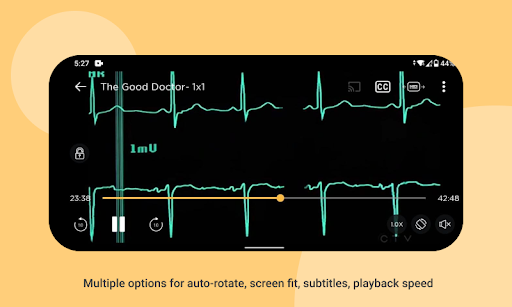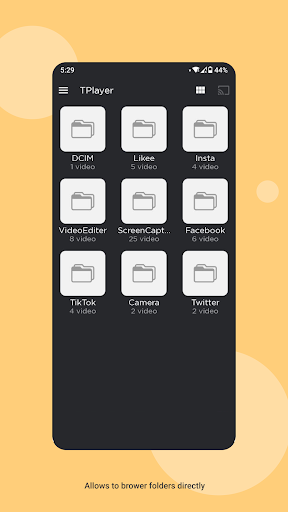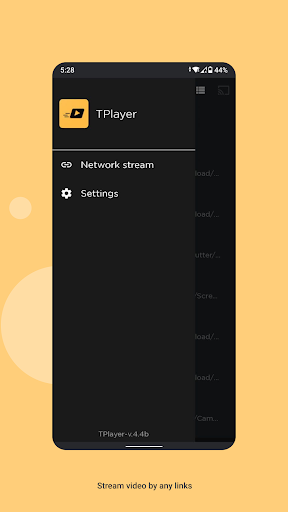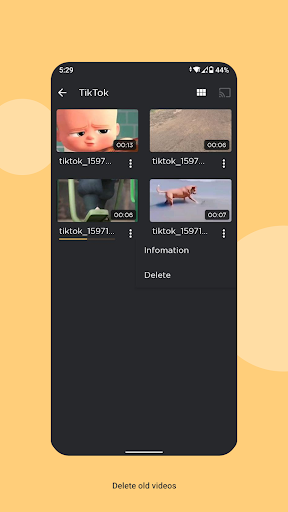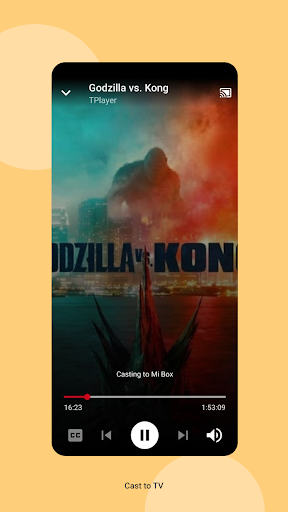TPlayer 7.6b
Download for Android No downloads available- Category:Media & Video
- Rating: 4.0
- Language:English
- Updated:2025-04-30
Introduction
TPlayer is a video player application with support for all formats, whether it’s a rare format like AAC, FLAC, M2TS,..or a common format like MP4, MKV, etc. The app has a command to help encode so your mobile device can detect video format. It sounds complicated, but the operation is effortless. You just need to copy the link to the video or upload it to the application; you can watch it. With the current development of science and technology, typically the internet, world events are best known through images and videos on social networks. The need for entertainment by watching exciting videos becomes a constant need. However, many network platforms and applications do not allow video access because your Android operating system does not support this file format. Therefore, TPlayer was born to help solve this problem. In addition, this application also has its own storage, parallel to the phone memory and SD memory card. Videos uploaded to the application will be grouped into separate categories depending on the source of the upload. For example, a video taken from Facebook will save the folder name like Facebook. Thus, you can rely on the origin and title name to find the video more easily when you need to search. The storage memory is quite large, which saves space for the phone memory and SD card.
Highlights:
All formats are supported, including MKV, MP4, AVI, MOV, Ogg, FLAC, TS, M2TS, Wv and AAC, ....
Play most local video and audio files, as well as network streams.
It has a media library for audio and video files, and allows to browse folders directly, has support for multi-track audio and subtitles.
Enjoying and watching TV shows, movies, your favorite shows and all other video from your SD card or phone storage, it can identify all video files on your device and SD card automatically.
Support auto-rotation, aspect-ratio adjustments and gestures to control volume, brightness and seeking.
TPlayer is a totally free stunning app for all Android devices. You can watch all the popular any HD and 4K video on your phone or tablet.
Multiple options for auto-rotate and screen fit, it allows you to resize your watching video based on your selection.
Stream videos online by simple touches.
Support download subtitles and more.
Manage or share videos with ease.
Features:
Support many video formats
As mentioned, the list of supported video formats in TPlayer is really diverse. You can find common formats like MKV, MP4, AVI, MOV, or Ogg to rarer formats like AAC, FLAC, M2TS, and more. This will make it possible for the application to play the entire video through the encoding commands easily. All you need to do is copy the link to the video or upload the content to the app. At the same time, the list of supported formats will continuously increase over time to bring more convenience to users.
Simple but highly effective operation
Not only supports video playback, but TPlayer also adds a lot of tools so that users can freely interact with the video while it is playing. Those are virtual buttons corresponding to fast forward, slow down, pause the video, change resolution, and more. Your video viewing experience will be greatly enhanced through several options available on the screen. Furthermore, you can also use the loop feature to play back any videos continuously. In general, these operations are not too strange, but will certainly contribute to increasing the efficiency when playing videos on Android devices.
Archive into separate folders
All data in TPlayer is stored in separate folders so that users can easily manage and search for the next use. It works in tandem with the phone memory and SD memory card so that users can distinguish it quickly. For example, a video downloaded through Facebook will be stored in a folder called Facebook. Therefore, you just need to find the right title and category name to find the video you want.
Multi-language recognition
Sometimes watching foreign videos becomes quite difficult for many users. Because you don’t have too much knowledge of that language making it is ineffective to absorb the content. TPlayer understands that. So this application integrates multi-language recognition extremely effectively. This feature will help you easily enjoy foreign content without too much difficulty. Go to Settings and select subtitles to enjoy foreign content right away.
Share videos quickly
The process of sharing videos is no longer too difficult with the help of TPlayer. When using this application, you can easily share video content with those around you through popular social networking sites. Of course, the time to send the video will depend a lot on the capacity of each video and the speed of the internet connection in real-time. At the same time, optimization algorithms are also added to this application to increase video download speed to help users save time.
Intuitive dark interface
TPlayer’s interface is designed to be very simple with very few features appearing on the screen. Users simply tap the right features to quickly solve their video streaming needs on their Android devices. Accordingly, you will immediately see a dark interface combined with an extremely eye-catching yellow-orange color the first time you use it. The features are categorized and arranged very intuitively on the screen. Thanks to that, any user object can be familiar from the first use.
All format player:
TPlayer - All Format Video lets you play all kinds of video and audio files. For the latter, it supports up to 4K resolution and comes with various playback options like adjustable screen sizes and even the option to download subtitles online. For the latter, it can play hi-res tracks in FLAC and WAV formats.
Another highlight feature is support for both online and network streaming. It lets you use it to stream videos from the web links, or access and play media stored on a shared network. Unfortunately, the app suffers from frequent crashes, especially after recent updates. Hopefully, this issue will be addressed soon.
Tips for Users:
Copy or Upload Video Links: To play a video on TPlayer Mod, you can either copy the link to the video on the web or upload the video directly into the app. This allows you to easily access and watch your favorite videos.
Utilize Separate Storage: Take advantage of TPlayer's separate storage feature to organize and save multiple videos. By naming the videos based on their source of upload, you can easily search for them when needed.
Enable Subtitles: If you enjoy watching foreign videos but struggle with understanding the language, be sure to enable subtitles in the app's settings. This feature enhances your viewing experience by providing translations in multiple languages.
FAQs:
How do I play videos in different formats on it?
Simply copy or upload the video link into the app, and it will recognize and play the video in the respective format.
Can I save videos directly to its storage?
Yes, you can upload videos to it, and they will be stored separately based on their source for easy access and organization.
Can I watch foreign videos with subtitles?
Yes, it supports subtitles for all videos, including foreign ones. You can enable subtitles in the settings menu for better understanding.
Conclusion:
When it comes to playing videos and audio files on your mobile devices, the stock media player app can have a little less functionality than desired. So, if you want to improve your video and audio playback experiences on your devices, then you might want to consider this amazing mobile app from RN Entertainment. With simple yet powerful and convenient features, TPlayer allows Android users to enjoy playing videos and streaming media content onto their mobile devices without having any troubles. Simply enter the app and start making use of its features to browse your files in different formats. And make good uses of the amazing in-app features to manage your media content preferences with ease. Find out more about the awesome app and all of its features with our most comprehensive reviews.
More Information
- Size:23MB
- Version:7.6b
- Requirements:Android
- Votes:465
Related topics
-
Looking for Apps to download movies for free? DigitBin is here to assist you. Android, being an open-source platform, has given developers the power to develop some of the cool Apps that make the life of the netizens easier. Developers create unofficial media apps for downloading or streaming movies and TV shows on different devices. However, Google doesn’t allow these apps on its Play Store because they violate its policies. Still, you can freely install these apps on an Android phone from unknown sources. DigitBin has listed some of the best apps to download movies directly on Android. Most of these Apps do not store the movies on their web servers but search web directories to stream the movies and TV shows online. Today in this post, I will tell you about a few of the best Android Apps to download and watch HD movies on your mobile.
-
Today, many popular movie streaming apps like Netflix, Disney+, and Hulu have reached millions of viewers. And they have done this without relying heavily on additional promotions. People no longer need to stick to some random, specific TV schedules to enjoy their favorite shows and movies. Thanks to the internet, viewers can easily find new and entertaining content without any hassle. Not to mention, the leading movie streaming solution like Netflix has become incredibly popular because they understand and cater to audience preferences worldwide.
-
A video streaming service is a type of on-demand online entertainment source for TV shows, movies, and other streaming media. In need of Android movie apps? you can watch your favorite shows or movies any time anywhere Streaming means listening to music or watching video in ‘real time’, instead of downloading a file to your Android device and watching it later. Whether you're looking to watch movies, TV shows, or videos on your Android device, you'll need a good video player app. Beyond just playing content, these apps now offer features such as seamless playback, format versatility, subtitle support, advanced controls, VR integration, online video streaming, and enhanced privacy. This article delves into the best free and paid Android video player apps in 2024, guiding both casual viewers and cinephiles to their ideal choice.
Top Apps in Category
Popular News
-
Karryn’s Prison Gameplay Walkthrough & Strategy Guide
2025-10-28
-
Life in Santa County Game Guide & Complete Walkthrough
2025-10-28
-
Dreams of Desire Complete Walkthrough and Game Guide
2025-10-28
-
Era Hunter Gameplay Guide & Full Walkthrough
2025-10-28
-
Bulma Adventure 2 Full Game Walkthrough and Playthrough Tips
2025-10-14
More+