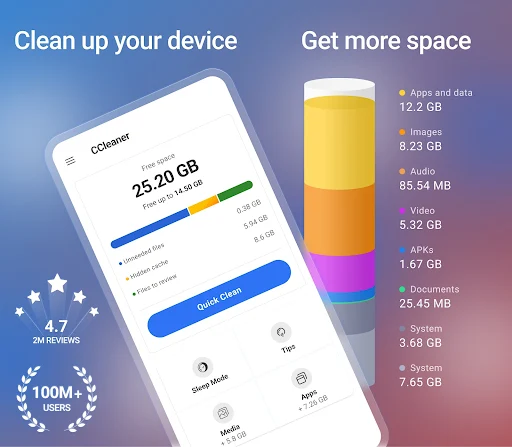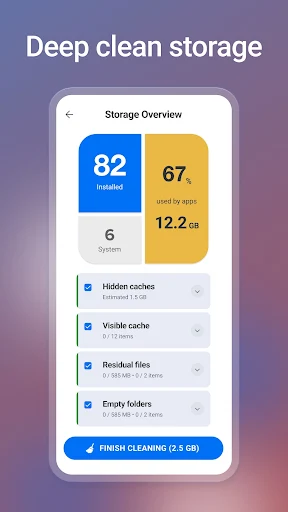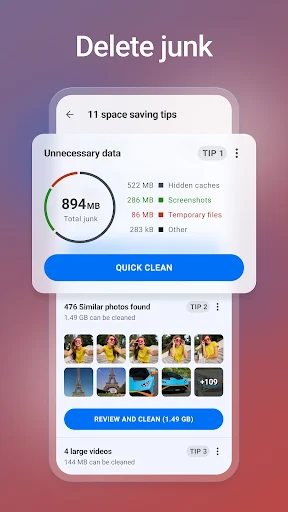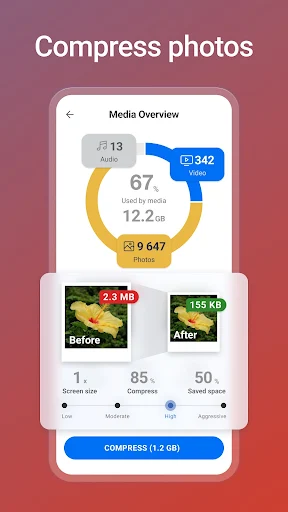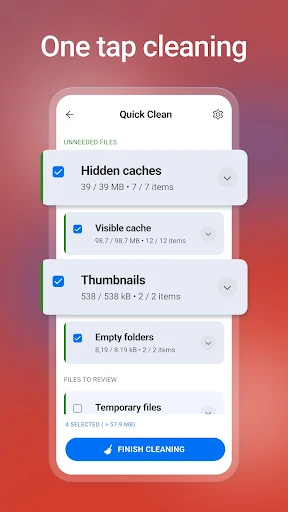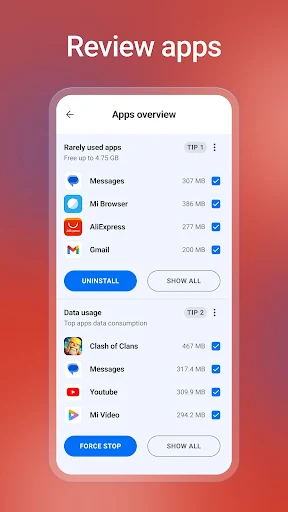CCleaner v25.12.0
Download for Android No downloads available- Category:Tools
- Size:51MB
- Language:English
- Updated:2025-04-29
- Version:25.12.0
- Rating: 4.6
Introduction
CCleaner is an application that helps you clean everything in your phone, maximize memory, and free up space, thereby helping your device run faster and more efficiently. When it comes to cleaning your phone, you might think you can do it yourself. Yes, but what you can really clean is sometimes just the surface.This cleaning job, although it seems simple, contains many complicated steps that require you to have a specialized tool like CCleaner. This application will help you check, scan from the inside out and, display the notification page, make detailed statistics of all the parts that are taking up memory in the device, EVEN THE HIDDEN DATA. These include information files, images, videos, applications, games, spyware you accidentally get, and also the data deep in each application…After displaying it as a detailed summary, it is up to you to decide which sections to delete or keep. Or you can use the application’s automatic deletion feature to save time. Of course, after that, you still have to review to delete more personal files that the application cannot make decisions on its own, but the time is still much more saved.CCleaner’s smart cleaning ability is highly appreciated by users because of its initiative, detail, and the way it scours into the smallest nooks and crannies of the device for its tracking and cleaning work. So deep and tight.
Features:
Junk File Cleaner: CCleaner scans your device for temporary files, cache data, residual app data, and other junk files that can be safely removed to free up storage space and improve performance.
System Optimizer: The app optimizes system settings, removes unnecessary background processes, and identifies and resolves performance issues to enhance the speed and responsiveness of your device.
App Manager: CCleaner includes an app manager that allows you to view and uninstall applications, clear app cache, and free up memory to optimize device performance.
Privacy Protection: The app provides tools to safeguard your privacy by securely deleting sensitive files, shredding deleted data, and monitoring your device’s security status in real-time.
Storage Analyzer: CCleaner offers a storage analyzer feature that provides a detailed breakdown of your device’s storage usage, helping you identify large files and unused data that can be safely deleted.
Battery Saver: The app includes a battery saver feature that optimizes battery usage, extends battery life, and manages power-hungry processes to maximize your device’s battery efficiency.
Customizable Cleaning Options: CCleaner allows you to customize cleaning options, including selecting specific files and folders to clean, scheduling automatic scans, and setting up cleaning rules based on your preferences.
File Recovery: In the event of accidental data loss, CCleaner includes a file recovery feature that helps you recover deleted files and restore them to their original location on your device.
Advantages:
Easy to use interface: CCleaner comes with an easy-to-use and beginners friendly interface, which is the primary reason for its high usability. Even if you have come in touch with this device optimizer for the first time, you will not take time to understand its features. The application developers create well-designed UI resulting in easy navigation and enhance user satisfaction.
Deep clean: Deep Clean is an exclusive feature of the CCleaner Apk that automatically detects and removes all the hidden junk files created by various applications installed on your device. You can also set the specified interval for clearing the cache that keeps your smartphone-optimized all the time. Same as AVG Cleaner, you can schedule your clean up and CCleaner will do all the rest.There will be an option for choosing a particular path to clear the cache, and the app system will follow the same.
Advanced photo optimizer: If you are using the CCleaner application for a long time, then you know that the advanced photo optimizer plays a vital role in the satisfaction of users’ requirements. With the help of this feature, you can control the size and quality of photos that eventually maintain the device storage and keep your device faster.
Long term boost: Background running apps is always a big problem for our smartphones that not only drain the battery but also reduces its life. One of the best things that I like most about the CCleaner application is its Long Term Boost Feature that force stops all the non-used applications.You can clear all the background apps in a single click by tapping on the long-term boost button.
Pro battery life: The CCleaner application contains the Pro Battery Life feature by enabling you can improve the battery life of your device. You do not need to do anything as this feature will create fully automatic saving profiles as per your device requirements.
Highlights:
Software to clean memory for the device: CCleaner is used for computers as well as Android devices. Cleaning up junk messages is easy. When everything is resolved quickly by CCleaner. Make the device no longer lag when you access it. Machine freeze on load as well as connection. Part of the reason is that the memory contains too much data. So, for files, you don’t use them anymore. Please use CCleaner to remove completely from the device. For the machine to operate normally and avoid unexpected problems. CCleaner will be a reliable choice for you to use on your device. The process of cleaning up the junk in the system will make the device use as in the first days.
Make the device work fast: If you are experiencing slow performance. Always make you wait for the download processes. Now, you will no longer have to worry about this problem. CCleaner will make computers and other devices. Always running at peak productivity. All services when used will be held at a high speed. You will not have to wait too long. Processing speed is in the shortest time. All applications will be effectively controlled by CCleaner. Pause some apps that you have not used yet. This will improve efficiency for the remaining applications. The stop feature on applications will be customized by you.
Control of applications: CCleaner will give the analysis on each application of the machine. Identify which apps are consuming the most space. As well as apps that you never use. From there you will get a more overview. Know the device’s status. Offer ways to get things done faster. All operating status of the computer will be monitored by CCleaner. Giving statistics for users to easily check. Detects an app that drains too much battery power. Affect the use process is not highly efficient. CCleaner always monitors each and makes the implications of each application. For equipment and need timely solutions to overcome.
Startup quickly: CCleaner will offer a series of useful features. Turn off unnecessary applications or programs. That will make booting up faster than ever. Access the pages you want. Through simple steps, the ability to scan data quickly. Let you remove files in one click. Turning on the device would become too easy. Don’t make the user spend too much time on this anymore. CCleaner will make all services work in an optimal way. Install on the system without having to go through too many steps.
Strategies:
Look carefully before deleting: Before deleting files and data, take a close look and confirm that you really don't need them anymore. Do not delete important files or applications, which can cause system damage.
Consider deleting your photo library carefully: In the Clean Images feature, review carefully before deleting any photos. Make sure you don't mistakenly delete important or unrecoverable photos.
Check the list of uninstalled apps again: After performing the uninstallation of unwanted apps, check the list again to make sure important and necessary apps are not uninstalled.
Update apps regularly: Make sure you use the latest version of CCleaner APK for the best features and security. Regular updates help ensure you get patches and improve your app's performance.
Use on Trusted Apps: While CCleaner APK is a trusted app from a trusted software manufacturer, be careful when using similar apps from unknown sources clear. Find out about the provenance and trusted reviews of apps before installing them.
Summary:
CCleaner – Phone Cleaner is an essential tool for optimizing Android devices. Designed by the creators of renowned PC and Mac cleaning software, it helps users efficiently remove junk files, reclaim storage space, and monitor system performance. With features like application impact analysis, photo library cleaning, and the ability to uninstall unwanted apps, it enhances device management. The intuitive interface allows for quick cleaning, while accessibility options support users with disabilities. Whether clearing cache or managing photos, CCleaner empowers users to maintain a well-functioning and organized device effortlessly.
Related topics
-
Flutter has emerged as a popular choice for mobile app development in recent years, and its popularity continues to grow in 2024. With over 500,000 apps built on Flutter until now, it’s no surprise that many businesses and developers are turning to Flutter for their app development needs. Flutter’s powerful features, including fast development cycles, customizable UIs, and cross-platform compatibility, make it the perfect choice for businesses and developers alike.
-
Transform your mobile device into a powerhouse of efficiency with these handpicked essential tools. Whether you need professional-grade photo editing, seamless file organization, smart task management, or real-time weather updates, our curated selection of premium apps delivers unbeatable performance. Streamline your daily routine, automate repetitive tasks, and boost your productivity with intuitive interfaces and powerful features. Designed for both professionals and casual users, these editor-approved applications will revolutionize how you work and play. Don't settle for an ordinary phone - upgrade your digital experience today and unlock your device's full potential!
-
With the development of mobile hardware and software, many practical tool software have emerged, covering a wide range of aspects and becoming a good helper for everyone in work and life. Today, the editor provides you with a list of useful tool software downloads. These tools are not particularly complex types, and after reading them, everyone can quickly learn how to use them. Proper use can bring great convenience to life and work.
Top Apps in Category
Popular News
-
Isekai Awakening Full Gameplay & Walkthrough Guide
2025-08-12
-
Jump Harem Full Gameplay & Walkthrough Guide
2025-08-12
-
How to Play Milfy City – Full Gameplay Help & Walkthrough
2025-08-12
-
Milfs Plaza: Full Gameplay and Walkthrough Step-by-Step Guide
2025-07-25
-
My Cute Roommate 2 Full Gameplay and Walkthrough
2025-07-25
More+