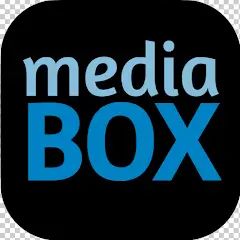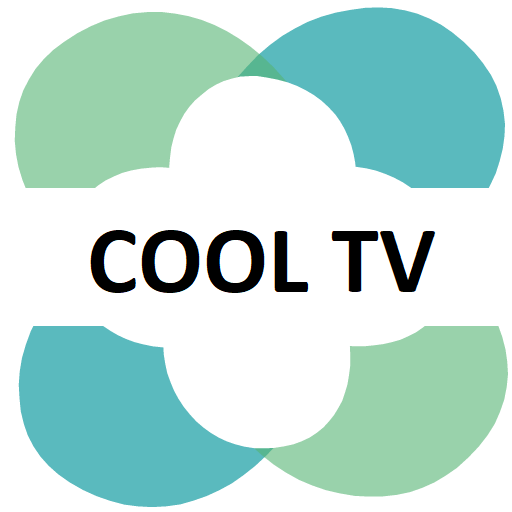AZ Screen Recorder New
Download for Android No downloads available- Category:Media & Video
- Size:61.6MB
- Language:English
- Updated:2025-05-04
- Version:6.5.8
- Rating: 4.3
Introduction
AZ Screen Recorder is an app to record everything that happens on the screen of your Android device without having to have the device rooted. You will, however, need Android 5.0 (Lollipop) or higher, or you can't use the app.AZ Screen Recorder's interface is simple and elegant. When you start it, you'll find four icons in the center of the screen: to start recording, to adjust app settings, to access the folder with your recorded videos, and to exit. From its settings, you can choose the video output quality or see interactions with the screen done during the recording.
Features:
1. Timer
Do you need to prepare a lot before recording? Don’t worry, the countdown companion available in AZ Screen Recorder will “wait” until you’re ready to start at the right time. This feature is essential for a dedicated screen recording application.
2. Direct drawing on the screen
The direct drawing feature allows users to easily create tutorial videos. You can emphasize, draw icons, or tick anywhere on the screen to help viewers easily grasp the content you want to convey.
3. Easy video editing
The screen video will last longer and contain a lot of unnecessary information. With this feature, you can cut out unnecessary clips to make the video most impressive and concise.
4. High-quality screen recording
Although it is a free app, AZ Screen Recorder allows users to record screens with high quality. With the available formats such as HD, Full HD, 2K built-in, we believe it will make you feel extremely satisfied.
Highlights:
FullHD recording (1080p, 60FPS, 12Mbps).
Audio recording from the microphone (perfect for recording tutorials and how-to videos).
Transfer recorded videos and screenshots to your computer via Wifi.
It includes a video editor to trim the clip, merge videos, add music or subtitles, or convert the video to GIF.
The streaming function allows you to stream the screen directly to Youtube, Facebook, Twitch, and other services.
There is no recording time limit.
It lets you adjust the resolution of the resulting video.
Includes a screen capture and image editing tool.
Tips for Users:
Use pause and resume feature: Take advantage of the unique pause and resume feature of AZ Screen Recorder to easily cut out unnecessary parts from your recordings or seamlessly switch between different tasks on your Android device.
Customize recording settings: Experiment with the various settings available in the app to find the optimal recording resolution, frame rate, and bitrate for your specific needs. This will help you achieve the best recording quality without taking up too much storage space.
Utilize screen touch display: Enable the option to display screen touches in the recorded video to make tutorials or gameplay videos more informative and engaging for your viewers.
Conclusion:
Modern technology offers a wide range of software applications to meet users' needs. One popular app is the screen recorder with audio. This incredible tool Many digital entertainment fans want to record their gameplay. Recording gameplay for personal reflection and nostalgia or to share their victories and strategies is becoming more common. Video tutorials have revolutionised how people learn and acquire The software under consideration is a powerful screen recorder that can capture audio and sound with precision and clarity. In digital media, capturing and preserving moments is more common.
Related topics
-
Going to the cinema is too troublesome, and waiting for TV to play requires watching advertisements for too long. So, what are the recommended apps for free movie and TV drama watching? Today, the editor has listed several good mobile software for everyone. If you see a suitable software for yourself, you can directly click on the link below the introduction to download the genuine mobile software. Our website will provide you with genuine software download and update services
Top Apps in Category
Popular News
-
Isekai Awakening Full Gameplay & Walkthrough Guide
2025-08-12
-
Jump Harem Full Gameplay & Walkthrough Guide
2025-08-12
-
How to Play Milfy City – Full Gameplay Help & Walkthrough
2025-08-12
-
Milfs Plaza: Full Gameplay and Walkthrough Step-by-Step Guide
2025-07-25
-
My Cute Roommate 2 Full Gameplay and Walkthrough
2025-07-25
More+