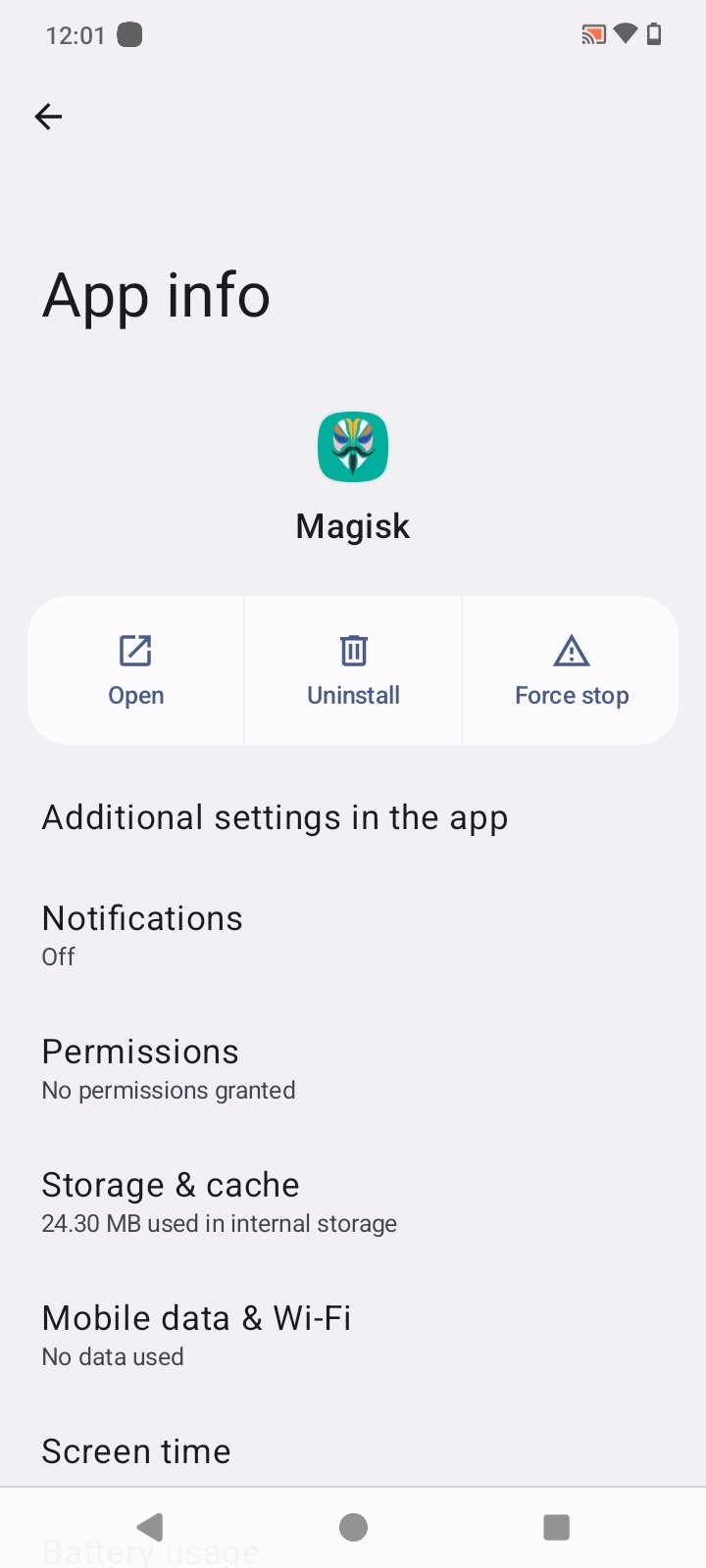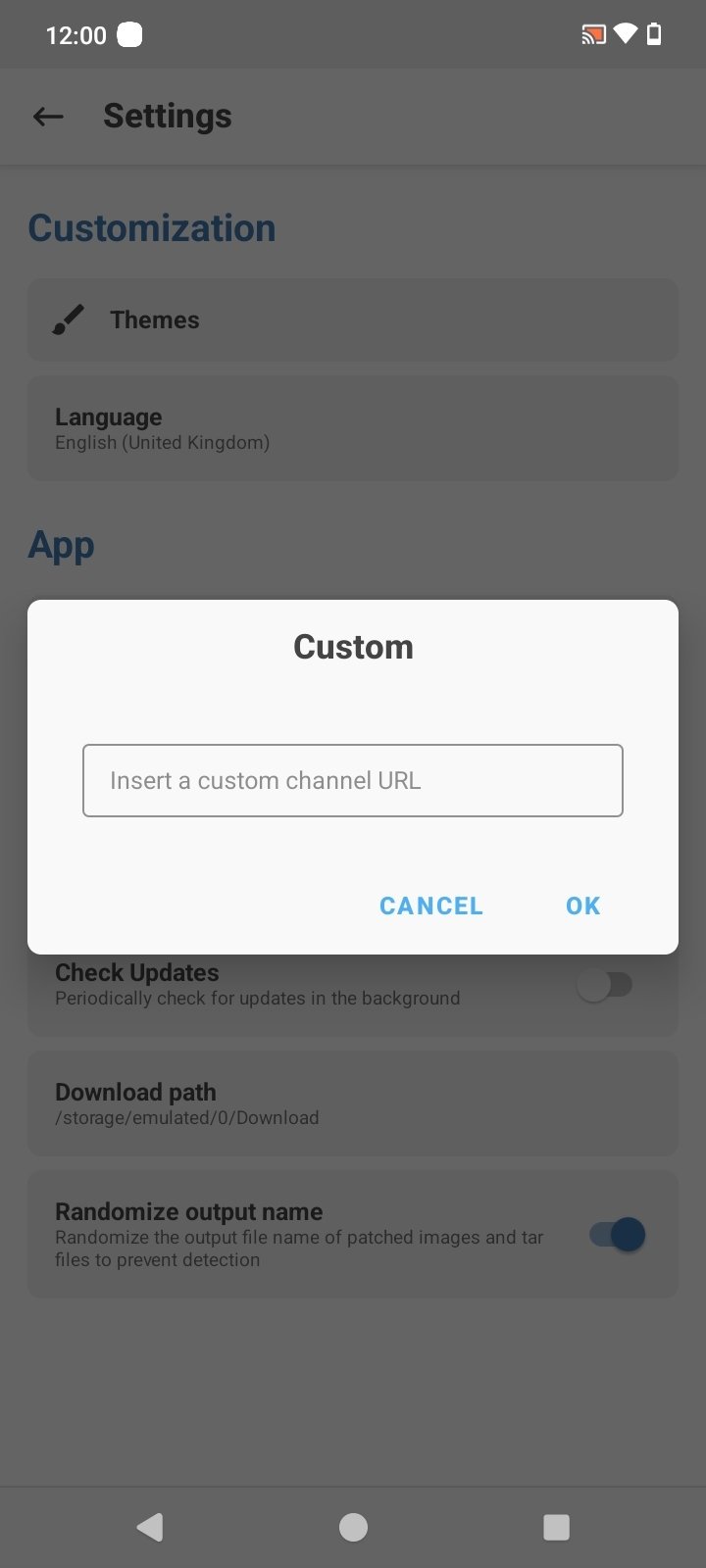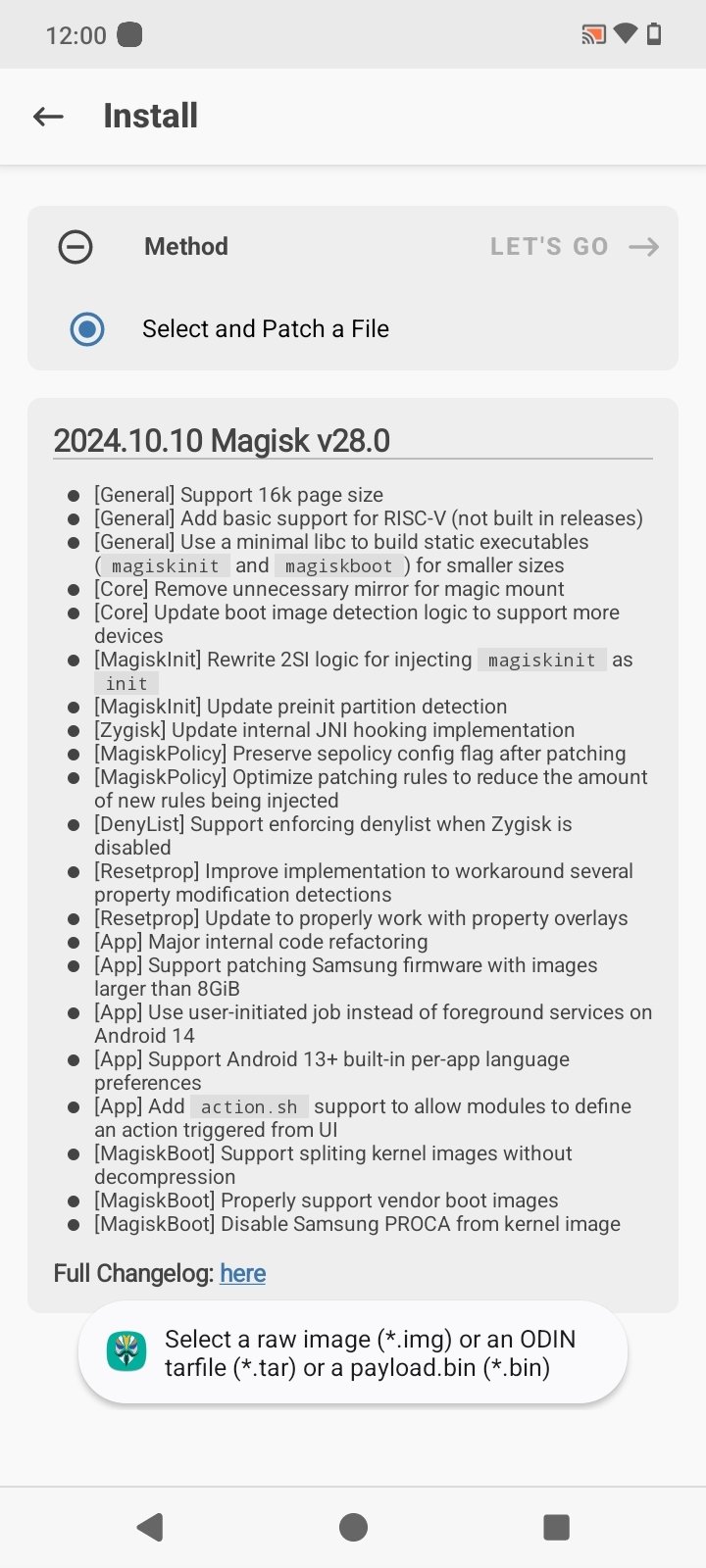Magisk
Download for Android No downloads available- Category:Tools
- Size:12MB
- Language:English
- Updated:2025-05-07
- Version:26.4
- Rating: 4.5
Introduction
Magisk is a powerful Android app that facilitates root access and system modifications while maintaining device integrity. It employs a “systemless” approach, enabling users to root their devices without altering the system partition. This preserves the ability to install OTA updates and use banking apps. Magisk also supports modules, allowing easy installation of additional features, tweaks, and optimizations. The app’s SafetyNet bypass feature lets rooted users access apps that typically don’t work on rooted devices. Its open-source nature and wide community support make Magisk a popular choice for Android enthusiasts seeking customization without compromising security and functionality.
Highlights:
Root Access: Magisk enables root access without altering the system partition, preserving system integrity and facilitating seamless updates.
Modules: Users can install Magisk Modules, which are packaged system modifications or enhancements, to customize and optimize their devices.
Magisk Hide: This feature conceals root access from specific apps, allowing users to access apps that usually do not work on rooted devices, like banking or streaming apps.
SafetyNet Bypass: Magisk can bypass Google’s SafetyNet API, granting access to apps that perform integrity checks on the device’s configuration.
Systemless Hosts: It can modify the device’s hosts file systemlessly, aiding in ad-blocking and content filtering.
MagiskSU: A root management solution that offers more control over granting root access to apps, enhancing security.
OTA Updates: Magisk doesn’t interfere with Over-The-Air (OTA) updates, making it convenient to stay up-to-date.
Magisk Manager: The app includes a user-friendly interface to manage Magisk and its modules, simplifying the customization process.
MagiskHide Props: This feature lets users change their device’s fingerprint, manufacturer, and model properties for improved compatibility with apps.
Resetprop: Users can easily modify or reset properties on their devices, aiding in various system-level customizations.
Init.d Support: Magisk offers compatibility with the init.d scripts, allowing users to execute custom commands during device boot-up.
Magisk Modules Repository: An extensive community-contributed repository offers a wide range of modules for users to enhance their Android experience.
Open Source: Magisk is open-source, encouraging community involvement and ensuring transparency in its development.
Support and Community: With an active user base and developer community, Magisk users can find assistance, share ideas, and access valuable resources.
Features:
Rooting with Magisk Manager
To root your device, you'll need the boot.img file from the exact ROM version you have installed. After moving it to your phone's internal storage, you can patch it through Magisk Manager. Once patched, flash it using ADB on your computer or a custom recovery you've already installed. After flashing, your boot partition will be rooted, and you'll be able to grant apps superuser permissions as needed.
Add-on modules to enhance root use
Magisk Manager lets you install optional modules that improve how root works on your device. One key example is the SafetyNet Fix module, which hides your root status from apps that might stop working if they detect an unlocked bootloader. This is especially useful for banking apps, mobile payments, and games that limit features on rooted devices. With this option, you can continue to use these apps without limitations or blocking.
Install Magisk with Zygisk support
Through the Magisk Manager's settings, you can install Magisk with Zygisk support, allowing developers to preload essential resources directly into system memory. This boosts performance and helps processes run faster and more efficiently.
Systemless root: safe and non-disruptive
Magisk uses a systemless root approach that avoids modifying the system partition. This method is safer and less intrusive than traditional rooting while still giving you full control over your device.
Design and User Experience:
Simplicity: The app employs a clean and straightforward layout, making navigation effortless for users of all technical backgrounds. Important features are prominently displayed, minimizing confusion.
Dashboard: The main screen presents key information, like root status and SafetyNet status, at a glance. This dashboard provides users with immediate insights into their device’s state.
Menu Hierarchy: The menu structure is well-organized, grouping related functionalities logically. This ensures users can quickly locate the desired features and settings without unnecessary complexity.
Visual Feedback: Magisk incorporates visual cues, such as icons and color-coding, to help users understand the app’s actions and statuses. This enhances user confidence and minimizes errors.
Module Management: The Modules section offers a comprehensive list of available modules, complete with descriptions and download statistics. This transparency aids users in making informed choices.
Magisk Hide: The feature’s user interface simplifies the process of selecting apps to hide root access from. This is particularly useful for users who require specific apps to function on rooted devices.
Settings Customization: The Settings menu provides users with control over various aspects of the app’s behavior, giving them a sense of ownership over their customization experience.
Feedback and Updates: The app informs users about new Magisk versions, updates, and changes, ensuring they are aware of improvements and security updates.
Community Integration: Magisk’s design encourages community engagement. Users can easily access the modules repository and participate in discussions to share experiences and seek guidance.
Conclusion:
Magisk is a tool used for toggling root permissions on your Android device. Magisk is a “systemless” rooting method that modifies your system files without actually changing anything. Instead, it uses another storage to keep the modifications separate from the system. This enables you to further customize your Android device’s system. As most users know, rooting makes certain apps block you from using them on your device. But with Magisk Manager pre-installed after the root, you can bypass this by “hiding” Magisk from the security checks. You can also use Magisk Manager for installing modules for customization like ad-blockers, emoji replacements, and more. Compared to other rooting methods, this is a handy one for those who keep running into high-security apps.
Related topics
-
Flutter has emerged as a popular choice for mobile app development in recent years, and its popularity continues to grow in 2024. With over 500,000 apps built on Flutter until now, it’s no surprise that many businesses and developers are turning to Flutter for their app development needs. Flutter’s powerful features, including fast development cycles, customizable UIs, and cross-platform compatibility, make it the perfect choice for businesses and developers alike.
-
Transform your mobile device into a powerhouse of efficiency with these handpicked essential tools. Whether you need professional-grade photo editing, seamless file organization, smart task management, or real-time weather updates, our curated selection of premium apps delivers unbeatable performance. Streamline your daily routine, automate repetitive tasks, and boost your productivity with intuitive interfaces and powerful features. Designed for both professionals and casual users, these editor-approved applications will revolutionize how you work and play. Don't settle for an ordinary phone - upgrade your digital experience today and unlock your device's full potential!
-
With the development of mobile hardware and software, many practical tool software have emerged, covering a wide range of aspects and becoming a good helper for everyone in work and life. Today, the editor provides you with a list of useful tool software downloads. These tools are not particularly complex types, and after reading them, everyone can quickly learn how to use them. Proper use can bring great convenience to life and work.
Top Apps in Category
Popular News
-
Isekai Awakening Full Gameplay & Walkthrough Guide
2025-08-12
-
Jump Harem Full Gameplay & Walkthrough Guide
2025-08-12
-
How to Play Milfy City – Full Gameplay Help & Walkthrough
2025-08-12
-
Milfs Plaza: Full Gameplay and Walkthrough Step-by-Step Guide
2025-07-25
-
My Cute Roommate 2 Full Gameplay and Walkthrough
2025-07-25
More+