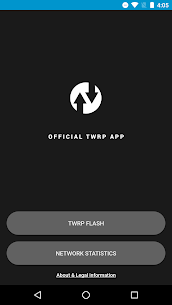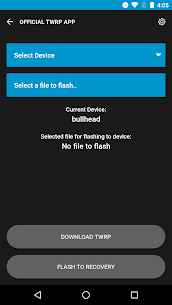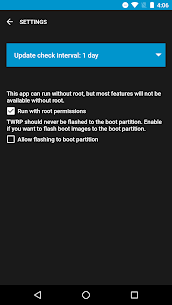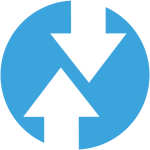
Official TWRP App
Download for Android No downloads available- Category:Tools
- Size:3.52MB
- Language:English
- Updated:2025-05-07
- Version:1.22
- Rating: 4.5
Introduction
Official TWRP (Team Win Recovery Project) App is the first and only first-party app developed by Team Win for TWRP. Please bear with us as we work to fix any bugs and build out the features. The initial version of the app does not support flashing on the Pixel due to the Pixel’s A/B partition layout. In addition, the app may not support finding and flashing images from external storage locations. We are working hard to improve these items and bring you more new features. With a user-friendly interface, this app allows users to conveniently manage and control various aspects of their custom recovery directly from their device. It offers features like backup and restore of system data, installing custom ROMs, wiping cache and data, and managing partitions. The Official TWRP App simplifies the process of using custom recoveries by providing a seamless interface, making it easier for users to perform advanced tasks and customize their Android devices according to their preferences.
About:
Official TWRP App is the official app developed by Team Win, that lets you make sure you stay up to date with the new versions of your personalized ROM. In order to install it directly from the app, however, you need to have root privileges.
The app is pretty simple to use thanks to its clean interface but it's not recommended to 'play around' with it if you're not exactly sure what you're doing, since you could seriously harm your device. At any rate, the app tells you this itself the first time you open it.
Official TWRP App makes it significantly easier to install a recovery on your Android. You just have to search for your device on the list, download it, and install it. The whole process takes only a few minutes to complete.
Features:
Backup and Restore: Users can create full system backups or selectively back up specific partitions. These backups can be easily restored when needed, providing a safeguard against data loss during ROM flashing or system modifications.
Install: This feature allows users to install custom ROMs, mods, kernels, and other flashable zip files directly from the app. It simplifies the process of installing custom firmware and expanding the device’s capabilities.
Wipe: Users can wipe various partitions such as cache, data, system, and dalvik cache. This feature helps in troubleshooting issues, performing clean installations, and optimizing device performance.
Mount: It enables users to mount specific partitions, such as system or data, for accessing and modifying their contents directly from a computer using USB connections.
File Manager: The built-in file manager provides a convenient way to browse and manage files on the device’s storage or external SD card. Users can perform tasks like copying, moving, renaming, and deleting files.
Advanced Settings: The app offers advanced settings for customizing the behavior of the recovery, including screen brightness, time zone, and language selection. Users can also enable or disable features like MD5 verification and ADB sideload.
Theme Engine: Users can personalize the app’s appearance by choosing from different themes available. This allows customization according to personal preferences.
Pros & Cons:
Pros
Powerful tool for flashing Android devices
Supports a variety of devices from different manufacturers
Auto-update feature for keeping recovery updated
User-friendly interface
Cons
Requires root access
May be complicated for beginners
Not all devices are supported
Design and User Experience:
Design: The app boasts a clean and modern design with a user-friendly layout. The interface utilizes clear icons, labels, and buttons to facilitate easy navigation. The color scheme is often visually pleasing, with a focus on clarity and readability. The design elements are thoughtfully organized, ensuring that users can locate and access the desired functions effortlessly.
User Experience: The Official TWRP App prioritizes a positive user experience by offering simplicity and convenience. The app provides clear instructions and prompts to guide users through various tasks. Each feature is accompanied by relevant information and tooltips, helping users make informed decisions. Additionally, the app is responsive and performs tasks efficiently, minimizing waiting times.
Conclusion
Official TWRP (Team Win Recovery Project) App is a powerful tool for Android users with custom recoveries installed on their devices. It offers a user-friendly interface that simplifies complex tasks and provides seamless control over custom recoveries. With features such as backup and restore, installation of custom ROMs, partition management, and a built-in file manager, the app empowers users to personalize and optimize their Android devices according to their preferences. The design prioritizes simplicity and ease of use, while the user experience ensures a smooth and efficient recovery management process. The Official TWRP App is a valuable resource for advanced Android users seeking greater control and customization options.
Related topics
-
Flutter has emerged as a popular choice for mobile app development in recent years, and its popularity continues to grow in 2024. With over 500,000 apps built on Flutter until now, it’s no surprise that many businesses and developers are turning to Flutter for their app development needs. Flutter’s powerful features, including fast development cycles, customizable UIs, and cross-platform compatibility, make it the perfect choice for businesses and developers alike.
-
Transform your mobile device into a powerhouse of efficiency with these handpicked essential tools. Whether you need professional-grade photo editing, seamless file organization, smart task management, or real-time weather updates, our curated selection of premium apps delivers unbeatable performance. Streamline your daily routine, automate repetitive tasks, and boost your productivity with intuitive interfaces and powerful features. Designed for both professionals and casual users, these editor-approved applications will revolutionize how you work and play. Don't settle for an ordinary phone - upgrade your digital experience today and unlock your device's full potential!
-
With the development of mobile hardware and software, many practical tool software have emerged, covering a wide range of aspects and becoming a good helper for everyone in work and life. Today, the editor provides you with a list of useful tool software downloads. These tools are not particularly complex types, and after reading them, everyone can quickly learn how to use them. Proper use can bring great convenience to life and work.
Top Apps in Category
Popular News
-
Isekai Awakening Full Gameplay & Walkthrough Guide
2025-08-12
-
Jump Harem Full Gameplay & Walkthrough Guide
2025-08-12
-
How to Play Milfy City – Full Gameplay Help & Walkthrough
2025-08-12
-
Milfs Plaza: Full Gameplay and Walkthrough Step-by-Step Guide
2025-07-25
-
My Cute Roommate 2 Full Gameplay and Walkthrough
2025-07-25
More+