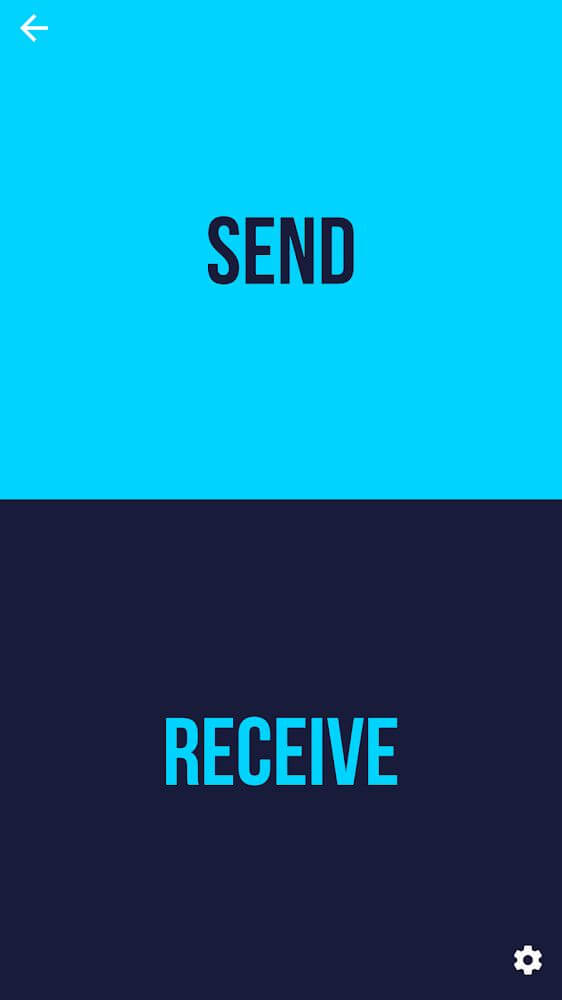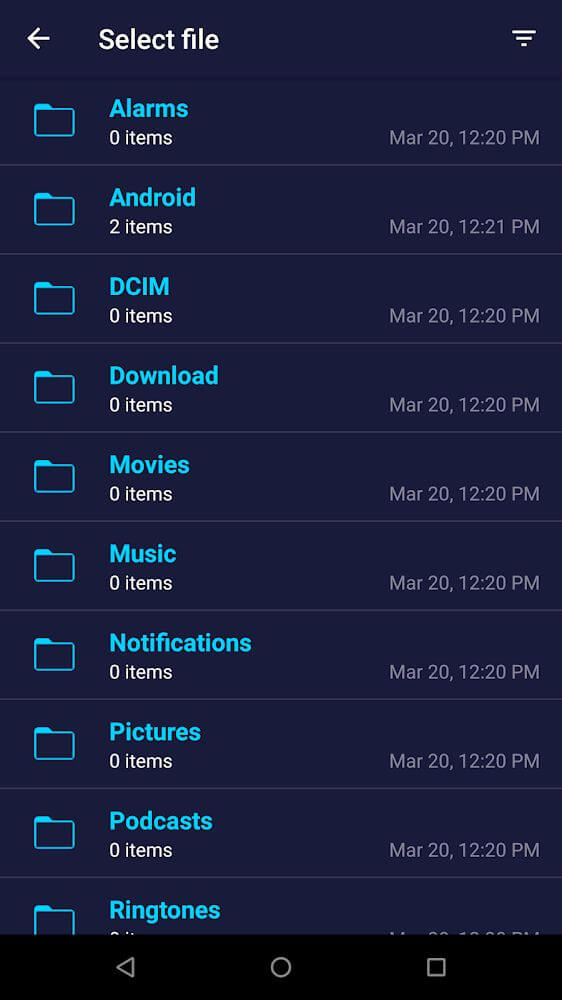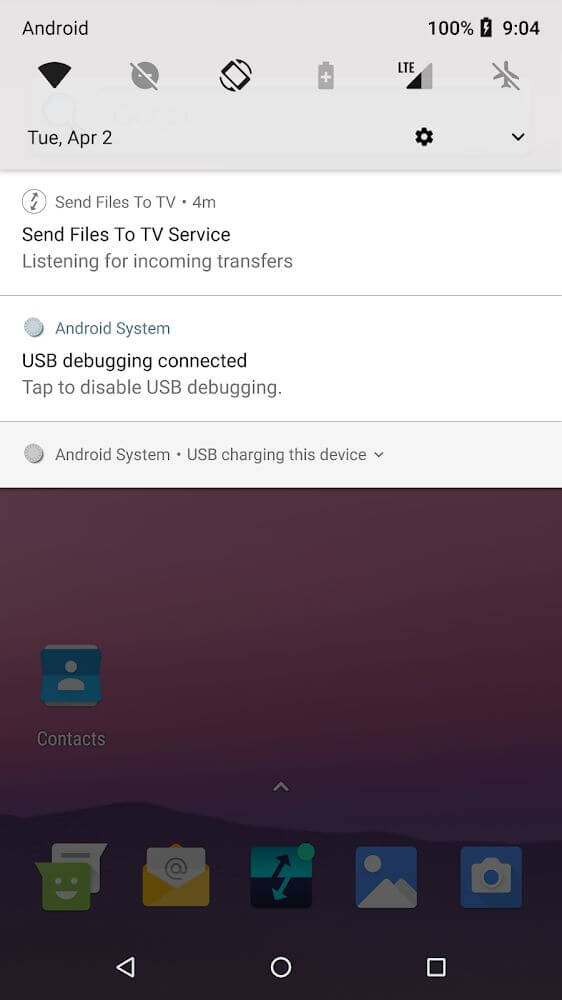Send files to TV APK
Download for Android No downloads available- Category:Tools
- Size:6MB
- Language:English
- Updated:2025-05-12
- Version:1.3.8
- Rating: 4.0
Introduction
Send Files To TV is an interesting app that lets you transfer any type of file between your Android smartphone and smart TV without breaking a sweat.The simple, intelligent design of this app's interface makes the whole process incredibly easy, even for users without much experience with these types of tools. When you open the app, you'll see a short but comprehensive tutorial where all the features and options are explained.Once you're done with the tutorial, you'll see two options. With 'send,' you can send files from your smartphone to your TV, while with 'receive,' you can transfer files the other way around. Completing the transfer is as simple as tapping one of the options and selecting the files you want to transfer.In order to use Send Files To TV, both your Android smartphone and TV need to have this app installed. Similarly, both devices must be connected to the same WiFi network.
Features:
File Sharing: This app allows users to share files between devices, including smartphones, personal computers, and smart TVs. It provides a seamless experience for transferring movies, television shows, and other entertainment files.
Minimal Storage Space: Despite its powerful features, the app takes up minimal space on your device. It is optimized to provide the best storage capacity without sacrificing performance.
Fast File Transfer: The app uses the local network and SFTTV to transfer files at a record speed. It claims to be faster than Bluetooth and ensures quick transfers of even large files.
Multi-platform Support: The app supports multiple platforms, including Mac, Windows, and Linux operating systems. Users can launch it on various devices, expanding its usability beyond a single platform.
Optimal File Sharing: This app is designed to provide the best file sharing experience between smartphones and televisions. It enables users to easily transfer entertainment files and connect to other devices, even offline.
User-friendly Interface: The app's user interface is designed to optimize storage requirements and provide a seamless user experience. It ensures easy navigation and intuitive tools for file sharing.
Highlights:
Access all files and folders on your devices: For those of you who are interested, you can now have access to all the different files and folders in Send files to TV, without any troubles. Feel free to use the convenient mobile tool to immediately access the local storages or any connected external storages, where you can select the files and have them immediately shared to any selected targets.
Transfer files with good speed: And to make better use of the mobile app, Send files to TV will allow Android users to enjoy their convenient file transfers at a good speed. With fast transfer options via the local network, which doesn’t require a connected Internet but can still provide better speed than your regular Bluetooth connection, Send files to TV will provide mobile users with a much better option to send and receive files, from your mobile devices to the TVs, and vice versa.
Enjoy cross-platform usages with ease: Here in Send files to TV, Android users will have themselves the amazing cross-platform usages, which will allow mobile users to easily share their files to other smartphones, tablets, smart TVs, or even your connected PCs. All you need is to have the devices connected to the same local network and have the Send files to TV app enabled. Here, the file transfers can be easily executed at a good speed.
Customizable transfer directories in settings panel: For those of you who are interested, you’re free to customize the different transfer directories in Send files to TV, to further improve your in-app experiences. Here, the app lets you select many transfer directories within the setting panels. Have no troubles accessing files from the local storages, external storages, and even your connected USB storage. With many convenient and accessible options, the app will make sure that you can enjoy its many features to the fullest.
Keep tracks of your processes with the notification bar widget: With the notification bar widget being available, Send files to TV users can now make better uses of the app when sharing and receiving their files. Here, you can see the current sharing progresses and the transfer speed of your files. Receive instant notifications upon finding available devices or finishing your operations.
Useful Tips:
Make sure that your Android device and your TV are connected to the same Wi-Fi network to ensure an efficient connection.
Check if the Send Files to TV APK application is up to date to ensure the stability and reliability of the application.
If your TV does not appear in the list of TVs displayed on the screen, you can enter the TV's IP address into the application to connect.
Avoid sharing files that are too large to ensure a fast connection and efficient file transfer.
If you're having trouble using the Send Files to TV APK app, you can try restarting your Android device or re-checking the Wi-Fi connection to see if that resolves the issue.
If you want to share an audio or video file, make sure your TV supports the file format you want to share. Otherwise, you may need to convert the file format before sharing.
You should also double check the picture and sound settings on your TV to make sure they are displayed properly when sharing files.
You should always make sure that the files you share do not violate the copyrights or regulations regarding the protection of the personal data of others.
FAQs:
Can I use SFTTV without an Internet connection?
SFTTV doesn't use the Internet to transfer files. All file transfers are done over your local Wi-Fi network. In fact, you don't even need a server ! This makes file transfers over SFTTV faster than using the Internet. SFTTVis the perfect local sharing utility for schools, homes, offices, and any other institution with an internal Wi-Fi network.No Wi-Fi, No Problem. Create a portable wifi hotspot on your device, and share your connection with other devices.
My devices do not detect each other !
The number one reason SFTTV doesn't detect other devices is because the devices are not in the same local/Wi-Fi network.
Follow the checklist below:
Have you installed SFTTV on all your devices? You need at least two devices running SFTTV in your local network.Have you checked that all your SFTTV devices are on the same Wi-Fi network ?.
Have you checked your Firewall settings for SFTTV ? If your firewall is on, ensure that SFTTV is allowed by your firewall. For Windows 7 users, ensure that SFTTV is allowed in your firewall settings in both Public and Home networks.
Can you make sure that your router/firewall doesn't block UDP broadcasts from SFTTV ? If it does, you'll need to ensure your router/firewall allows traffic from UDP port 45001.
Can you make sure that your router/firewall doesn't block TCP traffic from SFTTV? If it does, you'll need to ensure your router/firewall allows traffic from TCP port 45001.
Is the privacy of my files guaranteed ?
Yes. To a very great extend.File transfers over SFTTV are directly between devices. Your files are not transmitted over the Internet. This means your ISP cannot spy on your file transfers. File transfers over SFTTV are not stored on any server. This means we cannot access your files.File transfers over SFTTV are push, and not pull. This means no one can access your files using SFTTV unless you explicitly send those files.
My file transfers are too slow !
If your SFTTV displays speeds below 500 KB/sec, your file transfers are too slow. Follow the checklist below:Your device might be equiped with a weak Wi-Fi antenna. This is especially true for android phones. The farther away your device is from the router, the weaker the Wi-Fi signal on your device. Put your devices as close as possible to your Wi-Fi router for faster file transfer speeds.Also, you might be using SFTTV to transfer files to multiple devices simultaneously, which might slow down individual file transfer speeds.Finally, note that the heavier the files you wish to transfer, the longer your file transfers will take.
Summary:
These days, we rely on diverse electronic devices to assist us with a wide range of activities. It would be helpful to have the ability to transfer files between them on a sporadic basis without having to use the network. This is where “Send Files to TV,” also known as SFTTV, can greatly assist. With the help of SFTTV, you will have no trouble transferring any kind of file from your pretty Smart TV android, android mobile device, or computer to another device on the same local network. The most important aspects of SFTTV will be covered in this section.
Related topics
-
Flutter has emerged as a popular choice for mobile app development in recent years, and its popularity continues to grow in 2024. With over 500,000 apps built on Flutter until now, it’s no surprise that many businesses and developers are turning to Flutter for their app development needs. Flutter’s powerful features, including fast development cycles, customizable UIs, and cross-platform compatibility, make it the perfect choice for businesses and developers alike.
-
Transform your mobile device into a powerhouse of efficiency with these handpicked essential tools. Whether you need professional-grade photo editing, seamless file organization, smart task management, or real-time weather updates, our curated selection of premium apps delivers unbeatable performance. Streamline your daily routine, automate repetitive tasks, and boost your productivity with intuitive interfaces and powerful features. Designed for both professionals and casual users, these editor-approved applications will revolutionize how you work and play. Don't settle for an ordinary phone - upgrade your digital experience today and unlock your device's full potential!
-
With the development of mobile hardware and software, many practical tool software have emerged, covering a wide range of aspects and becoming a good helper for everyone in work and life. Today, the editor provides you with a list of useful tool software downloads. These tools are not particularly complex types, and after reading them, everyone can quickly learn how to use them. Proper use can bring great convenience to life and work.
Top Apps in Category
Popular News
-
Isekai Awakening Full Gameplay & Walkthrough Guide
2025-08-12
-
Jump Harem Full Gameplay & Walkthrough Guide
2025-08-12
-
How to Play Milfy City – Full Gameplay Help & Walkthrough
2025-08-12
-
Milfs Plaza: Full Gameplay and Walkthrough Step-by-Step Guide
2025-07-25
-
My Cute Roommate 2 Full Gameplay and Walkthrough
2025-07-25
More+