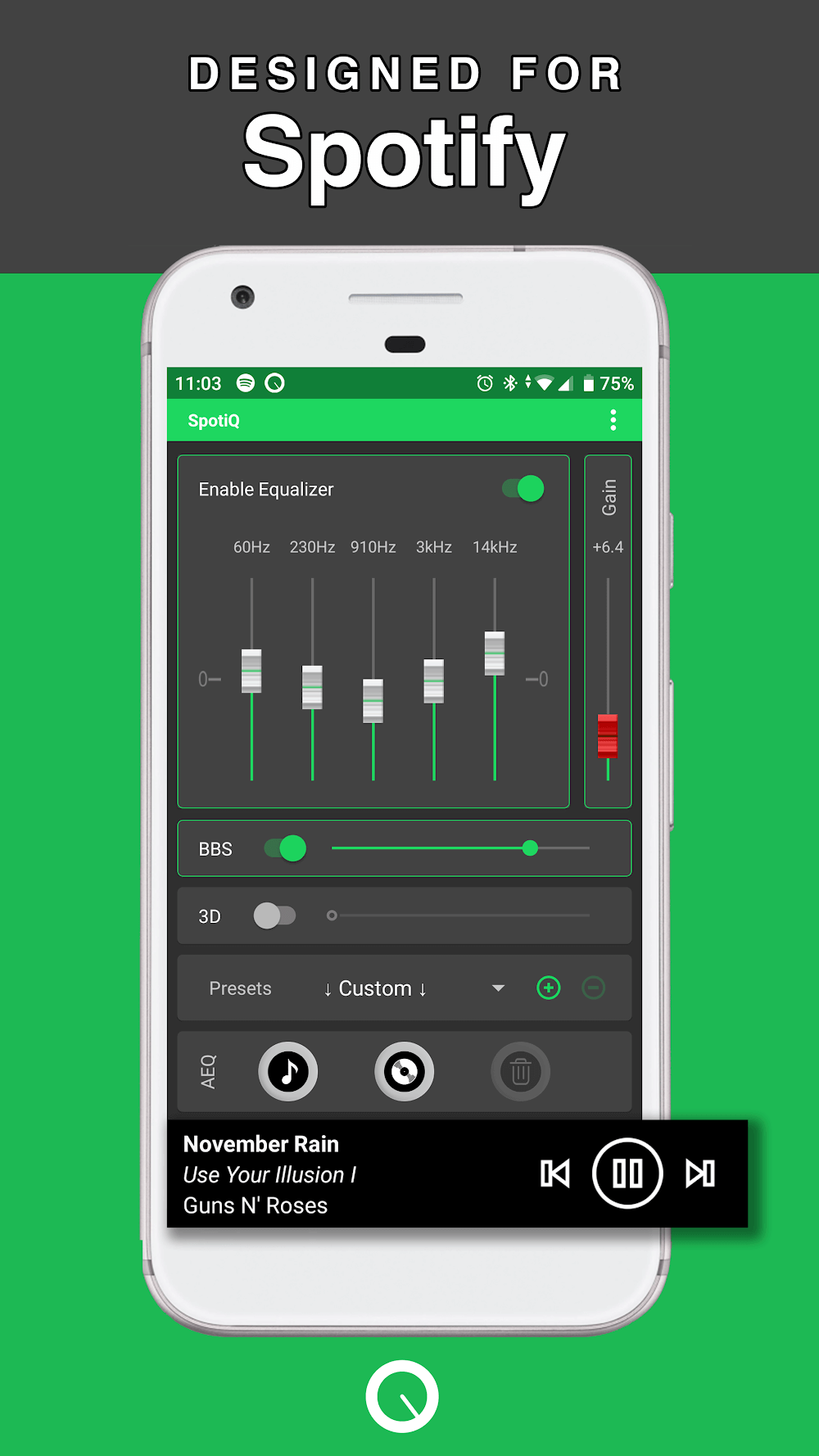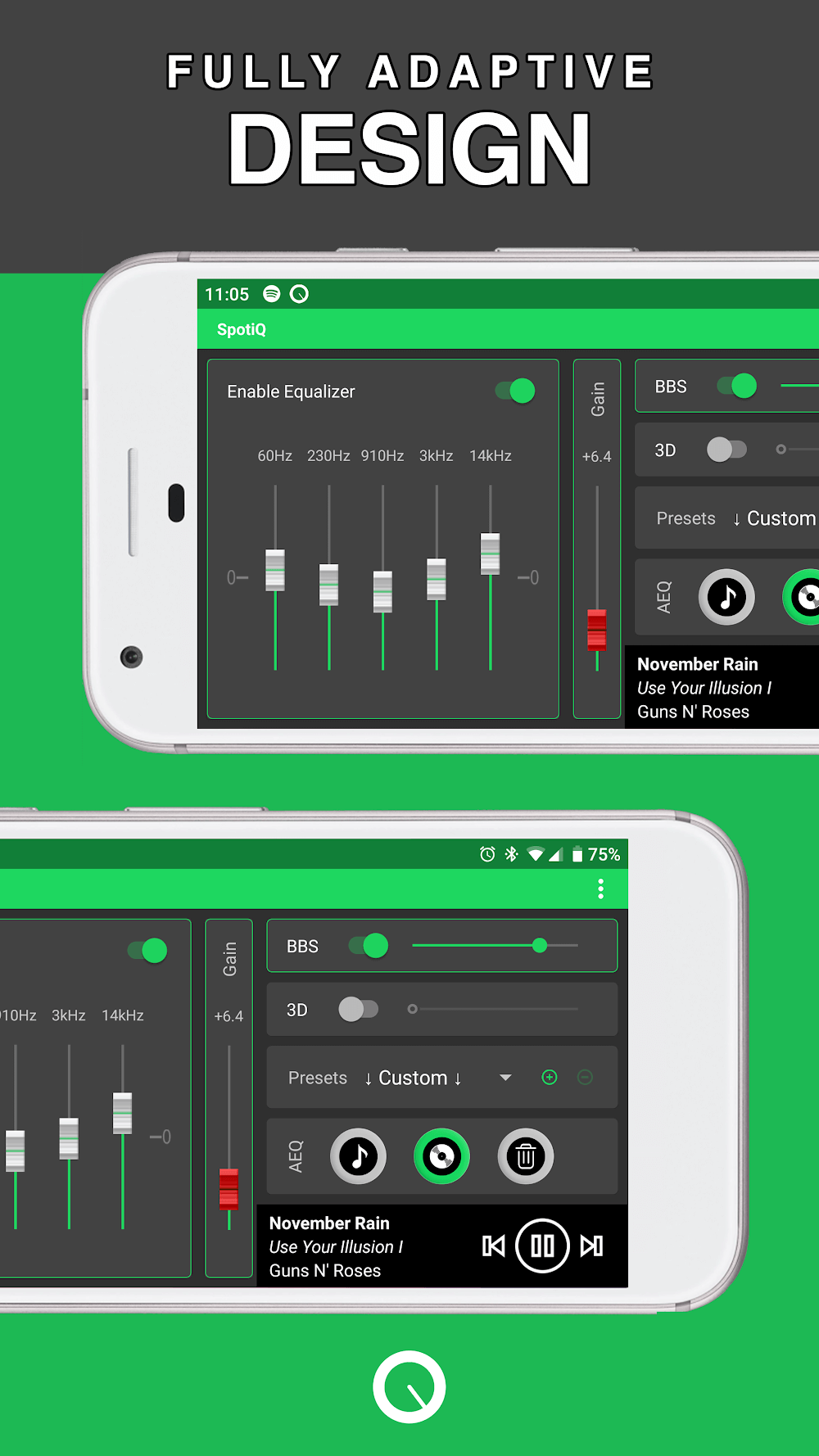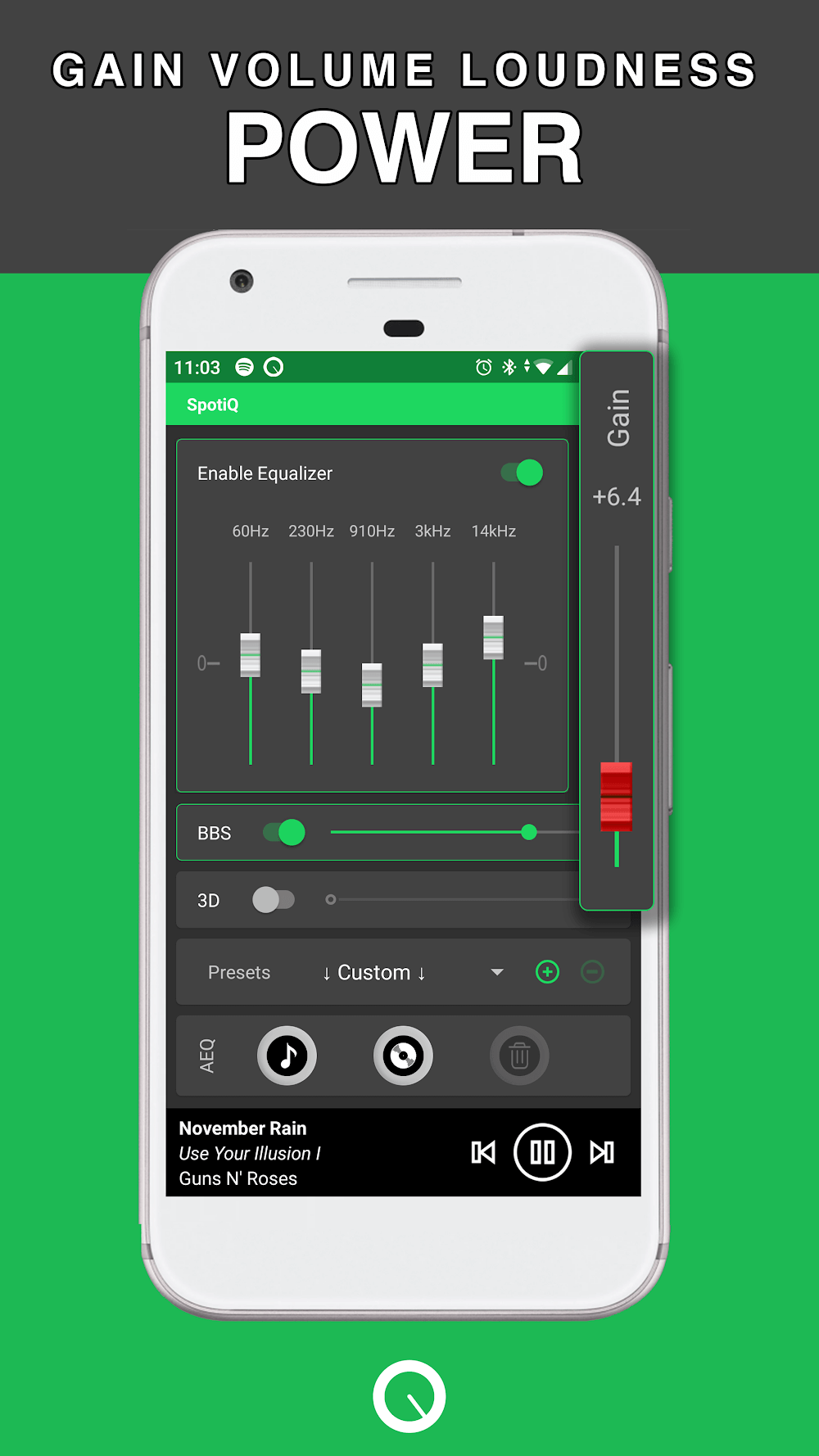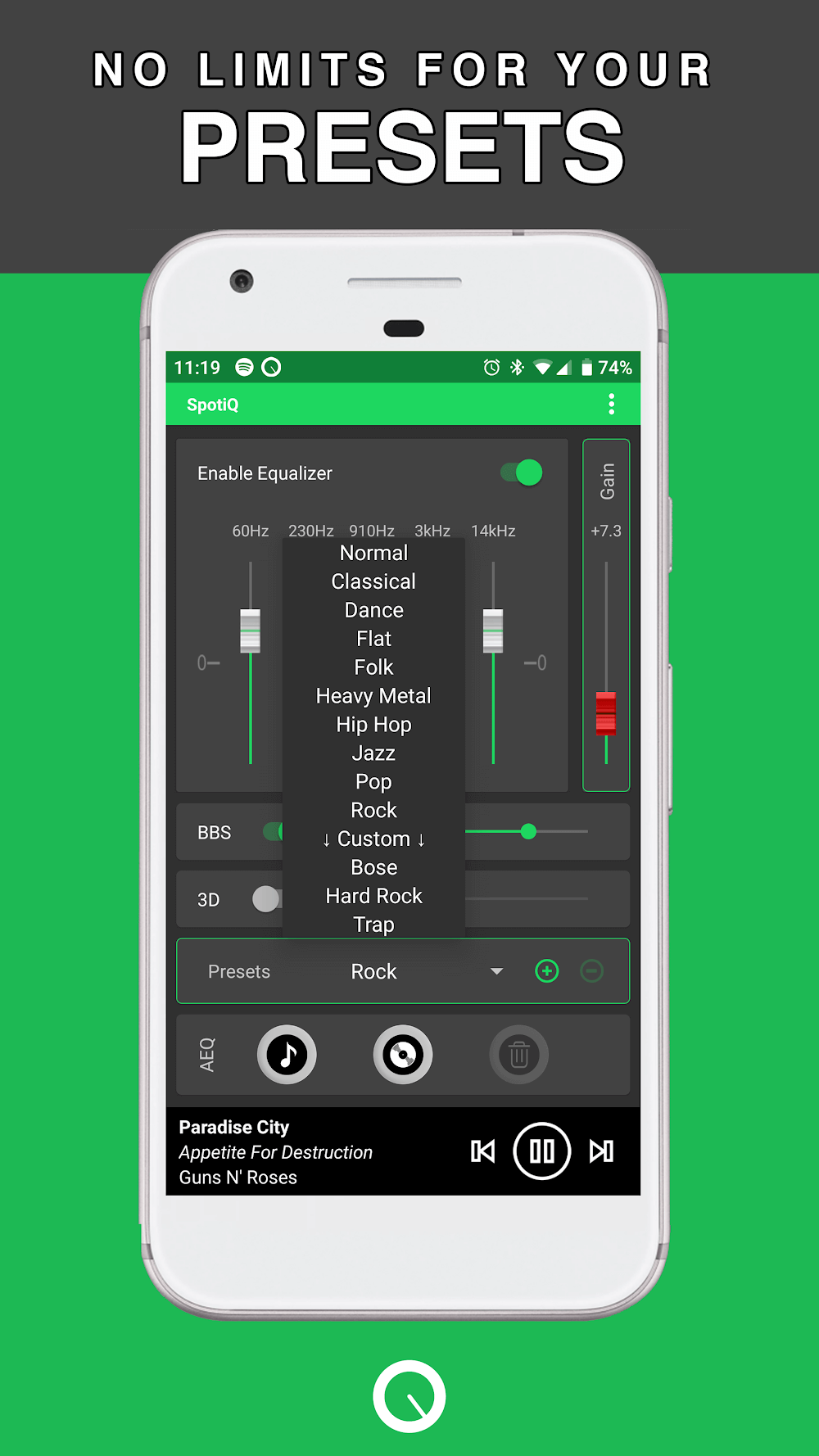SpotiQ
Download for Android No downloads available- Category:Media & Video
- Rating: 4.9
- Language:English
- Updated:2025-05-12
Introduction
This app can be used to change the volume of Spotify and other music players. It revitalizes the sound of your headphones, audio and sound systems, hi-fi, and car audio, and it includes a five-band equalizer. The application also includes Automatic Volume and Sound Level Controls. Do you want to hear something new? The new Spotify music equalizer adds stunning features that complement your Spotify playlists, and audiophiles can finally rejoice. Enjoy the best possible sound quality while using this app by browsing through its many preset styles to discover a plethora of new ones. Give it a shot right now! The app includes a one-of-a-kind Bass Boost System that lets you add and adjust deep and natural boosts to songs in your Spotify playlist. You can create new playlists by choosing a preset and then applying it to the songs in your library. Turn up the volume on your subwoofer and sub-bass. Music like you’ve never heard before!
About:
SpotiQ is an interesting app that’s great for anyone who uses Spotify. Through an easy-to-use interface, this app makes it possible to use an equalizer to adjust your device’s audio player and Spotify’s music player.
It couldn't be easier to set up and start using SpotiQ: just install the app, open Spotify, and choose the 'Enable Device Broadcast Status' feature from the options menu. After that, just adjust SpotiQ’s equalizer to fine-tune the sound of your favorite music.
Like any decent equalizer, SpotiQ has profiles for different music styles. That being said, you can adjust them manually by simply dragging the markers to the desired position.
SpotiQ is an easy-to-use equalizer that uses so little of the processing power of your device that you’ll barely notice it running in the background.
Features:
Simple and easy to use
With SpotiQ, Android users will have a simple and convenient mobile tool for enabling equalizer effects on their videos. Feel free to work with the intuitive audio options in SpotiQ, which will allow you to simply work and launch the audio app on all audio playback applications. Or you can have the tool being compatible with the online library of Spotify. And upon enabling the app, you can easily select the audio presets and enjoy cool audio experiences in SpotiQ.
Simple and convenient equalizer
Have no troubles using the simple and convenient audio app, thanks to the simple and clean UI. At the same time, with optimized UX, the app lets you freely navigate and explore its many features without any hassle. Have no troubles working with the hassle-free equalizer whenever needed. Make changes to the audio settings and music app controls however you want.
Enable better audio gain if needed
And if you’re feeling your speakers aren’t producing enough volume, then the available gain settings will let you crank up the volume even higher. Simply enter the app and make uses of its feature whenever needed. Boost the volume and allow yourself to enjoy the app with better audio and louder sounds, which will greatly improve your in-app experiences.
Personalized presets for certain songs
With SpotiQ, Android users will have many amazing audio presets for their songs. Simply connect the app to Spotify to automatically get recommended with the best sound presets for the certain songs. Make good uses of the app and its many features so you can have so much better audio experiences with it.
Automatically detect your Spotify settings
And for those of you who are interested, you can now quickly detect your Spotify settings with SpotiQ and allow the app to capture your certain song presets. Make use of the provided features to have the app completely integrated to Spotify and allow you to listen to songs via the audio equalizer without any hassles.
Many sound presets and customizations
And similar to Equalizer FX Pro, SpotiQ users will have themselves many cool audio presets, which will allow them to enable powerful and immersive equalizer settings to the app. Have no troubles working with the unlimited standards and dynamic sound presets, so you can always make the most of the app. Enjoy the best audio quality for your songs in SpotiQ. The list goes on.
Useful plugins and settings to boost the audio
And for those of you who are interested, you can now enable the many useful plugins and settings, which will help you boost the audio and improve the playback experiences. Make use of these settings to make better uses of the app and have a more functional audio tool on any of your mobile devices.
Enable automatic Google Drive backups
To make sure that your in-app data is protected, SpotiQ users can choose to enable their online backup options. Here, it’s possible for you to save your Google Drive backups and access them via your mobile devices whenever needed. Have no troubles making use of the app and its many features so you won’t lose your important data.
Dark theme is available
With SpotiQ, Android users can have the convenient Dark theme available to protect their eyes during the night. Simply enable the settings so you can dim the light and opt in for a less intense color choice, which will make the app a lot more accessible for mobile users. All the while, still have access to the standard Light theme to enable better visibility during the day.
Adaptive designs that fit on all screens
For those of you who are interested, you can now enjoy the adaptive designs in SpotiQ, which provides users with the intuitive and interactive equalizer interfaces on all their mobile devices. Have no troubles enjoying the app and its many features on all your smartphones and tablets without any hassles.
Enjoy the free mod on our website
And last but not least, if you are interested in the app but don’t wish to pay for in-app purchases, then you might want to consider the modded version of SpotiQ on our website instead. Here, we offer the modified app with premium features unlocked and ads removed. Thus, allowing you to make the most of the applications without having to pay for anything. All you need is to download the SpotiQ Mod APK, follow the given instructions, and you’re good to go.
Highlights:
UI/UX of an audio equalization application that is simple and easy to use.
Preset music app controls that are simple to use.
Tons of new sound presets for your favorite songs have been added.
Songs from Spotify are automatically identified and pre-set.
Take advantage of the highest possible audio quality for your tunes.
You may create an endless number of regular and dynamic sound presets.
Take advantage of automated Google Drive backups.
Conclusion:
SpotiQ is a bass booster and equalizer. Here’s how to put it to use: You must first install and run the audio equalizer application. After that, sync it with Spotify so you can use the built-in music equalizer. After synchronization is complete, users must choose sound presets or create new preset music using the Graphic Eq and Sliders. Last but not least, there is no time limit on how long you can listen to music on your device. SpotiQ’s audio equalizer app has a straightforward user interface and user experience. Users benefit greatly from having more control over the application and getting more satisfaction from listening to music. Preset controls within a music app make it simple to switch to a different style of music based on your mood. There are numerous new sound options available for your favorite songs, and it automatically searches Spotify for songs and adds them to the playlist. Add an unlimited number of standard, and dynamic sound presets to get the best audio quality out of your songs.
More Information
- Size:4.33MB
- Version:12.5.0
- Requirements:Android
- Votes:566
Related topics
-
Dive into this comprehensive hub of music applications designed for every type of listener. Stream global hits, craft custom playlists tailored to your mood, or uncover hidden gems across diverse genres-all with intuitive, high-quality platforms. Discover both industry-leading streaming services and specialized apps offering exclusive features like AI-powered recommendations, social sharing, or advanced audio customization. Whatever your musical preference, find the ideal app to enhance your listening journey with effortless discovery and premium sound.
-
In today's digital era, music enthusiasts seek platforms that provide vast music libraries, high-quality audio, and seamless accessibility-all without subscription fees. Our curated selection of free music streaming apps delivers the perfect blend of variety, performance, and convenience, ensuring every listener finds their ideal soundtrack. Whether you're exploring new genres or enjoying timeless classics, these apps offer an unbeatable listening experience at no cost.
-
Music Player is a tool designed to play audio files, available as both software applications and dedicated hardware devices. It can be installed on electronic devices like smartphones, tablets, and computers, allowing users to stream or play locally stored music in various formats. Additionally, standalone hardware devices, such as MP3 players and digital audio players, are specifically built for high-quality music playback. Many modern music players support advanced features like equalizers, playlists, offline playback, and streaming service integration, enhancing the overall listening experience.
Top Apps in Category
Popular News
-
Karryn’s Prison Gameplay Walkthrough & Strategy Guide
2025-10-28
-
Life in Santa County Game Guide & Complete Walkthrough
2025-10-28
-
Dreams of Desire Complete Walkthrough and Game Guide
2025-10-28
-
Era Hunter Gameplay Guide & Full Walkthrough
2025-10-28
-
Bulma Adventure 2 Full Game Walkthrough and Playthrough Tips
2025-10-14
More+