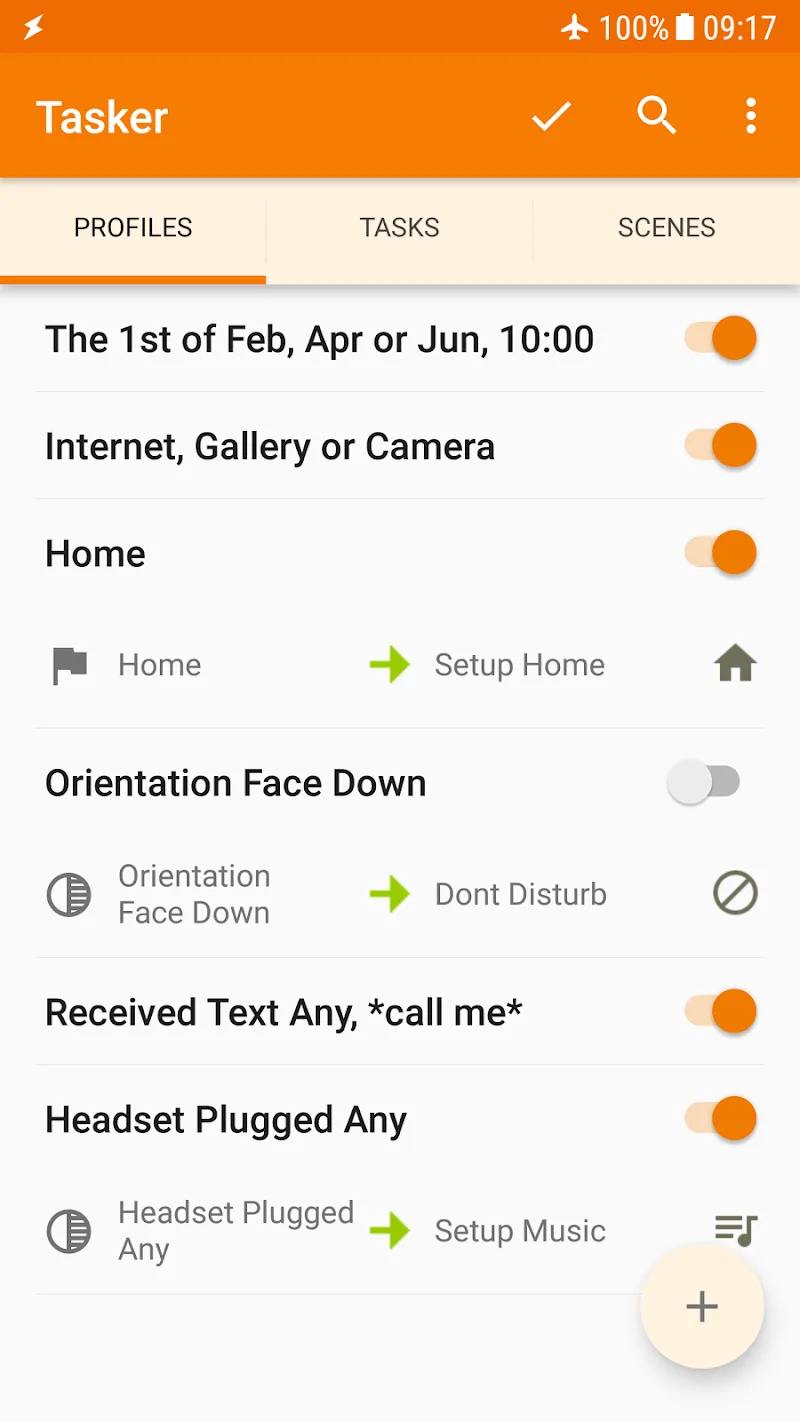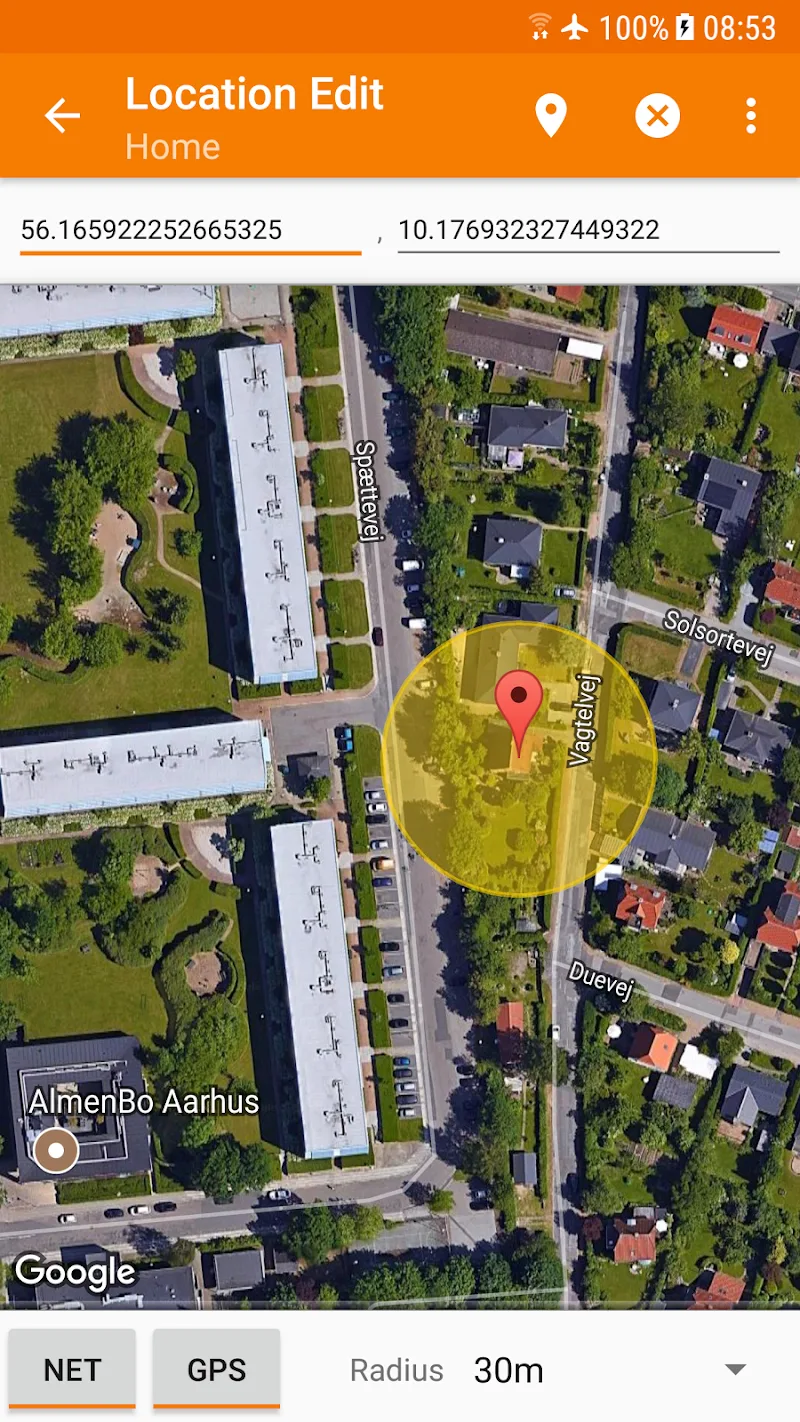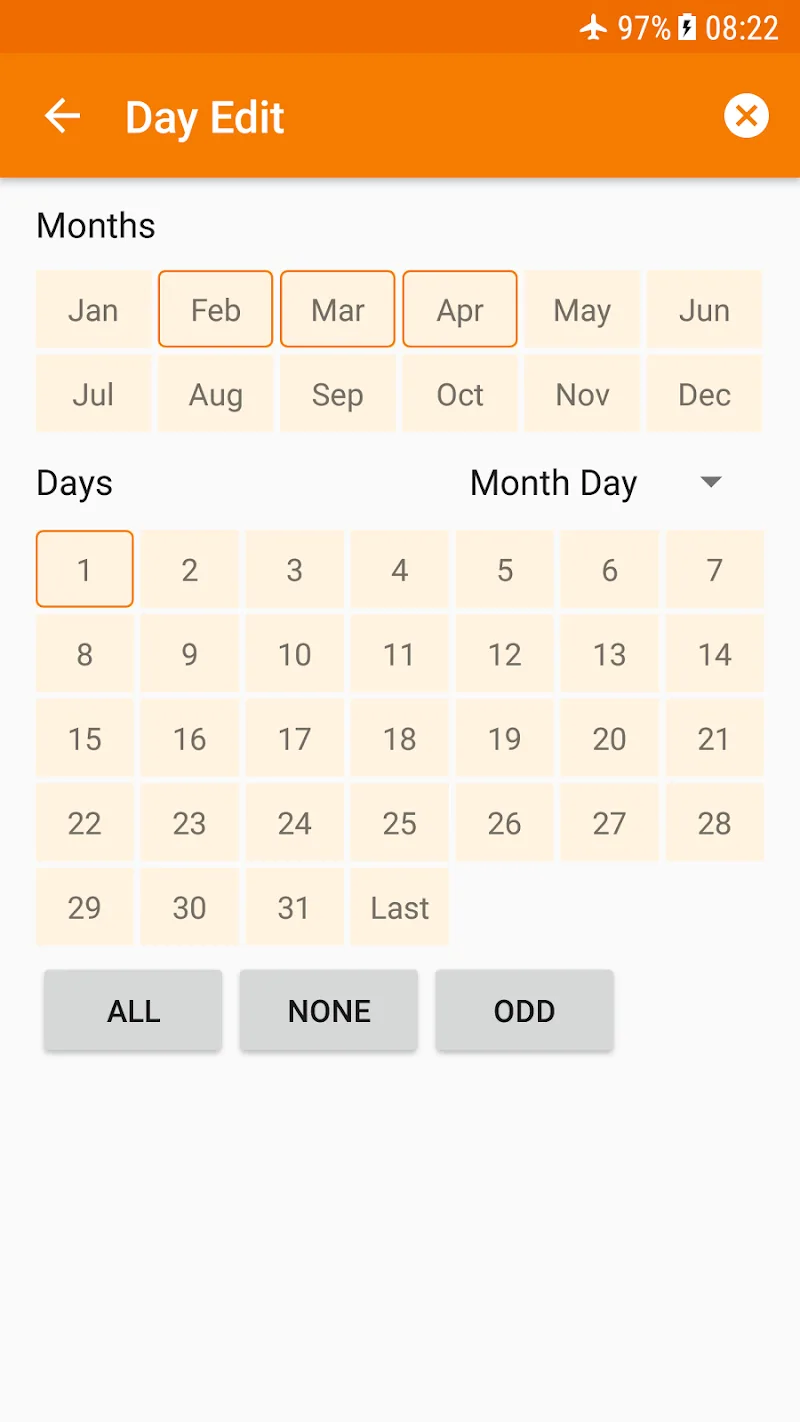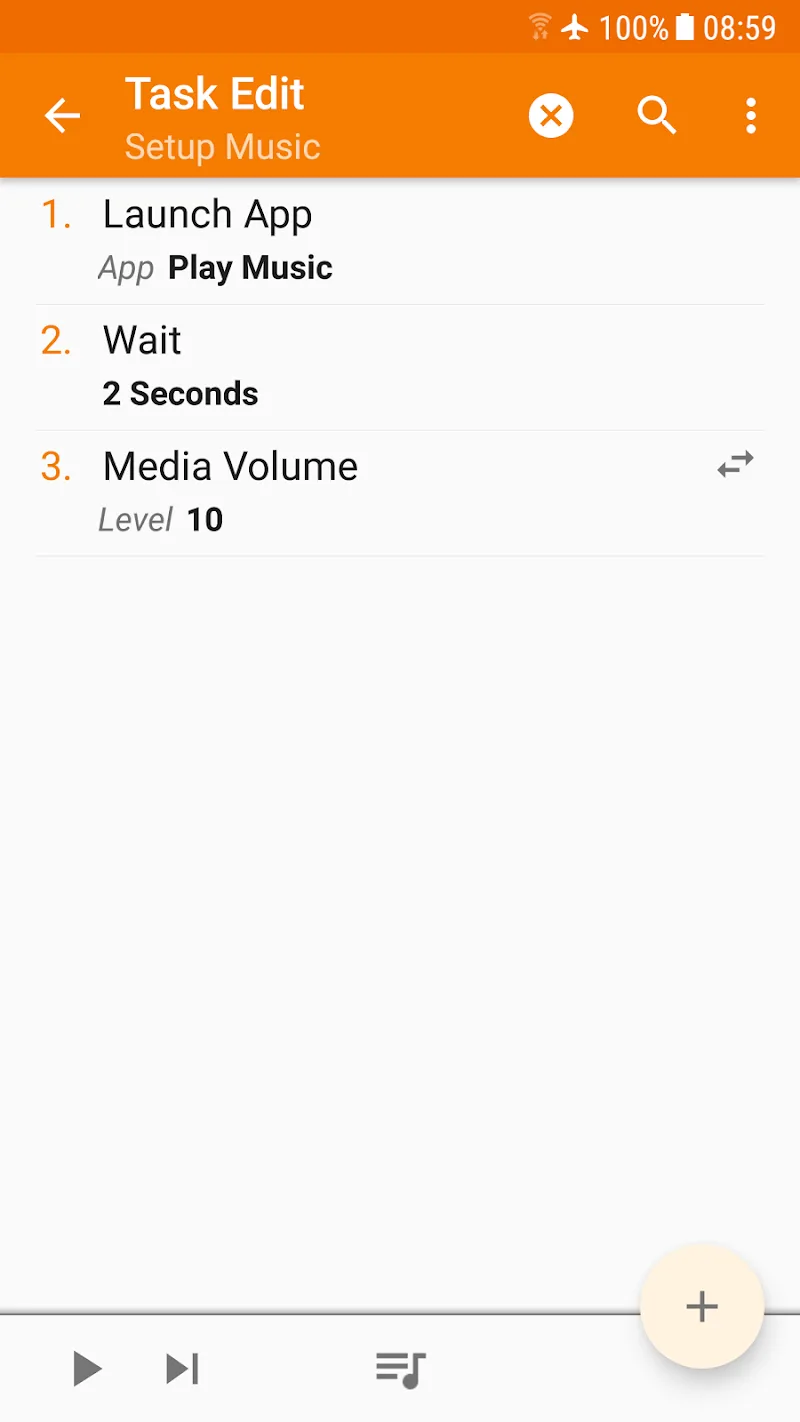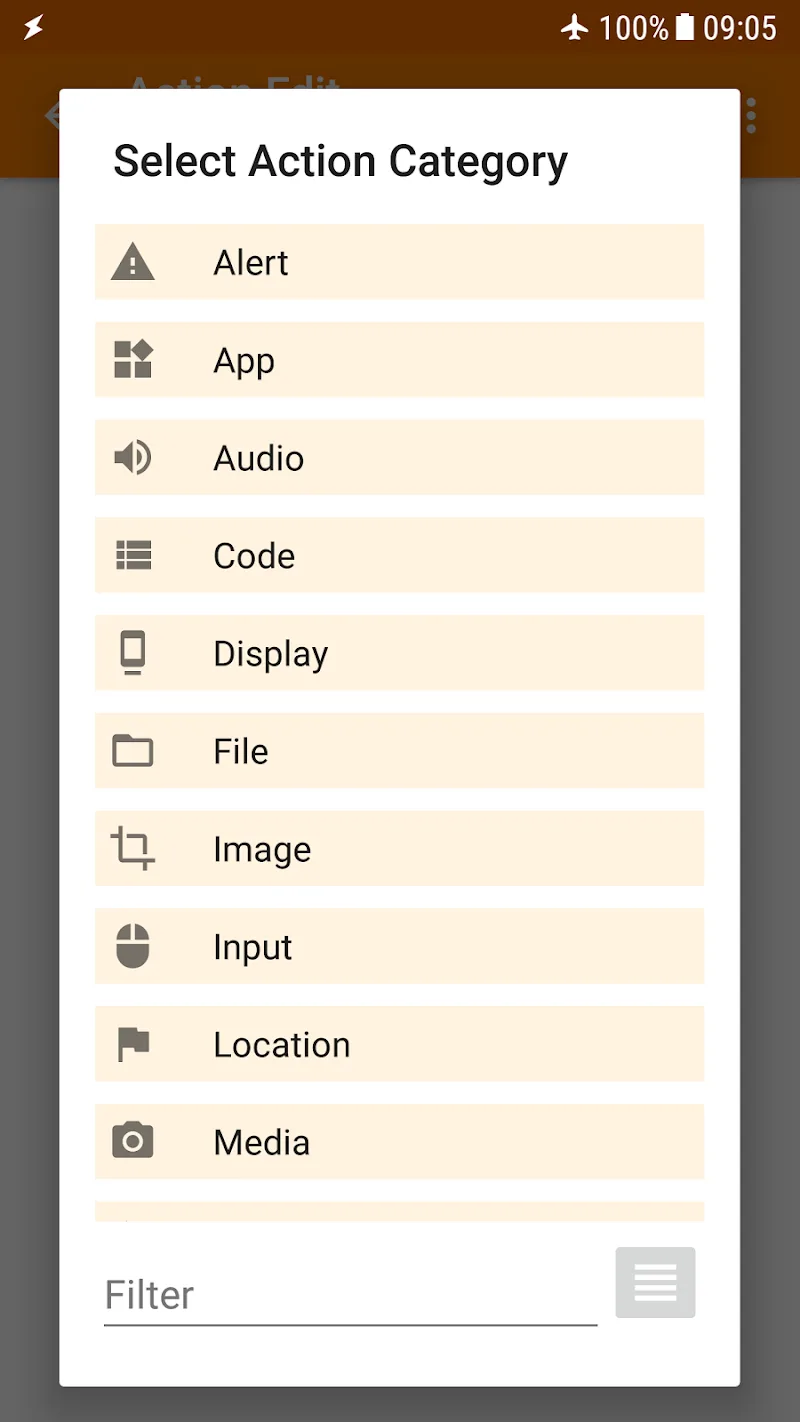Tasker APK
Download for Android No downloads available- Category:Tools
- Rating: 4.8
- Language:English
- Updated:2025-05-14
Introduction
Tired of repetitive manual phone tasks? Let Tasker automate your device to suit your needs. Read on to see how Tasker transforms Android into an intelligent assistant.At the core of Tasker is robust automation based on contexts like time, location, apps, and events. Build customized rules like “At home WiFi, enable Do Not Disturb”. Your phone seamlessly adapts to situations, no input required. Automation eliminates tedious repetition.Apply over 350 actions to tailor device functionality just so. Send SMS, alter settings, control media, manipulate files, and much more. If you can imagine a phone task, Tasker likely offers an action for it. No root required for most features. Tap into Android’s capabilities.Schedule Tasker to regularly back up photos, files, or app data to cloud or local storage. Never lose valuable phone content again. Customize backup location, timing, and extent as needed. Stay protected effortlessly.Tasker can check websites for app updates, fetch latest APK files, then cleanly install them. Keep apps refreshed automatically instead of manual market checks. Streamline your Android experience.Trigger tasks from paired devices, home assistants, widgets, or Tasker’s Join app. Set a voice command on your watch to start music playback. Control your phone remotely.
Features:
Automation Capabilities: It enables users to create personalised scenarios and tasks to automate activities on their phones. By defining trigger events (time, location, sensor, or system events), users can specify actions their phones will take when these events occur.
System Control: It allows users to automatically change various system settings, including screen brightness, volume, wifi, Bluetooth connections, airplane mode, and more. It saves time and energy by eliminating the need for manual adjustments.
Tasker App Factory: A standout feature of this tool is the Tasker App Factory, where you can create your own standalone apps from their tasks and profiles. hence, app creation is easy and you can create apps to share or sell.
Notification Management: Users can define actions to automatically handle notifications—removing, muting, or auto-responding to specific notifications. This feature helps maintain a clean notification interface, minimizing interruptions during work or leisure.
Integration with other Apps: It seamlessly integrates with numerous other apps and services on your phone. This enables users to create tasks that automatically send messages, download files, control music apps, and more, providing a comprehensive experience.
Plugins and Integrations: Tasker APK supports various plugins and integrations, expanding its capabilities. This includes integration with third-party apps and services, providing endless possibilities.
Highlights:
Perform tasks on mobile phones: As you know, a phone is a useful tool. Give users many unique functions. There, you will be able to simplify the operations on the machine. Send instant messages, automatically turn off mobile data when not needed… There are too many optimal services that Tasker provides. Application as a perfect choice. As well as providing many quick-to-use solutions. Turn for the phone like the smartest means. Make it easy as well as tailor your own look and feel. Tasker has been coming to more and more users. Powerful and compatible on most mobile devices. Let’s dig deeper into Tasker and complete tasks on your phone.
Turn off all usage activities: This will be a feature to help you go to sleep without being disturbed. Enable this mode to get a deeper sleep. Don’t be woken up by sounds or messages. There are alarm settings to help you wake up on time. Every morning at regular time frames, Tasker will be the means to help you wake up. Not only that, when you attend important meetings or events. Suppose the phone rings continuously because you forgot to keep silent. It will affect the process you are doing at work. Tasker is also the solution that you should use. There will be no more annoying notifications and sounds to users. Let’s use Tasker and discover what Tasker has to offer.
Quickly change volume: The volume when listening to a call, the tone of the phone. Users also do not take too long to customize. Tasker will help you do that. Leaving the phone, you are using will be a smart tool. Listen in modes with the right sound levels. Another special thing is incoming calls if you are busy or do not want to press the off button. Can reverse your phone. Immediately that call will not go through and is off. It’s convenient, isn’t it? This is a function that has led many users to choose Tasker. Easily change the sound levels as well as customize the fastest way.
Music playback control: You always listen to music at any time. But I don’t want that to affect those around me. And you usually listen through the headphone connection and optionally the songs. But Tasker has one more convenience. That’s when you plug in your headphones, and the app immediately plays music. Users do not need to search for songs. That is also one of the useful features that Tasker has. Listen and connect quickly with the music app, like a versatile music player. Listen to your favorite songs. Tasker supports most of the applications available on mobile devices. As well as help you simplify all operations on the machine. To save time as well as bring convenience during use. Download Tasker mod to use with useful features for all tasks.
Strengths:
Different profiles to work on your settings: And to make sure that all users can enjoy working on their Tasker with personalized experiences, the app also enables different profiles for you to work on your settings. Now, you can easily switch between different user profiles to enable different automations, UI settings, and other useful setups that have made for many specific experiences.
Many actions that you can allow on your devices: Here in Tasker, Android users can enable multiple in-app actions, which will make the application a lot more convenient. Feel free to explore more 350+ actions, each having its own unique uses. From sending messages, creating notifications, changing system settings, customizing the themes, adjusting the Do Not Disturb mode, manipulating files to changing your music settings, customize app usages, and other useful mods.
Useful triggers to work around with: And to successfully enable the unique automations within Tasker, Android users can freely choose to work with their manual trigger actions or automated ones. Choose to activate the action via the launcher shortcuts, quick settings bars in the notification panel, enable app widgets, work on the volume buttons, floating buttons, or also integrate the app usages with the controls on your Bluetooth headphones.At the same time, feel free to automate the controls based on the respective time of day, your current locations, the connected Wi-Fi networks, received messages, certain notifications, the currently played songs, and many other useful settings.
Explore the useful and convenient Remote Tasker: Here in Tasker, users can also add the awesome application of Join or Remote Tasker, which will allow you to trigger tasks from other Android devices or PC. Thus, making the remote controls of your Tasker profiles extremely easy and convenient.
Design your UI with unique animations: For those of you who are interested, you can now set up your own device UI with unique animations and interesting scenes on your mobile devices. Feel free to build stuff on your home screen, setting menu, notification bars, and many other places on the OS. Add floating bars, intuitive widgets, useful notification bar controls, and many other useful triggers within your mobile devices. And most importantly, you can choose to add unique animations, along with both haptic and visual responses to the respective app. Thus, making it a lot more useful and enjoyable.
Strategies:
Take Control: Start with simple tasks before moving on to complex automation. Check results after each change to ensure performance.
Use Variables and Functions: Take advantage of variables and functions to make your tasks more flexible and maintainable.
Create Beautiful Scenes: Use the Scenes feature to create custom user interfaces for your tasks.
Backup and Restore: Regularly back up your Tasker configuration to avoid data loss when updating or moving to a new device.
Be Patient and Test: Automation can take time to get right. Be patient and experiment a lot to find the best settings for you.
Reading Documentation and Community: The Tasker website provides many useful documents and practical examples. Join the Tasker community on forums and Reddit to learn and share experiences.
Reviews:
John Smith: The Mod APK offers a wealth of customization options that go beyond the standard Tasker app. The advanced task automation is a standout feature, allowing me to create intricate sequences tailored to my needs. While it may take some time to fully grasp all its capabilities, the benefits in terms of time efficiency and personalized user experience are worth the learning curve. A must-try for Android enthusiasts.
Sarah Thompson: I’ve always enjoyed customizing my Android device, and the mod version takes it to a new level. The extended plugin support allows me to integrate with other apps seamlessly. Setting up Tasker Scenes has never been more fun, and the root access features provide an extra layer of customization for my rooted device. The mod version has become an indispensable part of my daily smartphone routine.
Emily Chen: The Mod APK is a revelation for anyone who loves to customize their Android device. The benefits of time efficiency and tailored user experiences are evident from day one. I particularly appreciate the simple installation process and the seamless ability to grant necessary permissions. If you’re looking to enhance your Android experience, this app is the way to go.
Final words:
In fact, repetitive operations during smartphone use will take up a lot of your time. Typically, change the volume when going out, turn on night mode at night, turn on vibrate mode while studying or working, and more. Dozens of these operations will cost you time because you have to repeat them every day.So, a tool that helps you pre-program everything like Tasker would be very useful these days. This is an application from the publisher joaomgcd. It will make the process of using your smartphone much more optimal than usual. This application provides efficient, accurate automation features that allow users to comfortably use it without too much difficulty. Although it is a paid app, Tasker has achieved more than 1 million installs as well as 4.7 ratings on Google Play to date.
More Information
- Size:39.7MB
- Version:6.4.15
- Requirements:Android
- Votes:388
Related topics
-
Utility apps are indispensable in our lives, making our daily routines more convenient. To help you find these apps more easily, this site has created a collection. This collection brings together a series of practical tools covering various aspects of life, work, and education, meeting all your needs. What are you waiting for? Try these apps now and make your life easier!
-
Transform your mobile device into a powerhouse of efficiency with these handpicked essential tools. Whether you need professional-grade photo editing, seamless file organization, smart task management, or real-time weather updates, our curated selection of premium apps delivers unbeatable performance. Streamline your daily routine, automate repetitive tasks, and boost your productivity with intuitive interfaces and powerful features. Designed for both professionals and casual users, these editor-approved applications will revolutionize how you work and play. Don't settle for an ordinary phone - upgrade your digital experience today and unlock your device's full potential!
-
With the development of mobile hardware and software, many practical tool software have emerged, covering a wide range of aspects and becoming a good helper for everyone in work and life. Today, the editor provides you with a list of useful tool software downloads. These tools are not particularly complex types, and after reading them, everyone can quickly learn how to use them. Proper use can bring great convenience to life and work.
Top Apps in Category
Popular News
-
Karryn’s Prison Gameplay Walkthrough & Strategy Guide
2025-10-28
-
Life in Santa County Game Guide & Complete Walkthrough
2025-10-28
-
Dreams of Desire Complete Walkthrough and Game Guide
2025-10-28
-
Era Hunter Gameplay Guide & Full Walkthrough
2025-10-28
-
Bulma Adventure 2 Full Game Walkthrough and Playthrough Tips
2025-10-14
More+