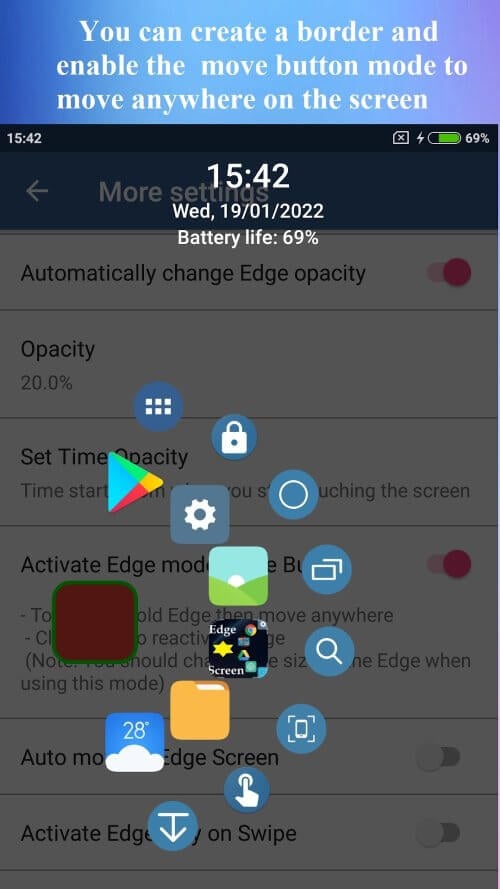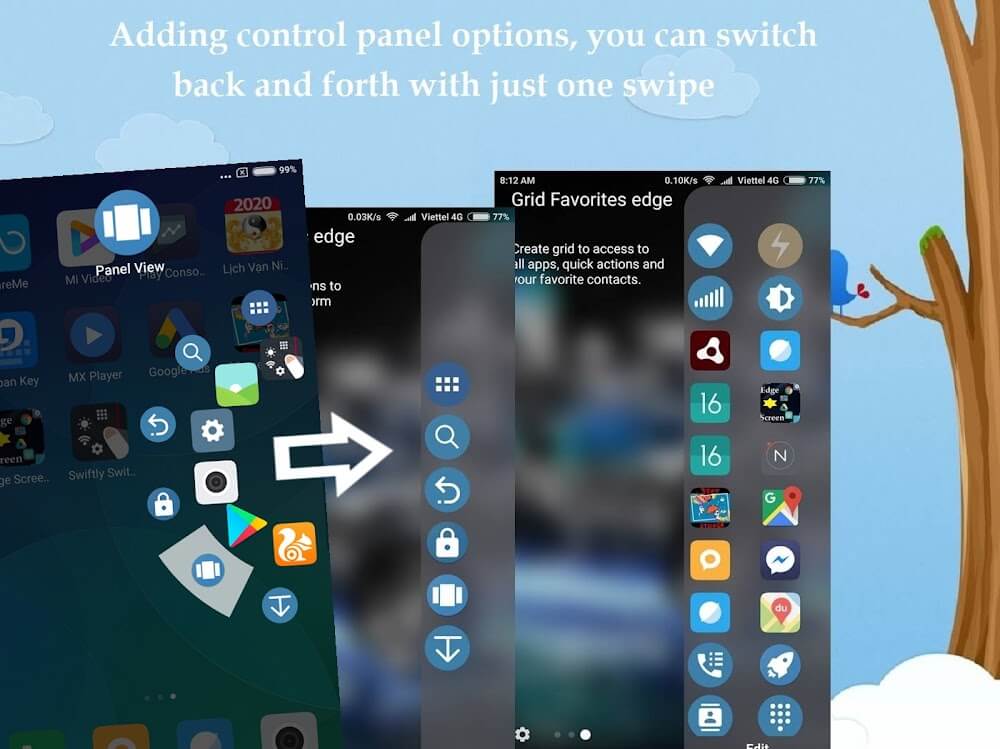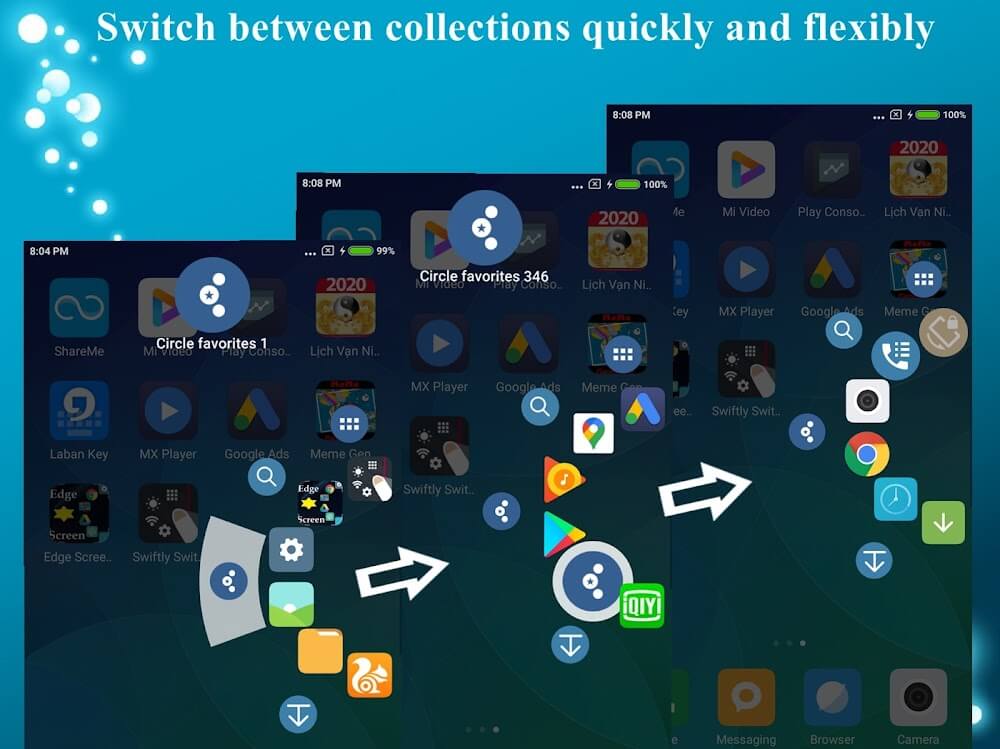Swiftly switch - Pro
Download for Android No downloads available- Category:Productivity
- Rating: 4.6
- Language:English
- Updated:2025-05-15
Introduction
Swiftly switch - Pro is a simple application that at times simplifies your desktop management. It can not only create for you an additional pop-up panel with the necessary applications, but also be able to provide access to the last running applications. It does not require any additional access rights, and with it you can create desktops inside the desktops. It’s very simple, all you need to add there are icons of different applications, and one touch will pop up this mini desktop.
Overview:
Radial menus are one of the best solutions when it comes to using your Android with a single hand. Swiftly Switch is a popout radial menu that appears when you swipe your finger over the edge of the screen and can be customized down to the last detail to adapt it to your needs.
This tool has a dual purpose, as it can be used as an App Drawer to get quick access to both your most-used or running apps and your three navigation buttons (back, main menu, or running apps). Besides all this, you can also access a custom menu with the shortcuts you want to either apps or system services and features (flashlight, WiFi, etc.).
You can calibrate both the area that the radial menu should cover as well as the size of its elements, and you even have the option to open more than two menus simultaneously if you have the paid version. Beyond that, the basic, free version of Swiftly switch - Pro App is fully functional.
Features:
Use your smartphone with just one convenient hand
To get a button that contains all the applications inside, you have to install it first. Next, select the apps that you think should be added so that they can be started with one hand. Save it, and you’ll see the button appear in the corner of the screen. You can use your finger to move this button anywhere to reduce visibility. All the apps and actions you’ve added will appear when you tap that button. Tap an app to cycle through it quickly. The remaining basic operations such as home screen, multitasking, and return are still available as a core feature. Gives you a quick one-handed experience.
Design for buttons
Although it does not take up much space on the screen, the wrong button will ruin the whole layout of the wallpaper. So you can design your buttons to look beautiful and fit your screen. Go to settings in Swiftly switch – Pro APK 4.3.3 or right on the main screen. Change the parameters from the size and shape of the button. Decorate the way you like for a perfect multi-function button that looks good. When clicked will contain nearly everything you have chosen to feel appropriate.
Change actions
In addition to applications, manipulation on smartphones is equally essential. They save you a lot of time by being able to replace an entire application that takes more time to access. Typical options are on/off internet connection, Bluetooth, flash on, volume up and down, take a screenshot, return to the home screen, show the smartphone power off button… However, not all of them are the same. It can be integrated. Up to 4 to 5 operations will help the interface be less cluttered. So you need to choose the right and most convenient operations when using one hand.
Hide buttons easily
Sometimes the constant appearance of the button on the screen will make you not too comfortable. Even though it is hidden, it will still appear dimly on the screen. To make it completely invisible, turn on the mute button mode. When you do not use it for a long time, it will automatically hide. But it only takes a small gesture to make it appear. So it’s easy to find and convenient without affecting the screen too much. Instead, create the actions and features necessary to complete your use more comfortable.
Highlights:
You will be able to quickly find the apps and features you use in your device quickly with just a few taps.
The application will need to be authorized to function correctly and give you a wide selection of apps and features you want to use.
With a wide selection of your favorite apps and features, you’ll find a place to get them up and running quickly without searching.
The experience that the application brings is completely diverse that can be adjusted by the user, and does not contain any ads.
The application is useful to many users because of its compactness, variety, and new actions for you to choose from that will appear continuously.
Conclusion:
Swiftly switch - Pro is a cutting-edge software that allows you to use a single hand and do several tasks quickly with your Smartphone background. The switch works rapidly in the background and is available from every device with one edge bar. It’s quick, easy to the battery, really customized, and no advertising. Now enjoy the latest app switcher that offers you a fresh level of Android experience. Only move easily supports archive and Google Drive backup settings.
More Information
- Size:25.59MB
- Version:4.3.3
- Requirements:Android
- Votes:593
Related topics
-
Office Apps is a comprehensive and user - friendly platform that aggregates a wide array of office - related applications, catering to the diverse needs of modern professionals, students, and anyone who engages in office - based tasks. Whether you're working on a crucial business project, preparing academic papers, or handling daily administrative work, this aggregation page serves as your one - stop - shop.
-
The complete collection of office software is compiled based on user needs and referencing the popularity of major computer application stores. This collection selects various useful computer office software for users from multiple aspects such as office suite, communication and collaboration, email management, note management, cloud storage, download and decompression, etc. These software can meet your various document processing needs, making your team collaboration smoother, and conveniently managing your emails and keeping various meeting records. Download various materials and documents needed for office work. This collection of office software commonly used by professionals can meet all needs. Welcome to download and experience it!
Top Apps in Category
Popular News
-
Karryn’s Prison Gameplay Walkthrough & Strategy Guide
2025-10-28
-
Life in Santa County Game Guide & Complete Walkthrough
2025-10-28
-
Dreams of Desire Complete Walkthrough and Game Guide
2025-10-28
-
Era Hunter Gameplay Guide & Full Walkthrough
2025-10-28
-
Bulma Adventure 2 Full Game Walkthrough and Playthrough Tips
2025-10-14
More+