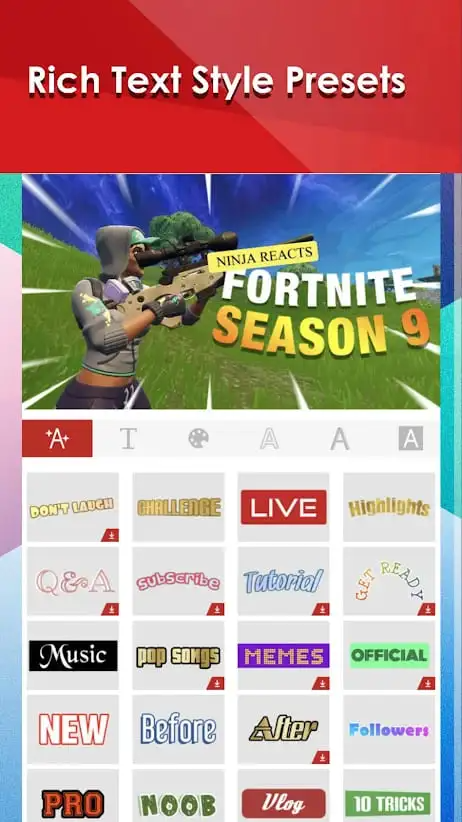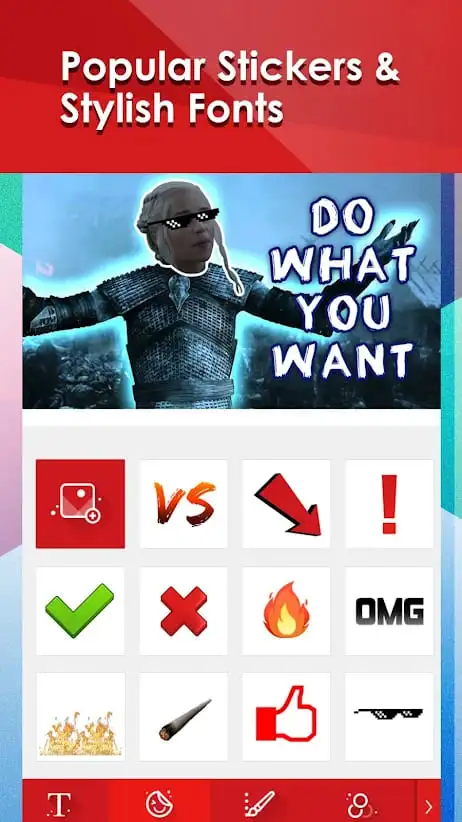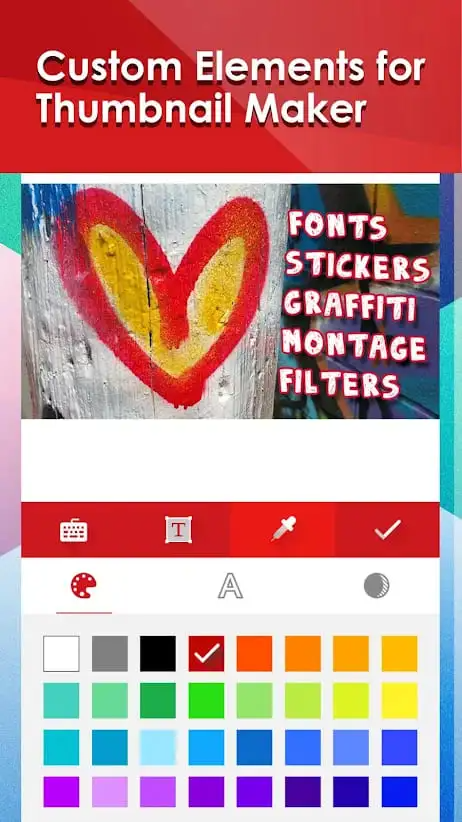Thumbnail Maker for Youtube
Download for Android No downloads available- Category:Tools
- Size:10MB
- Language:English
- Updated:2025-05-16
- Version:11.8.117
- Rating: 4.4
Introduction
Are you tired of spending a fortune on getting the perfect thumbnails, channel arts, and banners for your YouTube channel? Say no more! With our app, Thumbnail Maker, you can now create stunning designs for FREE. It's incredibly easy to use. Simply select the image type you want to create, choose a photo from your camera or gallery, crop it to your desired size, and customize it with text, stickers, or filters. In just a few minutes, you'll have your very own eye-catching images. Don't wait any longer - start creating your professional-looking thumbnails and covers today! Please note that this app is not affiliated with YouTube, and it is solely for the purpose of helping you enhance your channel.
Features:
Variety of Templates: Thumbnail Maker offers a plethora of templates tailored for YouTube thumbnails. These templates serve as a foundation, providing users with a starting point to create unique and captivating images.
Beautiful Fonts: Adding text to thumbnails is made easy with a collection of beautiful fonts. Whether it’s a catchy title or a compelling call-to-action, users can choose from a range of fonts to make their text pop.
Photo Collages: Thumbnail Maker enables users to combine multiple photos and create collages effortlessly. This feature is particularly useful for showcasing different aspects of the video or creating visually dynamic compositions.
Image Cropping: The ability to cut images to desired sizes allows users to focus on specific elements or subjects within their thumbnails. This precise control over image cropping ensures that thumbnails convey the intended message effectively.
Sticker Library: Enhance thumbnails with a diverse selection of stickers. From emojis to icons, Thumbnail Maker offers a variety of stickers to add personality and flair to images.
Special Effects for Fonts: To make text stand out even more, Thumbnail Maker provides special effects for fonts. Users can add shadows, outlines, or other effects to enhance the visibility and impact of text in their thumbnails.
Font Color Customization: Customize the colors of fonts to match the overall aesthetic or theme of the thumbnail. With a spectrum of color options, users can ensure that text complements the imagery and grabs viewers’ attention.
Highlights:
Make videos attractive with impressive thumbnails: You may not know, the video thumbnail is the representative image displayed when the video is posted on a social network, typically Youtube. Therefore, it plays an important role in capturing the attention of viewers, thereby enticing them to click and watch the video. Previously, thumbnails would be randomly selected from one of the images cropped from the video. But this is not good when the resulting thumbnail is of poor quality and is not impressive. Therefore, tools like Thumbnail Maker gradually become useful to a large number of users.With this app, users can choose a photo from their gallery or a photo from a video, and then customize it with dozens of different tools. They can even choose from one of the available image templates with the right size to use as a thumbnail. Therefore, creating impressions for videos with thumbnails is no longer limited as before. Users can freely create thumbnails to their liking with hundreds of unique ideas.
Rich collection to design thumbnails: Thumbnail Maker impresses with its collection of unique tools and designs specifically for thumbnails. Just select your favorite photo from the gallery or one of the templates from the app, then tap the screen to edit. This application has beautiful background frames for Birthday, Baby Shower, Love, Fashion themes. Besides, it also has many trendy fonts to insert into photos. You can even edit text by zooming in, zooming out, rotating, changing color, adding background color.In addition, Thumbnail Maker offers a wide range of unique layouts for cutting and pasting photos. Users can combine multiple photos in one image in a logical and trendy way. Besides, they can add cool icons and stickers to thumbnails. Then arrange and customize them as you like to create a fun, funny, or hot video-themed style.
Many sizes to choose from: Not only Youtube, but users can also export thumbnails for videos on Facebook, Instagram, Twitter. For each social networking site, Thumbnail Maker will provide a wide choice of image sizes. For example, for Instagram, you can choose from 3 sizes 1080×566, 1080×1080, and 1080×1350. Or for Youtube, also has 3 options like 2560×1440, 1280×720, and 1855×423. That way, no matter what size you post your video, it’s easy to choose the right thumbnail image.
Connect and share online: Thumbnail Maker connects to many popular social networking sites. So users can create their own thumbnail for the video and post it on multiple platforms. This helps connect app users and content creators. Thereby creating a healthy community for users to learn, share and interact with millions of other people around the world. This is great for using social media actively and effectively, isn’t it?
Strengths:
Convenient UI for intuitive designing experiences: And to help you in designing your interesting thumbnails, Android users in Thumbnail Maker are also allowed to enjoy the friendly UI that the app has to offer. Explore the amazing in-app features from Thumbnail Maker as you effectively change the overall impressions of the thumbnails, better interpreting your messages, and allow your content to easily capture the viewers’ eyes.
Enjoy a huge collection of free backgrounds: For those of you who’re interested in the art of thumbnail making, you can now enjoy the huge collection of free backgrounds in Thumbnail Maker. These are pre-designed materials that come in varied categories and designs, which will allow Android users to easily and effectively create a background and suit their preferences.
Customize thumbnail dimensions for better fits: And to make the app more interesting, Android users in Thumbnail Maker can easily customize their thumbnail dimensions to ensure the better fits for your certain content. At the same time, with many different ratios, users can comfortably choose between different thumbnail settings to better suit their video preferences on targeted websites or social channels.
Personalize your thumbnails with texts and overlay: For those of you who’re interested, Thumbnail Maker also offers its useful texts and overlay options, which will allow you to fully personalize your thumbnails. Tell your story better with the intuitive and narrative texts. Design and customize your texts with interesting calligraphies. And most importantly, you’ll find your videos getting more clicks and views, thanks to the improved thumbnails.
Explore the in-app editor with interesting visual effects: To allow users to better enjoying their overall visual experiences with the thumbnails, Thumbnail Maker also offers is interesting collection of unique photo effects and filters. Effectively change the viewers’ perspective and perceptive on your videos however you wanted.
Final words:
Suppose you are passionate about making videos or vlogs, blogs on YouTube, Instagram, etc. But if you are worried about not knowing how to create an attractive, eye-catching thumbnail, then Thumbnail Maker – Channel Art is a great solution for you. This application is designed to suit all user needs, helping users create thumbnails or background images for videos that are as attractive to viewers as possible, especially creating video thumbnails for channels on video platforms like YouTube, TikTok, Facebook, and Instagram. With Thumbnail Maker, users can easily create quality and unique thumbnails in just a few steps. This is a great companion for users who want to start creating videos or want to add more appeal and professionalism to the videos on their channel.
Related topics
-
Flutter has emerged as a popular choice for mobile app development in recent years, and its popularity continues to grow in 2024. With over 500,000 apps built on Flutter until now, it’s no surprise that many businesses and developers are turning to Flutter for their app development needs. Flutter’s powerful features, including fast development cycles, customizable UIs, and cross-platform compatibility, make it the perfect choice for businesses and developers alike.
-
Transform your mobile device into a powerhouse of efficiency with these handpicked essential tools. Whether you need professional-grade photo editing, seamless file organization, smart task management, or real-time weather updates, our curated selection of premium apps delivers unbeatable performance. Streamline your daily routine, automate repetitive tasks, and boost your productivity with intuitive interfaces and powerful features. Designed for both professionals and casual users, these editor-approved applications will revolutionize how you work and play. Don't settle for an ordinary phone - upgrade your digital experience today and unlock your device's full potential!
-
With the development of mobile hardware and software, many practical tool software have emerged, covering a wide range of aspects and becoming a good helper for everyone in work and life. Today, the editor provides you with a list of useful tool software downloads. These tools are not particularly complex types, and after reading them, everyone can quickly learn how to use them. Proper use can bring great convenience to life and work.
Top Apps in Category
Popular News
-
Isekai Awakening Full Gameplay & Walkthrough Guide
2025-08-12
-
Jump Harem Full Gameplay & Walkthrough Guide
2025-08-12
-
How to Play Milfy City – Full Gameplay Help & Walkthrough
2025-08-12
-
Milfs Plaza: Full Gameplay and Walkthrough Step-by-Step Guide
2025-07-25
-
My Cute Roommate 2 Full Gameplay and Walkthrough
2025-07-25
More+