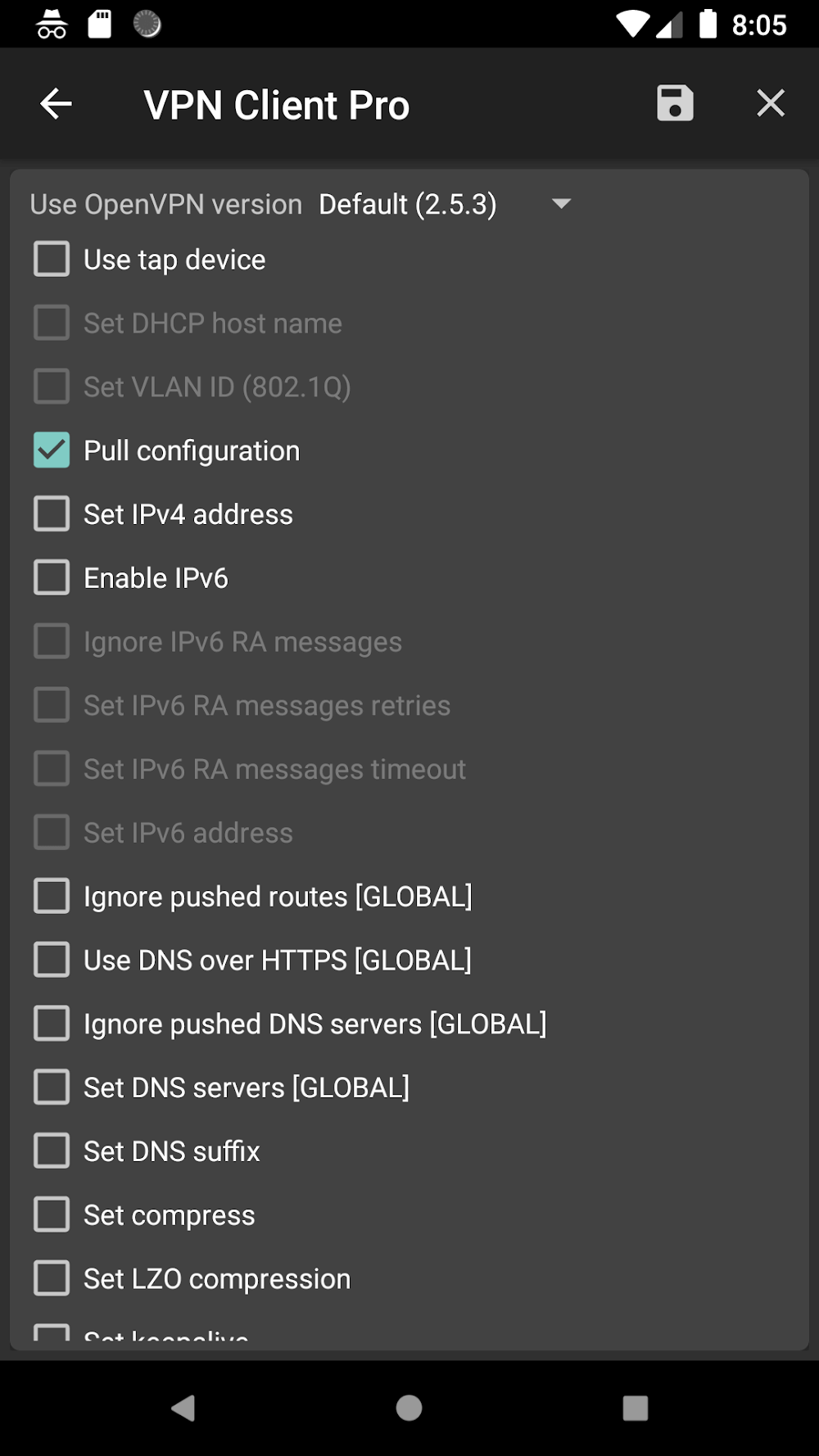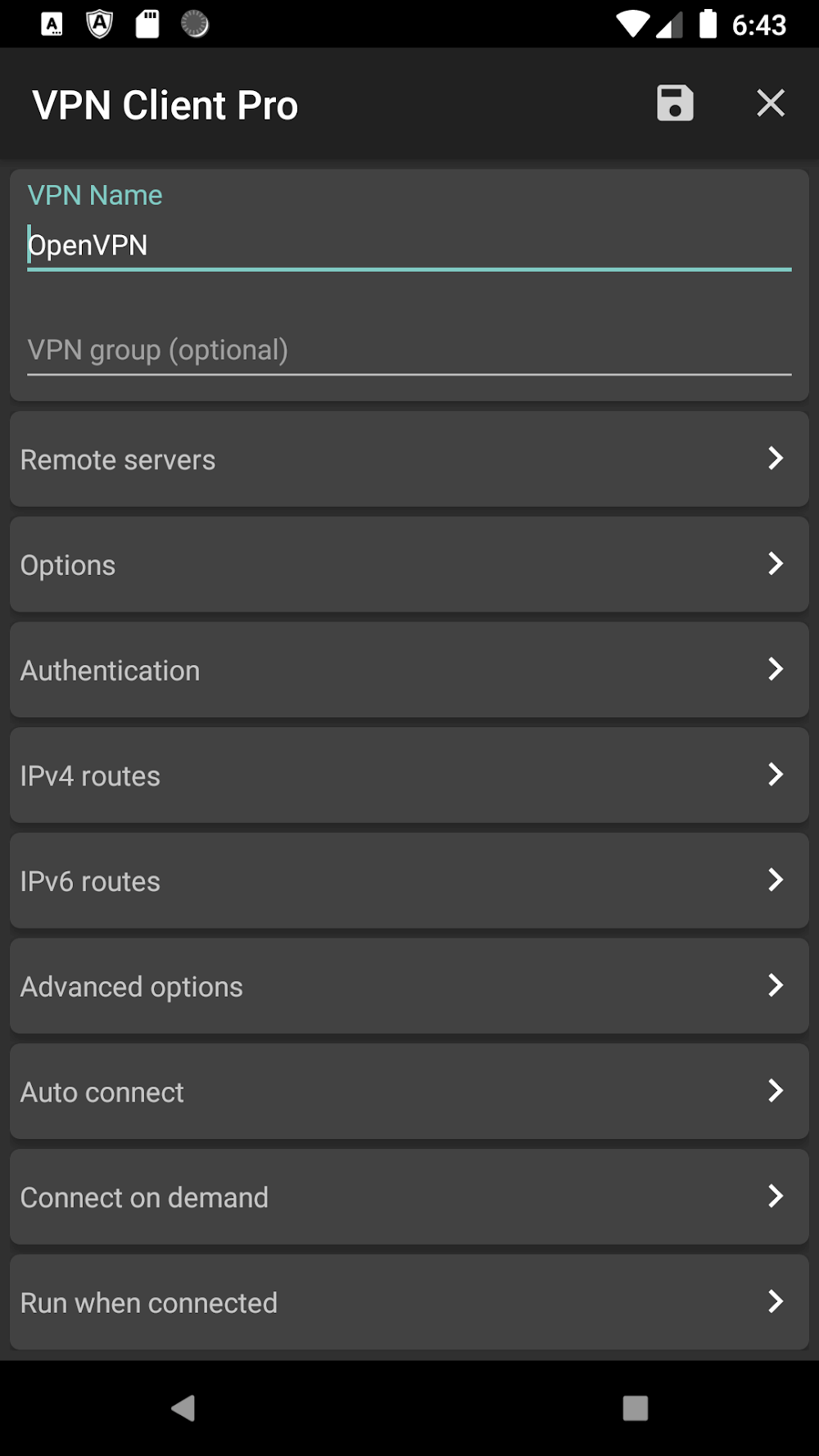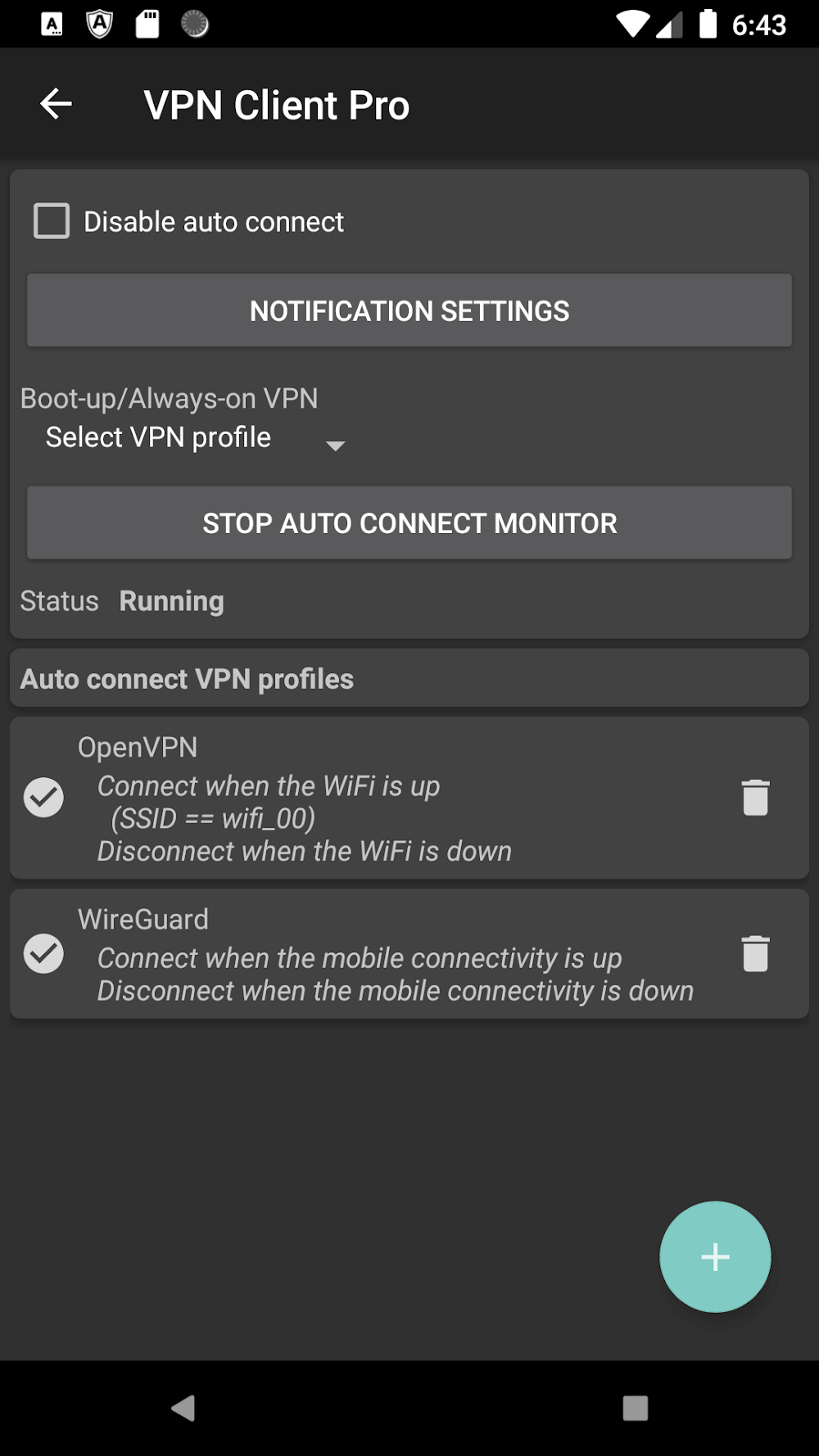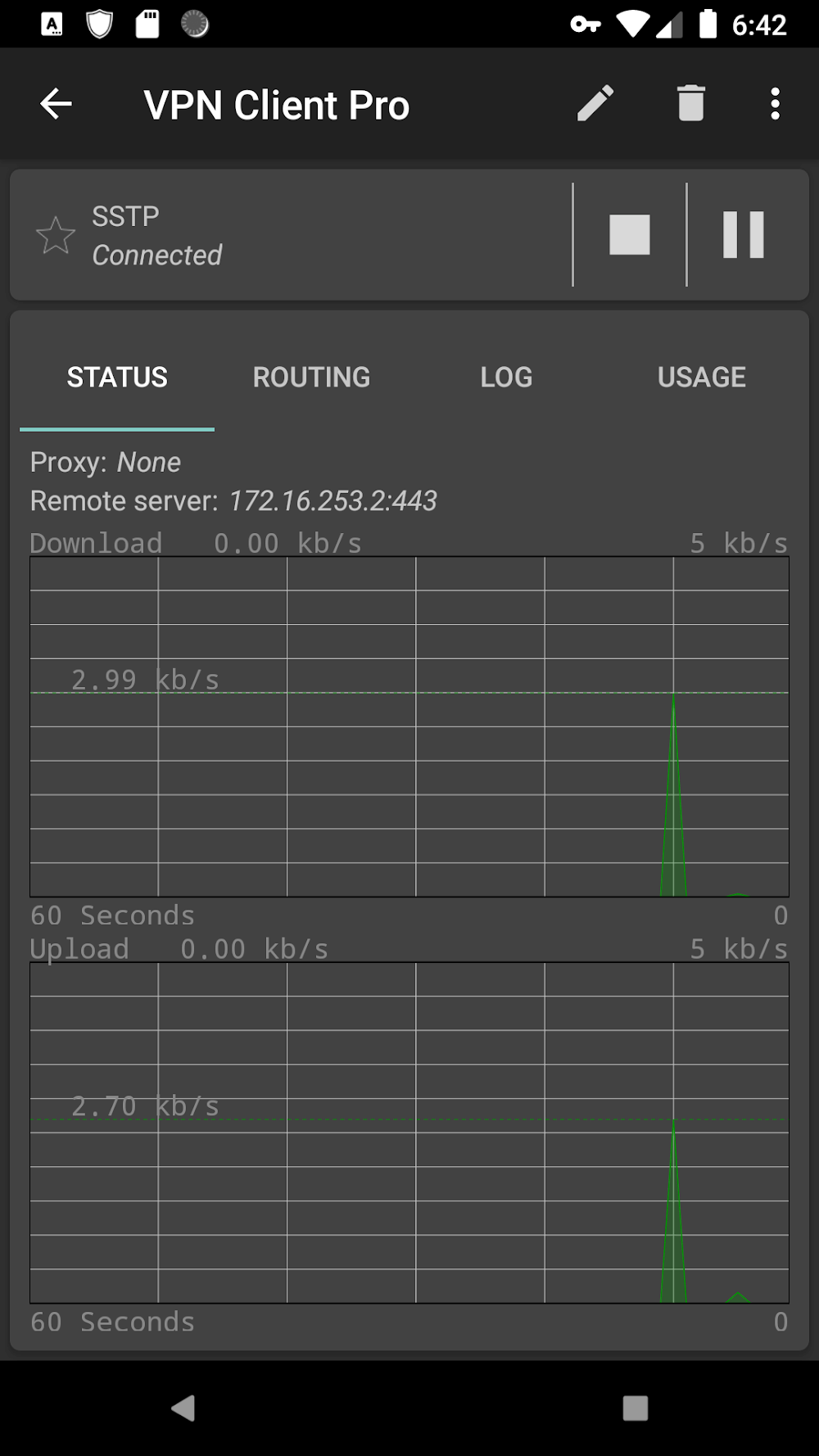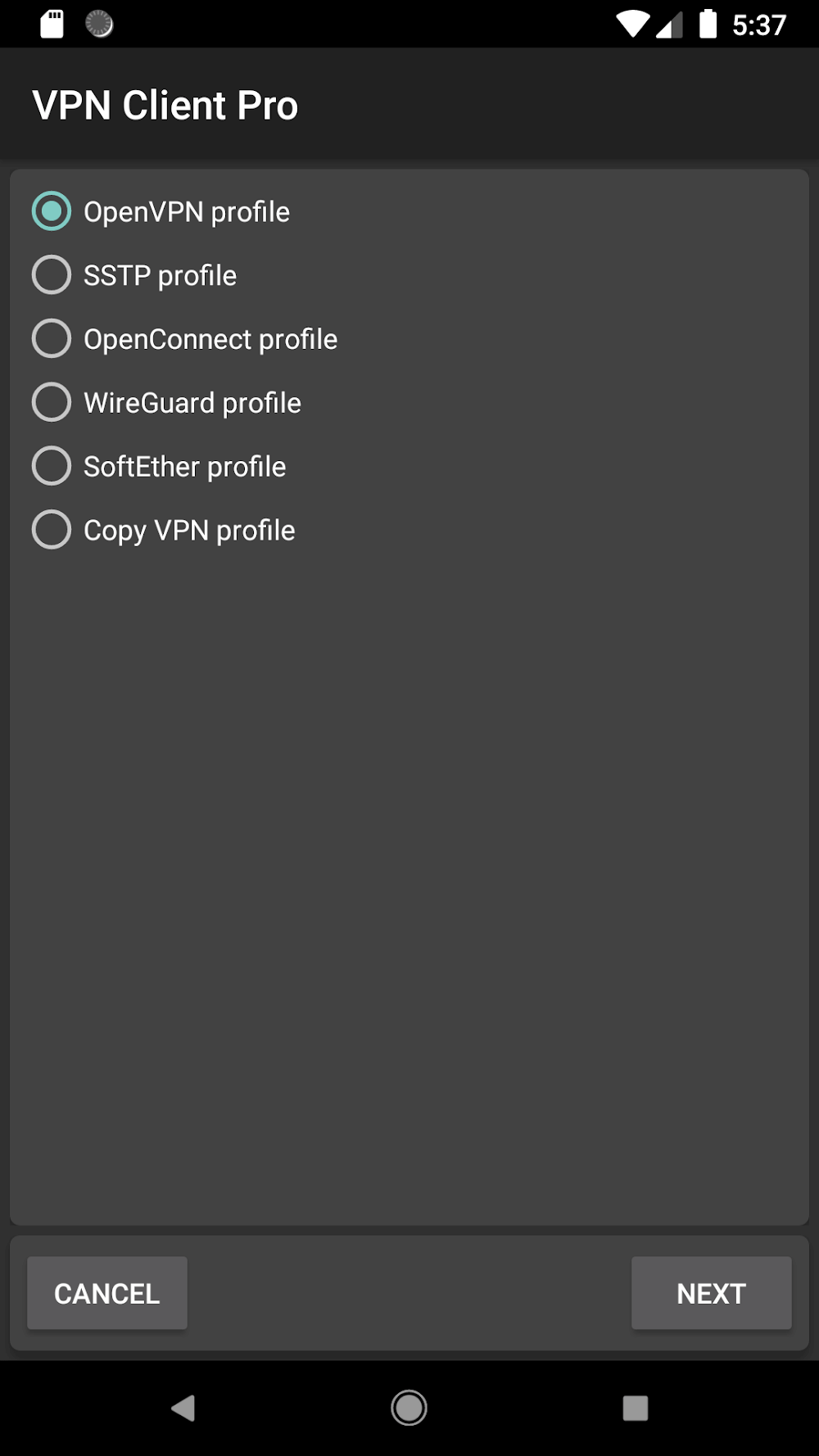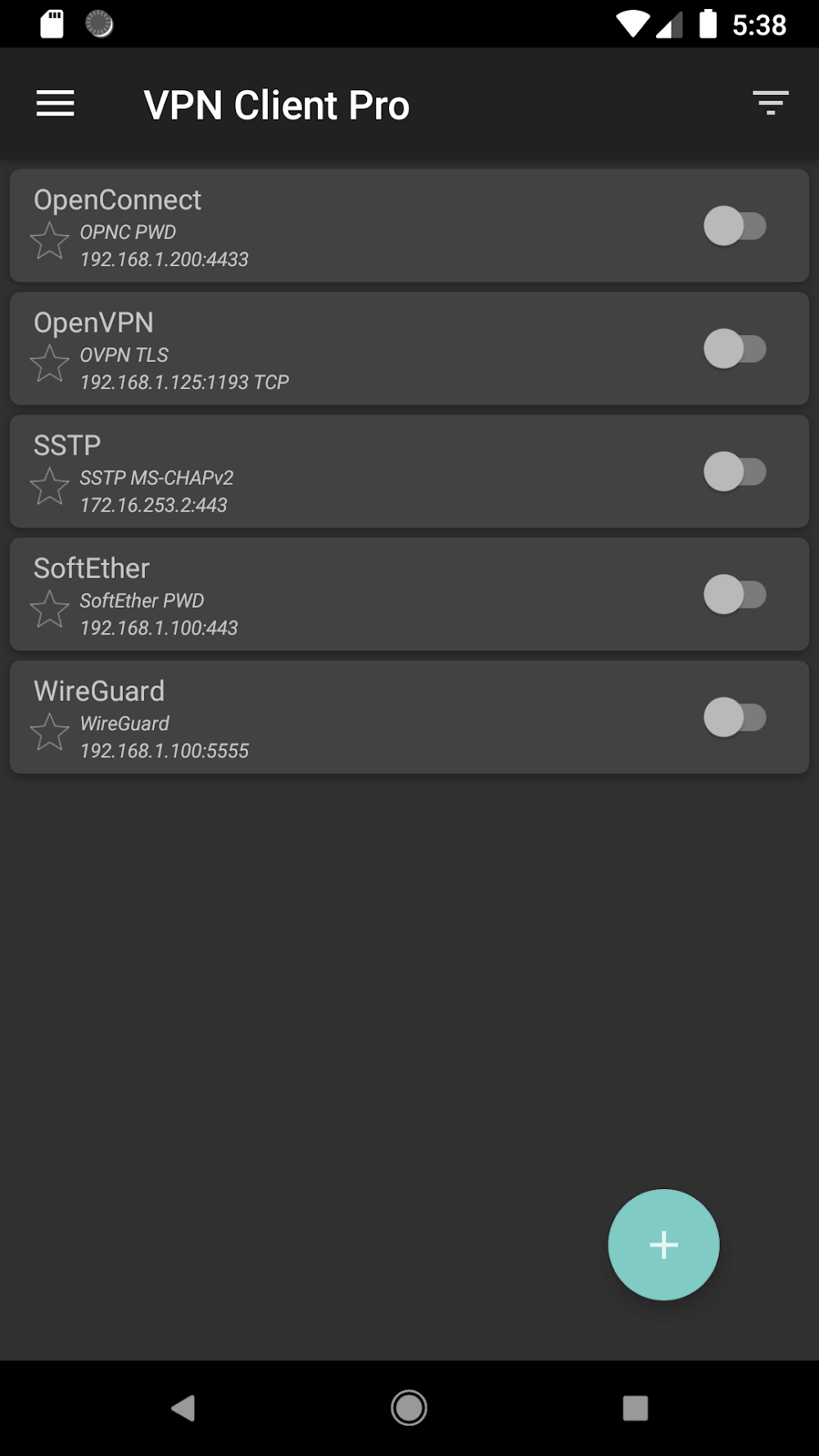VPN Client Pro
Download for Android No downloads available- Category:Tools
- Rating: 4.1
- Language:English
- Updated:2025-05-16
Introduction
VPN Client Pro is a versatile application that enables you to establish secure connections to various VPN servers and SSL gateways. It supports an array of protocols, including OpenVPN (TUN/TAP), SSTP, WireGuard, SoftEther, ShadowSocks, OpenConnect (ocserv), and Cisco AnyConnect SSL. The app's primary OpenVPN functionality is available at no cost, allowing you to enhance your online privacy and security with ease. For those seeking additional protocols and advanced features, a license purchase is required. When utilizing this platform, you benefit from a suite of features that cater to your privacy needs. It includes OpenVPN TAP device support without the necessity of rooting your device, and even offers VLAN and Obfsproxy support. Tightly integrated with your device's capabilities, it conveniently uses storage permissions for configuration imports and logs, location permissions for WiFi SSID access (solely for the auto-connect feature and not for tracking your location), and camera permissions for importing VPN profiles via QR codes.
Features:
No need to root: The app’s solution is always safe and suitable for many devices for impressive connection times.
Multiple layers of security: Based on algorithms and features, the application will cover the connection with impenetrable security methods.
Reliable protocols: Based on what is available, users can use it in the safest and most secure way.
Overcoming Internet barriers: Using the application is similar to using a VPN server, so the overall experience is unchanged.
Lock unsafe things: By checking the connection level, dangerous factors will completely disappear before your eyes.
Split into multiple domains: The application can split DNS into smaller paths, and each one is suitable for each situation.
Adjust details: You definitely don’t want your settings to become meaningless and time-consuming if you don’t save them.
Quick restore: If the application receives backup files, users can restore information at any time.
Ensuring stability and security: Server creates a strong layer of protection and an unlimited number of uses for users.
No hackers: Important information is never stolen by people with bad ideas.
Advantages:
Support your OpenVPN connections
To start with, VPN Client Pro users can allow the app to freely work on their OpenVPN connection without having to root the devices. Have full access to OpenVPN VLAN 802.1Q, thanks to the complete support from the app. Also enjoy the same with OpenVPN Obfs proxy, which include both obfs2 and obfs3. And most importantly, the app will let you import and export yours or other’s OpenVPN configurations, which will save your time working with the app and its many features.
Support your SSTP connections
For those of you who are interested, you can now fully support your SSTP connections using VPN Client Pro. Here, the app lets you enable SSTP EAP-TLS with certificate authentications. Also, have access to both SSTP EAP-MS-CHAPv2 and SSTP MS-CHAPv2/CHAP/PAP if necessary.
Support many protocols for Internet users
With the app supporting many other protocols for Internet users, including SoftEther protocol, WireGuard protocol, OpenConnect protocol, Cisco AnyConnect SSL protocol, and many others, VPN Client Pro users will have no trouble enabling the VPN services on their mobile devices.
Protect your data with biometric authentication
With VPN Client Pro, Android users can now enable the biometric authentication feature. This will make sure that all your in-app data is protected and only you can have access to them. Feel free to customize your biometric authentications and adjust them however you want.
Many automated actions to work with
In addition, you can now make use of many automated actions in VPN Client Pro, which make it a lot easier for mobile users to configure the app and its features. Choose to work with the certain taskers or automate plug-ins in VPN Client Pro to enable auto connects on boots, connects on demands, together with other pause and disconnect actions. All of which can be easily completed via VPN Client Pro.
Enable App Filter for your VPN services
For those of you who are interested, you can now enable the convenient App Filter in to only enable the app’s features on your certain apps. Choose whichever app you want to work with VPN Client Pro and which doesn’t, using the intuitive editing options whenever you want.
Have no troubles working with HTTPs
To make the app more interesting, VPN Client Pro users can now choose to enable HTTP/SOCKS proxies on their devices. Customize the HTTP headers to your own likings. And make use of DNS over HTTPS if needed. All of which will allow you to work with HTTPS without any troubles.
Enjoy better conveniences with widgets and shortcuts
Here in VPN Client Pro, Android users can enable the convenient widgets in the home screen to effortlessly control the app without having any troubles. Simply make use of the convenient widgets to immediately interact with the app and make certain settings without having to actually open it. Plus, you can now make use of the many dynamic shortcuts in VPN Client Pro to enable quick actions, which you can activate with your one-touch action from the home screen.
Support certificates in KeyChain
With VPN Client Pro, Android users can have complete support for certificates in KeyChain. Even be able to use the app to import your pem, der, pkcs12, and many other certificate formats. Thus, making VPN Client Pro a great app for VPN users.
Complete support for IPv6
For those of you who are interested, you can now easily work with the IPv6 settings on your network. With the app completely supporting the IPv6 protocols, mobile users can easily set IPv6 RA message retries, message timeouts, and address however they want. Plus, it’s also possible to ignore messages if you want to.
Never lose your in-app data
With VPN Client Pro, Android users can easily work on backing up and restoring their many configurations without any hassles. Simply enable the backup option to have your files saved. You can then choose to retrieve your backups and restore the configurations whenever needed.
Pros and Cons:
Pros
Supports a wide range of VPN protocols
Highly customizable with advanced security options
Ad-free experience with no subscription required
Suitable for business and personal use
Real-time connection status and detailed logs
Cons
Steep learning curve for beginners
No built-in VPN servers; requires third-party or self-hosted servers
Interface prioritizes function over aesthetics
Benefits:
Easy access to private connections in other countries even if it is banned there.
Maximize surfing speed for a better user experience, whether it’s on a public or remote connection.
The app automatically connects to the application as soon as it is enabled, ensuring that it saves time in use.
It is possible to access blocked websites or applications without revealing your connection IP or information.
Ensuring information safety for users, all connections will be deleted immediately so no one can track them.
Conclusion:
VPN Client Pro provides a customized VPN experience for users, who will be the ones to choose the appropriate tunnels and make the necessary adjustments. These adjustments will be saved as a profile so you can use it later or test its stable performance when used. In particular, the parameters will be measured accurately and can be compatible with different applications after connecting to the VPN. In addition, each profile will be suitable for certain Internet use cases, so this provides diverse creative and adjustment opportunities for those knowledgeable in this field. If you use profiles just to surf the web, then you can make auto-connection quite easy, but if your experience is more complex, like gaming, then choosing a profile yourself based on the patterns is a must. The description is also necessary to avoid your experience being interrupted midway. Compatible with connection types: No matter what network you are using, the application still operates in the most normal way.
More Information
- Size:63.84MB
- Version:1.01.20
- Requirements:Android
- Votes:543
Related topics
-
Utility apps are indispensable in our lives, making our daily routines more convenient. To help you find these apps more easily, this site has created a collection. This collection brings together a series of practical tools covering various aspects of life, work, and education, meeting all your needs. What are you waiting for? Try these apps now and make your life easier!
-
With more and more of our lives happening online, smartphones have become an essential component of our daily routines. Whether you’re shopping, banking, or socializing – everything can be tracked online, even on Androids. This information can then be used by third-parties profiting off your data or your ISP to slow down your internet speed. An easy way to increase online privacy and security of your Android smartphone is to start using a VPN. At Cybernews, we have over 5 years of experience testing VPN services, so we know what makes a great VPN app. To make your search for a reliable VPN easier, together with our research team, I tested both free and paid Android VPN apps, and summarized the results of our research below.
-
Enjoy unrestricted internet access anywhere in the world with these top-rated free VPNs for Android. Securely browse in private, bypass geo-blocks, and unlock censored websites in just a few taps. These powerful apps encrypt your connection, mask your IP address, and protect your data-especially on risky public Wi-Fi. Whether you're streaming global content, accessing restricted platforms, or simply safeguarding your privacy, these trusted VPNs deliver fast, reliable performance. Discover the most popular free VPN downloads and experience true online freedom today-no limits, no compromises!
Top Apps in Category
Popular News
-
Karryn’s Prison Gameplay Walkthrough & Strategy Guide
2025-10-28
-
Life in Santa County Game Guide & Complete Walkthrough
2025-10-28
-
Dreams of Desire Complete Walkthrough and Game Guide
2025-10-28
-
Era Hunter Gameplay Guide & Full Walkthrough
2025-10-28
-
Bulma Adventure 2 Full Game Walkthrough and Playthrough Tips
2025-10-14
More+