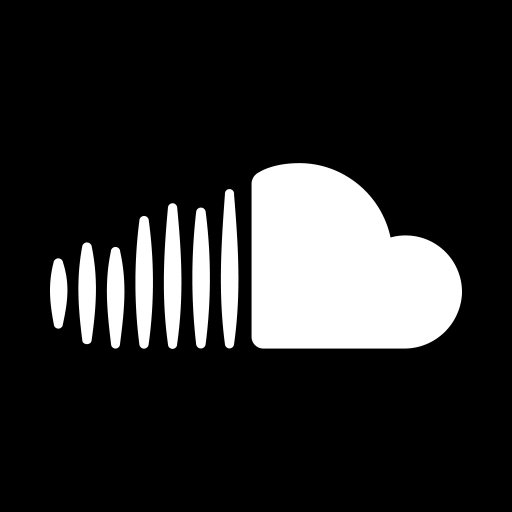ViMusic
Download for Android No downloads available- Category:Media & Video
- Size:2.57MB
- Language:English
- Updated:2025-05-18
- Version:0.5.4
- Rating: 4.4
Introduction
ViMusic is an app that lets you play songs from YouTube Music without any limitations. To search for songs, tap on the search section. After that, the song you want to listen to will appear. You can search for songs, artists, video clips, or even entire playlists. ViMusic includes playback in the background, so you can listen to songs even when the app is minimized, including when you're using other apps or have the screen turned off. The songs you listen to are stored in the cache, so you can play them later on, even if you're offline. All the songs in your listening list can be rearranged as you wish, or you can choose to shuffle them. You'll also find other features, such as song lyrics display, skipping silences in the tracks, using a dark or light theme, setting a timer to stop playback after a certain amount of time has elapsed, and the option to play YouTube links directly on the app itself. For example, you can listen to any YouTube link in the background, which is ideal for podcasts.
Overview:
ViMusic is an online music player application provided as an APK file, allowing users to play and download songs from online and offline music without limitations.
ViMusic APK Free Download is a music player application with many useful features, but also some limitations in the use of music sources and integration with major music services. And it's still a good choice for those who want to enjoy and manage music online and offline on their Android devices.
Features:
Youtube Premium Music
There are millions of songs, albums, playlists, and more on YouTube. The ViMusic Android app provides access to YT-Music premium content. Discover new music with it based on your preferences, genre, mood, artist, and
AD-FREE
The most frustrating thing about playing music is the sudden addition of ads. The ViMusic app is completely ad-free, making for a great experience listening to music without any interruptions.
NO-Rooting
ViMusic app uses YouTube Music API which supports all Android phones without rooting. It does not require any modification to the device system which is risky and may harm your device. There is no risk in using the Vimusic app.
Offline Music
ViMusic allows offline music listening, just download your favorite songs and listen when you don’t have internet. Make sure you have enough storage space for it.
Background Playback
Minimize the Vi Music app screen to enjoy uninterrupted music while using any other app. It allows you to play music in the background of your Android phone without any interruption.
Audio Optimization
You can customize the song music and audio levels as per your choice. You adjust the equalizer, filter, range, spread, bass, and more which can be tweaked to your own tune.
Android Auto
You can easily control ViMusic by voice commands or touch screen while driving using Android Auto with this app. Play, pause, shuffle, skip, repeat, and search songs on the ViMusic app with Android Auto.
Lyrics
View lyrics or synchronized lyrics of the songs you’re listening to. You can search for songs, artists, albums, and more by keywords or phrases.
Import Playlist
Import pre-made playlists from any music app that you can listen to on the ViMusic app. The process is very easy, you can even export your playlist from ViMusic app to any other music app like Spotify.
Songs Queue
You can view and manage your song queue. You can add, remove, rearrange, and clear the queue of songs in the Vi Music app. Your queue will be saved even when you restart the app.
Social Share
Share your music with your close friends and family as well as social friends using social media apps like WhatsApp, Facebook, Twitter, Instagram, etc. Copy the song or playlist link and send it to whoever you want.
Sleep Timer
You have a sleep timer with the ViMusic app that automatically turns off the music after a certain amount of time. You can choose between a custom timer or predefined intervals.
Tips and Tricks:
Make sure to get the app from a trusted source: When downloading the ViMusic APK Mod Premium app from any source other than the Google Play Store, make sure you get it from a trusted source and avoid downloading APK files from unknown websites root, to avoid the risk of malicious code and malware.
Stay up to date with the latest version: Keep an eye on your apps for new versions, but be sure to get updates from a trusted source like the Google Play Store. Updates often add new features, fix bugs, and enhance performance.
Memory and storage management: If you use music downloads for offline listening, manage your phone's storage space. Delete unnecessary songs or back them up to a cloud storage service to free up storage space.
Choose the right quality: If you want to save mobile data or storage space, choose the right audio quality when downloading music from the internet.
Read reviews and comments: Before installing the app, read reviews and comments from other users to get an overview of the app's performance and features.
Legal guarantee when downloading music: When downloading music from a source that is not a legitimate music service provider, make sure that you comply with copyright and intellectual property laws.
Conclusion:
ViMusic is an app that lets you play songs from YouTube Music without any limitations. To search for songs, tap on the search section. After that, the song you want to listen to will appear. You can search for songs, artists, video clips, or even entire playlists. All this in ViMusic .ViMusic includes playback in the background, so you can listen to songs even when the app is minimized, including when you're using other apps or have the screen turned off. The songs you listen to are stored in the cache, so you can play them later on, even if you're offline.
Related topics
-
Dive into this comprehensive hub of music applications designed for every type of listener. Stream global hits, craft custom playlists tailored to your mood, or uncover hidden gems across diverse genres-all with intuitive, high-quality platforms. Discover both industry-leading streaming services and specialized apps offering exclusive features like AI-powered recommendations, social sharing, or advanced audio customization. Whatever your musical preference, find the ideal app to enhance your listening journey with effortless discovery and premium sound.
-
In today's digital era, music enthusiasts seek platforms that provide vast music libraries, high-quality audio, and seamless accessibility-all without subscription fees. Our curated selection of free music streaming apps delivers the perfect blend of variety, performance, and convenience, ensuring every listener finds their ideal soundtrack. Whether you're exploring new genres or enjoying timeless classics, these apps offer an unbeatable listening experience at no cost.
-
Music Player is a tool designed to play audio files, available as both software applications and dedicated hardware devices. It can be installed on electronic devices like smartphones, tablets, and computers, allowing users to stream or play locally stored music in various formats. Additionally, standalone hardware devices, such as MP3 players and digital audio players, are specifically built for high-quality music playback. Many modern music players support advanced features like equalizers, playlists, offline playback, and streaming service integration, enhancing the overall listening experience.
Top Apps in Category
Popular News
-
Isekai Awakening Full Gameplay & Walkthrough Guide
2025-08-12
-
Jump Harem Full Gameplay & Walkthrough Guide
2025-08-12
-
How to Play Milfy City – Full Gameplay Help & Walkthrough
2025-08-12
-
Milfs Plaza: Full Gameplay and Walkthrough Step-by-Step Guide
2025-07-25
-
My Cute Roommate 2 Full Gameplay and Walkthrough
2025-07-25
More+