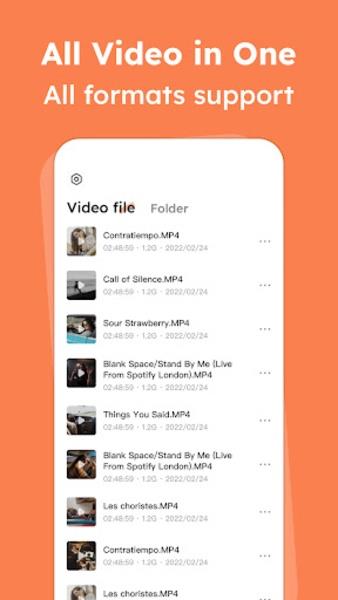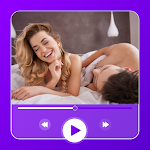lPlayer – Offline Video Player
Download for Android No downloads available- Category:Media & Video
- Rating: 4.4
- Language:English
- Updated:2024-12-12
Introduction
The main way to use lPlayer - Offline Video Player is by playing the videos saved on your device. Therefore, this app can open almost any video format, from .mkv to .wmv, .mp4, .avi, and .flv, among others. The final quality of the image depends on the type of file you want to play, although you can be sure that lPlayer - Offline Video Player will always try to offer the best possible quality, including 4K. Of course, the player provides specific controls in case you need to lower the quality, as well as other basic controls, such as buttons for replaying the video or changing the speed, volume, or brightness.That said, one drawback of using lPlayer - Offline Video Player is all the ads. Ads can appear before watching any video and can be annoying. So, the app offers a subscription plan to remove them, which is charged through your Google Play account. At the moment, having a subscription does not provide any other advantages.On the other hand, lPlayer - Offline Video Player gives you free access to an integrated browser, DuckDuckGo, which is open source. This browser is an alternative to Google that prioritizes user privacy without sacrificing search quality. On lPlayer - Offline Video Player, you can use it to browse different websites where videos are hosted, such as YouTube or Vimeo, but without any extra features.
Features:
Exceptional High-Definition Playback
lPlayer stands out with its robust support for 4K and Ultra HD video files. This means you can enjoy your favorite movies and videos in stunning clarity and detail, just as the creators intended. The app is optimized to handle high-definition content seamlessly, providing you with a crisp, clear viewing experience every time. Whether you're watching the latest blockbuster or revisiting a classic film, lPlayer ensures that every scene is presented with the highest quality.
Seamless Offline Experience
One of the standout features of lPlayer is its ability to deliver an exceptional offline viewing experience. Unlike many other video players that require a constant internet connection, lPlayer allows you to enjoy your video files anytime, anywhere, without needing to be online. This is perfect for those long commutes, flights, or times when you simply want to relax without worrying about connectivity issues.
Wide Format Support
lPlayer is designed to support a broad range of video formats, ensuring that you can play virtually any video file you have. Whether your videos are in MP4, MKV, AVI, or any other popular format, lPlayer has you covered. This versatility means you don't have to worry about file compatibility, making it easy to enjoy all your video content without the need for additional converters or players.
User-Friendly Interface
Navigating through lPlayer is a breeze thanks to its intuitive and user-friendly interface. The app is designed to make it easy for you to find and play your video files, with simple controls and a clean layout that enhances your viewing experience. You can quickly browse through your media library, select your videos, and start watching with just a few taps.
Enhanced Video Controls
lPlayer offers a range of video controls to customize your viewing experience. You can adjust playback speed, set subtitles, and even use the built-in equalizer to enhance audio quality. These features allow you to tailor the playback to your preferences, ensuring that every viewing session is enjoyable and suited to your needs.
High Performance and Reliability
Performance is key in any video player, and lPlayer excels in this area. The app is designed to run smoothly and efficiently, handling high-definition content without lag or buffering. Its reliable performance ensures that you can enjoy uninterrupted video playback, making it a dependable choice for all your offline viewing needs.
Highlights:
Open and play videos from your device's gallery: It allows you to easily access and play videos saved on your Android device. It supports a wide range of video formats, ensuring compatibility with all types of videos.
High-quality video playback: The app strives to provide the best possible video quality, including support for 4K videos. You can expect a visually pleasing experience while watching videos with lPlayer - Offline Video Player.
Customizable video controls: The player offers various controls, allowing you to adjust the video's speed, volume, and brightness according to your preferences. You also have the option to replay the video if needed.
Integrated browser: With the app's integrated browser powered by DuckDuckGo, you can browse different websites and watch videos without leaving the app. This alternative search engine prioritizes user privacy while delivering high-quality search results.
Subscription plan to remove ads: While using the app, ads can be intrusive and disrupt your video-watching experience. However, lPlayer - Offline Video Player offers a subscription plan to remove ads, providing you with uninterrupted video playback.
Easy APK download: You can download lPlayer - Offline Video Player's APK easily and quickly, ensuring a hassle-free installation process and instant access to its features.
Strengths:
No Ads: No interruptions to music and videos (no ads)
Purchasable items: Weekly, Yearly, “Lifetime” (non-subscription)
The specific price is subject to the ipa price, such as the Yearly Premium: 6.99 USD
Your payment will be charged to your Google Play Account at confirmation of purchase
Subscription automatically renews unless auto-renew is turned off at least 24-hours before the end of the current period
Accounts will be charged for renewal within 24 hours prior to the end of the current period and the renewal fee will be determined
Subscriptions may be managed by the user and auto-renewal may be turned off by going to the user’s Account Settings after purchase
When you cancel your subscription, your subscription will remain active until the end of the subscription period. Auto-renewal will be disabled, but current subscriptions will not be refunded.
Any unused portion of a free trial period (if offered) will be forfeited when the user purchases a subscription to that publication (if applicable)
Final Thoughts:
lPlayer is a robust offline video player for Android, delivering a top-notch high-definition playback experience. It stands out for its support of 4K/Ultra HD video files, catering to users who appreciate high-quality video content. One of its key strengths lies in its broad compatibility with various video formats, including mkv, mp4, avi, flv, mpg, wmv, and 4K videos, eliminating the need for format conversion.Moreover, lPlayer boasts intuitive controls and gesture-based functionality, enabling users to effortlessly adjust playback speed, brightness, and volume with simple gestures, elevating the overall viewing experience. While the app is free to download, it offers a premium version with added features such as an ad-free experience, ensuring uninterrupted video playback. Users can opt for monthly, yearly, or "Lifetime" subscriptions for the premium version, enhancing their usage experience.
More Information
- Size:19MB
- Version:6.21
- Requirements:Android
- Votes:352
Related topics
-
With the advancement of technology, downloading videos on Android devices is no longer time-consuming. The Android universe is now infested with hundreds of apps for video download in Android that can download HD videos from a slew of video-sharing and streaming sites like YouTube with the swipe of a finger. However, the majority of these apps may contain adware and other unwanted software! As a result, if you’re looking for a good list of the best free Video Downloader Apps for Android. That is completely safe; this is the place to be!
-
Media player with multimedia capabilities is one of the important features in today’s smartphones. Most of the video content is consumed on smart devices and viewers continue their tasks like sending emails, surfing apps keeping the video playback on through Picture-in-Picture mode. Playing audio/video on an Android app has become a basic function with android video players becoming more and more customizable. Some of the best video players for Android offer multi format support, easy customizations, hardware acceleration, subtitle support and much more. In this blog, we have compared the best video player for Android based on speed, battery consumption, streaming capabilities, resource usage and more.
-
In our fast-paced world, internet access isn’t always available-whether you're on a flight, a high-speed train, in a low-connectivity zone, or simply off the grid. That’s where offline games shine! These hassle-free entertainment options let you dive into immersive gameplay without relying on a connection. No lag, no interruptions-just pure, uninterrupted fun wherever you are. Perfect for travelers, commuters, or anyone seeking a reliable escape, offline games ensure the excitement never stops!
Top Apps in Category
Popular News
-
Karryn’s Prison Gameplay Walkthrough & Strategy Guide
2025-10-28
-
Life in Santa County Game Guide & Complete Walkthrough
2025-10-28
-
Dreams of Desire Complete Walkthrough and Game Guide
2025-10-28
-
Era Hunter Gameplay Guide & Full Walkthrough
2025-10-28
-
Bulma Adventure 2 Full Game Walkthrough and Playthrough Tips
2025-10-14
More+