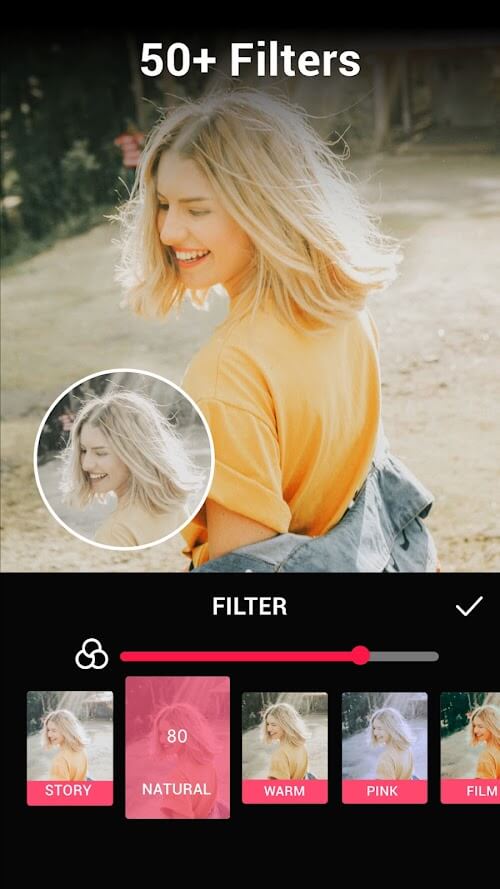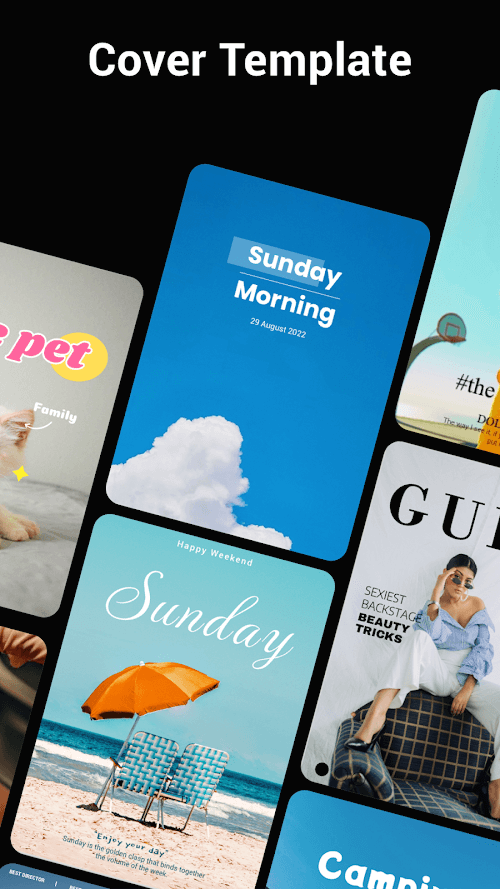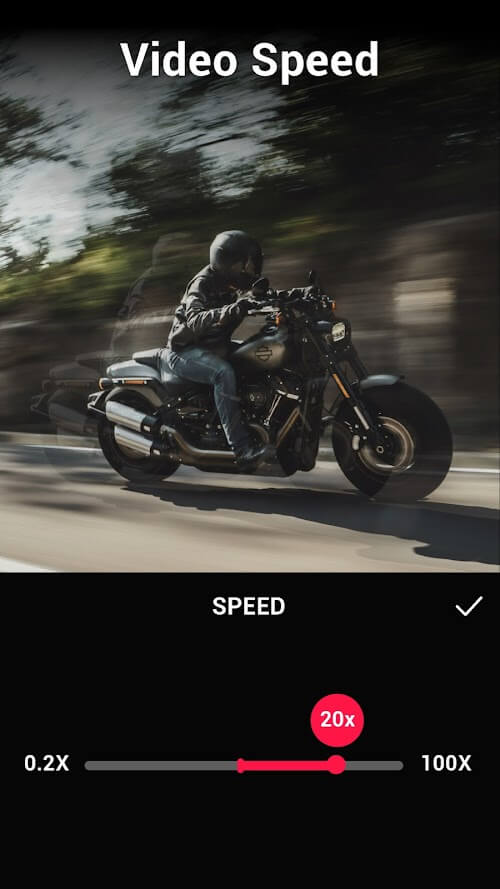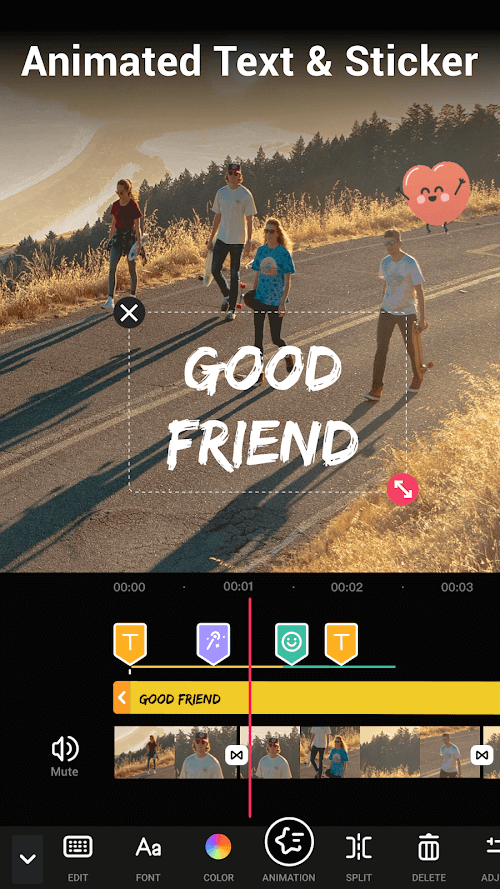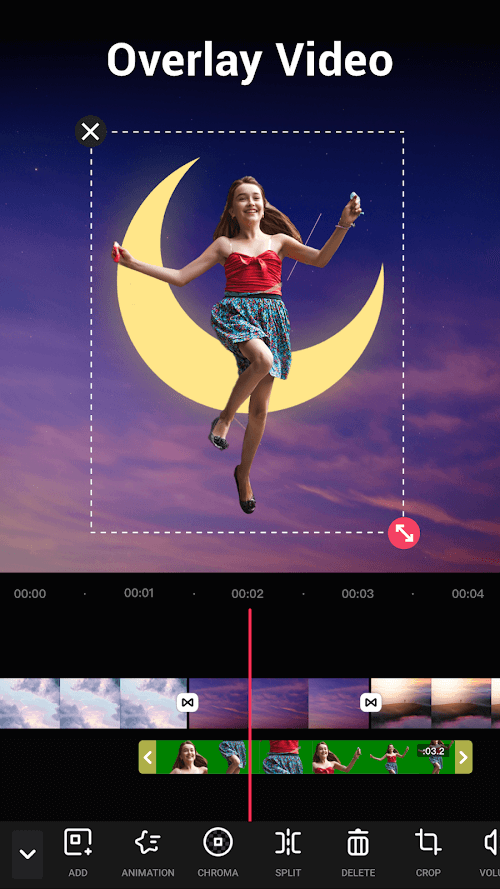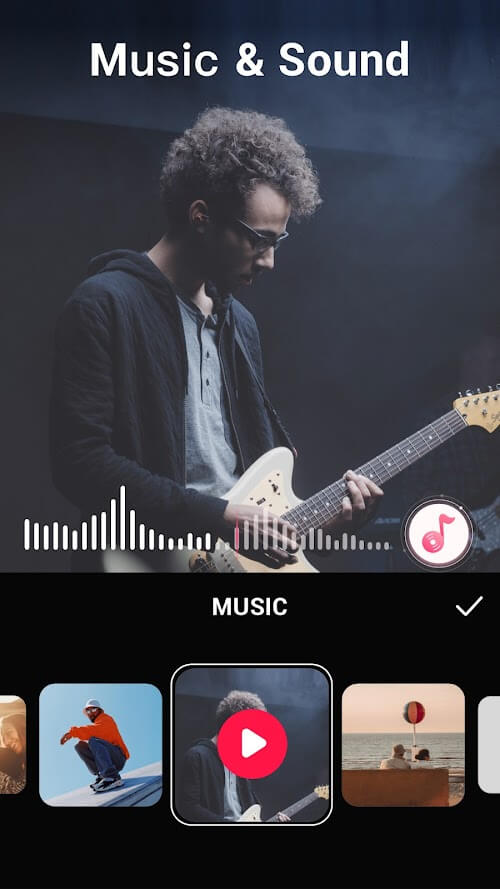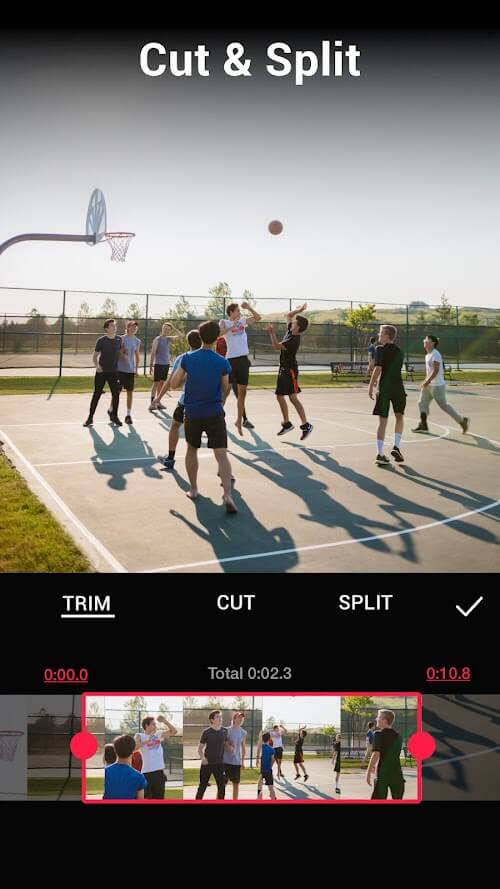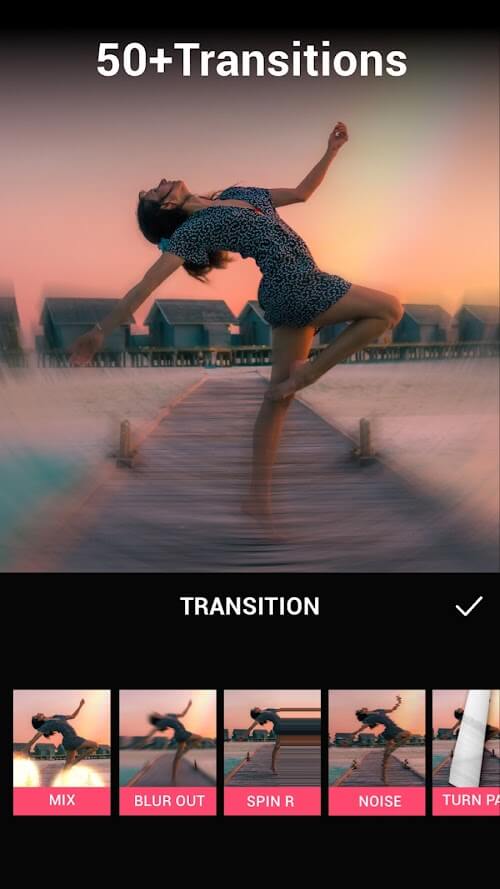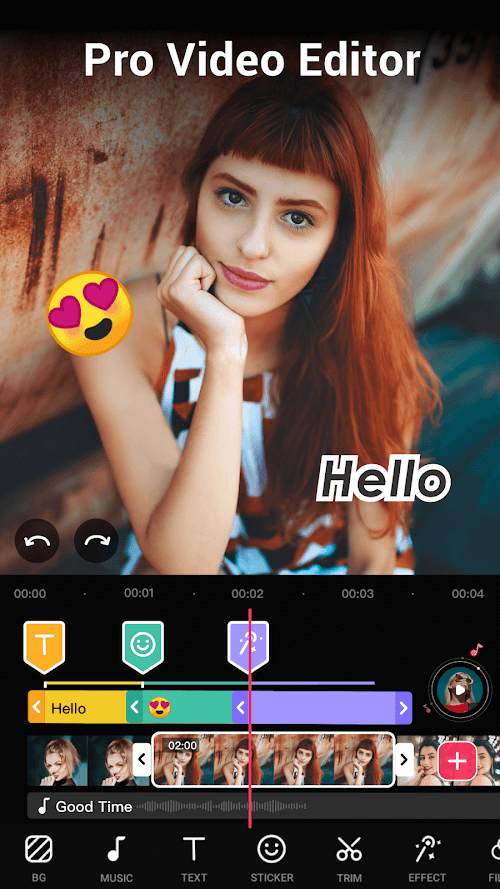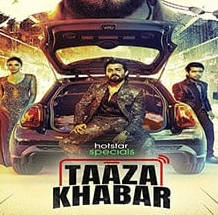Video.Guru
Download for Android No downloads available- Category:Media & Video
- Size:38MB
- Language:English
- Updated:2025-05-17
- Version:1.581.180
- Rating: 4.3
Introduction
Video Maker is an editing application with minimal features that helps users edit videos professionally. Instead of using multiple layers, they go through tabs with different features to add or retain what is needed for the content. Keyframe will be a tool that requires them to master as soon as possible because it helps make content transitions smoother and creates certain surprises for viewers. In particular, throughout the creative process, aspect ratios and posting platforms are also things they need to pay attention to because the application supports a number of frames that you should consider when using.
Highlights:
Multi-Layer editing, add music, voice-overs, sound effects, glitch effects, stickers & text
Best video trimmer & video cutter to trim and cut video. Split the video into multi clips
Easy to use video maker, merge clips into one with transition effects
30+ video transition effects to enhance your videos
Extract audio/music from any videos, and add marks to the track according to the music rhythm
Edit/combine videos with various filters, pro video editor with music and effects
Free Video Editor for YouTube and NO banner ads & watermark
Convert photos to video with music and effects, edit video
Easily share videos to YouTube, Instagram, Facebook, Likee, Tik Tok, etc
Overview:
Video Maker is a versatile video editing application designed for the Android platform, aiding users in creating and editing videos with ease. This app is particularly suitable for those looking to produce content for platforms such as YouTube and social media. Users can download Video Maker to access a variety of editing tools and features that enhance their video projects.
The app provides a user-friendly interface that helps streamline the video editing process. With its straightforward design, users can quickly navigate through different functions, making it accessible even for those who may be new to video editing. The app supports multi-layer editing, allowing users to incorporate music, voice-overs, and sound effects into their projects seamlessly.
Video Maker offers a range of video transition effects that can be applied between clips, adding a polished touch to the final product. These effects include options like glitch, VHS, and noise, which can enhance the visual storytelling of videos. Users are also able to trim and cut videos, splitting them into multiple clips for more precise editing. This feature is essential for creators aiming to refine their content and maintain viewer engagement.
Features:
Interesting effects and filters: As soon as a new resource appears in a video, the experience will change immediately and become more professional.
Suitable speed: Whether videos are fast or slow, the content should be guaranteed to be as complete as possible.
Suitable for many users: Features from basic to advanced completely help you improve your editing skills.
Newly added elements: Based on a simple timeline, users can add titles, overlays, and many other interesting things.
Add impressive songs: BGM never goes out of style because it can turn ordinary content into an interesting one.
Interesting library that you cannot miss: Sound characteristics can be adjusted and you should avoid the phenomenon of music being too loud.
Support for social networking platforms: Users can get different filters that adapt well to trends on each platform.
Most suitable size: Choosing the size is always the first concern because it may cause you to start over.
Export with resolutions: Depending on the video platform, you will carefully choose the product characteristics.
Quality is always at its maximum: 4K is the ultimate indicator that users certainly are impressed with.
Create the best posts: A status line is accompanied by a video about interesting past events.
Bring your photos to life:
Video Maker offers an easy way to turn cherished photos into memorable videos. Users can trim and crop clips, adjust speed for slow- or fast-motion effects, and add engaging background music. With the ability to apply effects and choose a background image, videos can be customized to suit any style.
However, as with any video creation app, users should be aware that the quality of the output will depend on the input photos and editing skills. That said, for those seeking an easy way to bring their photos to life, this proves a great option.
If you're looking for a way to turn your photos into videos, Video Maker is worth exploring. Its intuitive editing tools and customization options make it accessible for creators of all skill levels. While the quality of the videos will vary, it's a convenient tool to bring photos to life.
Conclusion:
Video.Guru is a versatile and convenient video editor with features and perfect optimization for the most effective user experience or discovery. Moreover, its capabilities are widely applicable to all variations of multimedia files to expand the user’s working possibilities. Of course, it will strongly enhance everything for users to have the greatest benefits through personalization or customization. Video.Guru has a wide range of multimedia file editing functions, all of which are packed with exciting capabilities intended to expand and surprise users. Through them, editing will become easier and smoother, and they also come with a wide range of customization for users to change the user experience. Not only that, some unique features will give users many new ideas to design their content. Almost every feature is neatly organized into various categories, and it will provide users with a spacious, comfortable workspace for a wide range of motion. Video customization also involves many fascinating things, and the application ensures they will have complete control to change or make any multimedia file more impressive. Depending on each person’s style, edited content will have a lot of greatness that comes from endless creativity.
Related topics
-
Today, many popular movie streaming apps like Netflix, Disney+, and Hulu have reached millions of viewers. And they have done this without relying heavily on additional promotions. People no longer need to stick to some random, specific TV schedules to enjoy their favorite shows and movies. Thanks to the internet, viewers can easily find new and entertaining content without any hassle. Not to mention, the leading movie streaming solution like Netflix has become incredibly popular because they understand and cater to audience preferences worldwide.
-
A video streaming service is a type of on-demand online entertainment source for TV shows, movies, and other streaming media. In need of Android movie apps? you can watch your favorite shows or movies any time anywhere Streaming means listening to music or watching video in ‘real time’, instead of downloading a file to your Android device and watching it later. Whether you're looking to watch movies, TV shows, or videos on your Android device, you'll need a good video player app. Beyond just playing content, these apps now offer features such as seamless playback, format versatility, subtitle support, advanced controls, VR integration, online video streaming, and enhanced privacy. This article delves into the best free and paid Android video player apps in 2024, guiding both casual viewers and cinephiles to their ideal choice.
-
A truly outstanding movie is not just about an engaging plot-it also requires seamless transitions between scenes. When these transitions are natural and fluid, they help the audience stay immersed in the story without feeling disconnected. The same principle applies to video games. Games that ensure smooth, uninterrupted gameplay, whether through well-designed animations, intuitive controls, or seamless scene changes, create a more immersive and enjoyable experience for players. A game that flows effortlessly from one moment to the next demonstrates a level of craftsmanship that deserves recognition and admiration.
Top Apps in Category
Popular News
-
Isekai Awakening Full Gameplay & Walkthrough Guide
2025-08-12
-
Jump Harem Full Gameplay & Walkthrough Guide
2025-08-12
-
How to Play Milfy City – Full Gameplay Help & Walkthrough
2025-08-12
-
Milfs Plaza: Full Gameplay and Walkthrough Step-by-Step Guide
2025-07-25
-
My Cute Roommate 2 Full Gameplay and Walkthrough
2025-07-25
More+