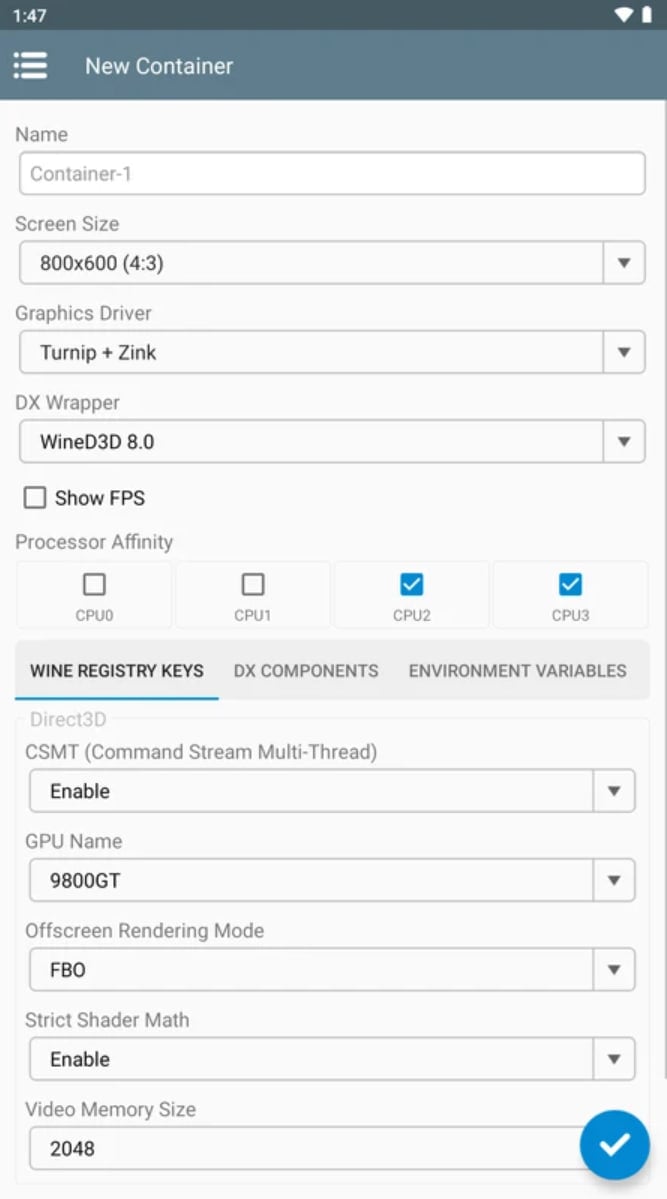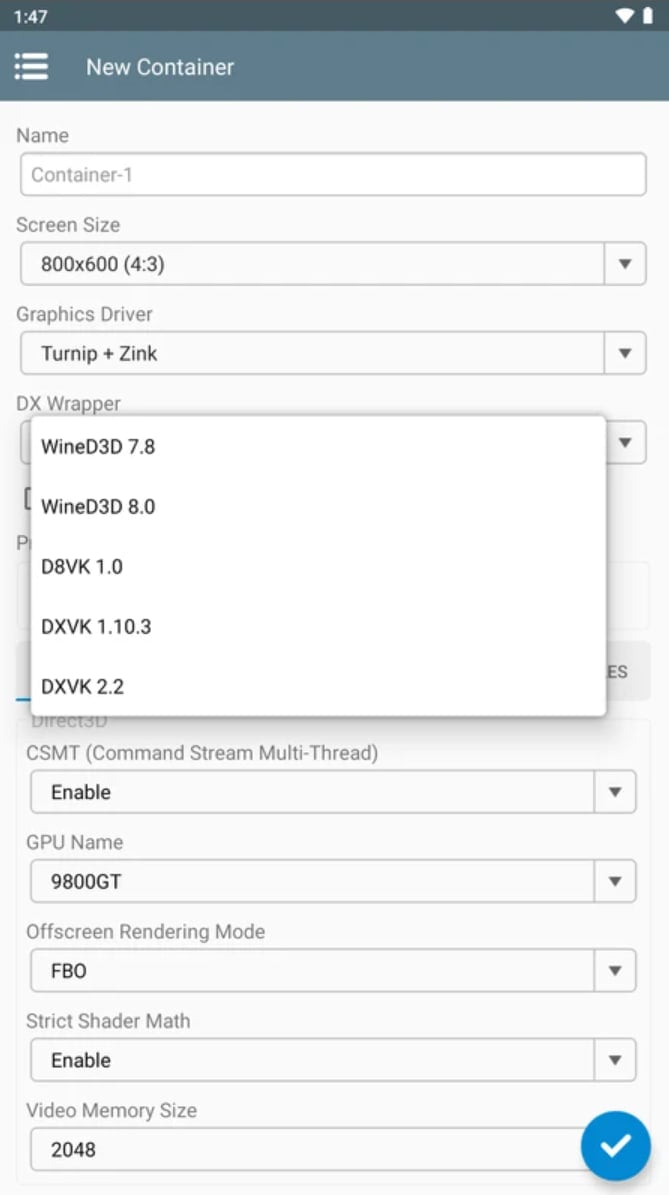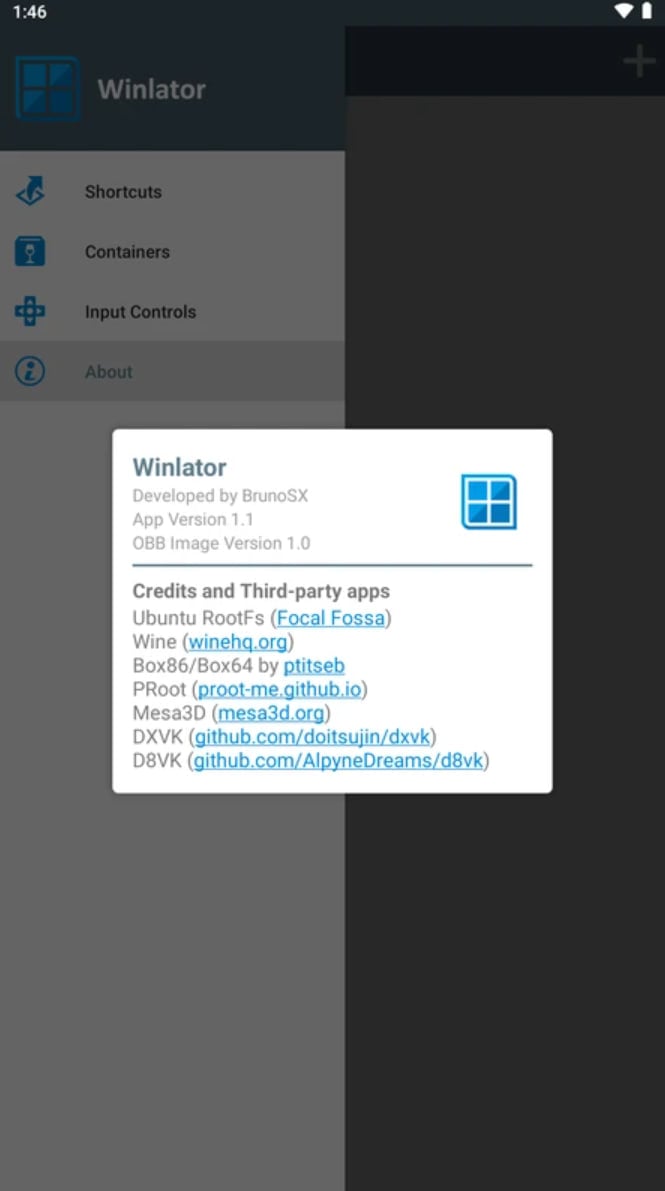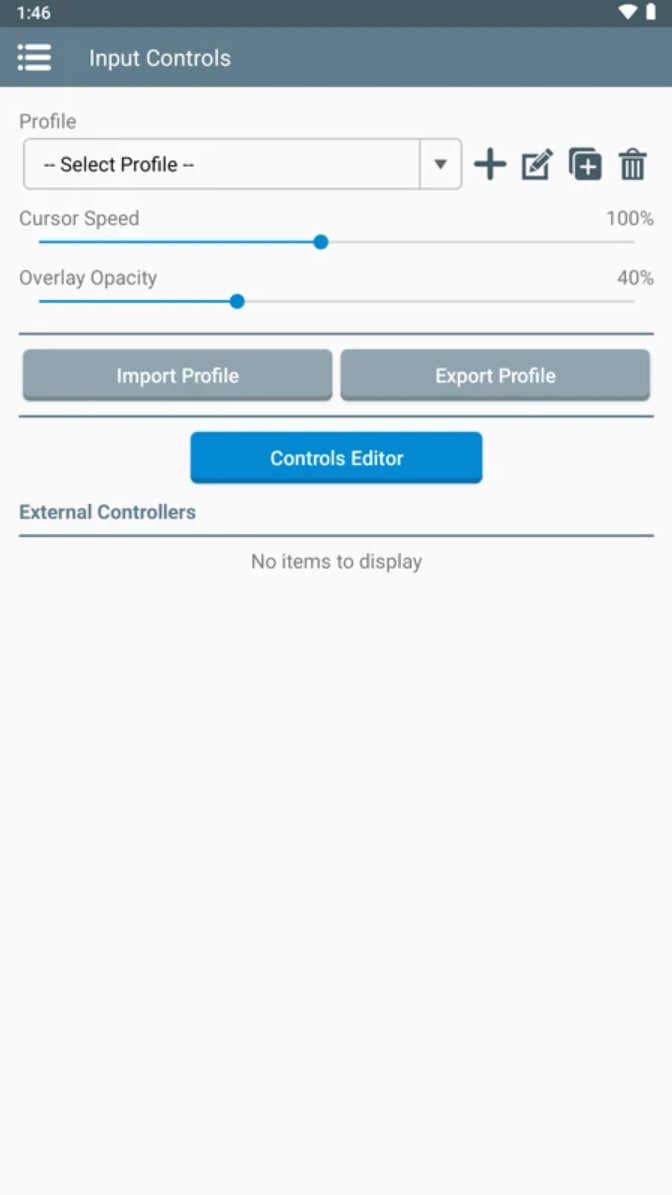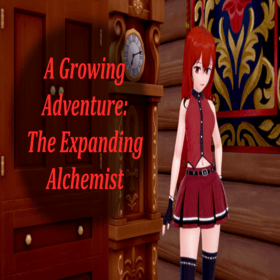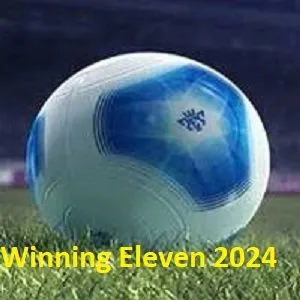Winlator
Download for Android No downloads available- Category:Tools
- Size:188MB
- Language:English
- Updated:2025-05-19
- Version:8.0-3
- Rating: 4.2
Introduction
Winlator is an emulator for Android that allows you to run x86 and x64 Windows apps and programs via emulation, including PC games. To perform the emulation, Winlator uses Wine, Box86, and Box64. After installing the app, Winlator will install all the content from the obb file that comes with the XAPK, so it may take a few seconds until you can use the app. After that, you can create separate containers to run a virtual desktop or run games on Android. To install them, you first need to copy them to the internal memory of your device. Winlator allows you to run PC games like Fallout 3, Deus Ex: Human Revolution, Mass Effect 2, and The Elder Scrolls IV: Oblivion, as well as other titles and programs. The performance of the games depends on the device you're using, since the games will run more smoothly with a more powerful processor. When you run a program or game, you can choose the screen size, the graphics driver, the DX Wrapper version, the graphics card you want to emulate, how many processor cores you want to simulate, and so forth. To enjoy the best emulation, you'll have to experiment with all these settings. For games, it's possible to use a mouse and keyboard, or you can use your screen's touch controls.
Overview:
Winlator APK is simply a Windows emulator. In other words, it allows you to operate Windows applications on Android devices. This is a comparatively advanced app that can support both software and games. Winlator APK is very special for Windows x86 and x 64.
Since the new generation tends to spend time on both PCs and Android mobiles alternatively throughout the day, sometimes the system changes bother them. Even though they do not realize it always, they feel it when they are working intensely. To avoid this disturbance to your busy lives, Winlator APK is a solution provider. It can save you the effort of switching between Android to Windows and vice versa. If you have Winlator on your Android mobile, you can do all the work from your phone itself, even while playing a game on the same.
Winlator APK has many interesting characteristics such as high compatibility, efficient performance, and flexible customizability. Because of this attractiveness, Winlator APK is gaining higher levels of downloads each day from all around the world.
Highlights:
Box86 Back: This application can support customers at the highest level by supporting 32-bit Windows x86 programs through Box86.
Windows Compatibility: The framework is planned to be compatible with Windows XP and Windows 7 in an extremely useful way.
Popular Computer Program Support: The application will be able to support many popular computer programs.
Box86 Operation: The application can provide support for its customers to convert x86 code to ARM to run Windows applications.
DXVK Design Changes: Customers will be able to make DirectX to Vulkan changes for full illustrations.
Wine Compatibility Layer: The framework will be able to provide compatibility layers to run Windows applications on Linux completely.
Features:
Easy and friendly interface
The app is popular for it’s easy and clean interface. The app is favorable for any type of user whether they are pro or beginners. By using a few simple commands, you can get your work done easily and quickly. Even a beginner to this app can use this app much easier way thanks to its user-friendly and clean interface.
Free to use
Though this app is a very helpful app for you in many aspects still Winlator is free to download. GitHub offers this nice platform for you. As well you can download this app via any other source also. But make sure to download the app from trusted sources to avoid any safety or legal issues.
Support Windows x64 and x86
The app supports a wider range of Windows x64 and x86 applications. You can run many Windows programs and games on your Android due to this excellent support. This includes apps, games, and utility apps.
Wine and Box86/Box64
Winlator uses Wine and Box86/Box64 emulation to bring all your PC games and apps to your Android. This combination is really helpful in transmitting the data from Windows apps to Android in an understandable manner and also in running your apps more smoothly.
Performance optimization
Though the app seems to be a more complex one Winlator sure can use the resources of your device in efficient and an effective way. This leads to optimizing the performance of your Android while using powerful Windows apps and games. Plus, a powerful Android with root access will act nicely in optimizing the performance.
Try a wider range of apps and games
Normally Windows programs are useful for our professional as well as our educational careers. It will be a great help if you can have important Windows applications right on your mobile. Winlator provides you with that opportunity.
Access offline
This is one of the coolest features of the app. Ability to access all your apps and games offline. Most Windows emulators are cloud based and all the processing is done in cloud servers. As a result, you may require high speed internet connection. Here the Winlator requires online mode only when you are setting up and downloading the apps. After downloading and setting up is done you can use the app in offline mode making it possible to use the app even on the go under unstable or no internet connection.
Customization
The app Winlator does understand the importance of personalization to enjoy the app in a more friendly way. Hence, Winlator allows you to customize some of the features of the app to make it more comfortable to use. Some of these features include video resolution, graphic card type, wine registry keys, RAM usage, screen size, and so on. Customize all these features the way you wish and use the app in a more relaxed way.
Tips for Users:
Stuck Mouse: You might come across instances where your cursor is not moving with your mouse. You can avoid this by going to your Winlator APK Settings and disabling the option “Mouse Warp Override”.
No Sounds in the game: If you can hear no sound in the game that you are playing, first check the speakers of your headphones. Check whether they are plugged in properly or connected successfully. If the hardware problems are resolved and the problem is still standing, you should adjust some sound settings. Go to the Container Settings and then the DX Components. Select the option “Native Windows” under Direct Sound. Now try the sounds again. Your problem must be solved.
Game access: If your game is not accessible, which can happen sometimes, try connecting to the internet and trying. This might work sometimes because though some games can be played offline, they require the connection to synchronize certain game particulars with what you played earlier.
Conclusion:
Winlator is a very promising version of emulators for Android with which you can run various programs designed for Windows x86 and x64 on your smartphone. Of course, it is worth understanding that such an opportunity does not cover all the variety of existing software and games, but still the project is more than intriguing with its freedoms and application qualities. You will like the interface itself and the already prepared management for those who seek to play entertainment that is suitable for the characteristics. At the same time, they are also working on optimization, which allows you to get an impressive picture in its smoothness and enjoy the gameplay.
Related topics
-
Step into the grandeur of ancient Rome with this Caesar-themed slot game, inspired by the legendary tales of Julius Caesar. Immerse yourself in history and culture through stunning visuals, intricate symbols, and detailed animations that bring the opulence of Rome to life. With diverse bonus features and rewarding mechanics, players have even more chances to win big!
-
Flutter has emerged as a popular choice for mobile app development in recent years, and its popularity continues to grow in 2024. With over 500,000 apps built on Flutter until now, it’s no surprise that many businesses and developers are turning to Flutter for their app development needs. Flutter’s powerful features, including fast development cycles, customizable UIs, and cross-platform compatibility, make it the perfect choice for businesses and developers alike.
-
Transform your mobile device into a powerhouse of efficiency with these handpicked essential tools. Whether you need professional-grade photo editing, seamless file organization, smart task management, or real-time weather updates, our curated selection of premium apps delivers unbeatable performance. Streamline your daily routine, automate repetitive tasks, and boost your productivity with intuitive interfaces and powerful features. Designed for both professionals and casual users, these editor-approved applications will revolutionize how you work and play. Don't settle for an ordinary phone - upgrade your digital experience today and unlock your device's full potential!
Top Apps in Category
Popular News
-
Isekai Awakening Full Gameplay & Walkthrough Guide
2025-08-12
-
Jump Harem Full Gameplay & Walkthrough Guide
2025-08-12
-
How to Play Milfy City – Full Gameplay Help & Walkthrough
2025-08-12
-
Milfs Plaza: Full Gameplay and Walkthrough Step-by-Step Guide
2025-07-25
-
My Cute Roommate 2 Full Gameplay and Walkthrough
2025-07-25
More+