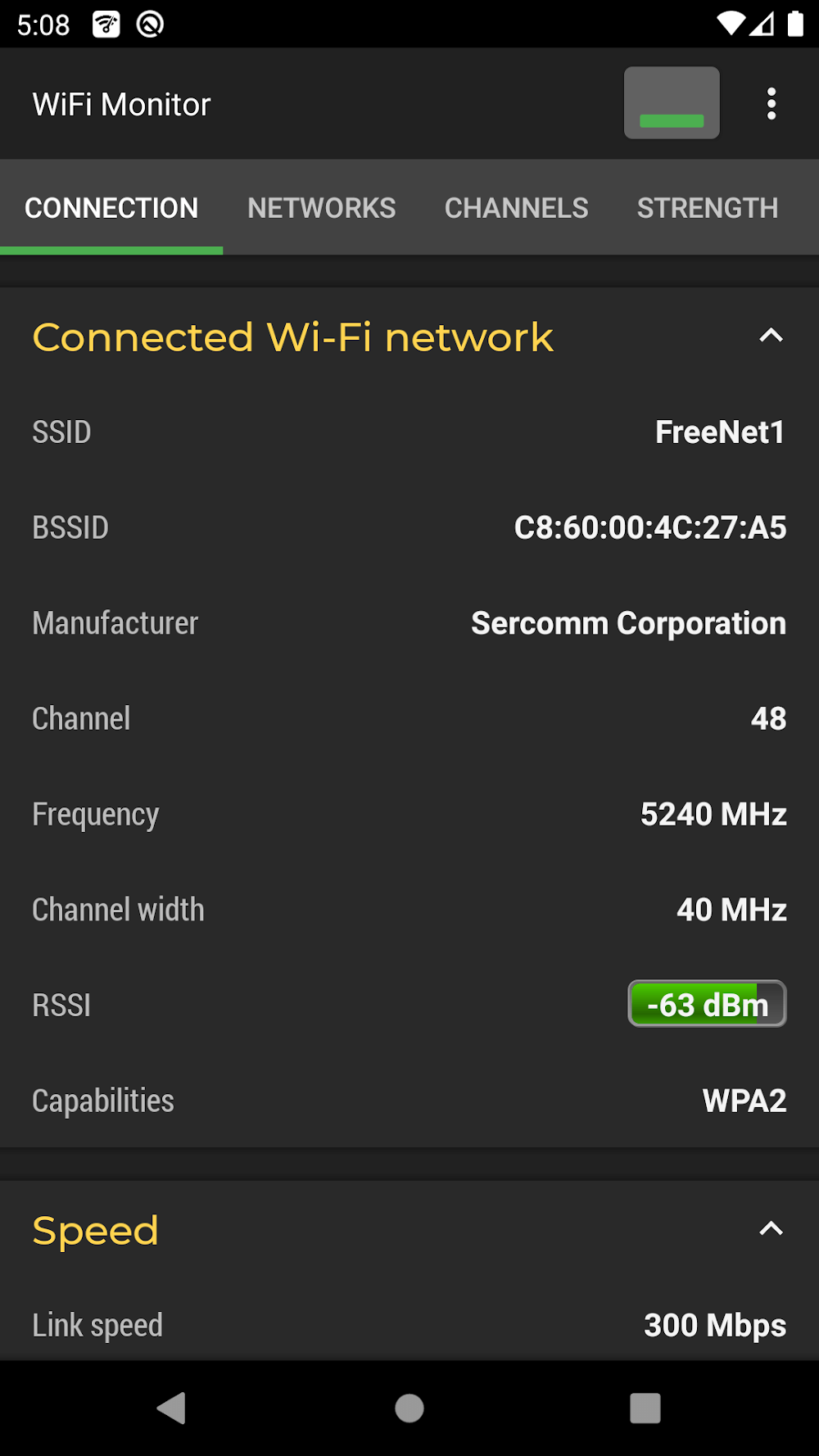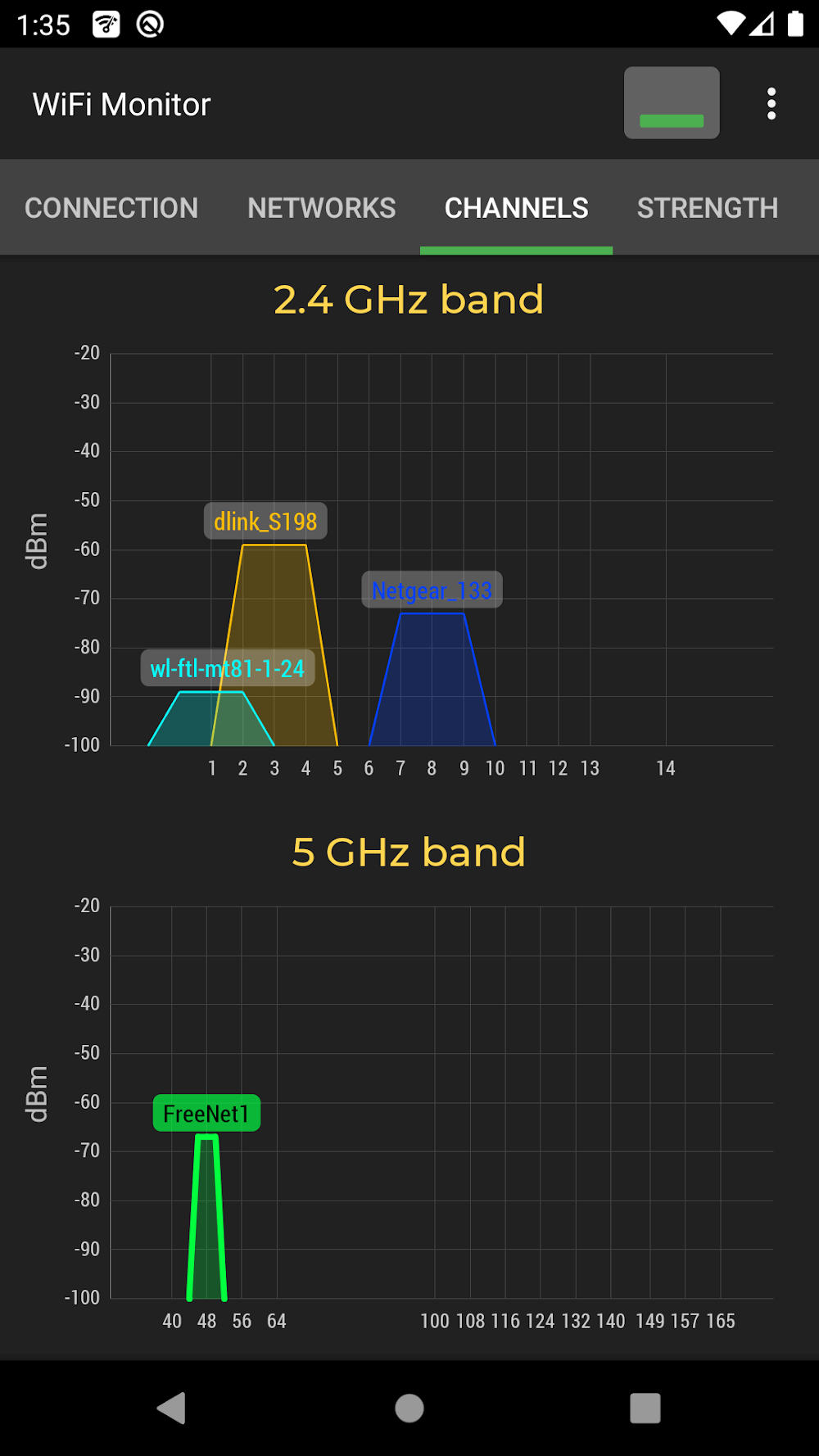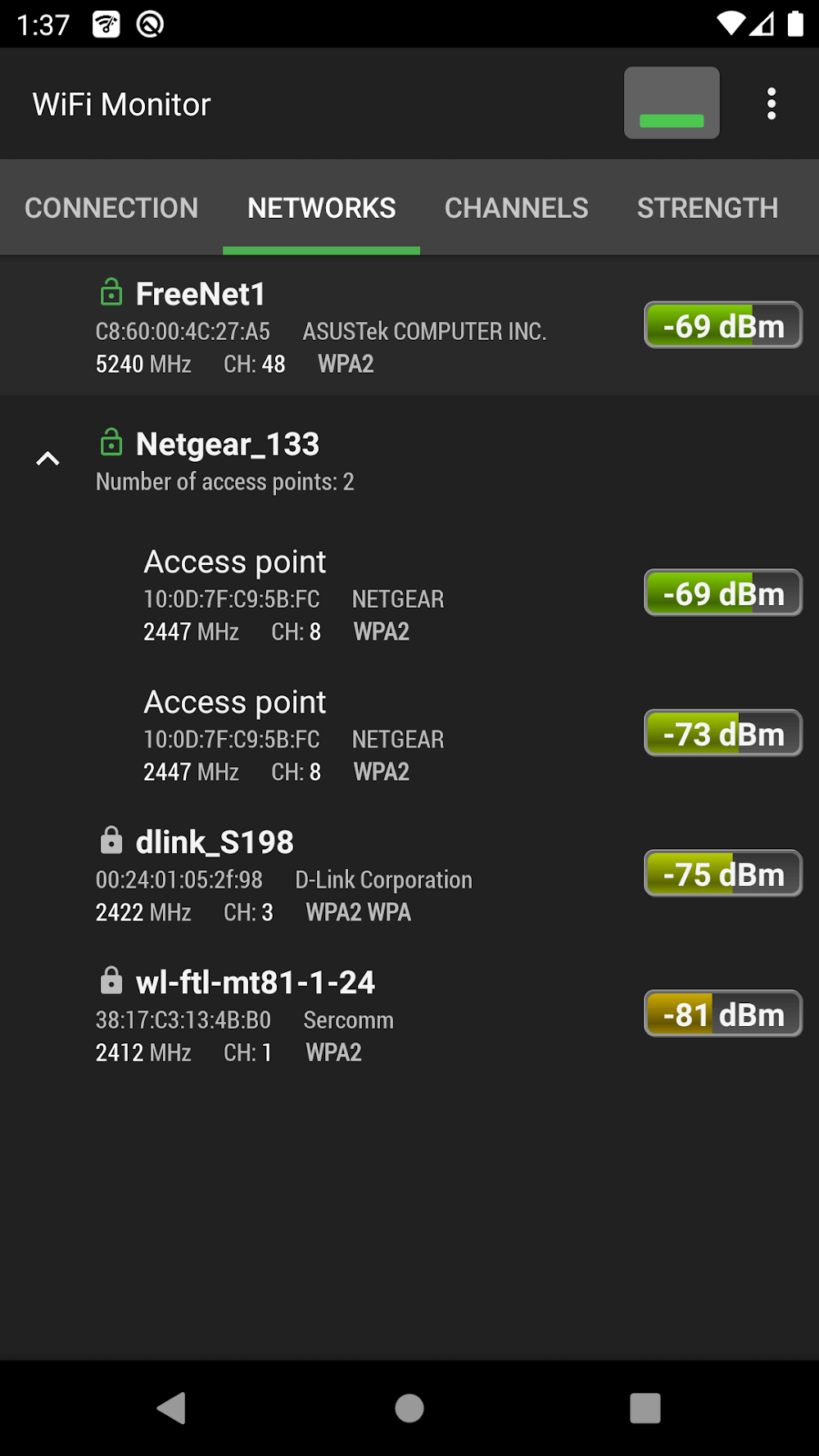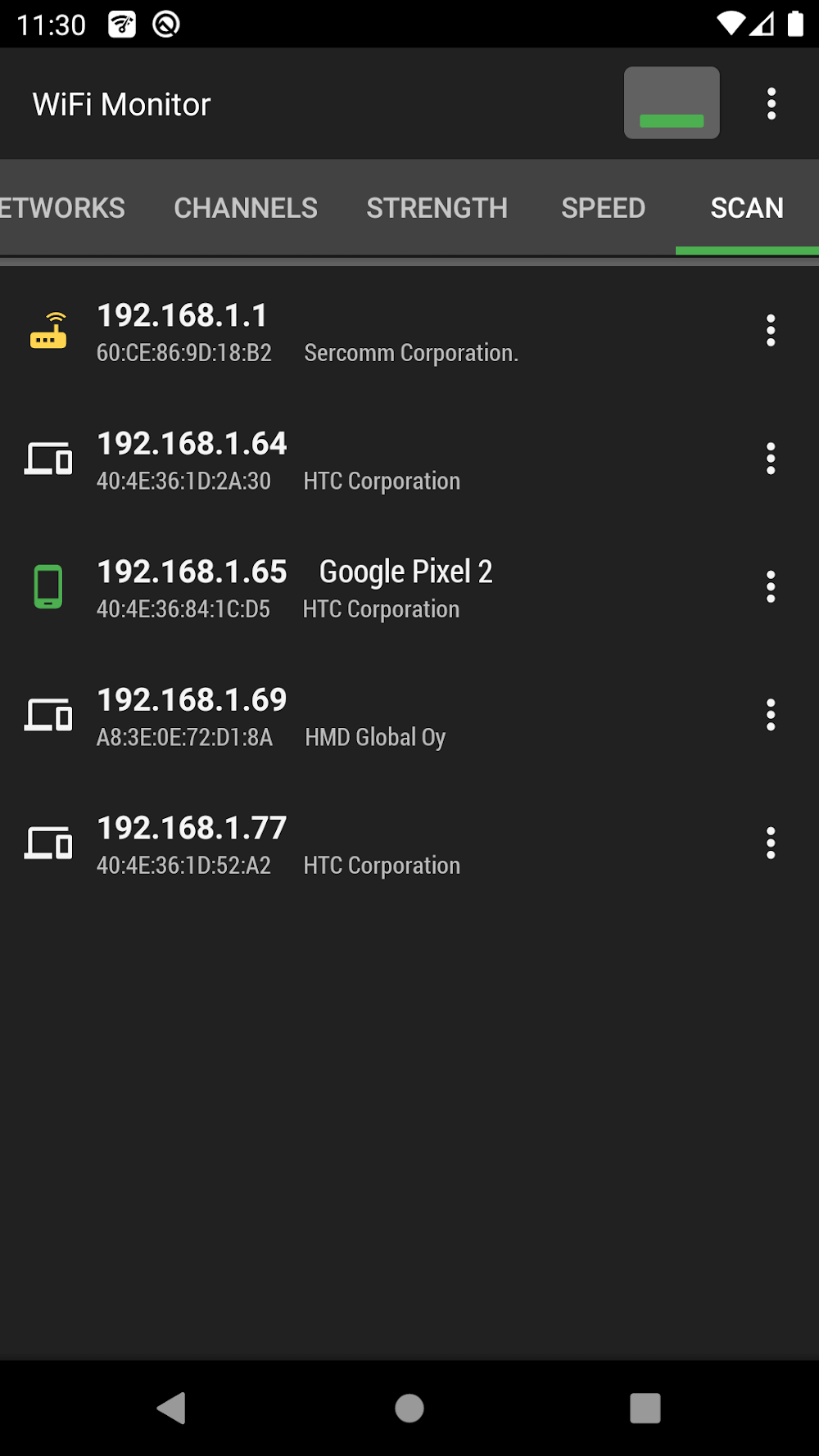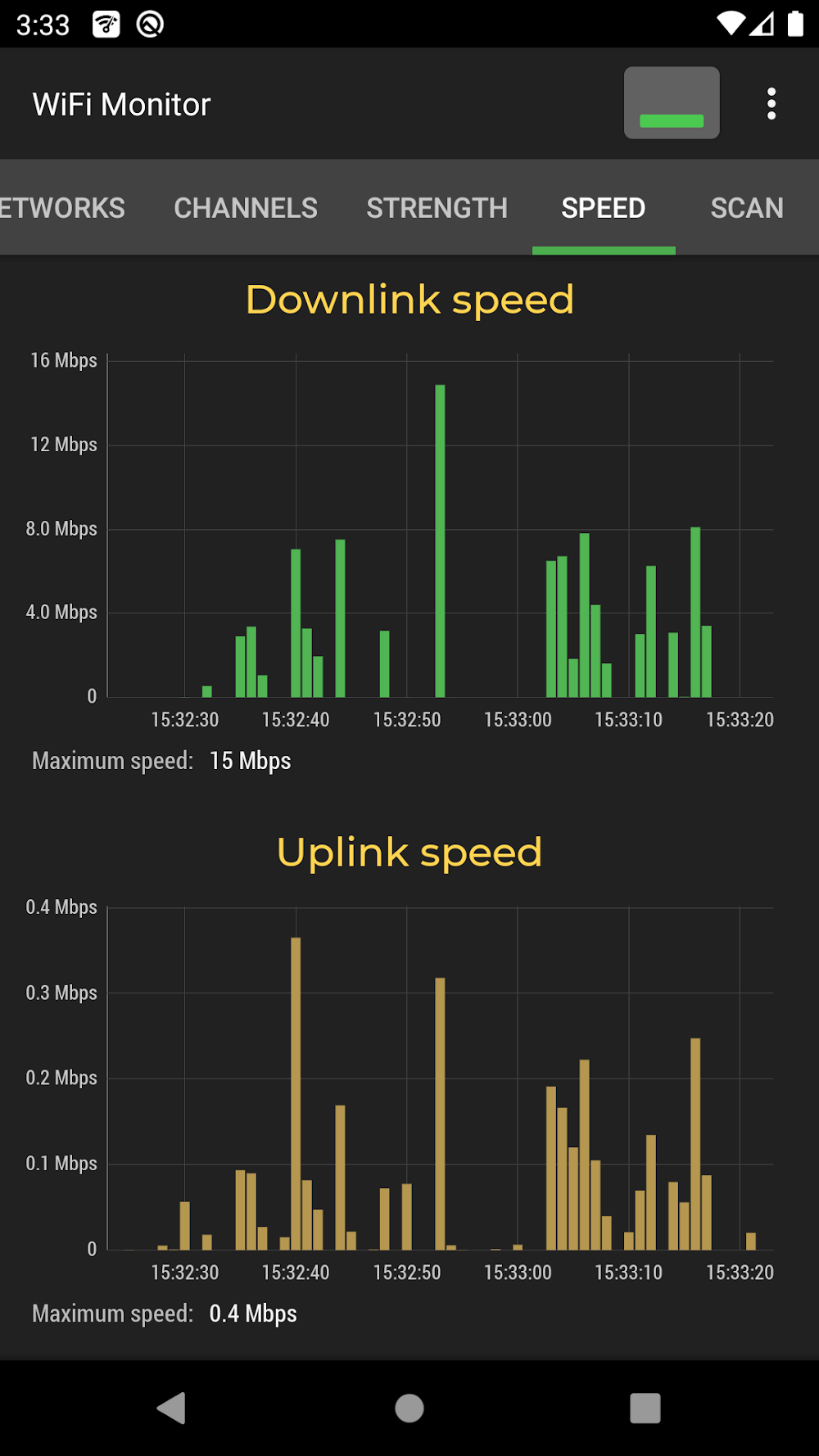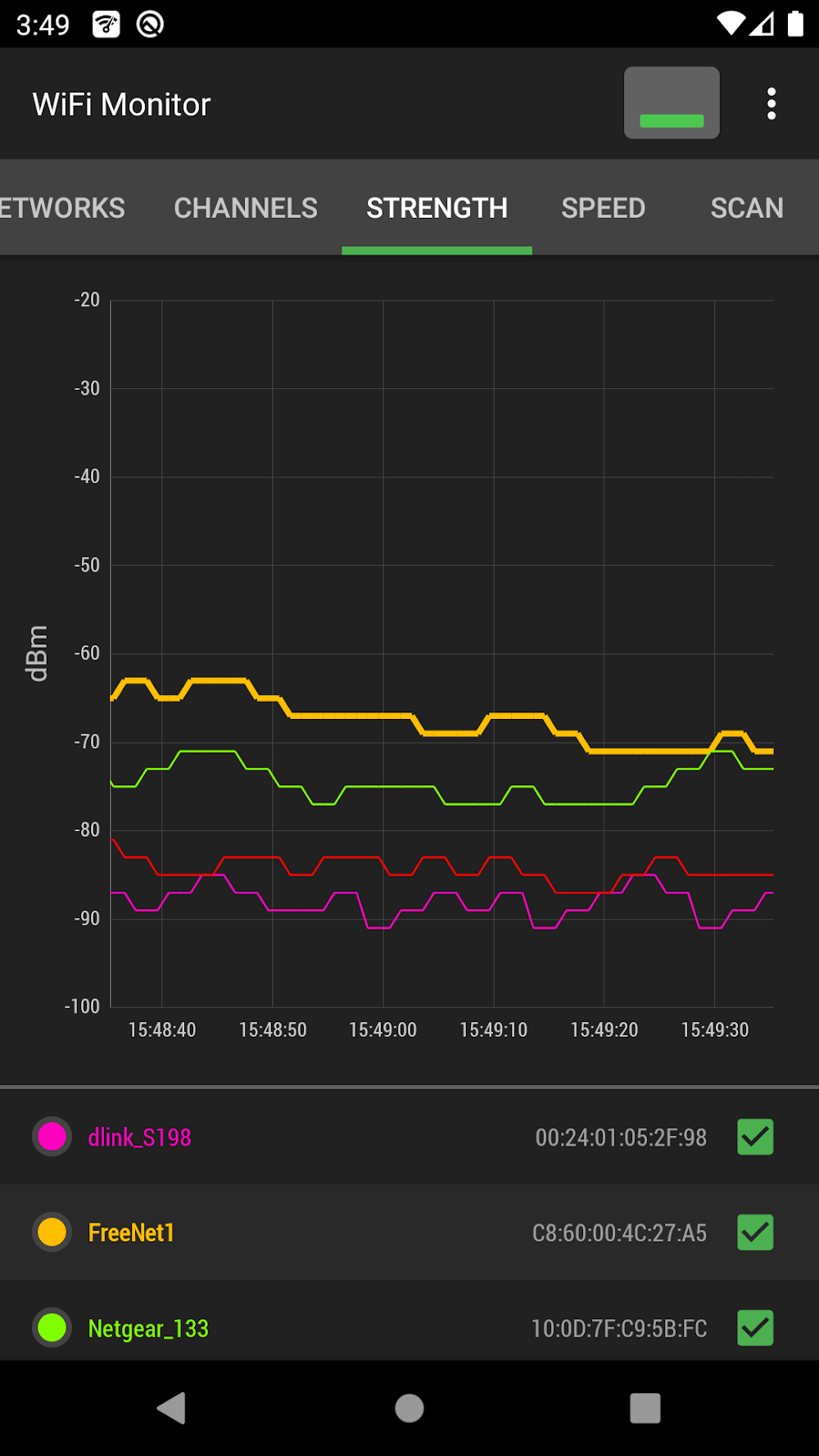WiFi Monitor Pro
Download for Android No downloads available- Category:Tools
- Rating: 4.7
- Language:English
- Updated:2025-05-19
Introduction
WiFi Monitor is an interesting tool that lets you analyze the technical aspects of your Wi-Fi network with ease. To use it, all you have to do is open it and check the data that interests you most with zero effort.To start analyzing and collecting data on the various technical aspects of the Wi-Fi network you're connected to at that moment, or any others nearby, simply accept the permissions that WiFi Monitor requires. After this first step, which is very easy, you'll see a list of networks. To check the data you want, simply scroll or tap on them.
FEATURES:
Provide router frequency and set up to control your Wi-Fi network connection
Display speed expression parameters, search for connected devices faster
Information backup feature to easily control and detect virtual connections
Adblocker and optimize your device for fast and uninterrupted connection
Effective battery saving feature and does not take up too much space without worrying about the heavy machines.
Highlights:
"Networks" tab allows to analyze all available WiFi networks by the following parameters: type, equipment manufacturer, signal level, security protocol. Access points with the same name (SSID) are grouped together.
"Channels" tab displays hotspots signal level depending on its frequencies. Routers using same frequencies provide bad quality of a Wi-Fi connection.
"Strength" chart helps to compare received power levels of available WiFi hotspots and track its dynamics. The higher router signal strength, the better quality of wireless connection.
"Speed" chart displays the real amount of transmitted and received data in the connected network. This will help to analyze usage of a hotspot.
"Scanning" section performs search of devices in the connected network and displays its parameters. If scanner reports about foreign devices in your WLAN, block them in router settings.
Advantages:
Information about Wi-Fi connection
Get public IP address
List of available Wi-Fi networks
Support filtering of results
Charts for available networks by channels grouped for 2.4 or 5.0 GHz
You can switch to mode with channel width (used center freq for channel)
You can pause updating
Support scaling by fingers or maximize by double tap
Quick scan press to devices item
For deep scan, press to refresh icon
Conclusion:
WiFi Monitor Pro will bring users all the necessities required for interaction with the WiFi signals, and it can help you analyze everything with details. Besides, some functions are unique and customizable, allowing you to manage the connection and prioritize the signals to have better usage with certain routers or other signals nearby.
More Information
- Size:4.1MB
- Version:2.9.2
- Requirements:Android
- Votes:565
Related topics
-
With the development of mobile hardware and software, many practical tool software have emerged, covering a wide range of aspects and becoming a good helper for everyone in work and life. Today, the editor provides you with a list of useful tool software downloads. These tools are not particularly complex types, and after reading them, everyone can quickly learn how to use them. Proper use can bring great convenience to life and work.
Top Apps in Category
Popular News
-
Karryn’s Prison Gameplay Walkthrough & Strategy Guide
2025-10-28
-
Life in Santa County Game Guide & Complete Walkthrough
2025-10-28
-
Dreams of Desire Complete Walkthrough and Game Guide
2025-10-28
-
Era Hunter Gameplay Guide & Full Walkthrough
2025-10-28
-
Bulma Adventure 2 Full Game Walkthrough and Playthrough Tips
2025-10-14
More+