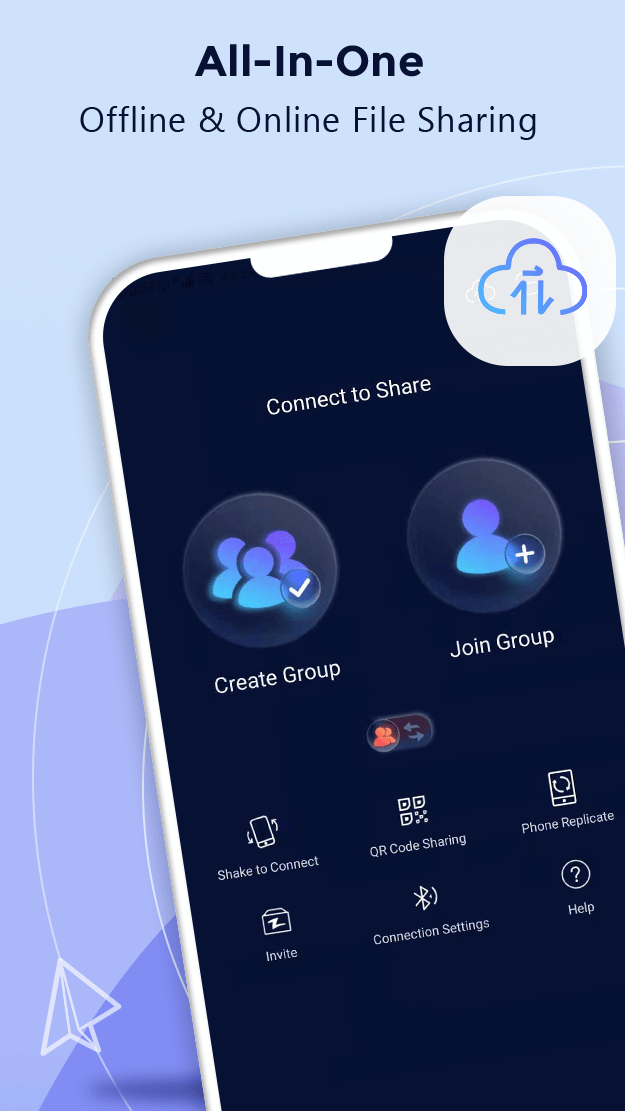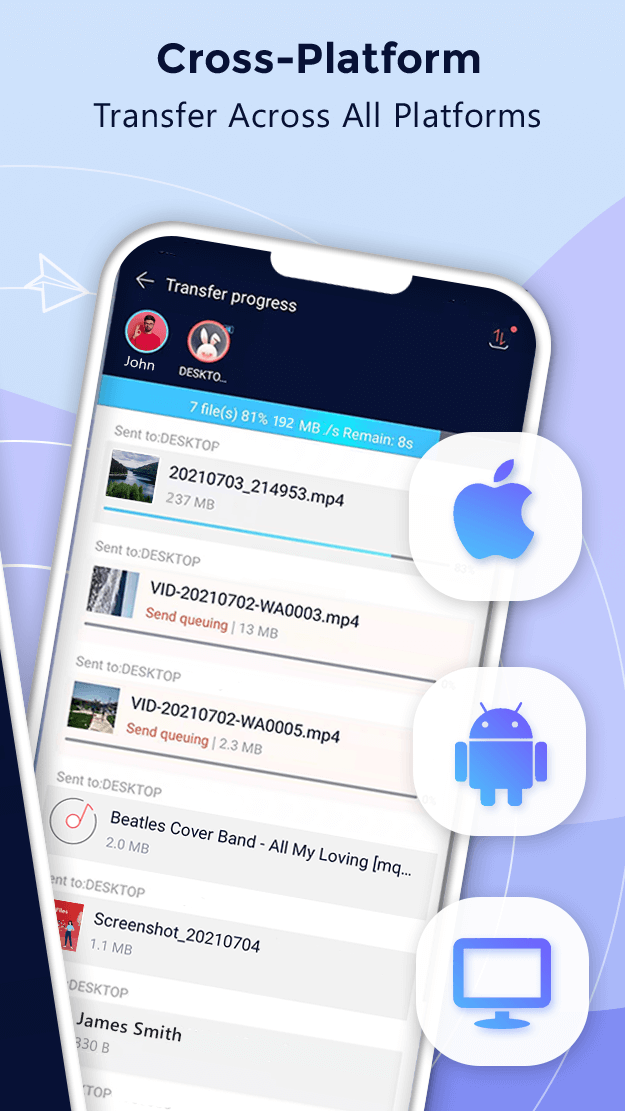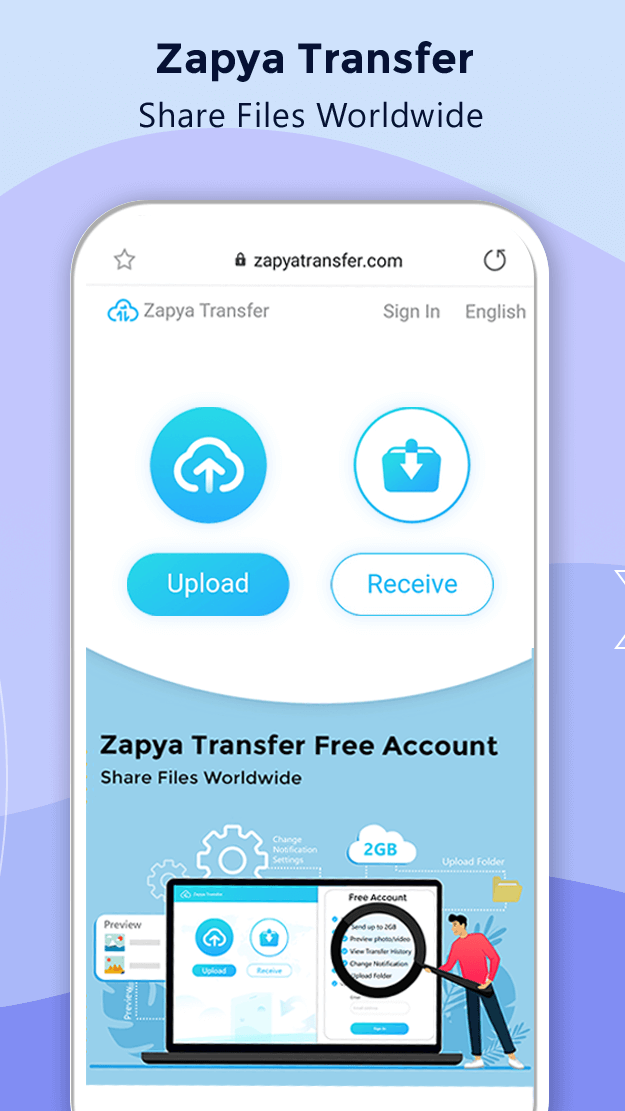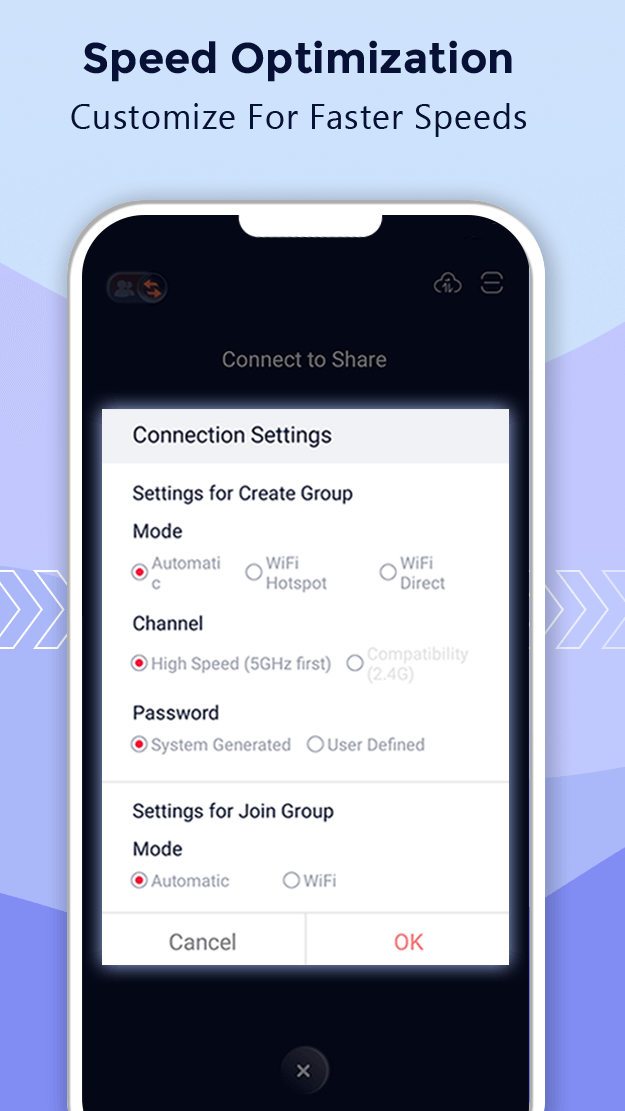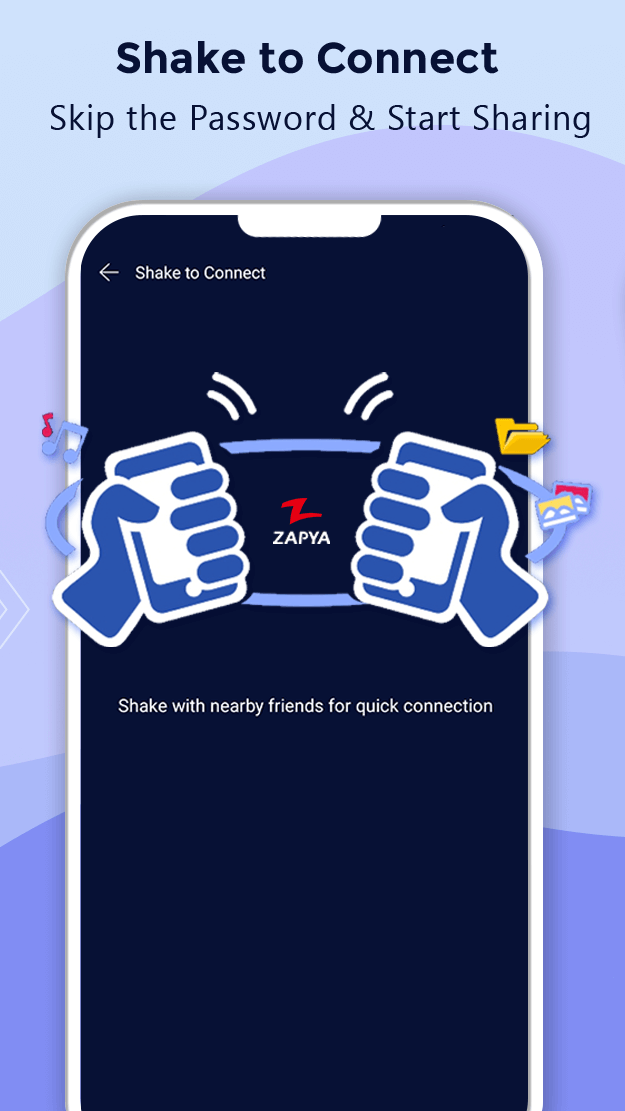Zapya
Download for Android No downloads available- Category:Tools
- Rating: 4.8
- Language:English
- Updated:2025-05-19
Introduction
Zapya is a tool with which you can send files to other users quickly and easily. In fact, the file transfer speed is approximately 100x faster than what you would get with Bluetooth.The Zapya interface is simple and intuitive. It lets you send files in seconds. There are different screens for different types of files: one for images, one for videos, one for music, and one for apps. Just click on the file you want to send and choose the appropriate option.
Features:
Shake to connect
Zapya MOD APK uses a particular sensor for you to connect to the room you want. That is holding a smartphone in your hand and shaking it continuously. This only works when the two devices are close to each other. You will shake to connect to the nearest room created on the neighboring device. This feature is helpful if you need to share documents with friends. Just make a room and ask everyone to shake their smartphones. All are already in the room to seamlessly share everything on the internet.
Manage each piece of information separately
There is never a chance that different file types will be in a messy and unorganized area. Even if they are not the same format or size, Zapya will still classify and place them in certain areas. There are places dedicated only to text, audio, and image files. Downloaded tracks also have their sort and autoplay functionality. Finding them isn’t too tricky with recognizable filenames either. If the name is unrelated to the document inside, you can change it. Managing files before sharing in Zapya is pretty straightforward.
Computer control device
In addition to all the above features, Zapya has another interesting function. It’s a wireless mouse for computers. That’s right. It was a function that no one expected. But really, you can do this if you have Zapya. Its layout includes a main space used as the laptop’s touchpad. At the bottom will be the buttons that support the ways of clicking. So we have a full left mouse button, right mouse button, and mouse scroll wheel. So there’s even the biggest Enter button in the middle. Using this mouse is also quite fun and is probably only used for fun.
Highlights:
Encrypted Chat
Stay in touch with your close friends without compromising your privacy by using the encrypted chat feature. The chat history is cleared as soon as the receiver has finished reading the message to ensure that there are no screenshots of the conversation.
No Login Required
No personal information or other social media account is required to login and interact with your close friends on Zapya Go. You can stay anonymous and be in control of your data!
Offline Sharing
You do not need to have an Internet connection in order to share files using Zapya Go.
QR Code Sharing
Share and receive files easily with QR codes.
Group Sharing
Want to share files with more than one person? Zapya Go’s Create Group and Join Group features allow you to easily share with multiple people.
Remote Send
Now you can send files to a remote friend. Just ask your friend to enter a 6-digit password and then you can send files via point-to-point direct connection. If connection gets interrupted, you can resume transfer easily.
Frequently Asked Questions (FAQs):
Q: What is the compatibility with USB drives?
A: It enables users to connect and manage files from a single USB drive or multiple drives connected through a hub.
Q: Can it transfer files without an internet connection?
A: Yes, it supports offline file transfer, allowing users to share files between devices without requiring Wi-Fi or mobile data connectivity.
Q: Is there a limit to the file size that can be transferred?
A: It allows the transfer of files of any size, eliminating restrictions on file dimensions and enabling users to share files regardless of size.
Q: Can it be used internationally for file sharing?
A: Yes, its online sharing feature, Zapya Transfer, allows users to share files globally through a web browser, supporting multiple languages for a more inclusive sharing experience.
Conclusion:
Zapya is a cross-platform utility app built for one thing: moving files fast without any headaches. Whether you're switching phones, sending memes to your group chat, or copying work files from your laptop to your phone, Zapya has the tools to make that smooth and fast. No internet? Doesn’t matter. Zapya lets you send photos, videos, music, and even whole apps offline using local sharing. And if you’re online? You can just toss stuff over a browser too.
More Information
- Size:21.6MB
- Version:6.5.9.7
- Requirements:Android
- Votes:141
Related topics
-
With the development of mobile hardware and software, many practical tool software have emerged, covering a wide range of aspects and becoming a good helper for everyone in work and life. Today, the editor provides you with a list of useful tool software downloads. These tools are not particularly complex types, and after reading them, everyone can quickly learn how to use them. Proper use can bring great convenience to life and work.
Top Apps in Category
Popular News
-
Karryn’s Prison Gameplay Walkthrough & Strategy Guide
2025-10-28
-
Life in Santa County Game Guide & Complete Walkthrough
2025-10-28
-
Dreams of Desire Complete Walkthrough and Game Guide
2025-10-28
-
Era Hunter Gameplay Guide & Full Walkthrough
2025-10-28
-
Bulma Adventure 2 Full Game Walkthrough and Playthrough Tips
2025-10-14
More+