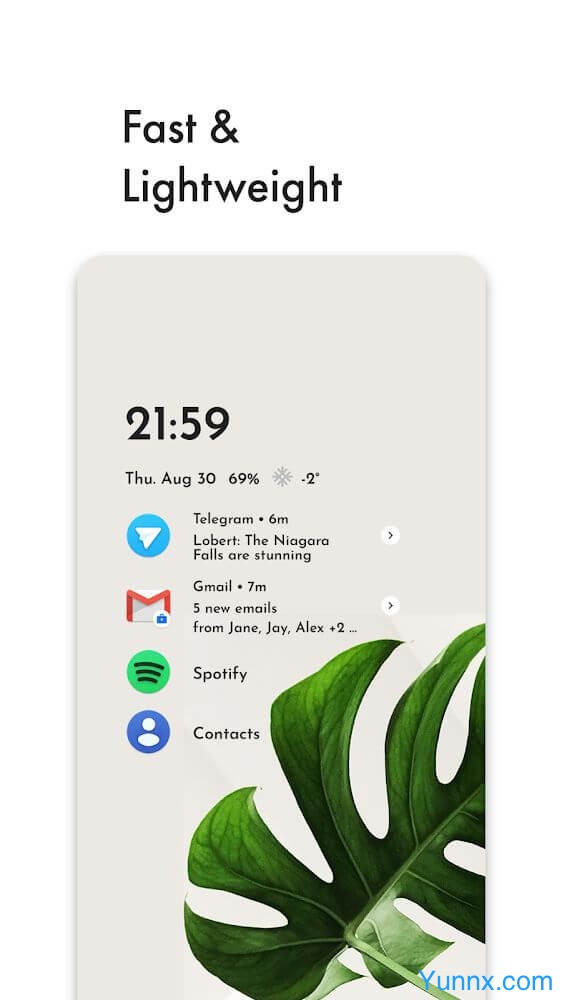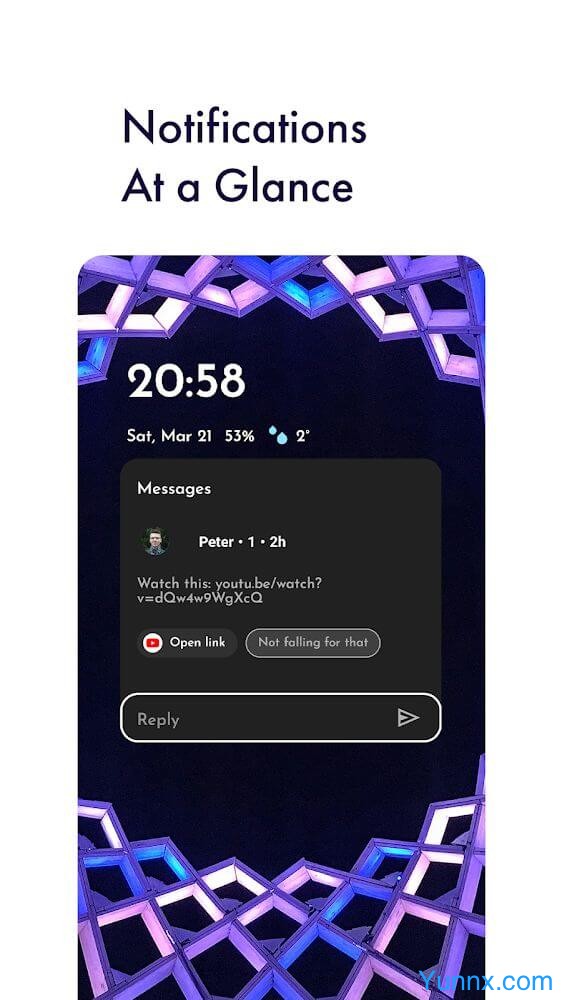Niagara Launcher 1.13.16
Download for Android No downloads available- Category:Tools
- Rating: 4.1
- Language:English
- Updated:2025-05-22
Introduction
Niagara Launcher Pro is an Android launcher with minimalism and efficiency at its core. With its one handed operation revolution, ad free interference, deep personalized customization, and ultra lightweight performance, it has become the first choice for users pursuing a refreshing experience! Its intelligent notification management, privacy protection functions, and community driven continuous optimization help you create an efficient and clean mobile environment, bidding farewell to information overload and cumbersome operations!
Features:
Create a fresh and easy-to-use interface: Niagara Launcher has many interesting features to make using your phone easier, among which the most well-known is the ability to create new interfaces. The interface created by the application will be minimalist, eliminating unnecessary elements to focus on the most important features. App icons are displayed vertically along a vertical scrolling list, creating an elegant and convenient interface.A unique feature of Niagara Launcher is the ability to sort applications alphabetically, helping you quickly find the application you need without having to scroll through many pages. Additionally, you can also create app categories to organize them into groups to make them more organized and easier to manage.
Focus on critical applications: If there are so many applications on your phone that you can’t focus on the things you’re usually interested in, don’t worry because Niagara Launcher will support you in this area. You’ll be given a separate screen with only the apps or shortcuts to features you use frequently. This screen can be arranged as the default screen or you can make it a secondary page. But in general, you should arrange the things you often use here for easier management and more convenient searching.
Performance and battery optimization: Not only does it provide a fresh, easy-to-navigate interface for your phone, Niagara Launcher also proves useful with its performance optimization feature on the device. One of the special features of the application is the ability to minimize the consumption of system resources, especially the battery. Niagara Launcher runs smoothly and with few resources, helping the device not to be overloaded and saving energy.Niagara Launcher’s battery optimization feature will help extend battery life, while minimizing the impact on system performance. This makes the app an ideal choice for users interested in saving battery life and optimizing system performance.
Integrate other smart features: In addition to the interesting features mentioned above, Niagara Launcher also has other useful support tools that will assist you in using your phone. We can mention the “Quick Search” feature, which helps you quickly search for applications, contacts and even information on websites right from the home screen. Just type the desired keyword into the application’s search bar, all information or applications about that keyword will appear immediately.In addition, Niagara Launcher also has another feature called “Lock Protection” that helps protect personal information by hiding notification content when the phone is in screen lock state. It will help you keep your important information secure without having to unlock your phone.
Send important notifications: When using Niagara Launcher, you will receive notifications continuously and quickly. Those notifications aren’t just dots, they’re also clearly displayed on a corner of the phone, from where you can read and respond to them right on your own screen. This smart, modern way of sending notifications will help you save time or effort to read and respond to those messages.
Highlights:
Customize the look and function of your phone: Almost everyone has their own phone. The benefits and features that the device brings are undeniable. Niagara Launcher is a dedicated mobile application. With the function of customizing the interface and making the operation more powerful. This will all be done through the Niagara Launcher with the tools provided. More and more people choose Niagara Launcher and use it. What the app offers with ways to customize the phone is complete. Bringing the best version to use works on most mobile devices. Look no further, use Niagara Launcher now! There are all the tools with many functions for you to make the device more complete.
Access with just one touch: Simplify the operations performed on the phone. No need to go through too many difficult steps, with just one touch, you can quickly access them. That’s why Niagara Launcher has millions of choices from users. You can go to any application you want, Niagara Launcher will activate the fastest. Powerful launch and unique functions. All the ways to do it do not make it difficult for users. Do not make the user spend too much time manipulating the device. Go with the Niagara Launcher and use it with the optimizations it offers. So that you just need to do it with simple steps to use and minimize all-access steps.
Phone screen: You can change the display of your phone’s screen with new images. Niagara Launcher also has a function for you to customize the interface. Use icons, wallpapers with different colors. Make the screen will be more impressive than ever. Make it stand out and attract all eyes. If you’re looking for a way to change the look and feel, Niagara Launcher does what you should. The application will work with the user to adjust and bring the background images. Designing for mobile will get a fresher look. It’s effortless for users to do it. A screen appears with applications and more features. Get Niagara Launcher and customize it right on your phone.
Use the utility: It is the version used to create innovations on the phone. You will not be able to ignore if you want the device to be more perfect. Utility applications bring multimedia to users. Use with many modes and smoothest. Personalize your screen and use it with quick actions. A great choice exclusively for you that should not be missed. There are no annoying ads during use. The design is simple but still has a full range of tools to meet user needs. Get more attention on your phone. Download Niagara Launcher mod to customize the interface and attract all eyes.
Strengths:
Ergonomic Efficiency: One of the most remarkable features of Niagara Launcher is its ergonomic efficiency. Unlike conventional launchers that place apps across a grid layout, Niagara organizes everything into a vertically scrollable list. This list is accessible from one side of the screen, allowing users to operate their devices entirely with one hand — regardless of the phone’s size.This makes Niagara Launcher particularly ideal for today’s phablets and large-screen phones, where reaching the top-left corner with your thumb can be a challenge.
Adaptive List Interface: In contrast to static home screen layouts, Niagara Launcher uses an adaptive list to surface relevant information at the right time. Whether it’s your upcoming calendar events, messages from key contacts, or currently playing media, the launcher integrates this data directly into your home screen.This dynamic behavior means that you’re always presented with contextually useful information, helping you stay organized and focused without needing to dig through widgets or multiple screens.
Wave Alphabet Navigation: The wave alphabet is another defining feature that enhances usability. Instead of opening an app drawer or scrolling endlessly through icons, you can use a side alphabet to quickly jump to any app.This gesture-based navigation method makes locating and launching apps not only faster but also more satisfying. It leverages the natural movement of your thumb, reducing friction in daily interactions and enabling effortless app discovery.
Embedded Notifications: Traditional notification dots are minimal but lack interactivity. Niagara Launcher takes this a step further by offering embedded notifications. This means you can read and respond to messages and other alerts directly from your home screen.This integration transforms the launcher into a central hub for communication, enabling quicker responses and reducing the need to switch between apps.
Streamlined Focus and Minimalism: In today’s fast-paced digital world, minimizing distractions is crucial. Niagara Launcher’s minimalist design helps you focus on what truly matters. By stripping away unnecessary visual elements and only showing what you need, it creates a tranquil and distraction-free experience.For users practicing digital minimalism or trying to reduce screen time, Niagara Launcher serves as a functional tool to encourage mindful device usage.
Useful Tips:
Customize Your Home Screen: Choose the apps you use most frequently. Keep them easily accessible.
Use Alphabetic Scroll: Quickly find any app with the scroll bar.
Read Notifications Instantly: Interact with notifications directly without opening apps.
Personalize Your Interface: Apply icon packs and wallpapers that match your style.
Stay Updated: Check for updates regularly to enjoy the latest features.
FAQs:
Q: Can I customize the appearance?
A: Absolutely! It offers various customization options, including integrated icon packs, fonts, wallpapers, and the ability to use your preferences.
Q: How does the wave alphabet navigation work?
A: The wave alphabet navigation allows users to reach every app efficiently without opening an app drawer. The intuitive wave animation enhances one-handed navigation.
Q: Is it actively supported and updated?
A: The community is in active development and provides ongoing support. Users can engage with the community for assistance or to share their feedback.
Conclusion:
Niagara Launcher is a practical, elegant, and minimalist launcher that gives you quick access to the apps you use most. The first time you run it you can pick between one and eight apps whose icons will appear on your desktop at all times. To access your other apps you can use the alphabetic scroll on the right side of the screen.One of the most interesting features in Niagara Launcher is that it lets you read messages straight from your home screen. Under the icon for the messaging app (like WhatsApp, LINE, or Telegram) you can see your incoming messages without having to open the app.Niagara Launcher delivers a slick finish and takes up very little space. And unlike a lot of other launchers it doesn't offer tons of useless features that most users will never want, but limits itself to offering a simple and practical interface.
More Information
- Size:16.1MB
- Version:1.13.16
- Requirements:Android
- Votes:509
Related topics
-
Utility apps are indispensable in our lives, making our daily routines more convenient. To help you find these apps more easily, this site has created a collection. This collection brings together a series of practical tools covering various aspects of life, work, and education, meeting all your needs. What are you waiting for? Try these apps now and make your life easier!
-
Transform your mobile device into a powerhouse of efficiency with these handpicked essential tools. Whether you need professional-grade photo editing, seamless file organization, smart task management, or real-time weather updates, our curated selection of premium apps delivers unbeatable performance. Streamline your daily routine, automate repetitive tasks, and boost your productivity with intuitive interfaces and powerful features. Designed for both professionals and casual users, these editor-approved applications will revolutionize how you work and play. Don't settle for an ordinary phone - upgrade your digital experience today and unlock your device's full potential!
-
With the development of mobile hardware and software, many practical tool software have emerged, covering a wide range of aspects and becoming a good helper for everyone in work and life. Today, the editor provides you with a list of useful tool software downloads. These tools are not particularly complex types, and after reading them, everyone can quickly learn how to use them. Proper use can bring great convenience to life and work.
Top Apps in Category
Popular News
-
Karryn’s Prison Gameplay Walkthrough & Strategy Guide
2025-10-28
-
Life in Santa County Game Guide & Complete Walkthrough
2025-10-28
-
Dreams of Desire Complete Walkthrough and Game Guide
2025-10-28
-
Era Hunter Gameplay Guide & Full Walkthrough
2025-10-28
-
Bulma Adventure 2 Full Game Walkthrough and Playthrough Tips
2025-10-14
More+