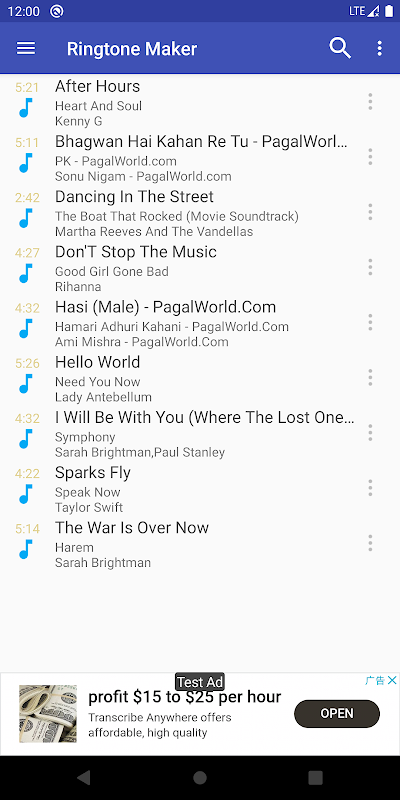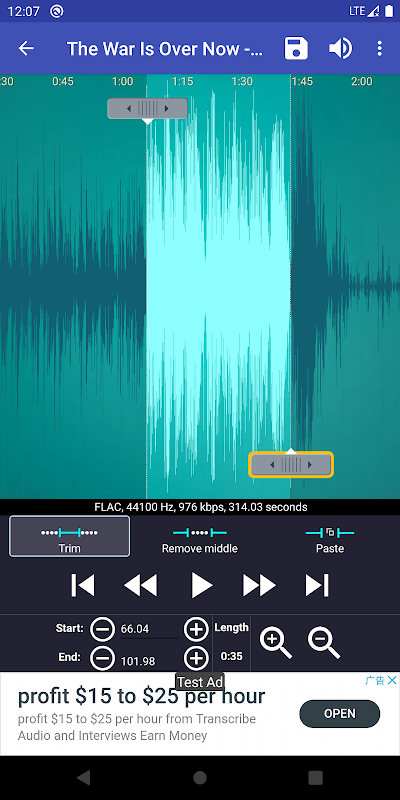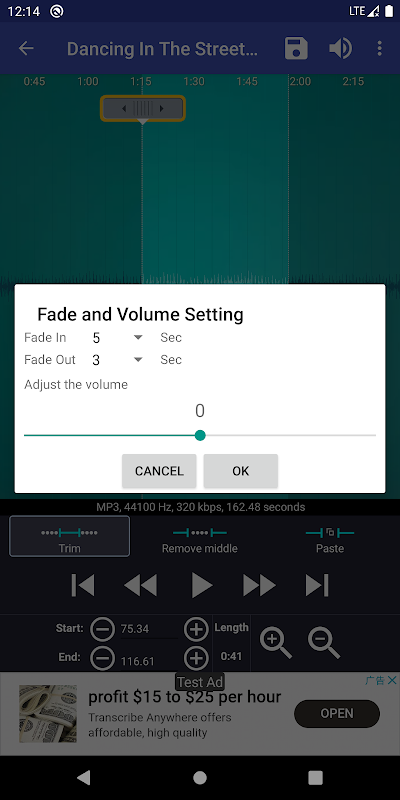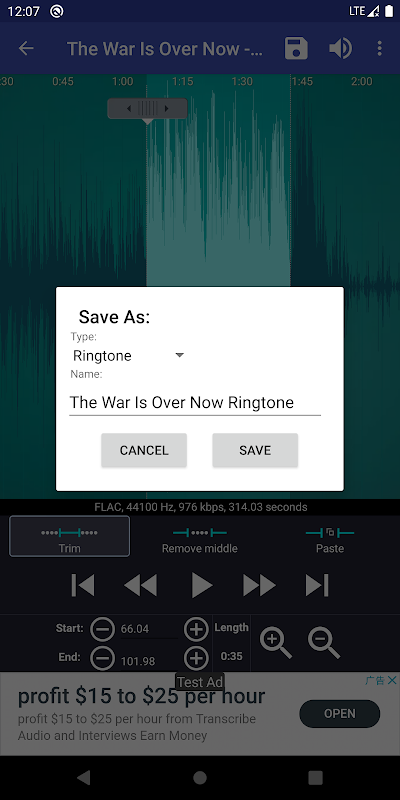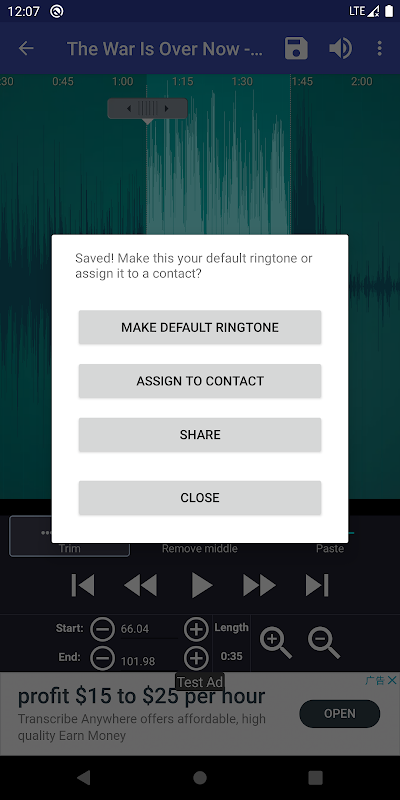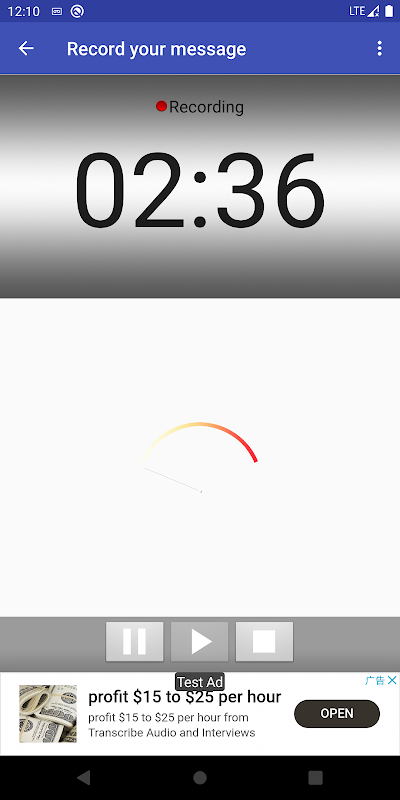Ringtone Maker APK
Download for Android No downloads available- Category:Media & Video
- Rating: 4.1
- Language:English
- Updated:2025-05-31
Introduction
Ringtone Maker is a free application designed for creating custom ringtones, alarms, and notification sounds from various audio formats including MP3, FLAC, OGG, WAV, AAC (M4A), MP4, 3GPP, AMR, and MIDI files. This versatile app allows users to cut and edit audio tracks to capture the best segments for use as ringtones or alerts. Available for the Android platform, Ringtone Maker enables users to personalize their mobile experience by crafting unique audio notifications tailored to their preferences.Users can easily set the starting and ending points of their selected audio files by utilizing a sliding arrow interface along a timeline. Alternatively, the app provides options to record specific points by pressing the Start and End buttons or by manually entering time stamps. This intuitive functionality simplifies the editing process, ensuring that users can quickly create their desired audio clips without extensive technical knowledge.
Features:
Download free ringtones for smartphones: To get your favorite ringtone, download one or more songs you like on the internet. Once you have a sufficient number of pieces, connect them with Ringtone Maker. Now it’s time to start creating your ringtones. The interface of Ringtone Maker is musical with different color patches and musical notes. We have six functions to interact and make finished ringtones. Start by cutting the pieces of music together. Mixing audio creates sonic harmony. Or mix them to create new tunes altogether. Copyrighted tracks will be allowed to upload to Ringtone Maker.
Take many simple steps: The four primary functions for you to create ringtones on Ringtone Maker are elementary to do. First, download your favorite music, and link them to the application to edit accordingly. Use Trim Audio to trim specific parts of a song that you like. Merge Audio and Mix Audio are two ways to combine the tunes of multiple songs. One is that you’ll play several pieces of music in sequence. Second, it’s better to mix their tunes at the same time. The created melody will be much better and more attractive. Once you’re done, convert it to MP3, and you’re done with your ringtone.
Store different music tracks: Completing a ringtone is the most enjoyable moment when using Free Ringtone Making. You can use it to make your phone ringtone instantly. And if you want to try more tracks, save them to Output Audio. Prepare other pieces of music to start making another ringtone. Thus, you will be able to compare to see which ringtones are better and more attractive, instead of deleting them and having no way to restore them when they feel better. The amount of storage depends on your memory capacity. All in all, every work deserves a positive note.
Share and set ringtones: Did the music you just created exceed your expectations? If that’s the case, then there’s no reason to keep it to yourself. Would you mind sharing with your friends on various social networking platforms? They will know your ringtone and also the Ringtone Maker app. Together to create the most unique and impressive ringtones. To see who is the musical witch with many fascinating fantasy tunes. Use your ringtone for specific contacts. Can change according to SIM comfortably without any difficulty.
Highlights:
Free Ringtone Creation: Craft custom ringtones for various contacts or SIM cards. The app provides a seamless experience for creating personalized audio alerts.
Powerful Audio Editing: This app isn't just about making ringtones; it's a robust audio editor. Cut, crop, merge, or mix audio files with the ability to set fade-in and fade-out effects. Adjust volume levels for each file to achieve the perfect sound.
Music Cutter & Trimmer: Utilize the music cutter and trimmer function to precisely cut songs at the beginning, end, or middle. The app acts as a music splitter, track cutter, MP3 cutter, and ringtone maker.
Audio Merger & Joiner: Merge and combine music effortlessly with the audio merger and joiner. Add a professional touch by applying fade-in and fade-out effects during the merging process.
Song & Audio Mixer: Become a music maestro using the song and audio mixer function. Mix songs, define mixing points, and enjoy multi-track editing for more creative flexibility.
MP3 Converter & Audio Converter: Convert videos to MP3 and extract audio with the built-in MP3 converter.
All-in-One Sound Editor: Beyond being a ringtone maker, this app is an all-in-one sound editor and voice editor. Edit sounds and songs or use it as a podcast editor.
Strengths:
Intuitive Touch Interface: The application provides an intuitive touch interface that helps users to accurately select the starting and ending points. Users can easily adjust the audio cutting position without any difficulty. This feature ensures that the editing process becomes more convenient and efficient.
Multi-level Zoom Waveform: The application supports audio zoom mode with six levels, helping users to make more detailed editing. This allows users to clearly see the audio waveforms and accurately identify the segments that need editing. This flexibility enhances the audio editing experience.
Advanced Audio Adjustments: Users are able to make advanced audio adjustments such as input and output fades as well as volume adjustments. This feature helps users to create perfect ringtone sounds and suit their personal preferences. Through this, users can customize the sound in their own way.
Multi-format Audio Support: The application supports creating ringtones from various audio formats, including MP3, WAV, and many other formats. Users can use their favorite music from various sources to create their own ringtones for their phones. This feature increases convenience for users.
Personal Voice Recording: The application allows users to easily record and edit personal clips. Users can record their voice or any sound they like and then customize it to create unique ringtones. This feature brings creativity and personalization to each ringtone.
Custom Contact Ringtones: Users can assign custom ringtones directly to their contacts. This feature allows users to recognize who is calling through a distinct sound. This not only enhances personalization but also makes it easier for users to distinguish calls from friends and family.
FAQs:
What is Ringtone Maker?
Ringtone Maker is a user-friendly application developed by Big Bang Inc. that allows you to create custom ringtones effortlessly. Whether you want to use a snippet of your favorite song, a recording of your voice, or any other sound, Ringtone Maker lets you tailor your phone’s sounds to your preferences.
What makes Ringtone Maker unique?
Ringtone Maker stands out with its modern and simplified interface, making it easy for users to navigate and interact with multiple audio files. It offers innovative toolsets for audio file management, allowing users to merge, trim, and mix audio tracks with ease.
Can I set custom ringtones for specific contacts?
Yes, with Ringtone Maker, you can set personalized ringtones for individual contacts, allowing for more personalized and distinctive incoming call notifications. Additionally, you can customize notification sounds for messages, apps, and other alerts.
How do I save and set my custom ringtones?
Ringtone Maker enables users to record or trim sounds from their environment or device and directly set them as ringtones. Simply record or select the desired audio, edit it to your liking, and save it as a ringtone, alarm, or notification sound.
Can I organize my audio library within the app?
Yes, Ringtone Maker allows you to connect to your music library and sort audio files by album, tracks, and artists. You can easily select songs or audio files from your collection to use as ringtones, and the app can even automatically convert video formats into audio formats for convenience.
Is Ringtone Maker compatible with various audio formats?
Yes, Ringtone Maker supports a wide range of audio formats, ensuring compatibility with most media files on your device. Whether it’s MP3, FLAC, WAV, MP4, or others, you can edit and customize any audio file to create unique ringtones.
Where can I download Ringtone Maker?
You can download Ringtone Maker from the official website redwhatsapp.com. Simply visit the website and follow the instructions to download and install the app on your device.
Can I use Ringtone Maker on different devices?
Ringtone Maker is available for download on various devices, including smartphones and tablets. However, please ensure that your device meets the minimum system requirements for compatibility.
Does Ringtone Maker offer additional features or updates?
Yes, Ringtone Maker periodically releases updates with new features, enhancements, and bug fixes to improve the user experience. Make sure to keep your app updated to access the latest improvements.
Is Ringtone Maker free to use?
Ringtone Maker offers basic features for free, but some advanced functionalities may require a premium subscription or in-app purchases. Check the app for more details on pricing and available features.
Conclusion:
Ringtone Makeris an excellent audio editor whose specialization is the creation of custom ringtones. And everything else like that, which somehow takes the form of short, mixed and edited audio tracks. The project in this capacity is completely universal. Well, the structure itself is very convenient and comfortable for a person of any communication skills with such programs. Here they will find all the necessary functions and tools in order to get exactly the result that they need and want without any obstacles and difficulties on the creative path.
More Information
- Size:19MB
- Version:3.0.9
- Requirements:Android
- Votes:482
Related topics
-
Dive into this comprehensive hub of music applications designed for every type of listener. Stream global hits, craft custom playlists tailored to your mood, or uncover hidden gems across diverse genres-all with intuitive, high-quality platforms. Discover both industry-leading streaming services and specialized apps offering exclusive features like AI-powered recommendations, social sharing, or advanced audio customization. Whatever your musical preference, find the ideal app to enhance your listening journey with effortless discovery and premium sound.
-
In today's digital era, music enthusiasts seek platforms that provide vast music libraries, high-quality audio, and seamless accessibility-all without subscription fees. Our curated selection of free music streaming apps delivers the perfect blend of variety, performance, and convenience, ensuring every listener finds their ideal soundtrack. Whether you're exploring new genres or enjoying timeless classics, these apps offer an unbeatable listening experience at no cost.
-
Music Player is a tool designed to play audio files, available as both software applications and dedicated hardware devices. It can be installed on electronic devices like smartphones, tablets, and computers, allowing users to stream or play locally stored music in various formats. Additionally, standalone hardware devices, such as MP3 players and digital audio players, are specifically built for high-quality music playback. Many modern music players support advanced features like equalizers, playlists, offline playback, and streaming service integration, enhancing the overall listening experience.
Top Apps in Category
Popular News
-
Karryn’s Prison Gameplay Walkthrough & Strategy Guide
2025-10-28
-
Life in Santa County Game Guide & Complete Walkthrough
2025-10-28
-
Dreams of Desire Complete Walkthrough and Game Guide
2025-10-28
-
Era Hunter Gameplay Guide & Full Walkthrough
2025-10-28
-
Bulma Adventure 2 Full Game Walkthrough and Playthrough Tips
2025-10-14
More+