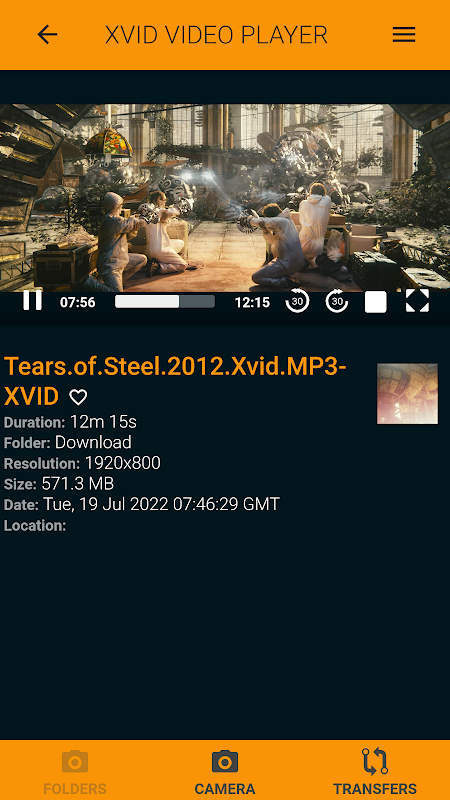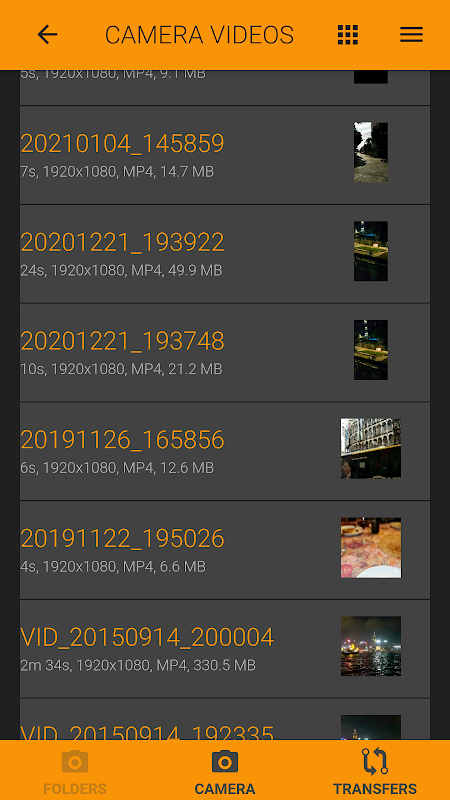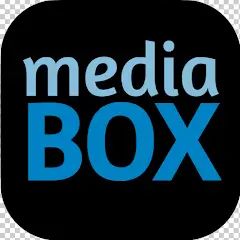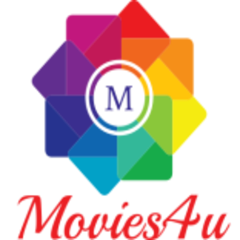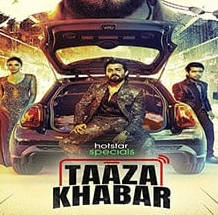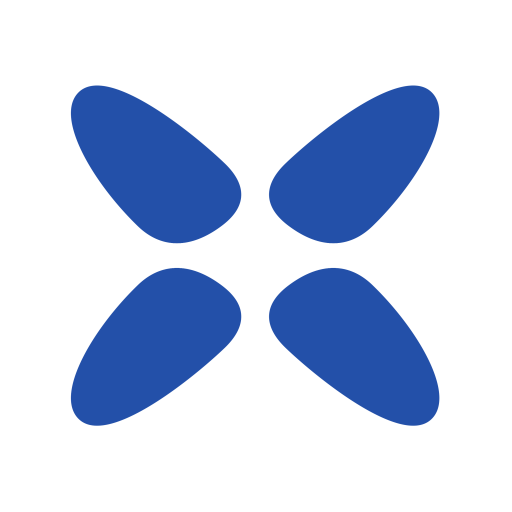
Xvid Player
Download for Android No downloads available- Category:Media & Video
- Size:8MB
- Language:English
- Updated:2025-05-28
- Version:0.0.2626
- Rating: 4.2
Introduction
Xvid Player is an ad-free multimedia player that offers an all-in-one solution for playing videos on your Android device. Developed by Xvid Solutions, this free app is designed to provide a hassle-free video playback experience. With Xvid Player, you can play a variety of video formats, including MP4, AVI, MKV, and more. The app's intuitive interface makes it easy to navigate through your video library, and you can customize the playback settings to suit your preferences. The app also supports subtitles, so you can enjoy foreign films or TV shows without any language barriers. In addition to its basic video playback features, Xvid Player offers advanced options like video scaling and playback speed control. You can also create playlists and share your favorite videos with friends. Overall, Xvid Player is a reliable and user-friendly video player that provides a comprehensive set of features without any annoying ads.
About:
Xvid Player is a multimedia application designed for Android devices that allows users to play a variety of video formats. Known for its compatibility with Xvid video codec, the app provides a straightforward interface that simplifies media playback. Users interested in watching videos can easily download Xvid Player to enjoy their favorite content on their Android devices.
The application supports a wide range of video formats, including AVI, MP4, MKV, and more, making it versatile for different types of media files. This feature ensures that users do not need to convert their video files to a specific format before playback, which can save time and effort. The ability to play such a variety of file types is a significant advantage for users who have diverse media collections.
Xvid Player offers an intuitive user interface that enhances the viewing experience. The layout is designed for ease of navigation, allowing users to quickly locate their desired videos. The app includes a media library that organizes video files, making it easy to browse and select content. Users can also create playlists, which enables them to group their favorite videos for more convenient access.
In terms of playback features, Xvid Player includes options for adjusting the playback speed and screen size. Users can choose to zoom in or out on videos, accommodating different viewing preferences. The app also supports subtitles, allowing users to load subtitle files in various formats, enhancing accessibility for viewers who prefer or require textual information alongside their videos.
Features:
Simple User Interface
Unlike other video player apps that have complicated interfaces, the Xvid Player is quite simple. With the simple layout of the menu and the control options, you can easily start the video playback and then control the playback with Forward, Backwards, Next, Previous, Pause, Terminate, and other buttons.
Inbuilt File Manager
As you might have more than a few video files in your phone scattered throughout various folders, the built-in file manager comes to your rescue. With the automatic scanning of the storage, this app identifies all types of audio and video files and lists them folder-wise on your screen. This is quite a useful feature as you can see all of the video files on your phone right in this app, and there is no need to use the default file manager.
Video Codecs
As the name suggests, this app is perfect for people who want to watch videos in different formats. As this app contains the codecs for all types of video formats, you don’t have to worry about compatibility. This eliminates the need to download third-party video codecs to run the videos on your phone.
Subtitles Support
When you are watching the movies from other countries, the subtitles are necessary for better understanding. With the support for subtitles, you can import the Subtitles SRT file and synchronize it to match with the dialogues. You can also customize the subtitles font as per your needs for better visibility.
No Ads
This feature sets the Xvid Player app apart from the competition. With no advertisements in this app, you can enjoy the uninterrupted gameplay experience. There are absolutely no advertisements in the User interface or even in the videos.
All-in-one comprehensive player:
Whether you’re watching an AVI, MKV, or MP4-format video clip or are listening to an AAC, FLAC, MP3, or WMA audio file, Xvid Video Codec Player has you covered without the need for additional codec or plugin downloads. It boasts a 10-frequency equalizer with 12 default settings.
The one-touch audio mute feature allows you to silence media with a single click. Additionally, the Audio Delay function ensures precise synchronization of audio with videos. Moreover, it has a Night Mode for sensitive eyes. However, the tacky and not-so-neat layout may throw some users off. Also, it needs subtitle support.
Conclusion:
Xvid Player is one of the best video player apps that you can find on the Play Store. With all the features that you can expect from a great video player, you can have the best possible video playback experience. In this post, we tried our best to share everything we found good in this app. If you have some questions, feel free to use the comments section below.
Related topics
-
Looking for Apps to download movies for free? DigitBin is here to assist you. Android, being an open-source platform, has given developers the power to develop some of the cool Apps that make the life of the netizens easier. Developers create unofficial media apps for downloading or streaming movies and TV shows on different devices. However, Google doesn’t allow these apps on its Play Store because they violate its policies. Still, you can freely install these apps on an Android phone from unknown sources. DigitBin has listed some of the best apps to download movies directly on Android. Most of these Apps do not store the movies on their web servers but search web directories to stream the movies and TV shows online. Today in this post, I will tell you about a few of the best Android Apps to download and watch HD movies on your mobile.
-
Broadcast Software is more than just a trend. It’s a revolution in how we share and consume video content. From influencers going live now and then, showcasing their knowledge, and connecting live with their audience to gamers sharing epic online battles, live streaming is transforming the digital landscape. But why is live streaming such a big deal in 2024? For starters, video has become the king of content. Everyone loves to watch videos whether to learn something new or for entertainment or just to connect with others. And post-pandemic, people are spending more time streaming live videos than ever in the comfort of their homes.
-
Streaming software allows you to broadcast your content live across the internet. It processes the raw feed that comes from your camera and converts it into a digital format that is suitable for internet streaming, in real-time. In 2024, 41% of internet users have already watched at least one live stream in their lifetime. And 27.6% of them are expected to watch at least one live broadcast every week. Hence, it is needless to say that the live streaming market is seeing a massive boom. As the market is growing, the number of live streaming software is also increasing. And it is becoming extremely difficult to choose one. In this guide, we will tell you what are the parameters to decide the best live streaming software, like what features they should have and what factors you need to consider. And finally, we will tell you about the top 10 live-streaming software that our experts have handpicked for you! So, let’s get started.
Top Apps in Category
Popular News
-
Isekai Awakening Full Gameplay & Walkthrough Guide
2025-08-12
-
Jump Harem Full Gameplay & Walkthrough Guide
2025-08-12
-
How to Play Milfy City – Full Gameplay Help & Walkthrough
2025-08-12
-
Milfs Plaza: Full Gameplay and Walkthrough Step-by-Step Guide
2025-07-25
-
My Cute Roommate 2 Full Gameplay and Walkthrough
2025-07-25
More+