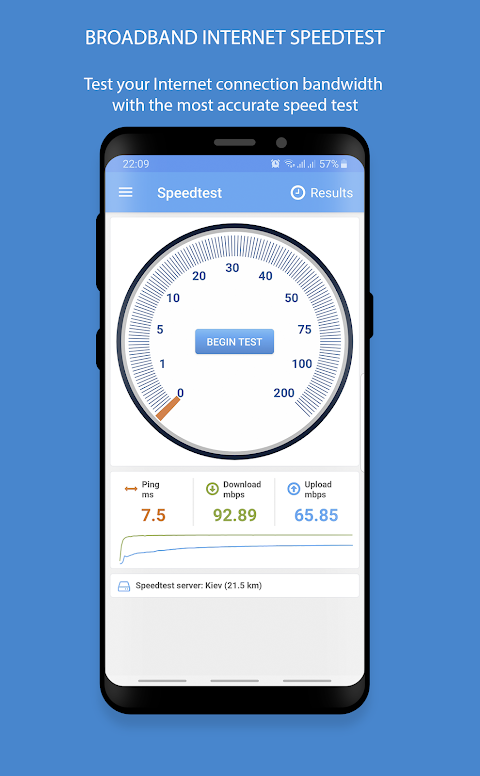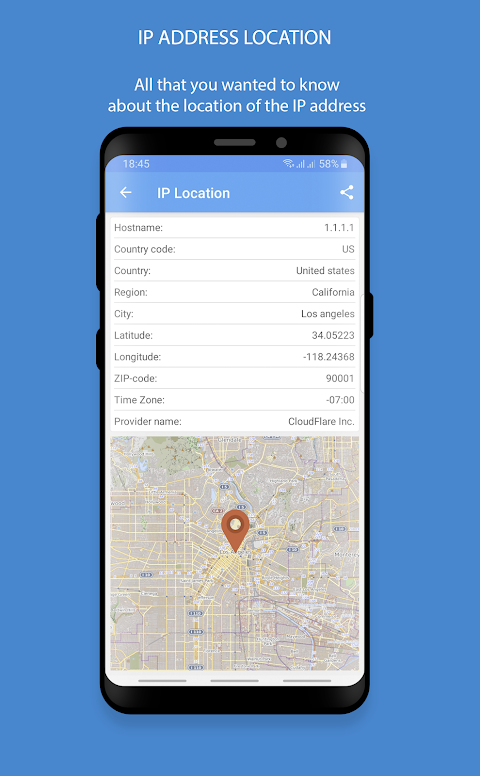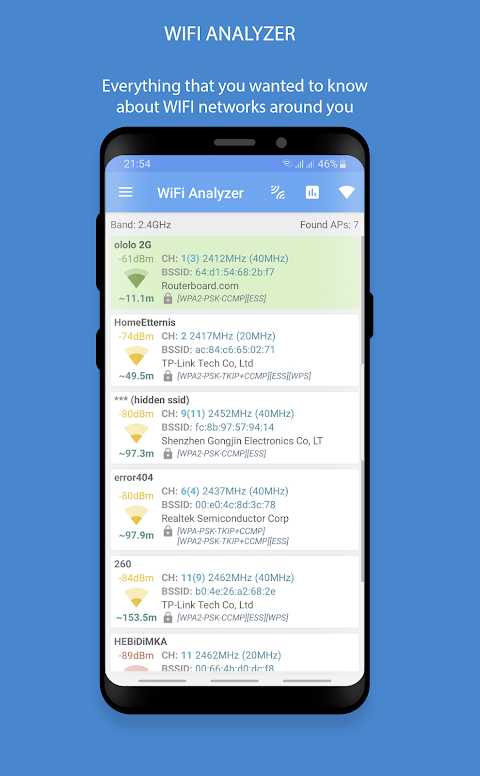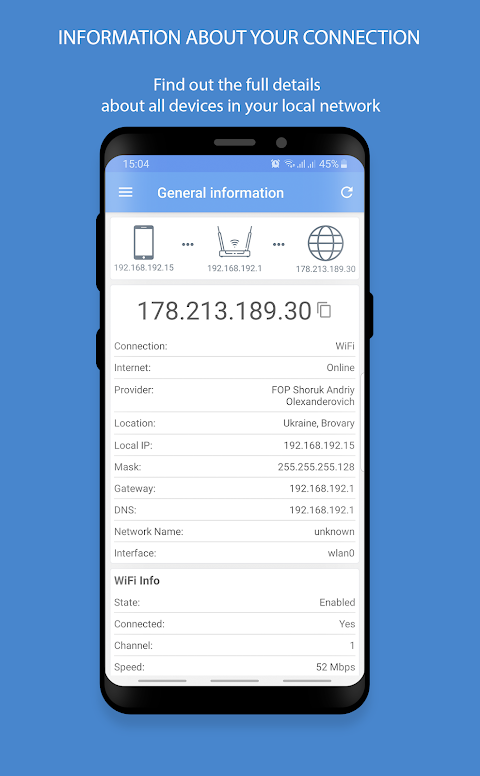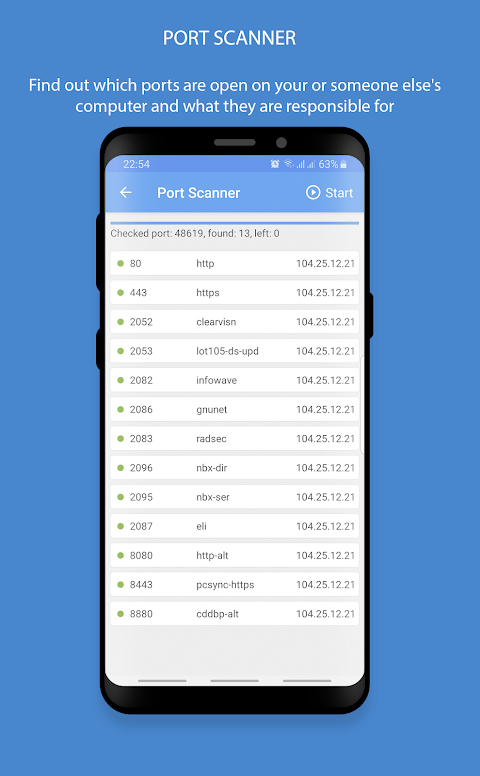2IP — Speed Test and my IP address
Download for Android No downloads available- Category:Tools
- Rating: 4.5
- Language:English
- Updated:2025-06-04
Introduction
If you are a gamer or a developer or simply want to check the quality of your Internet connection, you should definitely install this app. The reason is that it displays the IP address of your device, and provides various services for checking the quality of the Internet connection. It can be very useful to find out the location of a server or an IP address. This app will help you find out the country, region, and city where the website, server, or IP address is located. You will also be able to check the speed of the Internet connection and the frequency of packet loss.
About:
2IP is a versatile application designed for users ranging from system administrators to casual internet users. This tool, available for the Android platform, helps individuals gain insights into their internet connection and network configurations. Users can download 2IP to access a variety of features that assist in assessing and optimizing their online experience.
One of the primary functions of 2IP is the internet connection speed test. This feature allows users to measure the upload and download speeds of their internet connection, which is essential for ensuring a reliable online experience. High connection speed is crucial for activities such as streaming, gaming, and video conferencing, making this tool valuable for anyone utilizing the internet for both personal and professional purposes.
Another important aspect of the application is its LAN scanner. This service enables users to scan their local network to identify active devices, such as computers, servers, and printers. By providing information about each device, including its MAC and IP addresses, users can manage their network more effectively. This feature is particularly beneficial for administrators who need to monitor network traffic and ensure all devices are functioning properly.
The WiFi analyzer feature in 2IP offers real-time data on Wi-Fi networks. Users can evaluate the performance of their wireless connections, identify potential problems, and assess coverage areas. This functionality allows individuals to enhance their Wi-Fi networks, ensuring optimal connectivity throughout their home or office. By analyzing channel performance and identifying weak spots, users can make informed decisions about router placement and network configuration.
Features:
Internet connection speed test
High connection speed is the most important factor that ensures comfortable work on the World Wide Web. Not only professionals are interested in the speed of the Internet, but also any user.
LAN scanner
Our service will allow you to scan the local network, find active hosts, computers, servers, and other devices, determine their MAC and IP addresses.
WiFi analyzer
With this service, you can view Wi-Fi data in real-time, evaluate networks, identify problems in the channel, check coverage areas and increase the efficiency of the Wi-Fi network in your home.
Port scanner
A network port is a network resource that is displayed as a number. Using our service, you can check the open ports of any network device and find out which application this port belongs to.
Check remote host availability (ping)
Ping is a utility for checking network connections. The time between sending a request and receiving a response allows you to determine two-way delays along the route and the frequency of packet loss, also it lets you determine the load on the data channels and intermediate devices.
Find out the location of an IP address or site
This service will help you to find out the geographical (country/region/city) location of the website, server or IP address.
Get IP Address Information
IP address - a unique network address of a node in a computer network. You can find out detailed information about the owner of any IP address using this service.
Tips for Users:
Stay Updated: Browse, download, and share catalogs and images to stay informed on the latest trends and innovations in the industry.
Use Filters: Take advantage of the app's innovative search feature with useful filters to easily search, consult, and request information on StonePeak products.
Explore Showrooms: Immerse yourself in virtual tours of StonePeak's exhibition spaces to get a feel for the products and envision how they can be incorporated into your projects.
Conclusion:
For users needing to perform calculations related to network IP addresses, 2IP offers an IP calculator. This tool helps users determine the network IP address, broadcast address, first and last host addresses, and the number of usable hosts in a given network. The IP calculator serves as a valuable resource for managing and configuring networks accurately. Incorporating a comprehensive suite of tools, 2IP serves as a reliable application for users looking to enhance their internet experience. Its blend of speed testing, network scanning, Wi-Fi analysis, and IP-related services provides a holistic approach to managing internet connectivity. 2IP is suitable for a wide array of users, from casual internet surfers to IT professionals, making it a practical addition to anyone's digital toolkit. With its user-friendly interface and diverse features, 2IP allows users to navigate the complexities of networking with ease. Whether assessing internet speed, troubleshooting connectivity issues, or managing local networks, this application provides essential tools for enhancing online performance and ensuring a smooth browsing experience. By utilizing 2IP, users can stay informed about their network status and make data-driven decisions to optimize their digital interactions.
More Information
- Size:5.18MB
- Version:1.152
- Requirements:Android
- Votes:108
Related topics
-
Utility apps are indispensable in our lives, making our daily routines more convenient. To help you find these apps more easily, this site has created a collection. This collection brings together a series of practical tools covering various aspects of life, work, and education, meeting all your needs. What are you waiting for? Try these apps now and make your life easier!
-
With the development of mobile hardware and software, many practical tool software have emerged, covering a wide range of aspects and becoming a good helper for everyone in work and life. Today, the editor provides you with a list of useful tool software downloads. These tools are not particularly complex types, and after reading them, everyone can quickly learn how to use them. Proper use can bring great convenience to life and work.
Top Apps in Category
Popular News
-
Karryn’s Prison Gameplay Walkthrough & Strategy Guide
2025-10-28
-
Life in Santa County Game Guide & Complete Walkthrough
2025-10-28
-
Dreams of Desire Complete Walkthrough and Game Guide
2025-10-28
-
Era Hunter Gameplay Guide & Full Walkthrough
2025-10-28
-
Bulma Adventure 2 Full Game Walkthrough and Playthrough Tips
2025-10-14
More+