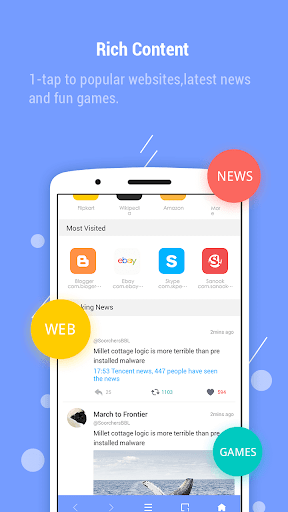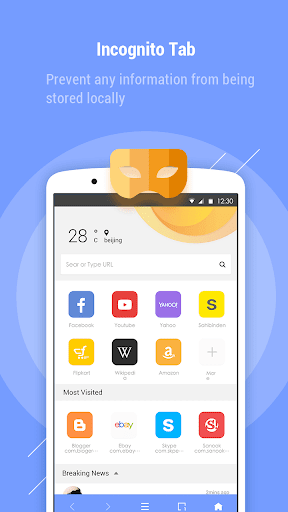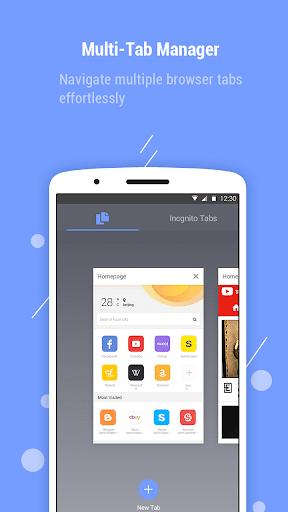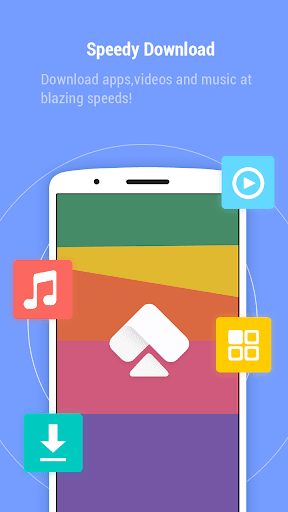Ace Browser 4.4
Download for Android No downloads available- Category:Tools
- Rating: 4.3
- Language:English
- Updated:2025-06-04
Introduction
Ace Browser – Fast is a popular Android app that has been downloaded by millions of users worldwide. The app is known for its lightning-fast browsing speed and user-friendly interface, making it an excellent choice for those who want to browse the internet quickly and efficiently.One of the standout features of Ace Browser – Fast is its ability to load web pages quickly, even on slower connections. This makes it ideal for people who live in areas with poor network coverage or have limited data plans. Additionally, the app comes equipped with a built-in ad blocker that can help reduce page load times and improve overall browsing performance.Another great feature of Ace Browser – Fast is its ease-of-use. The app’s intuitive design allows users to navigate through menus and settings with ease, while also providing access to advanced features such as multiple tabs, bookmarks, and private browsing mode. Users can customize their experience further by selecting from several different themes and font sizes.Overall, if you’re looking for a fast and reliable browser for your Android device, Ace Browser – Fast is definitely worth checking out. With its impressive speed and robust set of features, this app offers an exceptional browsing experience that will keep you coming back time and time again. So why not give it a try today?
Features:
Speed of Ace Browser: Ace Browser stakes its claim as one of the fastest options for internet browsing on the Android platform. Its speed is one of its standout features, with a reported 60% higher download speed compared to other browsers. This means that users can download files faster, stream videos more smoothly, and generally have a more efficient browsing experience.
Stability and Security: In addition to its high speed, Ace Browser is also lauded for its stability and security features. The browser offers an incognito mode, ensuring a safer browsing experience by not storing any browsing history or cookies. This feature provides users with greater privacy and peace of mind while they navigate the internet.
User-Friendly Interface: The design of Ace Browser is minimalist yet attractive, allowing for easy navigation and a pleasant user experience. The user interface is intuitive and aesthetically pleasing, making it a compelling alternative to more conventional Android browsers.
Additional Features: Ace Browser offers a suite of additional features that enhance the user's browsing experience. These include a data reduction tool, which can help users minimize their data usage. There's also an offline reading feature, which allows users to load a page and read it later without an internet connection. The browser also includes a Desktop mode, a full-screen mode, and a night mode for comfortable browsing in low light conditions. Lastly, the browser comes with an Adblock add-on, which can significantly improve the overall browsing experience by eliminating intrusive ads.
FAQs:
Can I import bookmarks and settings from my current browser?
Yes! Ace allows you to import bookmarks, saved passwords, extensions, and browsing history from Chrome with just a few clicks. Support for other browsers is coming soon.
Does Ace support extensions and add-ons?
Yes. Ace is fully compatible with Chrome extensions, meaning you can continue using your favorite tools without compromise.
How can I set Ace as my default browser?
Once installed, Ace will prompt you to set it as your default browser. If you missed it, you can do so manually in your system settings: Windows: Go to Settings → Default Apps → Select Ace as your default.
How do you ensure my data is protected?
We employ strong security measures to protect your data, including encryption and secure storage. We are transparent about our data practices and provide clear information about what data we collect and how we use it.
Which platforms is Ace available on?
Ace is currently available on Windows but we have exciting plans to expand to macOS and Linux very soon with iOS, and Android to follow! Our goal is to provide a seamless experience across all your devices.
Conclusion:
Ace Browser is an alternative to the browsers typically used on Android devices. The three features that make this browser an interesting alternative are its speed, stability, and safety. Ace Browser promises to be one of the fastest browsers on the market, with an increased download speed if 60% in comparison to other browsers. In addition, Ace Browser offers the possibility to work in incognito mode, which provides higher security and peace of mind while browsing.With a minimalist and attractive design, Ace Browser presents itself as a good alternative to conventional browsers. In addition to the features already mentioned, it offers even more possibilities, like its ability to reduce data usage, the option to load a page in order to read it without an Internet connection, its Desktop mode, full screen mode, and night mode, along with its Adblock add-on that improves your your overall browsing experience.Take this new browser for a spin and experience all its awesome features for yourself!
More Information
- Size:2.7MB
- Version:4.4
- Requirements:Android
- Votes:574
Related topics
-
Utility apps are indispensable in our lives, making our daily routines more convenient. To help you find these apps more easily, this site has created a collection. This collection brings together a series of practical tools covering various aspects of life, work, and education, meeting all your needs. What are you waiting for? Try these apps now and make your life easier!
-
Transform your mobile device into a powerhouse of efficiency with these handpicked essential tools. Whether you need professional-grade photo editing, seamless file organization, smart task management, or real-time weather updates, our curated selection of premium apps delivers unbeatable performance. Streamline your daily routine, automate repetitive tasks, and boost your productivity with intuitive interfaces and powerful features. Designed for both professionals and casual users, these editor-approved applications will revolutionize how you work and play. Don't settle for an ordinary phone - upgrade your digital experience today and unlock your device's full potential!
-
With the development of mobile hardware and software, many practical tool software have emerged, covering a wide range of aspects and becoming a good helper for everyone in work and life. Today, the editor provides you with a list of useful tool software downloads. These tools are not particularly complex types, and after reading them, everyone can quickly learn how to use them. Proper use can bring great convenience to life and work.
Top Apps in Category
Popular News
-
Karryn’s Prison Gameplay Walkthrough & Strategy Guide
2025-10-28
-
Life in Santa County Game Guide & Complete Walkthrough
2025-10-28
-
Dreams of Desire Complete Walkthrough and Game Guide
2025-10-28
-
Era Hunter Gameplay Guide & Full Walkthrough
2025-10-28
-
Bulma Adventure 2 Full Game Walkthrough and Playthrough Tips
2025-10-14
More+