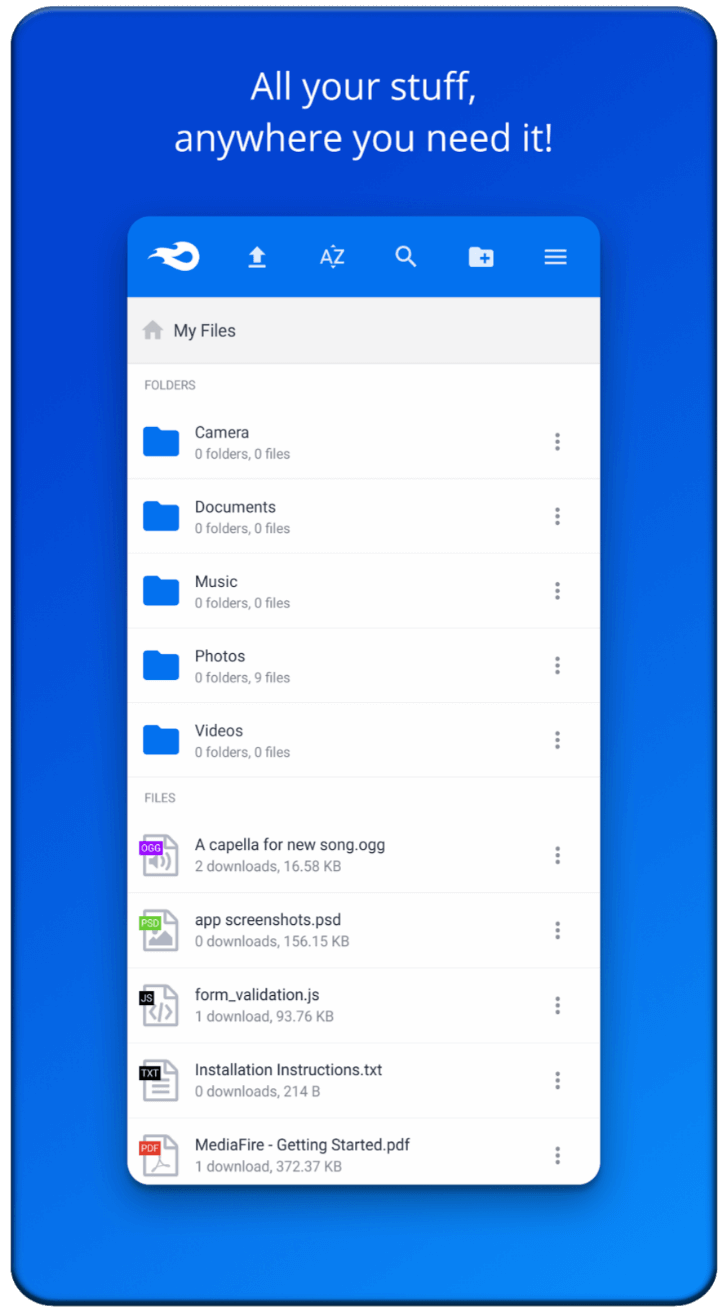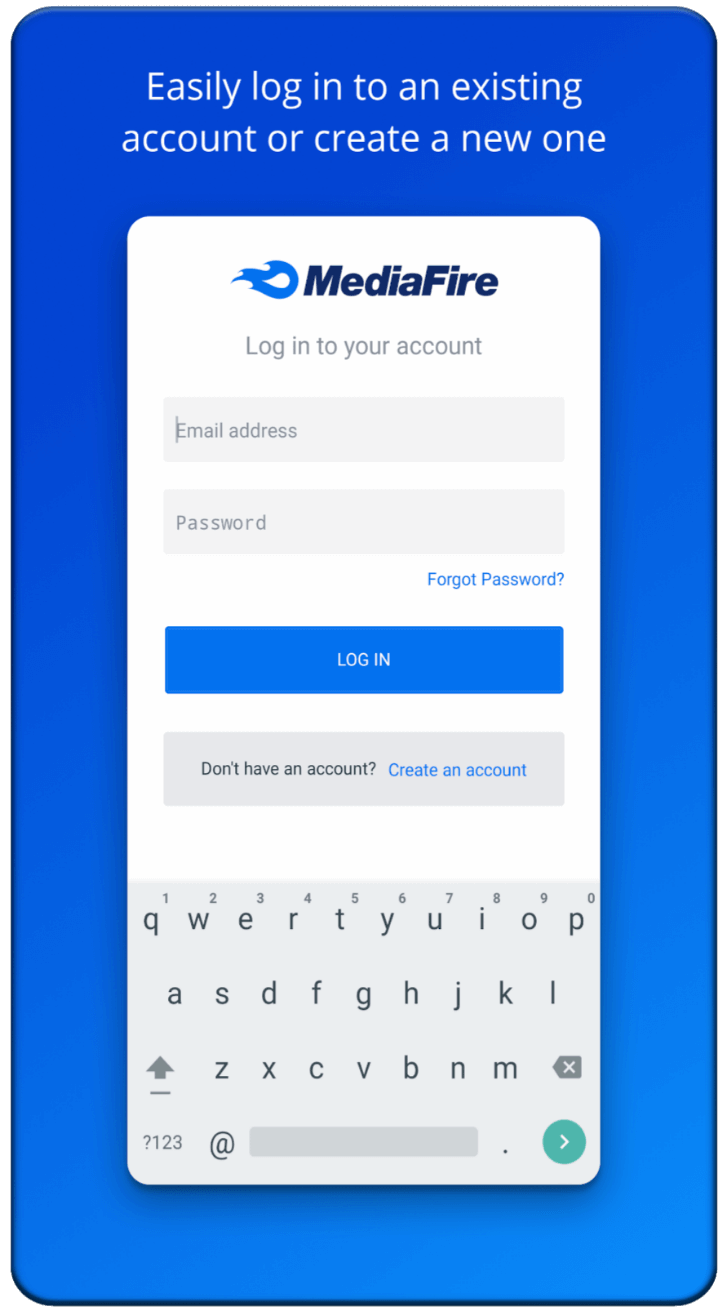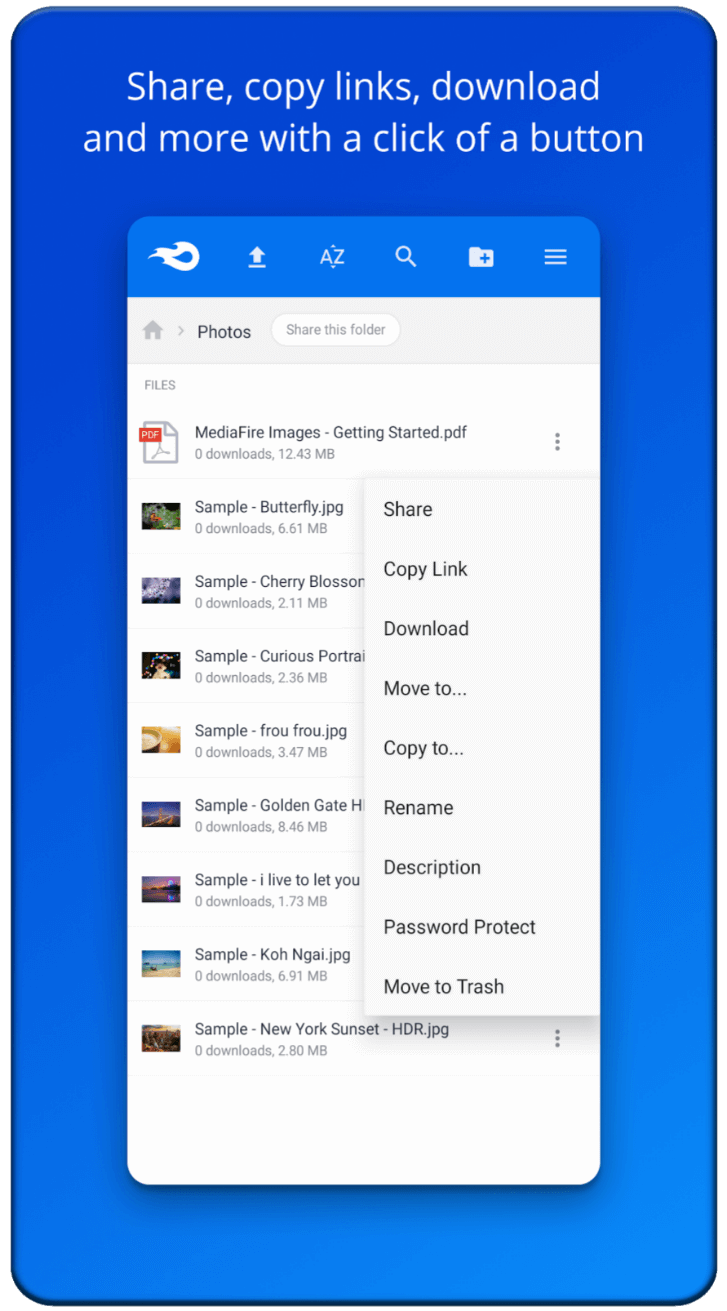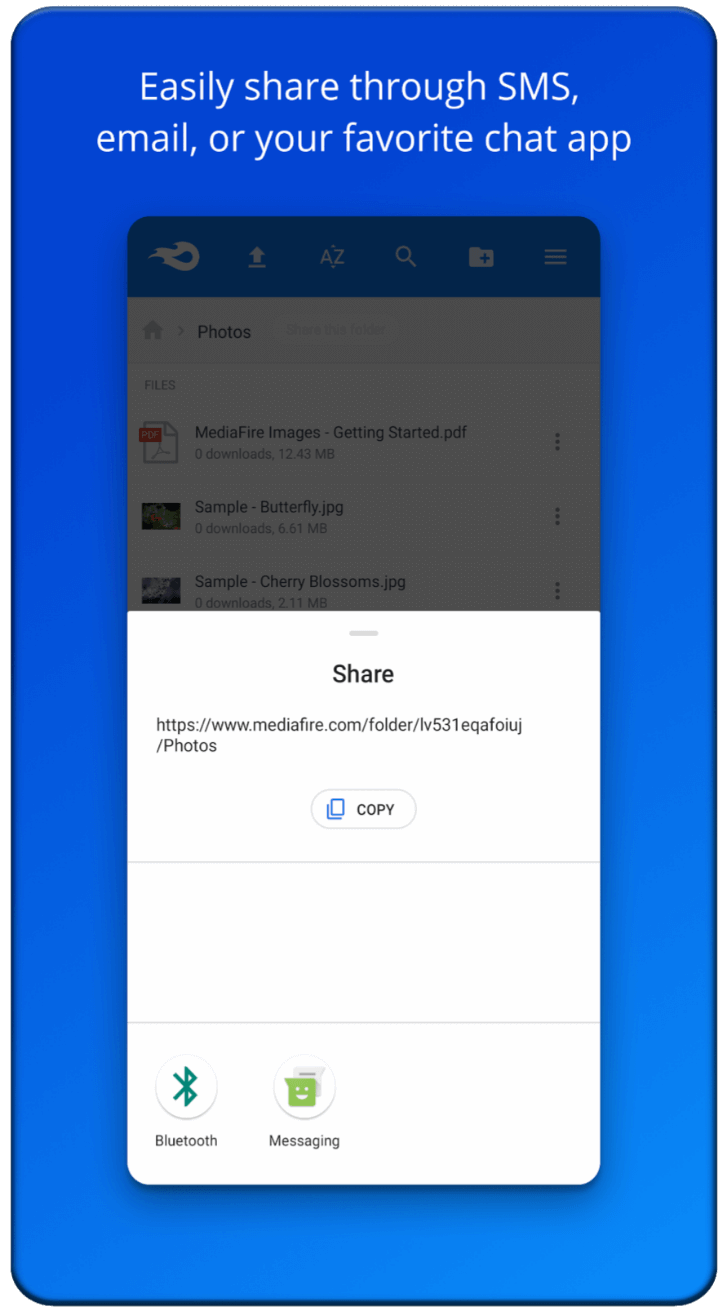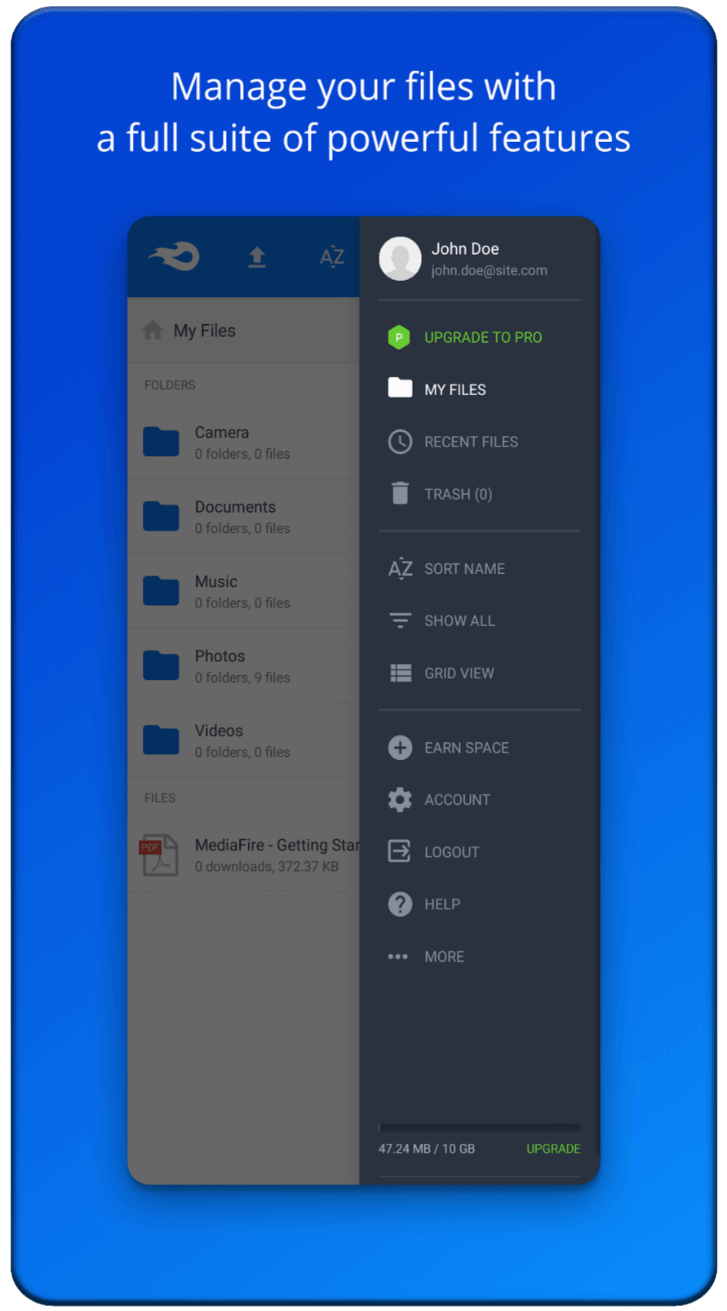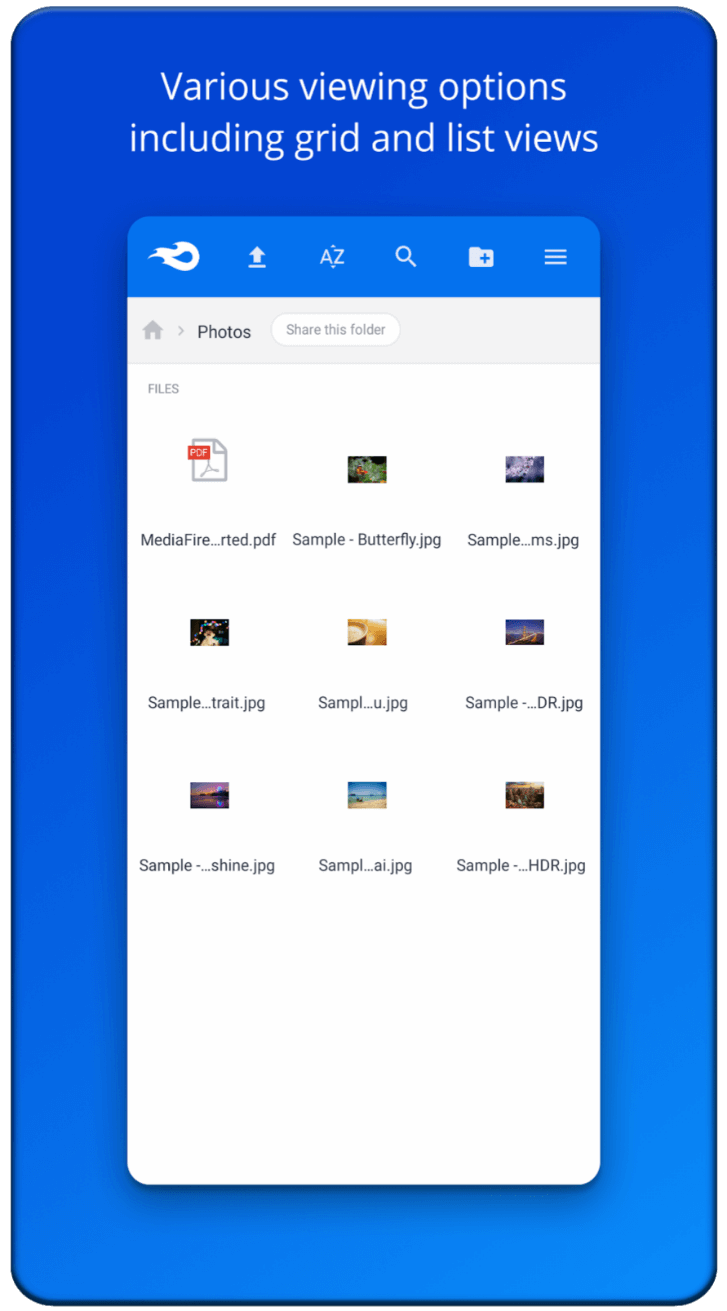MediaFire
Download for Android No downloads available- Category:Productivity
- Rating: 4.1
- Language:English
- Updated:2025-06-04
Introduction
MediaFire Apk is a cloud storage device with 50 GB of free storage online. You can upload your files like pictures, documents, audio/video files, as well as make changes and adjustments right from your Android or tablet. The app enables you to keep any type of data in your pocket for sharing and watching anytime. MediaFire offers a cloud storage alternative that allows you to easily upload and store files. To start, you get 10GB of free storage, which can be expanded up to 50GB through referrals and other promotions. This large capacity is ideal for storing documents, photos, videos, music, and any other type of multimedia file, eliminating any worries over limited space on your devices. Its popularity lies in its ease of use, ample free storage, and the ability to access files at any time from mobile or desktop devices. If you want a space in the cloud to store your important items, download the free MediaFire APK.
About:
MediaFire’s free plan offers 10GB of cloud storage, which can be expanded up to 50GB through referrals and bonuses. The paid plans provide up to 1TB of space, making it a reasonable choice for users with larger storage needs. Upload and download speeds are generally fast, though free users may experience slower speeds during peak times. However, it lacks real-time backup and file synchronization.
One of the apps’ strongest features is its file-sharing system, allowing users to generate direct download links for quick access. Unlike some competitors, it does not impose strict file size limits, making it ideal for sharing large files like videos, software, and documents. Additionally, while it supports basic collaboration by enabling link sharing, it lacks the advanced team management and document editing features.
It provides basic security features, including password-protected links for Pro users. However, it does not offer end-to-end encryption, meaning stored files are not fully protected from unauthorized access. Additionally, the platform has faced criticism for not being as transparent about its data policies. Users handling sensitive data may prefer cloud services with stronger encryption and stricter privacy protections. Moreover, free users may encounter frequent ads and captchas when downloading files.
Features:
Storage: MediaFire offers up to 50 GB of free storage space, with options to upgrade to 1 TB or more. Files can be easily uploaded, organized, and shared with others.
File Sharing: This App makes it easy to share files with others by providing a unique link for each file. The link can be shared via email, social media, or other methods. The recipient can then access the file without signing up for a MediaFire account.
File Management: MediaFire provides a user-friendly interface for managing files and folders. Users can easily create folders, move files, and organize their storage space. Furthermore, you can also perform tasks like viewing spreadsheets, presentations, or other docs, watching videos, and listening to audio songs.
File Syncing: MediaFire’s file syncing feature allows users to keep files in sync across multiple devices. Any changes made to a file on one device will automatically be reflected on all other devices.
Security: MediaFire highly emphasizes security, offering options for two-factor authentication and encrypted file transfers.
Mobile Access: MediaFire offers both iOS and Android apps, allowing users to access their files from anywhere. The app also includes features such as offline access and the ability to upload photos and videos directly from the device gallery.
FAQs:
Is my data secure on MediaFire?
Yes, all your files are securely stored in your MediaFire account, ensuring your data is safe and accessible at all times.
Can I access my files from any device?
Yes, you can access your files from your Android phone or tablet, as well as any other device with internet access.
How much free space do I get?
You get 12 GB of free space initially, with the opportunity to earn up to 50 GB of free space through simple tasks.
Conclusion:
MediaFire lets you easily upload all your files - like your photos, videos, music, and documents - and access them from anywhere with your phone, tablet, computer, or the web! Upload files and folders from other Android apps (including most file managers) by using the Android "Share to" option and selecting "MediaFire". This will upload the file or folder directly into your MediaFire account. Another of MediaFire's outstanding features is how it allows you to share files or folders via secure links. With this feature, you can generate download links and share them with friends, family, or colleagues, allowing them to access files without needing a MediaFire account. Links can be password-protected or configured with expiration dates to ensure additional control over shared files.
More Information
- Size:26.5MB
- Version:5.6.0
- Requirements:Android
- Votes:306
Top Apps in Category
Popular News
-
Karryn’s Prison Gameplay Walkthrough & Strategy Guide
2025-10-28
-
Life in Santa County Game Guide & Complete Walkthrough
2025-10-28
-
Dreams of Desire Complete Walkthrough and Game Guide
2025-10-28
-
Era Hunter Gameplay Guide & Full Walkthrough
2025-10-28
-
Bulma Adventure 2 Full Game Walkthrough and Playthrough Tips
2025-10-14
More+