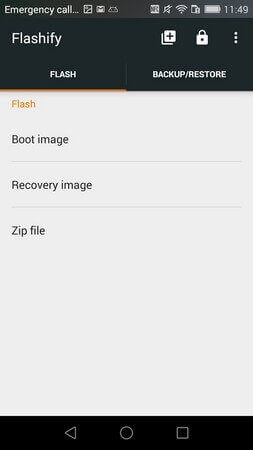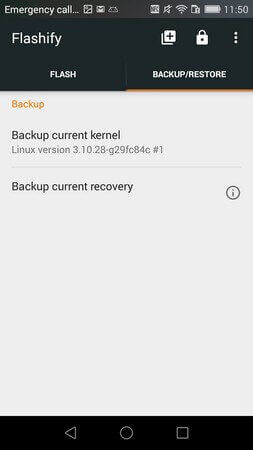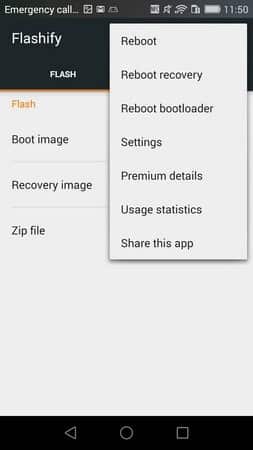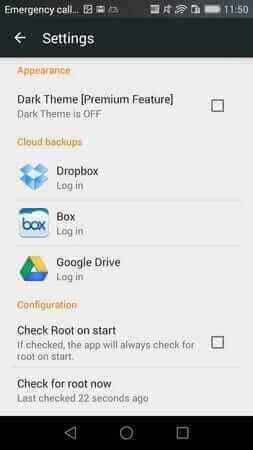Flashify
Download for Android No downloads available- Category:Tools
- Size:11.99MB
- Language:English
- Updated:2025-06-05
- Version:1.9.2
- Rating: 4.1
Introduction
As a power user, there is a lot of concerns that would be piling on your plate when you wanted to conduct in-depth operations into the core of your device. While Android – and ultimately, your phone – is built to withstand a lot of errors, either machine or human, doing any operation as a super user and you’re expected to understand the risks you would be taking on. One thing foremost is the risk of ‘bricking’ – or completely breaking your device and turning it into a brick: Useless. It has been a concern for many, and it has also been a concern for me. We need something that is reliable and secure to modify higher level settings in our phone without risking our necks way too much. And for a long time, I’ve always defaulted to Flashify, aside from trusty TWRP already built into my device natively from a custom ROM. Most of the time when I use to the greatest extent the power of a super user, it was to flash a new ROM into my device. Be it a custom ROM, or an updated version of the custom ROM. Since it is what Flashify is made primarily to do, I would assume that you’re interested in doing the same thing: Securely, this time around.
About:
Flashify is a free, easy-to-use app to help you flash boot images and restore and back up your files on your Android device. The app aids you in flashing and recovering data. It works with CWM, Philz, TWRP, Gapps, Franco Kernel, Stock Nexus Kernel (premium), Stock Nexus Recovery (premium), Dropbox, and Google Drive (premium).
In addition, Flashify provides a complete NANDroid backup system. Plus, storing files using multiple devices becomes a hassle-free process as the app has automatic cloud synchronization of backups between mobile devices and desktops. Moreover, you can multitask flashing and keeping track of several files with its flash queue feature.
Features:
Supports all devices
Flashify comes with support for all the devices. With the support for all of the devices, you can root and flash the smartphones that are a decade old. Usually, this app works with any smartphone that has an Android 4.0 version, but it works on older devices, too, without any issues. The best thing is that it doesn’t act weird on the premium smartphones and helps you flash any kind of supported file on any device, be it the latest Android device or the older one.
Flash Custom Recoveries
There are a ton of custom recoveries available on the developer’s forums. But not all of them are flashable with ease. Some need to follow special procedures, while some are simple to flash. If you don’t want to get confused and want to flash any recovery without any hustle, then you should try this app. It allows you to flash any custom recovery within a few seconds. It supports TWRP, CWM, Franco, and many other custom recoveries with ease. You will not face any issues while flashing these recoveries.
Backup and Restore
When you are flashing any recovery or an image, you have to keep a backup. Without the backup, it becomes harder when anything goes wrong. Fortunately, there is the option of backup and restore with the Flashify. With this option, you can take a full system backup and then restore it if anything goes wrong. The process is pretty seamless, and you can even transfer the backed-up files to your pen drive and then use it later. It’s an all-in-one flashing tool that works best when you know how to use it.
Cloud Synchronization
The best thing about Flashify is that it comes with the cloud synchronization option. With cloud synchronization, all of the backup files that you take are stored in the cloud servers. So, whenever you are running low on storage space, or you accidentally wipe your backups from the local storage, the app will automatically load up the cloud and download the backup to restore it automatically. This convenience helps people to flash any file without fearing data loss, as the Flashing app is there to your rescue.
Totally Safe
People who use the rooted devices are always at the risk of system failures due to the rooted apps interfering with the system. Fortunately, it is totally safe to use Flashify on your device. With the convenient flashing system and secure root access, you don’t have to worry about anything while using this app. It also doesn’t interfere with your privacy and data, as the developers have kept it pretty minimal. This app only requires the permissions of the file, which is essential to access the stored files.
Highlights:
Flash boot.img or recovery.img files without requesting recovery navigating.
Can remove cache, data and/or dalvik with TWRP recovery.
Able to flash CWM, TWRP, Gapps, Philz, Franco Kernel with the regular installation.
Allows flashing Nexus Kernel and Nexus Recovery with the premium version.
Lick Patch automatically rolls when needed.
Compatible with backup or restore to/from SD card or Dropbox cloud server.
Automatically synchronize backups to the cloud server from smart devices.
Keep tracking information of recent flashing manners.
Build the flash queue with flashing multiple files.
Can flash devices with File Explorer easily.
Final Words:
Rooting your Android smartphone will unlock the bootloader, and you can install a lot many features on your smartphone. Be it the new recovery, software patches, new apps, or even the custom ROM. in short, rooting allows you the restriction-free access to the smartphone. With the help of Flashify APK, you can flash the image files and take the system backups. Not just that, it will allow you to install the new features through the image files. Be it the recovery or kernel or even the system patch; you can install anything without any issues. Unfortunately, the app is not available on the Google Play Store. But the developers have shared the Flashify APK latest version for all of you. All you have to do is to download the APK file on your smartphone and then follow the exact installation procedure. Keep visiting Latest APK to know about the latest Flashify updates. After that, you are ready to use the app on your Android smartphone, be it running an older Android version or the newer version. If you are facing any issues while downloading, installing, or using this app on your smartphone, then you should use the comment box below. We will help you in fixing the problem.
Related topics
-
Flutter has emerged as a popular choice for mobile app development in recent years, and its popularity continues to grow in 2024. With over 500,000 apps built on Flutter until now, it’s no surprise that many businesses and developers are turning to Flutter for their app development needs. Flutter’s powerful features, including fast development cycles, customizable UIs, and cross-platform compatibility, make it the perfect choice for businesses and developers alike.
-
Transform your mobile device into a powerhouse of efficiency with these handpicked essential tools. Whether you need professional-grade photo editing, seamless file organization, smart task management, or real-time weather updates, our curated selection of premium apps delivers unbeatable performance. Streamline your daily routine, automate repetitive tasks, and boost your productivity with intuitive interfaces and powerful features. Designed for both professionals and casual users, these editor-approved applications will revolutionize how you work and play. Don't settle for an ordinary phone - upgrade your digital experience today and unlock your device's full potential!
Top Apps in Category
Popular News
-
Isekai Awakening Full Gameplay & Walkthrough Guide
2025-08-12
-
Jump Harem Full Gameplay & Walkthrough Guide
2025-08-12
-
How to Play Milfy City – Full Gameplay Help & Walkthrough
2025-08-12
-
Milfs Plaza: Full Gameplay and Walkthrough Step-by-Step Guide
2025-07-25
-
My Cute Roommate 2 Full Gameplay and Walkthrough
2025-07-25
More+