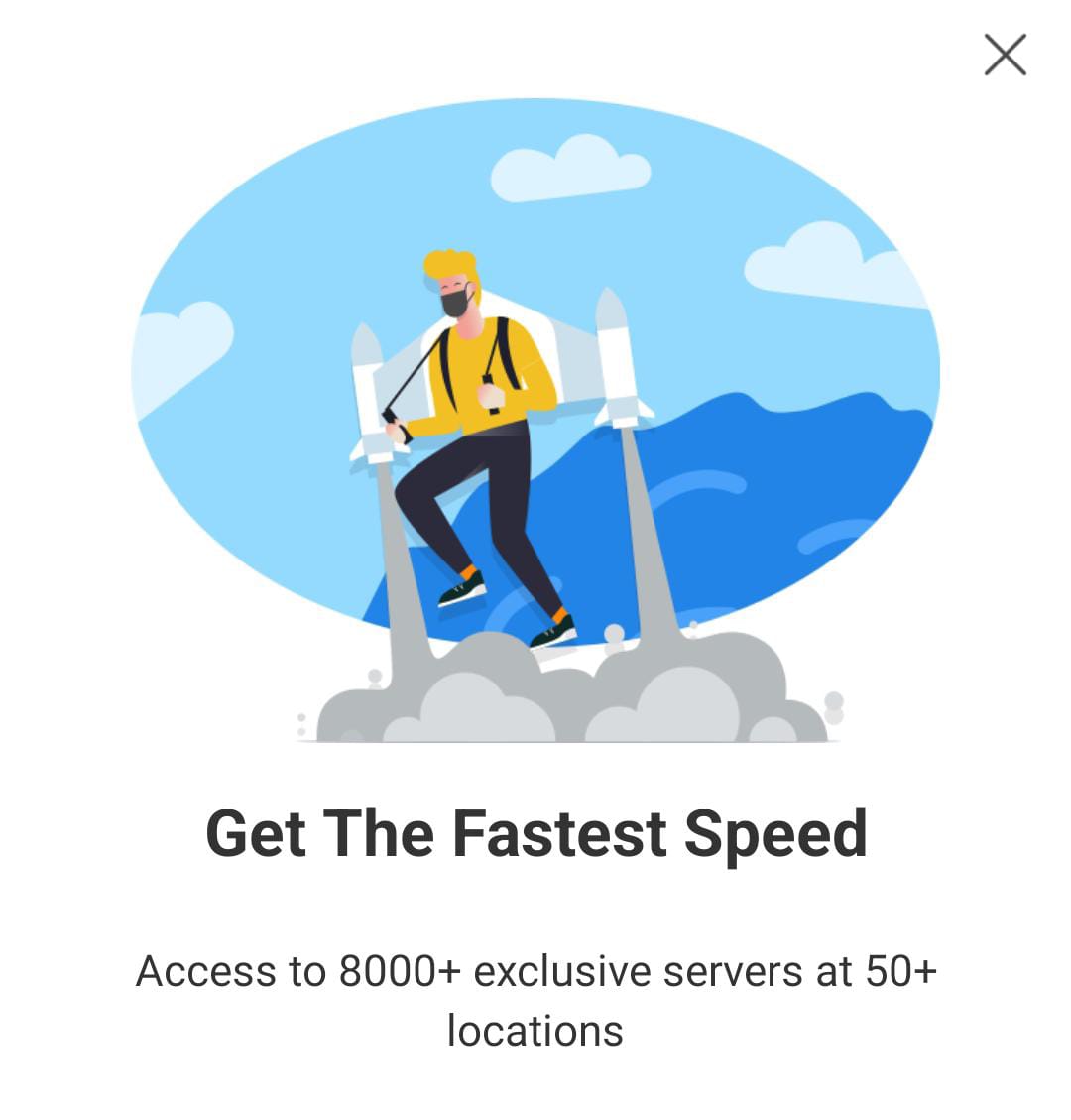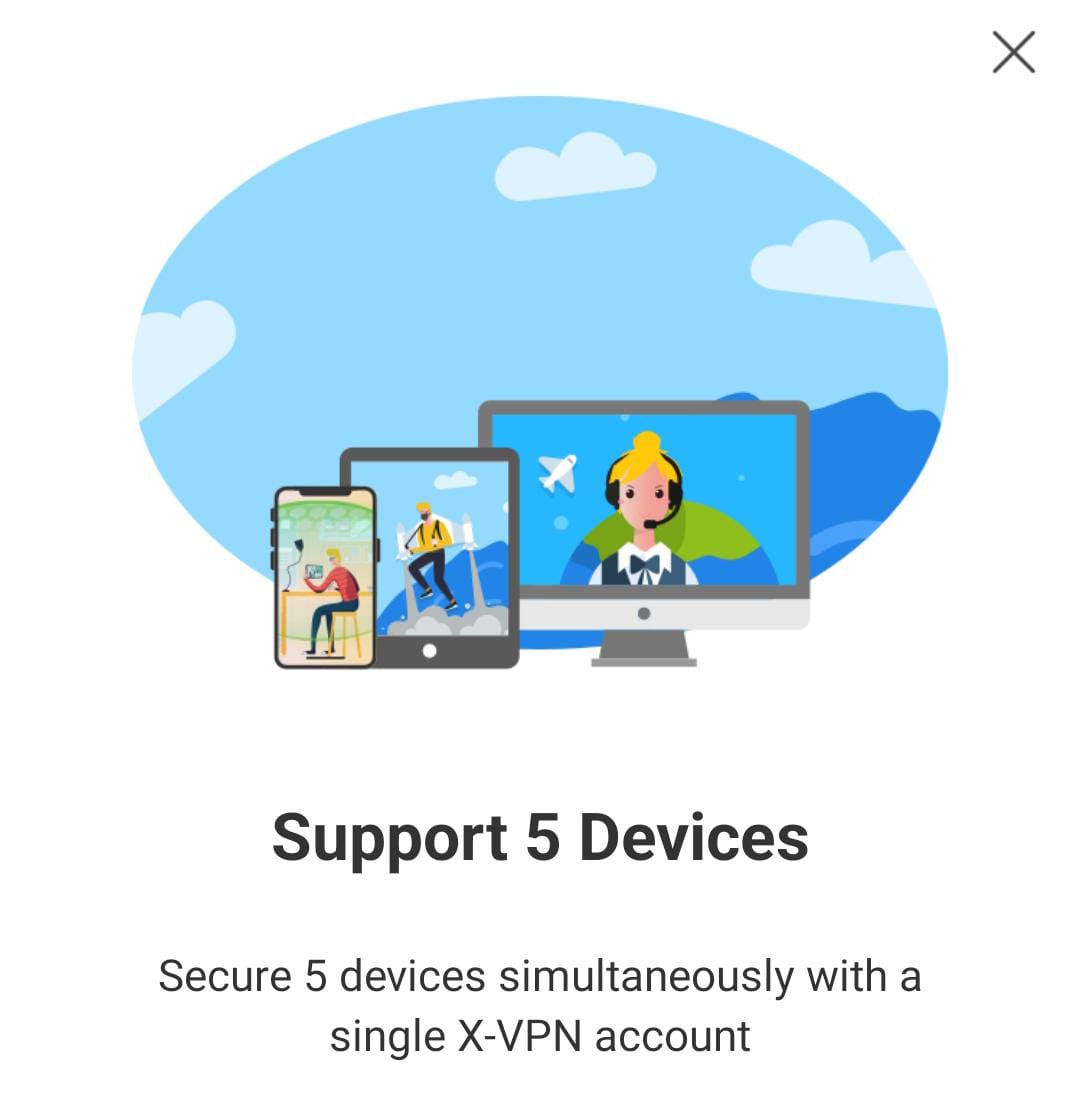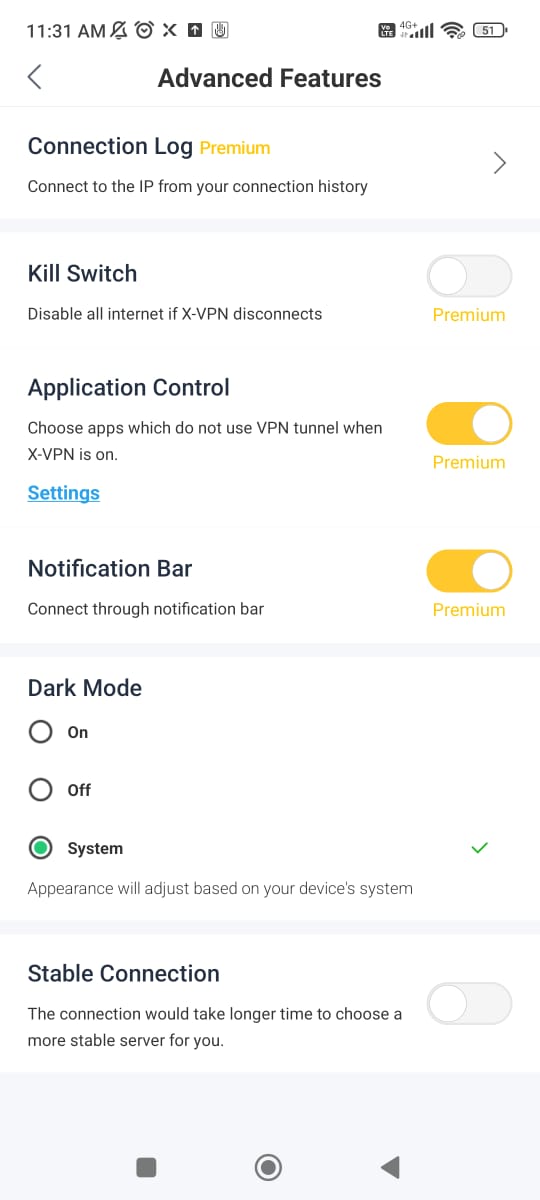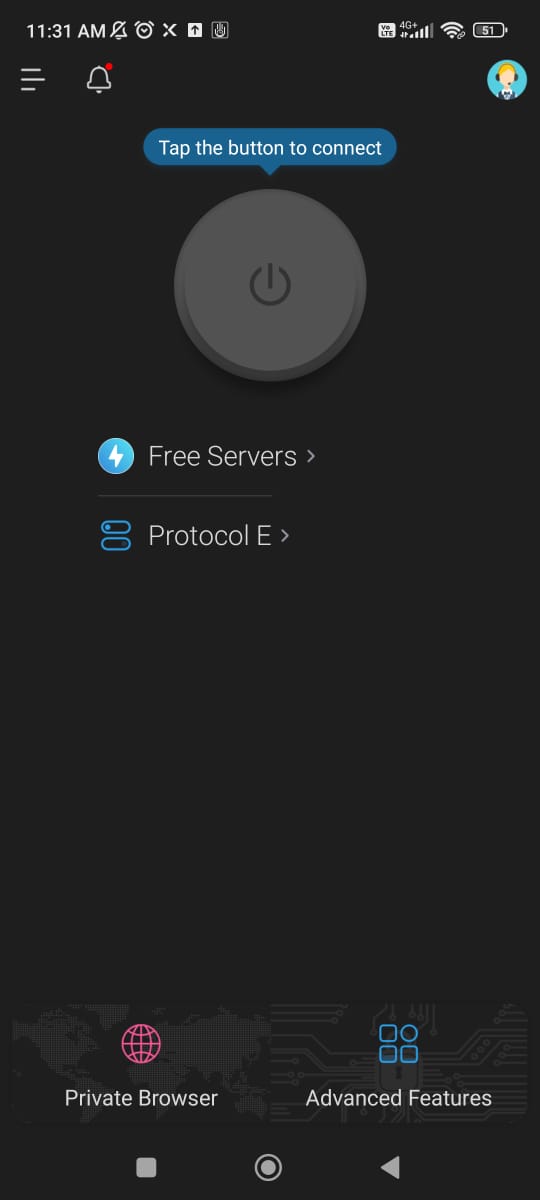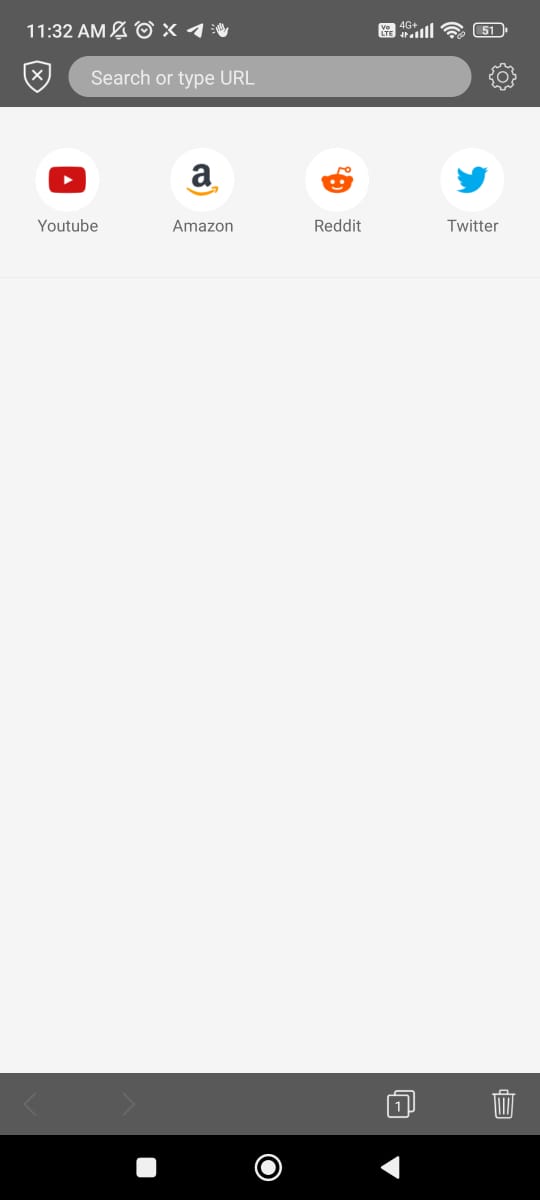X-VPN
Download for Android No downloads available- Category:Tools
- Rating: 4.1
- Language:English
- Updated:2025-06-05
Introduction
X-VPN application supports intermediary internet connection of Free Connected Limited. Servers located in more than 50 locations worldwide with nearly 10,000+ server clusters for users to access the fastest speed. X-VPN provides free support to help you get online safer with incognito mode. Want a fast, stable and secure connection? X-VPN is the right choice for you with all the above criteria. Target everyone who needs internet access. Whether reading the newspaper, listening to music, playing games … the application offers the best experience. There is never any interruption during use. X-VPN provides infrastructure that spans continents around the globe.
About:
One of the most beneficial features X-VPN offers is its VPN split tunneling. This allows users to control whether their internet traffic passes through the VPN tunnel or not. For example, users can utilize this VPN to stream on Netflix while their local applications, like a banking app, connect to the local internet bypassing the VPN tunnel. This demonstrates the app’s commitment to providing a service that is both versatile and user-friendly.
For gamers, the service is also a potential game-changer as it deploys over 8,000 VPN servers in over 55 regions worldwide. These servers route data packets directly to game servers, stabilizing internet connections and reducing ping. This facilitates a more responsive gaming experience, particularly for those playing with friends across the globe. It also uses 12 self-developed encryption protocols, ensuring a secure connection with military-grade AES 256-bit data encryption.
Features:
Enjoy your one-touch VPN connections
Similar to 1.1.1.1 and Super VPN, Android users can enjoy the one-touch VPN connection in X-VPN with little trouble. All you need is to open the app and tap on the Connect button. This will automatically configure the network settings and allow you to connect to the VPN network without any hassle. Feel free to use X-VPN on any of your mobile devices with your cellular or Wi-Fi networks enabled.
Here, the app will automatically look for the fastest servers that you can connect to, so you can enjoy the better speed with X-VPN. Or alternatively, you can enable the Stable Connection mode, which will take longer to connect, but allow you to access the most stable servers.
Offer up to 11 different protocols
With 11 different VPN protocols being available, X-VPN users will have no troubles finding the right connections for your certain settings. Feel free to enter the app and work with the multiple settings whenever you want. Make uses of their many features and functionality so you can have the best protocols installed.
Support up to 5 different devices
For those of you who are interested, you can now have up to 5 different devices connected to your one single X-VPN account. This will allow you to enjoy seamless VPN connections and protect your personal data on all your different smart devices. Enjoy the more secured online experiences throughout your entire ecosystem with X-VPN.
Many servers and worldwide locations
To make the app more interesting, X-VPN users can now enjoy working with multiple servers and worldwide locations from their VPN networks, which will enable many useful implementations of the app for you. Have no troubles using the 8000+ servers and 50+ global locations, so you can enjoy the VPN networks to the fullest. Make uses of the built-in speed tester to find the best servers for you. Enjoy the optimized connection speed with the dedicated servers for streaming and gaming, so you won’t experience any lags or disruptive connections in X-VPN.
Offer the Kill Switch for better security
With the Kill Switch being available, X-VPN users can protect their Android devices from unwanted Internet breaches, in which the app failed to connect to its tunnel connections and leak your data. Simply enable the Kill Switch to allow X-VPN to automatically turn off the Internet connections once the VPN networks are disrupted. X-VPN will only proceed to enable the network if you have the VPN connections back alive. This will make sure that all your private data is well-protected.
Choose which app to use X-VPN with
For those of you who are interested, you can now choose to customize your different uses of the VPN connections. Have no troubles selecting whichever apps or games that you wish to run using the tunnel networks and which one needed to be excluded. Thus, allowing you to enjoy the app with your own personalized experiences.
Enjoy working with the private browser
And with the private browser of X-VPN being available on your mobile devices, you can also use the app to directly browse any websites, reading online articles, and explore other pages with complete anonymity. Here, you can easily access the Internet and browse your online web pages without having any privacy issues, thanks to the built-in browser.
Protect your privacy with the app
And speaking of which, X-VPN users can easily protect their privacy and improve their network security, using the mobile app.
Start by having the secured encrypted connections to enjoy surfing the Internet anonymously, protect your personal activities, and secure your Wi-Fi connections. Also enjoy the many security tools, so you can connect to the Internet without leaving any traces.
And of course, with the no-log policies, the app will make sure that none of your in-app is recorded and sent back to Free Connected Limited. Thus, allowing mobile users to enjoy their absolute security and privacy when using the app.
Available in different languages
With the app being available in English, Arabic, Spanish, Portuguese, Russian, Hindi, French, Bengali, Azerbaijani, Burmese, Persian, and more, mobile users will have no troubles enjoying the fully-featured and functional app on their mobile devices. Simply select your native languages and start enjoying the app on the go.
Feel free to customize the app UI
For those of you who are interested, you can now freely customize the in-app UI with your different settings. Start by using the Light Theme for better visibility during the day. And use the Dark theme to sooth your eyes during the nights. Here, the many visual experiences in X-VPN will allow you to enjoy your interactions to the fullest.
Enjoy the free premium app on our website
And last but not least, if you’re interested in the free application of X-VPN but don’t wish to watch ads or pay for the VPN networks, then you might want to consider the modded version of the app on our website instead. Here, we offer the unlocked mobile app with removed ads and unlimited features, which you can enjoy for absolutely free. All you need is to download the X-VPN Mod APK, follow the given instructions, and you’re good to go.
FAQs:
Is it completely free to use?
Yes, it is a completely free VPN app. However, there is a premium version available for users who want additional features such as faster speeds and access to a wider range of servers.
Does it keep logs of user activities?
No, it does not keep logs of user activities. Your online activities remain private and are not stored or shared with third parties.
Can it unblock streaming services like Netflix?
Yes, it can unblock streaming services like Netflix. By connecting to a server in a supported region, users can access geo-restricted content from anywhere in the world.
Conclusion:
X-VPN MOD APK is a reliable and secure VPN application that offers a wide range of server locations, fast connection times, and advanced security features. Whether you're browsing the web, streaming music, or playing games, X-VPN provides a seamless and uninterrupted online experience. With its user-friendly interface and advanced functionality, X-VPN is the perfect choice for anyone looking to enhance their online security and privacy. Download X-VPN now and enjoy a fast, stable, and secure internet connection wherever you are.
More Information
- Size:41.3MB
- Version:197
- Requirements:Android
- Votes:540
Related topics
-
With more and more of our lives happening online, smartphones have become an essential component of our daily routines. Whether you’re shopping, banking, or socializing – everything can be tracked online, even on Androids. This information can then be used by third-parties profiting off your data or your ISP to slow down your internet speed. An easy way to increase online privacy and security of your Android smartphone is to start using a VPN. At Cybernews, we have over 5 years of experience testing VPN services, so we know what makes a great VPN app. To make your search for a reliable VPN easier, together with our research team, I tested both free and paid Android VPN apps, and summarized the results of our research below.
-
In 2024, privacy and security on mobile devices are more important than ever, and a reliable VPN can help protect your data while browsing. The best free VPNs for Android offer a solid balance of speed, security, and user-friendly features without costing a dime. These VPNs allow you to browse anonymously, bypass geo-restrictions, and safeguard your personal information on public Wi-Fi networks. While free options may have certain limitations, such as data caps or fewer server locations, they still provide essential privacy protection. With strong encryption, zero-logging policies, and a simple setup, these free VPNs ensure your online activities remain private and secure while using your Android device.
-
With the development of mobile hardware and software, many practical tool software have emerged, covering a wide range of aspects and becoming a good helper for everyone in work and life. Today, the editor provides you with a list of useful tool software downloads. These tools are not particularly complex types, and after reading them, everyone can quickly learn how to use them. Proper use can bring great convenience to life and work.
Top Apps in Category
Popular News
-
Karryn’s Prison Gameplay Walkthrough & Strategy Guide
2025-10-28
-
Life in Santa County Game Guide & Complete Walkthrough
2025-10-28
-
Dreams of Desire Complete Walkthrough and Game Guide
2025-10-28
-
Era Hunter Gameplay Guide & Full Walkthrough
2025-10-28
-
Bulma Adventure 2 Full Game Walkthrough and Playthrough Tips
2025-10-14
More+