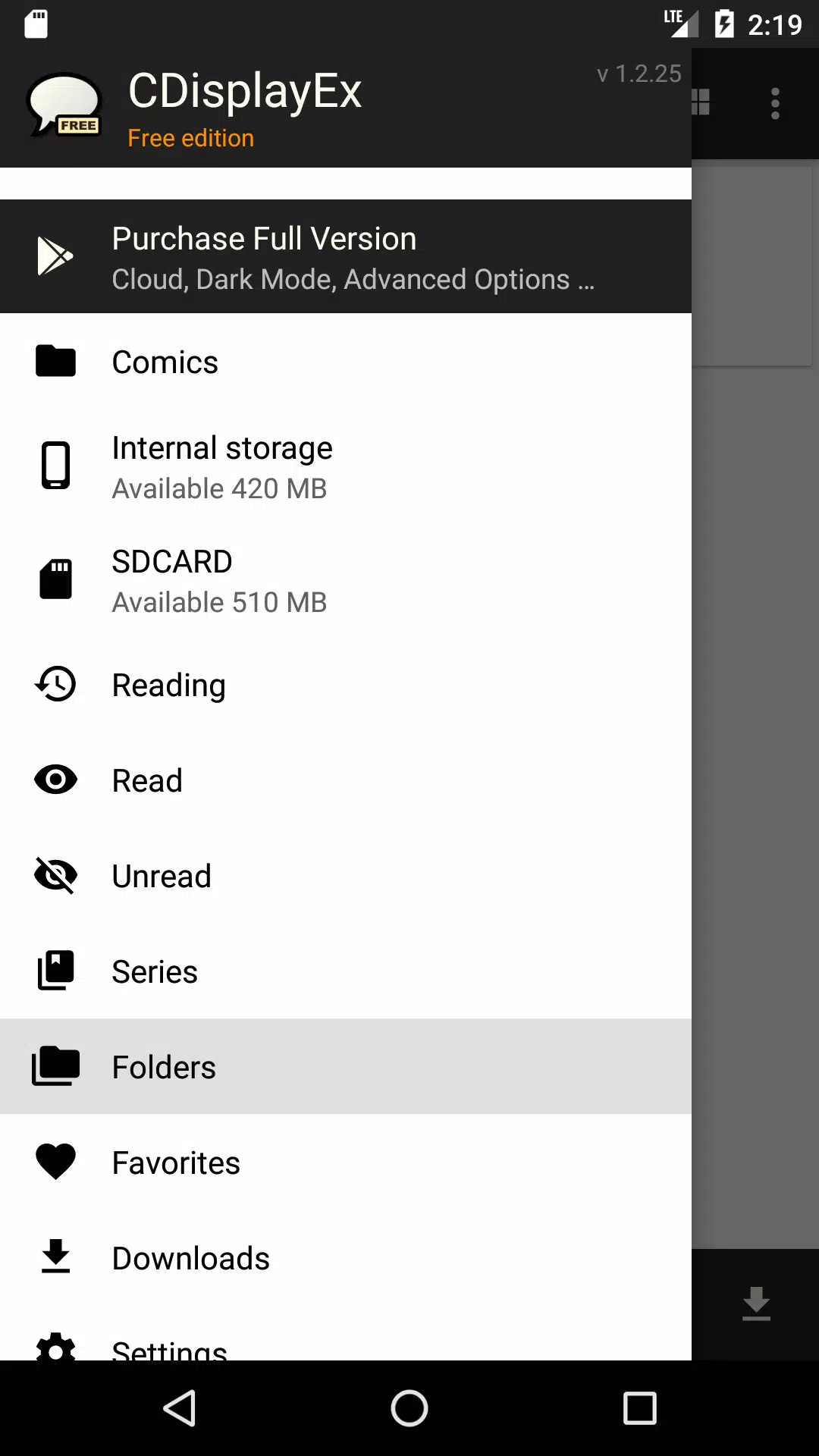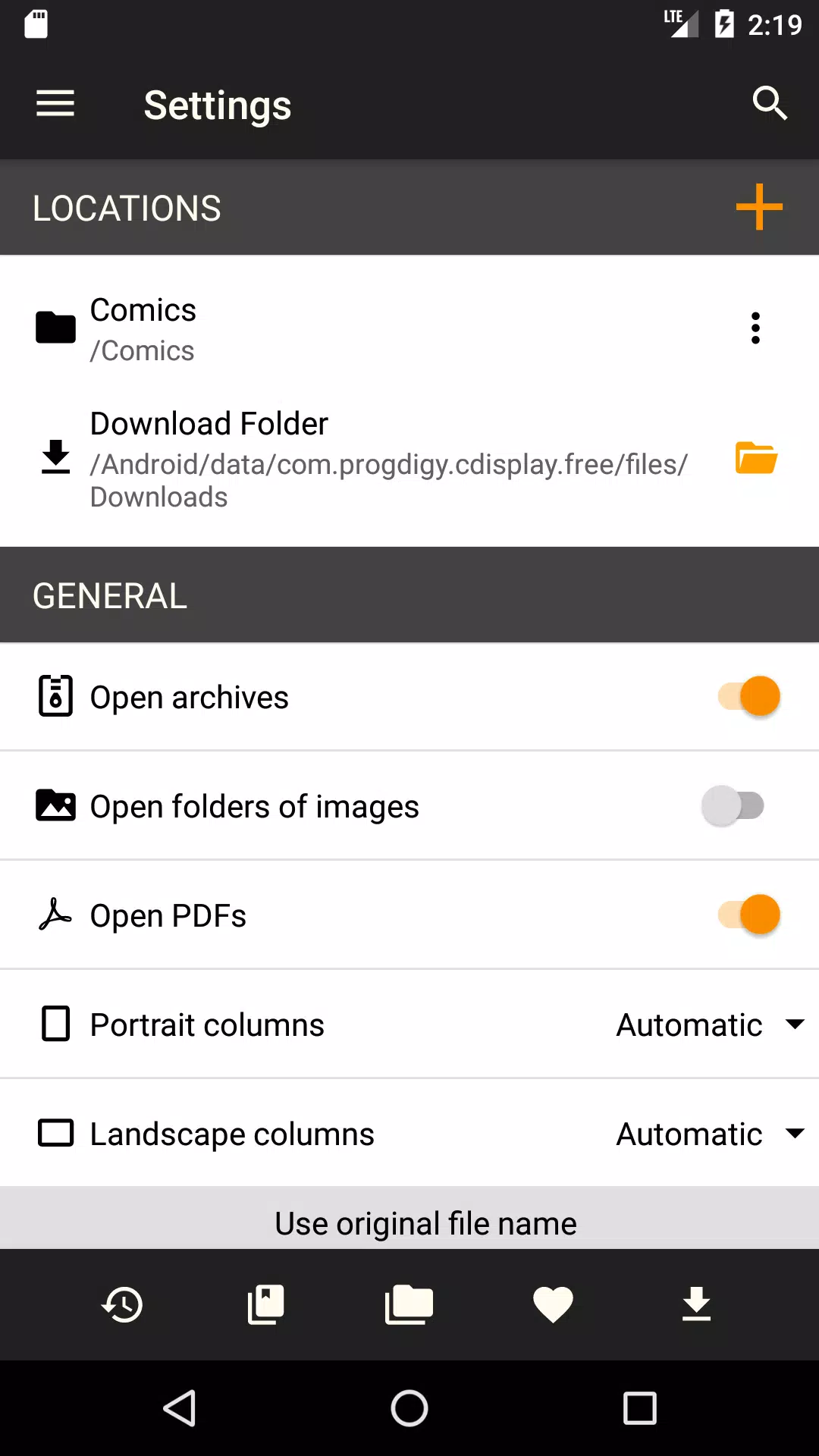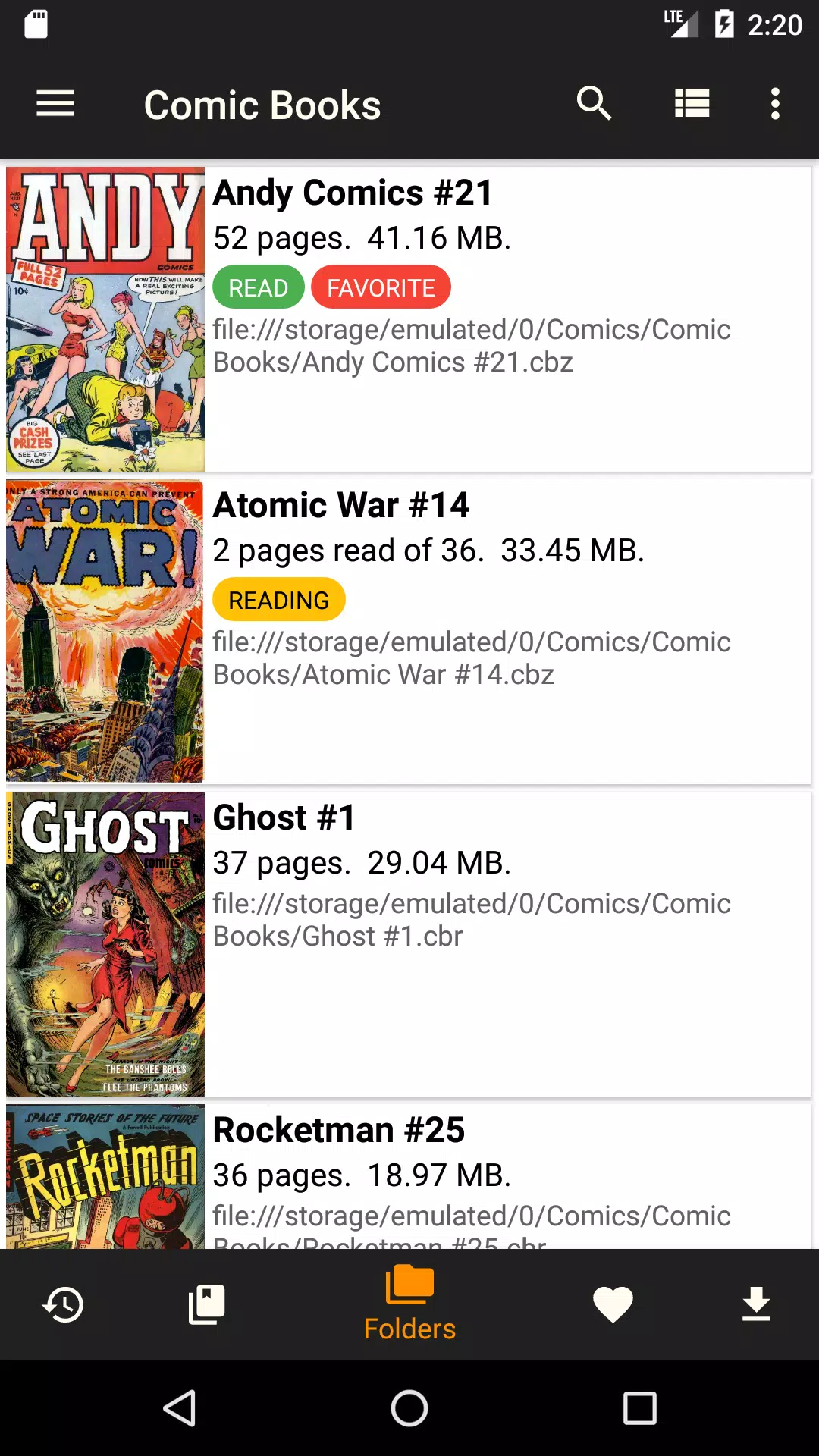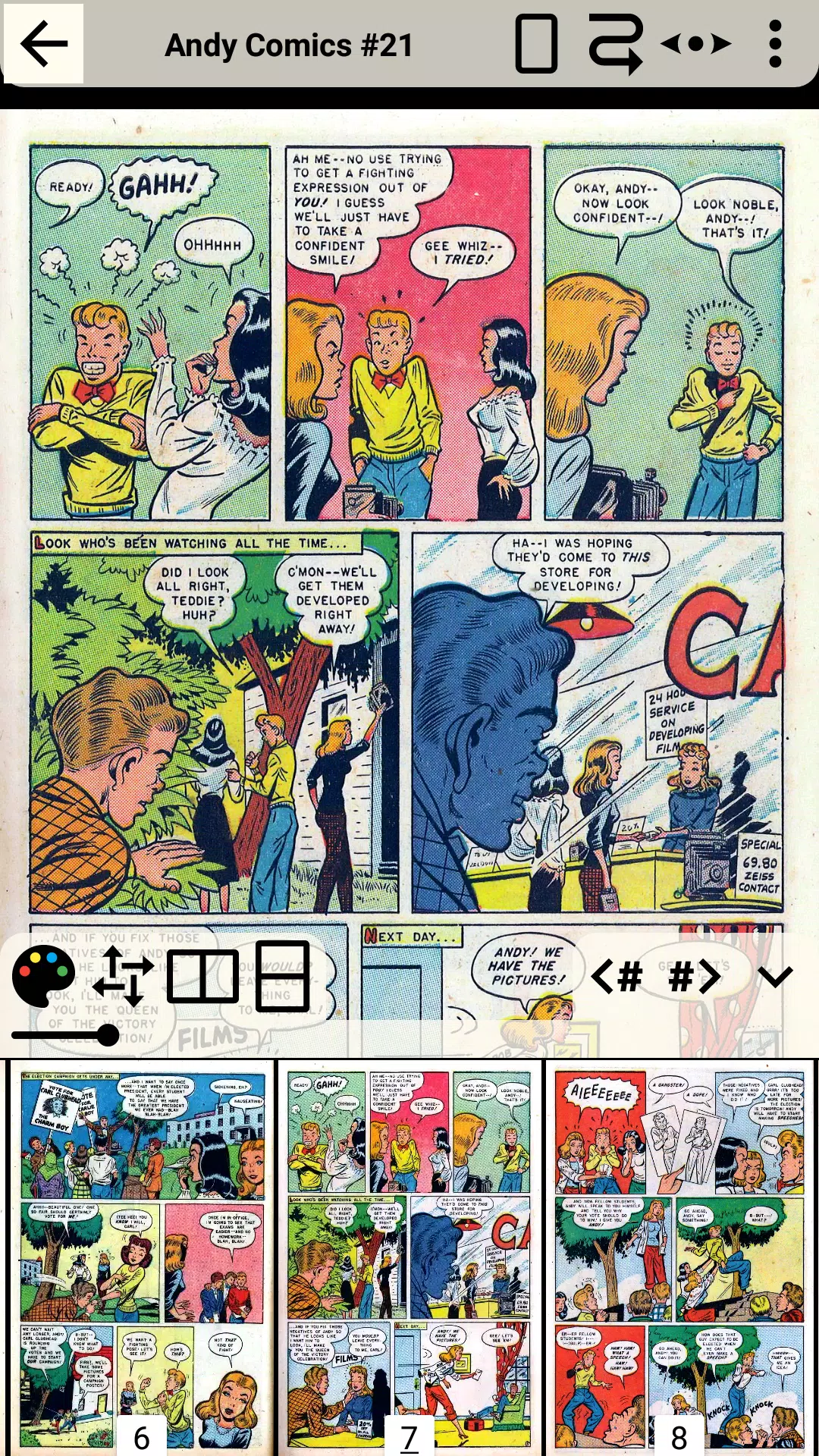CDisplayEx Comic Reader Lite
Download for Android No downloads available- Category:Comic & Novel
- Rating: 4.2
- Language:English
- Updated:2025-06-19
Introduction
CDisplayEx Comic Reader Lite is an intuitive comic reader that supports all major formats like CBR, CBZ and PDF. Easily browse comics stored locally or in the cloud. Fluid panning and zooming provide a comfortable reading experience. Organize your library with tagging and automatic series detection. Connect to network drives for access anywhere. With robust comic management tools and a customizable interface, CDisplayEx is the gold standard for digital comic enjoyment. At its core, CDisplayEx supports all the key comic book formats. Import CBR, CBZ, RAR, PDF and more. View manga right-to-left. The app intelligently handles archives and images for convenience. Browse by file folders or cloud services like Google Drive. CDisplayEx saves you the hassle of conversions or workarounds. Reading comics in CDisplayEx feels natural with smart navigation gestures. Fluidly zoom and pan panel-by-panel. Tap left or right to conveniently jump between pages. Enable vertical or horizontal scrolling with adjustable sensitivity. Night mode dims screens. On-the-fly optimizations ensure crisp text. CDisplayEx is crafted for engrossing comic enjoyment.
About:
In the ever-expanding digital era, comic book enthusiasts are spoilt for choice when it comes to reading platforms. Among the numerous options available, CDisplayEx Comic Reader Lite stands out as a noteworthy contender, offering a seamless and enjoyable comic reading experience.
CDisplayEx Comic Reader Lite is a lightweight yet powerful application designed to cater to the needs of comic book lovers. Its sleek and intuitive user interface ensures that users can navigate through the app with ease, making it a perfect choice for both newcomers and veteran comic readers.
One of the most appealing aspects of this app is its compatibility with a wide range of comic formats. Whether you prefer reading CBZ, CBR, or PDF comics, CDisplayEx Comic Reader Lite has you covered. This versatility allows users to enjoy their favorite comics without any format-related hassles.
Features:
Simple and easy to use
For those of you who are interested, all you need is to enter the app and start picking whichever comics that you want to read or are reading. Select and open them in CDisplayEx Comic Reader’s interface to start enjoying the in-app features. Have no troubles using the app to read different file types of CBR, CBZ, PDF, and more. Always enjoy the most amazing stories on the go.
Intuitive reading interfaces for all users
For those of you who are interested, you can now enjoy the most intuitive reading interfaces from CDisplayEx Comic Reader, which will provide you with the best tools and features for reading comics on the go. Have yourself the most casual touch controls and gestures, which will allow you to freely navigate between the pages or browsing the stories. Make uses of the customizable elements to change your touch and gesture behaviors.
Feel free to enable and disable the different settings to adjust the cache size of your comics. Work on restoring the true colors and color corrections. Use the Keep Screen On feature to ensure that the comic is always available to read. Adjust the borders to match with your display and reading preferences. And enjoy the most immersive reader mode whenever you’re using CDisplayEx Comic Reader.
Manage your entries on local storages
Here in CDisplayEx Comic Reader, Android users will have themselves the most useful tools and features to manage their entries on the local storages. Feel free to browse the folders and files on your devices with the inbuilt browser from CDisplayEx Comic Reader. Or you can use the available file explorer app on your Android devices to look for those comics.
Connect to your network drives
At the same time, CDisplayEx Comic Reader users can enjoy reading comics from their shared local networks. Here, you only need to share your comic folders from your computer or other devices. CDisplayEx Comic Reader will then help you access the local server to enjoy reading your comics with ease.
Have access to online drives
And for those of you who are interested, you can now connect with your Mega, Google Drive, Dropbox, or Onedrive storages to load up your online comics. Or feel free to integrate with your Komga account to discover the multiple online comic entries that were shared to the public. Select and start enjoying any of them on the go. And like the local network options, the feature allows you to open your comics without having to download them.
Enjoy continuous comic displays
With CDisplayEx Comic Reader, Android users will have the immersive and enjoyable tools for their continuous page displays. Enjoy browsing your comic pages horizontally and vertically without any troubles.
Have the advanced page scaling options
For those of you who are interested, you can always enjoy reading comics with CDisplayEx Comic Reader on different Android devices of yours. Here, the smart and advanced page scaling option will allow you to easily match the page with your different devices. And you can always pre-set the number of touches to reach the next pages.
Enjoy complete image export function
With complete image export functions, CDisplayEx Comic Reader will allow Android users to export their own images or comic pages while using the app. Thus, allowing you to always make the most of the application and its many features.
Use bookmarks to keep track of your reading experiences
To make better use of the application, CDisplayEx Comic Reader users can now enable the useful bookmarks, which will allow them to save their important pages. In addition, the app will automatically record your last-opened pages in any comics. The option will let you immediately resume reading where you left off. With the Favorites feature, you can now choose to save your favorite comics from CDisplayEx Comic Reader to the app and enjoy reviewing them later on.
Enjoy working with S-Pen
When connected, the app will also work on your S-Pen supported devices. The feature will make it a lot easier for you to enjoy reading and making precise interactions with the comics without having to touch the screen with your fingers.
Feel free to customize the theme settings
With the app being available in both Day and Night mode, you’ll enjoy the Light and Dark themes respectively. Simply enter the application and start making use of its many features to have yourself the best Android comic readers.
Available in different languages
To make sure that everyone can enjoy using the awesome mobile application, CDisplayEx Comic Reader also features different interface languages, which you can simply select and start making use of. The feature lets you instantly change the languages and start enjoying them on the go.
Enjoy our free and unlocked app
And last but not least, for those of you who are interested, you can now enjoy the free and unlocked version of CDisplayEx Comic Reader from our website instead. Here, we offer the modded application that’s Paid for Free. Enjoy all the premium features without having to pay for your downloads. All you need is to pick up the CDisplayEx Comic Reader Mod APK, follow the given instructions, and start making use of its complete features.
Conclusion:
CDisplayEx Comic Reader Lite is not only the world’s most popular comic book reader but also a very light and efficient CBR reader. It can read Manga as well as the various formats used for comic books (.cbr file,.cbz file,.pdf file, etc.). Everything has been designed to give you the best comic-reading experience possible. Comic books load almost instantly, and the reading experience is simple and straightforward. You can easily find and read your comics by browsing through your folders, but if you want more control over your collection, library management is built right in! Simply point the reader to where you keep your comics, and it will organize them into series or recommend the next album in your collection for you to read. If you use an integrated search, you will be able to find a volume right away. With any comic lovers, find a continuous chapter to read, sometimes trapping them into annoying trouble. Now, the problem is solved.
More Information
- Size:11.44MB
- Version:1.3.86
- Requirements:Android
- Votes:179
Related topics
-
If you love comics and want unlimited access to thrilling stories on your Android device, you're in the right place! We’ve handpicked the top free comic apps that offer a vast collection of genres-from action-packed superhero sagas and Japanese manga to indie graphic novels and webcomics. Enjoy high-quality artwork, seamless reading experiences, and regular updates-all without spending a dime. Whether you're a casual reader or a die-hard fan, these apps bring endless entertainment to your fingertips. Start your comic adventure today by downloading these must-have apps!
-
Struggling to find a great place to read comics? Many fans face issues like limited selections or annoying paywalls-but it doesn't have to be that way! To make your reading experience smoother, I've put together a curated list of the best comic apps, all packed with free, high-quality content and easy-to-use features. Whether you're into manga, webtoons, or classic comics, these apps have you covered. Check them out and dive into endless entertainment hassle-free!
-
Manga aggregator apps are designed to provide a comprehensive platform for manga enthusiasts to access a vast array of manga titles from various sources. These apps streamline the manga reading experience by consolidating content from multiple publishers and websites into one convenient interface. Users can browse, read, and manage their favorite manga series with ease, thanks to features like intuitive navigation, customizable reading settings, and regular updates of the latest chapters. Whether you're a longtime manga fan or new to the genre, a manga aggregator app offers a centralized hub to enjoy a diverse selection of manga stories at your fingertips.
Top Apps in Category
Popular News
-
Karryn’s Prison Gameplay Walkthrough & Strategy Guide
2025-10-28
-
Life in Santa County Game Guide & Complete Walkthrough
2025-10-28
-
Dreams of Desire Complete Walkthrough and Game Guide
2025-10-28
-
Era Hunter Gameplay Guide & Full Walkthrough
2025-10-28
-
Bulma Adventure 2 Full Game Walkthrough and Playthrough Tips
2025-10-14
More+