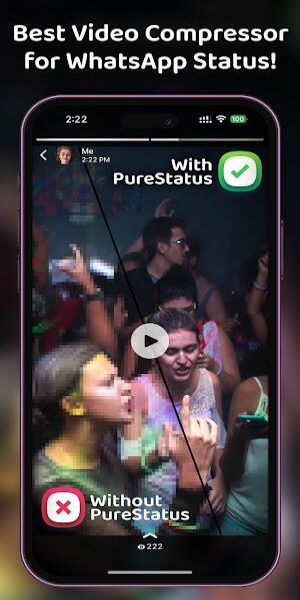Pure Status
Download for Android No downloads available- Category:Media & Video
- Rating: 4.6
- Language:English
- Updated:2025-06-30
Introduction
Pure Status is a free multimedia application for mobile coming from developer DamTech Designs. It's a utility tool that lets users update their video status on WhatsApp's popular messaging service. With it, they can ensure their uploads are of the highest quality possible without much compression. Much like WaStat - WhatsApp Tracker and Status Saver For WhatsApp, PureStatus: ByeBye Blur Status aims to complement the core experience in the said messaging service. In its case, it's to improve the quality of video status uploads that friends and family will be able to see and watch. If you're tired of grainy, pixelated videos and images ruining your sharing experience, look no further. This innovative app is set to revolutionize how you showcase moments on WhatsApp. Bid farewell to blurry content and welcome clear, high-resolution videos and images that will captivate your friends and followers.
About:
Experience elevated clarity in your WhatsApp status updates with Pure Status, the essential app for anyone seeking to maintain the highest video quality when sharing moments. This application ensures that media retain their high-definition splendor, even after being compressed for WhatsApp status uploads, thwarting the common issue of quality degradation.
By simply downloading the app, users can select videos to compress and seamlessly share them on WhatsApp status, enjoying the luxury of crisp, HD content. To optimize results, it's recommended to refrain from editing or cropping videos post-compression, only compress high-quality original videos, and utilize vertical orientation to maximize the viewing area – a preferred format for mobile displays.
It's crucial to understand that while the app won't enhance the original video quality, it adeptly prevents high-definition footage from becoming blurry when posted as a status. Moreover, remember that the photo feature is specifically tailored for HD status uploads, and if photos are shared in chats, they will be transmitted as videos. Likewise, the Video Splitter feature is designed for posting extended videos as consecutive 30-second clips in your status, not for chat sharing.
A standout feature is its precise Video Status Splitter that judiciously divides longer content into 30-second segments, permitting users to share extended stories without sacrificing video quality.
Features:
The Video-Sharing Concept: Elevate Your Status Updates
The process of using PureStatus is simple yet powerful. Upon opening the app, users are prompted to select a video from their collection. From there, PureStatus works its magic, compressing the video to reduce file size while retaining the utmost quality. In a digital age where social media serves as the primary means of connection and content sharing, WhatsApp has emerged as a leading platform, thanks to its user-friendly interface and diverse capabilities. The option to share videos on WhatsApp status has not gone unnoticed, allowing users to express themselves artistically and enjoy crystal-clear HD videos with ease.
Unmatched Capabilities: Maximizing Your Results
PureStatus boasts unparalleled capabilities that are essential for achieving optimal results. By harnessing the power of this innovative tool, users can maximize the impact of their social media status updates and captivate their audience like never before. It’s important to note that altering or cropping the video clip after compression can diminish its quality and aesthetic appeal. To maintain the integrity of the video, it’s crucial to avoid such activities. PureStatus is specifically designed to compress high-quality videos without sacrificing visual fidelity, ensuring that your status updates retain their crispness and clarity.
Comparing PureStatus’ Compressed Video: Elevating Your Status Quality
A side-by-side comparison of PureStatus’ compressed video with the original video on the WhatsApp platform reveals a stark difference in quality. Vertical videos and photographs have become increasingly popular in status updates, thanks to their larger viewing area on mobile phones, the primary medium for media consumption. By incorporating vertical content into their status updates, users can enhance their narrative and engage their audience in a more immersive way, aligning with the expectations of mobile users.
Preventing Video Degradation: Ensuring Clarity
While PureStatus may not improve the quality of the original video, it serves as a safeguard against the degradation of WhatsApp-transmitted HD videos. By utilizing PureStatus, users can mitigate the risk of WhatsApp blurriness and ensure that their videos remain clear and sharp throughout the sharing process. Only HD statuses are uploaded via the photo function, ensuring the highest possible quality for your status updates. Additionally, the video splitter function enables users to publish longer videos to their status, with messages being divided and delivered within 30 seconds for seamless online conversations.
Enhancing Multimedia Communication: The Power
In today’s fast-paced and visually-driven world, standing out from the crowd is essential for both businesses and individuals alike. With PureStatus, users can revolutionize their WhatsApp status sharing experience, finally putting an end to the pixel loss problem that has plagued them for so long. By leveraging cutting-edge compression algorithms, PureStatus optimizes file size without compromising visual integrity, making WhatsApp status sharing seamless and visually appealing.
Transforming Communication: Empowering Users
The impact of this groundbreaking technology cannot be overstated. PureStatus has transformed the way people communicate on WhatsApp, allowing them to express themselves with clarity and precision like never before. With PureStatus, users can confidently share their most captivating moments, knowing that their media will be protected and presented in its full beauty. Say goodbye to the constraints of typical status updates and embrace the future of WhatsApp status sharing with PureStatus.
Unlocking Creativity: Exploring the Bonus Features
In addition to its core features, PureStatus offers a range of bonus features that further enhance the user experience. The video status splitter feature allows users to easily cut long videos into 30-second chunks, enabling them to share longer narratives and express themselves more effectively. This advanced technology ensures that videos are divided with precision while maintaining high-definition quality, empowering users to share their carefully crafted content with a global audience.
Pros & Cons:
Pros
Maintain HD video quality: Pure Status APK is committed to preserving the quality of your HD videos when sharing in WhatsApp status, giving viewers a clear visual experience.
Split long videos: Split video into small parts to help you share longer moments without time limit.
Ease of use: The simple interface and easy video/photo compression process make it convenient for users to use the application.
Stable quality: If the app works as promised, you can enjoy the WhatsApp status sharing experience with better video and photo quality.
Cons
Variant versions and features: Disadvantages are often related to version-specific features and performance. There may be stability, performance or compatibility issues with different operating system versions.
Security Risks: Downloading APK files from untrusted sources can present security and privacy risks. Always only download from official and trusted sources.
Potential device impact: Compressing videos and photos can require a large amount of your device's resources and storage space. This may affect the performance and capacity of your device.
FAQs:
Does it improve the quality of low-resolution videos?
No, it cannot enhance the quality of already low-resolution videos. It only maintains quality during compression.
Can I use it for sending videos in WhatsApp chats?
The app is optimized for WhatsApp status. Videos sent in chats may still be subject to WhatsApp's default compression.
How does the video splitter function work?
It splits longer videos into 30-second parts, allowing you to post them as a series in your status.
Will it also compress photos?
Yes, but it sends them as a video in status for better quality visibility.
Should I edit videos after compressing them with this app?
No, editing after compression can lower the quality. It's recommended to compress high-quality videos and post them directly.
Conclusion:
Pure Status is a powerful tool for anyone looking to improve the quality of their social media statuses. Its ability to maintain high-quality updates, combined with a user-friendly interface and customization options, makes it a standout app in its category. The Pure Status Mod APK further enhances this experience by unlocking premium features for free, removing watermarks, and eliminating ads. Whether you’re a social media influencer, a content creator, or simply someone who enjoys sharing moments with friends and family, Pure Status can help you take your status updates to the next level. Try Pure Status today and say goodbye to blurry, low-quality statuses forever!
More Information
- Size:15.92MB
- Version:2024.16
- Requirements:Android
- Votes:410
Related topics
-
Transform your smartphone into a powerful editing studio with the best video editing apps for Android! Whether you're a content creator, social media enthusiast, or just looking to polish personal videos, these apps offer professional-grade tools right at your fingertips. Enjoy intuitive interfaces, advanced features like multi-track editing and filters, and seamless exporting options - all optimized for mobile devices. Download now and start creating stunning videos anytime, anywhere!
-
Video Editor is a powerful software tool designed for crafting, refining, and enhancing video content. It enables users to transform raw footage into compelling visual narratives or effective communication platforms. As digital media continues to evolve, video editing has grown in significance - no longer just a professional necessity but also an accessible skill for everyday creators. Modern editing tools now offer intuitive interfaces, AI-powered features, and cross-platform compatibility, making high-quality video production achievable for both experts and casual users alike.
-
In the era of popular short videos, it seems that everyone can edit, which has become an essential skill. The editor brings you a ranking of video editing software that is good. Editing videos seems to be a daily routine, used by both internet celebrities and daily life recorders. The editing techniques are also different. The videos edited by professional personnel are more shocking and beautiful, while those edited by non professional personnel are ordinary. Below, the editor will organize some useful video editing software.
Top Apps in Category
Popular News
-
Karryn’s Prison Gameplay Walkthrough & Strategy Guide
2025-10-28
-
Life in Santa County Game Guide & Complete Walkthrough
2025-10-28
-
Dreams of Desire Complete Walkthrough and Game Guide
2025-10-28
-
Era Hunter Gameplay Guide & Full Walkthrough
2025-10-28
-
Bulma Adventure 2 Full Game Walkthrough and Playthrough Tips
2025-10-14
More+