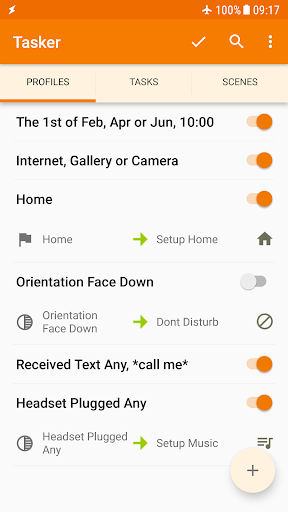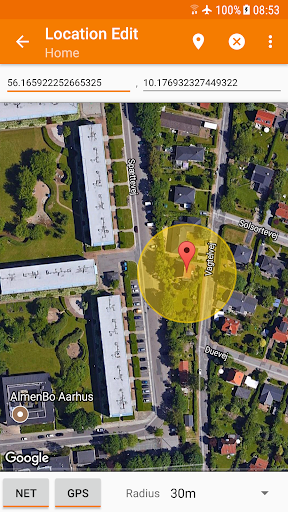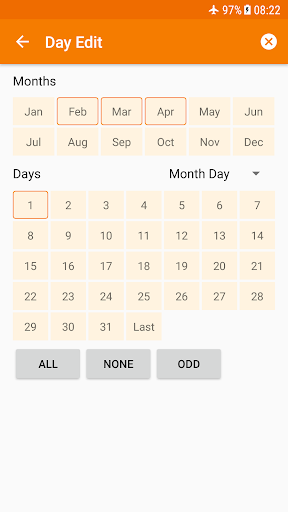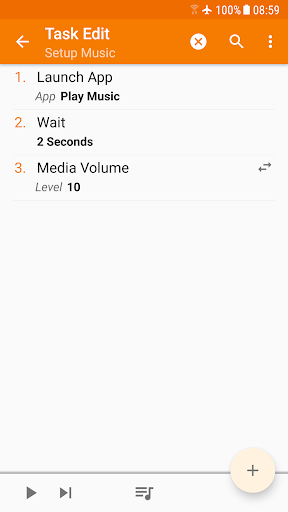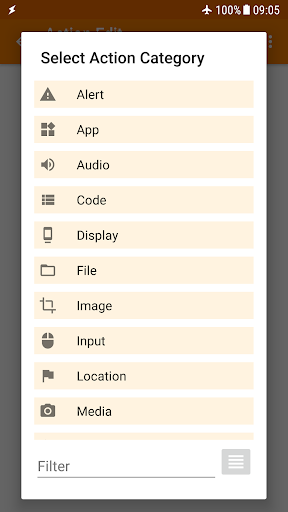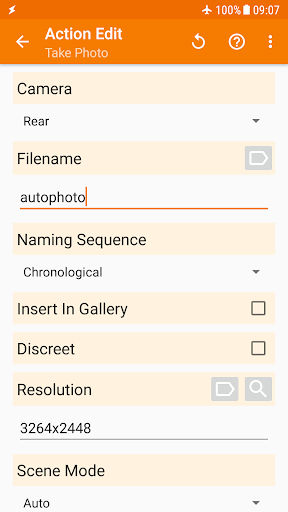Tasker
Download for Android No downloads available- Category:Tools
- Size:40.28MB
- Language:English
- Updated:2025-07-09
- Version:6.5.11
- Rating: 4.9
Introduction
Tasker is the trial version of this well-known app for automating tasks on Android. Through a number of customization options, this tool allows you to create your own patterns to save time in many of the things you do every day with your smartphone. Although Tasker is a paid app, with this version you can enjoy the features and functionalities of the tool for seven days. This should give you enough time to start adding your own task automations. However, to get the most out of the tool you should consult different manuals and tutorials that will allow you to enjoy everything the app has to offer. Download Tasker for Android and enjoy a complete app that allows you to automate tasks on your smartphone almost without limits. What's more, you can even check out projects developed by other users to learn how to fully exploit the potential of this tool.
About:
At the core of Tasker is robust automation based on contexts like time, location, apps, and events. Build customized rules like “At home WiFi, enable Do Not Disturb”. Your phone seamlessly adapts to situations, no input required. Automation eliminates tedious repetition.
Apply over 350 actions to tailor device functionality just so. Send SMS, alter settings, control media, manipulate files, and much more. If you can imagine a phone task, Tasker likely offers an action for it. No root required for most features. Tap into Android’s capabilities.
Schedule Tasker to regularly back up photos, files, or app data to cloud or local storage. Never lose valuable phone content again. Customize backup location, timing, and extent as needed. Stay protected effortlessly.
Tasker can check websites for app updates, fetch latest APK files, then cleanly install them. Keep apps refreshed automatically instead of manual market checks. Streamline your Android experience.
Trigger tasks from paired devices, home assistants, widgets, or Tasker’s Join app. Set a voice command on your watch to start music playback. Control your phone remotely.
Features:
Automate everything on the device
Tasker has a way of operating like a tool to support users’ smartphone management. It will help you manage all the available features while making them easier to access and work faster. With this app, you can enable built-in automation by setting up a trigger for the entire activity. This means that you are free to change smartphone-related settings on this app.
Accordingly, Tasker will automatically identify relevant information, including time, location, Wi-fi network, SMS, and more. The application will then make appropriate suggestions to automate operations in the most effective way. Besides, users can also automatically add their usage habits to this application. Thus, at a specific time, this application will automatically adjust the operations according to the information you have previously requested.
Currently, this application can support up to 350 automation tasks on mobile devices, just ask and Tasker will respond immediately.
Support file backup
The automatic file backup feature available in Tasker will help users always ensure that data is not lost for any reason. Although this is just a small feature, few people care about it, but it will help you in many different cases. More specifically, this application allows you to backup data to any storage space. These can include device memory, SD card, USB, or even Google Drive. In general, this feature will ensure that your data is always backed up when bad cases occur.
Customize default interface
Does the default interface design on smartphones make you feel boring? Don’t worry, the appearance of Tasker will make things a lot more interesting. Basically, this application allows users to freely customize, install and design the interface according to their preferences.
Here, you can decide the appearance of any feature on the home screen. This will make it more convenient to prioritize showing your frequently used features on the home screen. Besides, don’t forget to change the theme, wallpaper, or color to suit your taste. In general, customizing the interface will help you always feel more comfortable when using your mobile device.
Shortcuts and remote task control
Tasker allows users to trigger tasks manually or through various keyboard shortcuts. It can be quick settings pane, widgets, volume buttons, media buttons, and more. With this application, you will easily customize the shortcuts according to your daily usage habits. In some cases, if you leave your smartphone at home, you can still control it remotely with the help of Tasker. You can perform control via PC or other Android devices. This is really one of the useful features that many people love.
Take control of your device:
Tasker operates by letting users set up profiles that trigger specific actions based on predefined conditions. These conditions can range from the time of day and location to app activity, system status, or even incoming messages and calls. This flexibility allows for both simple automation tasks, like enabling Do Not Disturb at night, and more complex ones, such as adjusting multiple settings when a particular app is launched.
Beyond basic automation, the app offers over 350 actions, enabling users to modify system settings, manage files, control music playback, and even install APKs automatically. Devices that are rooted can unlock even more advanced functions, such as force-closing apps or toggling mobile data. Additionally, the app supports cloud service integration, including Google Drive, making it easy to automate file backups and ensure seamless data synchronization.
Despite its powerful features, the app isn’t the most beginner-friendly app. Its interface can feel overwhelming, and setting up automation requires some familiarity with triggers and actions-often involving trial and error. That said, the app offers detailed documentation and an active community for support. Moreover, its premium model might be a drawback for those who prefer a free, more straightforward automation solution.
Pros and Cons:
Pros
High Flexibility: Tasker offers great flexibility, allowing users to automate almost any aspect of their phone the way they want.
Power of Options: With more than 350 actions and 130+ different states, Tasker offers great power of options to customize the phone according to the user's specific needs.
No Root Required (for most features): Importantly, Tasker does not require root permissions for most features, allowing many users to take advantage of the power of this application without needing to root their phone.
Strong Community Support: There is a large and active community on the forum and Reddit, where users can share ideas, ask questions, and benefit from each other's experiences.
Cons
Difficult User Interface: Tasker's interface can sometimes be daunting for beginners, and setting up complex tasks can take some getting used to.
Potential for Confusion: With so many options and features, there is a chance that users will get stuck and create unexpected tasks if they are not careful during setup.
High Price: Although there is a trial version, Tasker's price is quite high compared to other automation applications on the market.
FAQs:
Is the app compatible with all mobile devices?
Yes, the app is compatible with most mobile devices that run on the Android operating system.
Can the app be used to automatically silence notifications during important meetings?
Yes, the app can be used to automatically silence notifications and sounds during important meetings or events.
Does the app provide a range of launch modes for customization?
Yes, the app offers powerful launch modes that allow users to customize their devices and personalize their user experience.
Conclusion:
Tasker is the ultimate mobile application that brings a plethora of unique functions right at your fingertips. With the app, you can effortlessly perform multiple operations on your phone using the same tasks. Its user-friendly interface allows for quick and easy control, making it the perfect tool for operating your device with multifunctionality. With a wide range of features, the app allows you to optimize automatic operations and reap numerous benefits. Experience lightning-fast processing and exceptional efficiency when using the app, all while enjoying its user-friendly setting. This app truly transforms your phone into a powerful and multi-functional device, offering endless possibilities for customization and seamless task completion. Download the app now and unlock a whole new level of convenience and productivity.
Related topics
-
Flutter has emerged as a popular choice for mobile app development in recent years, and its popularity continues to grow in 2024. With over 500,000 apps built on Flutter until now, it’s no surprise that many businesses and developers are turning to Flutter for their app development needs. Flutter’s powerful features, including fast development cycles, customizable UIs, and cross-platform compatibility, make it the perfect choice for businesses and developers alike.
-
Transform your mobile device into a powerhouse of efficiency with these handpicked essential tools. Whether you need professional-grade photo editing, seamless file organization, smart task management, or real-time weather updates, our curated selection of premium apps delivers unbeatable performance. Streamline your daily routine, automate repetitive tasks, and boost your productivity with intuitive interfaces and powerful features. Designed for both professionals and casual users, these editor-approved applications will revolutionize how you work and play. Don't settle for an ordinary phone - upgrade your digital experience today and unlock your device's full potential!
-
With the development of mobile hardware and software, many practical tool software have emerged, covering a wide range of aspects and becoming a good helper for everyone in work and life. Today, the editor provides you with a list of useful tool software downloads. These tools are not particularly complex types, and after reading them, everyone can quickly learn how to use them. Proper use can bring great convenience to life and work.
Top Apps in Category
Popular News
-
Isekai Awakening Full Gameplay & Walkthrough Guide
2025-08-12
-
Jump Harem Full Gameplay & Walkthrough Guide
2025-08-12
-
How to Play Milfy City – Full Gameplay Help & Walkthrough
2025-08-12
-
Milfs Plaza: Full Gameplay and Walkthrough Step-by-Step Guide
2025-07-25
-
My Cute Roommate 2 Full Gameplay and Walkthrough
2025-07-25
More+