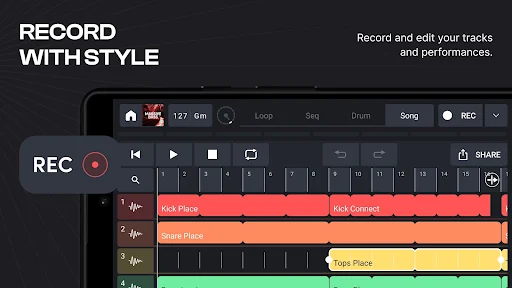Remixlive 8.4.1
Download for Android No downloads available- Category:Media & Video
- Rating: 4.3
- Language:English
- Updated:2025-07-09
Introduction
Remixlive is an app that provides you with the chance to create your own original music, using nothing more than your Android smartphone without any need for additional hardware. Create your own hooks, soundtracks, sound effects and all kinds of samples in order to build your own original track that you can eventually save on your smartphone and share with friends. Using Remixlive is as simple as tapping on a couple of samples and giving them a listen. From your screen you'll find a full panel with all kinds base sounds for you to build a foundation with, from there you can add in any additional sounds as you please in order to compose your song. One of the main points that Remixlive has going for it, is that depending on how large your smartphone screen is, you'll get to add on additional tracks to your panel of sounds. From there, your smartphone is transformed into a full mix table that's perfect for taking with you wherever you go. All you have to do is open it up and you'll have all the tracks you're laying down as well as all the tools you need to modulate them, in one single--easily portable--place.
About:
The app is an application capable of composing music and creating song performances very simply and quickly. Thanks to intelligent tools and many novel features, users can ultimately produce excellent products and make a unique impression on a broad audience. If you desire to create and design rich and attractive music yourself, do not miss this application!
When using Remixlive, users can create random song samples, as long as it meets your purpose. Besides, you are allowed to set up gentle melodies or rhythms and coordinate well with the song. Remember that in this application, there are countless effects that you can adjust. Explore and find out what new features appear here to apply to the products you create.
You will get an incredibly unique and epic sound display. It contains a lot of different styles such as repeat rhythm, wave music,.. and many other forms. Besides, you should carefully adjust the simple things so that it fits. In addition, you have the right to switch from Live Set mode to create a unique and fun live performance.
Features:
Create or remix existing tracks
Remixlive allows users to become talented composers through a wide range of available tools. You don’t need to have too much knowledge about musical instruments or music-making stages because this application will make everything as intuitive as possible. With this app, you can create tracks with your own character by combining beats, drums, melodies, basslines, FX, and more.
Besides, this application also comes with many DJ-style FX allowing users to shape their sound in real-time. These include filters, delays, beat repeats, and more. Remember that this application provides you with a multitude of sound effects to effectively apply to your music. All are intuitively integrated and used through a few basic operations.
Simple music-making screen, easy to use
The music-making screen is one of the indispensable factors to help Remixlive become more attractive to users. Using it, you can easily create song templates to suit your needs. In fact, the details displayed on the screen are quite complete, allowing you to adjust and apply a multitude of different effects. Each feature is represented by matching icons, you just need to touch them to interact immediately. Overall, the music-making screen of this application is really simple and promises to bring you a great experience when using it.
Free use of music content
The copyright of the music packages in Remixlive is completely free so users can use it without any difficulty. This makes this application stand out from other similar music editing applications on the mobile market today. Accordingly, you can easily share your recordings on any platform without having to worry about copyright issues or video removal. Music content in the application will also be regularly updated to bring the best options for users.
Support many music-making tools
Not only stopping there, but Remixlive also provides users with many popular music-making tools. You can use popular instruments like piano, violin, guitar, and more to create amazing sound effects for your mixes. The most important thing is that you have to combine them in the most effective way to bring the tunes in sync with each other. Then you can also customize the high, low, warm tones, the volume of the background music, or the entire sound in your song to suit you best.
Customization through multiple stages
The entire process of creating music mixes through Remixlive has to go through many stages before having the best sound. With this application, you can arrange and create interesting audio clips according to a specific timeline on the screen. Accordingly, you should design audio samples using the templates available in the application to create great synchronization. Finally, integrate them into a complete track with the desired content. In addition, you can also quickly share your musical compositions through a few basic operations.
Conclusion:
Remixlive includes loops and sequences automatically synchronized to the tempo on a 8×6 grid. With over 180 sound packs that include 48 loops, 48 samples, 48 sequences and a pre-made track, the app offers a wide selection of musical genres. In addition, new content is created every week. Try our 10 free packs right now. Remixlive comes with double the number of loops and samples, support for MIDI controllers and a brand new Chromebook app. Remixlive now allows you to build an entire performance with the new Live Set feature. Combine samples from different projects without ever having to stop the music and mix like a DJ all night long! This new Remixlive feature redefines creative live performance. With the tracks’ musical elements available independently of each other, Live Set mixing is limitless. To activate Live Set mode, simply enable the Live Set option in the settings. The sample library has been reworked to facilitate the access to all of your samples. It is now easier than ever to tag, arrange and play with samples across different sound packs.
Key Highlights:
Virtual pads: users can trigger samples, loops, and live recordings using a grid of virtual pads.
Sample library: the app includes a library of pre-loaded samples and loops that can be used in productions.
Recording: users can record their own samples and loops to use in productions.
Effects: the app includes a variety of effects that can be applied to samples and loops, such as delay, reverb, and filtering.
MIDI support: users can connect external MIDI controllers to the app to control it.
Social sharing: users can share their creations on social media platforms.
Collaboration: users can collaborate with other users in real-time.
Cloud synchronization: users can save and sync their projects across multiple devices using cloud services.
More Information
- Size:64.9MB
- Version:8.0.2
- Requirements:Android
- Votes:63
Related topics
-
Dive into this comprehensive hub of music applications designed for every type of listener. Stream global hits, craft custom playlists tailored to your mood, or uncover hidden gems across diverse genres-all with intuitive, high-quality platforms. Discover both industry-leading streaming services and specialized apps offering exclusive features like AI-powered recommendations, social sharing, or advanced audio customization. Whatever your musical preference, find the ideal app to enhance your listening journey with effortless discovery and premium sound.
-
In today's digital era, music enthusiasts seek platforms that provide vast music libraries, high-quality audio, and seamless accessibility-all without subscription fees. Our curated selection of free music streaming apps delivers the perfect blend of variety, performance, and convenience, ensuring every listener finds their ideal soundtrack. Whether you're exploring new genres or enjoying timeless classics, these apps offer an unbeatable listening experience at no cost.
-
Music Player is a tool designed to play audio files, available as both software applications and dedicated hardware devices. It can be installed on electronic devices like smartphones, tablets, and computers, allowing users to stream or play locally stored music in various formats. Additionally, standalone hardware devices, such as MP3 players and digital audio players, are specifically built for high-quality music playback. Many modern music players support advanced features like equalizers, playlists, offline playback, and streaming service integration, enhancing the overall listening experience.
Top Apps in Category
Popular News
-
Karryn’s Prison Gameplay Walkthrough & Strategy Guide
2025-10-28
-
Life in Santa County Game Guide & Complete Walkthrough
2025-10-28
-
Dreams of Desire Complete Walkthrough and Game Guide
2025-10-28
-
Era Hunter Gameplay Guide & Full Walkthrough
2025-10-28
-
Bulma Adventure 2 Full Game Walkthrough and Playthrough Tips
2025-10-14
More+