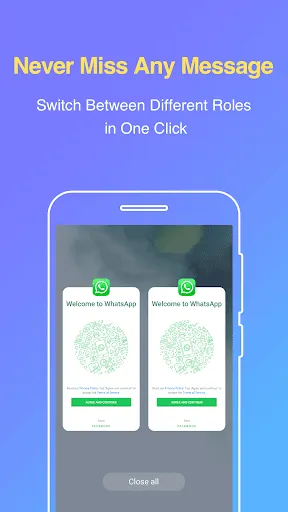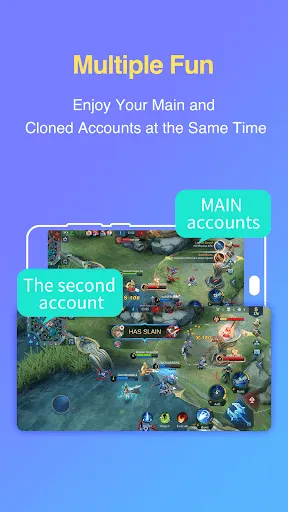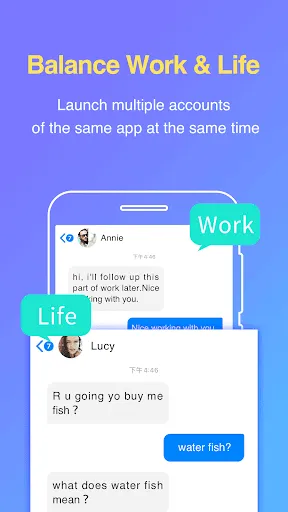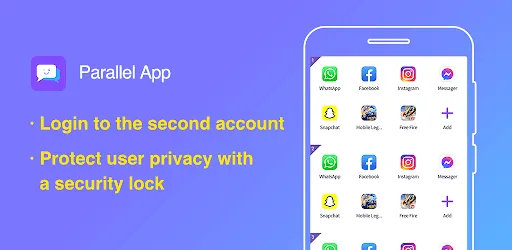Parallel
Download for Android No downloads available- Category:Tools
- Rating: 4.4
- Language:English
- Updated:2025-07-09
Introduction
Parallel App is a utility application designed to allow users to create and manage multiple accounts within the same app on their devices. This app is particularly useful for individuals who want to maintain separate personal and work profiles or for gamers looking to enhance their experience by accessing multiple in-game accounts simultaneously. Available for the Android platform, users can easily download Parallel App to start utilizing its features. With Parallel App, users can log in to various social media and gaming applications at the same time. This functionality enables a seamless transition between different accounts, making it more convenient for users who juggle multiple social or game profiles. The application supports a wide range of popular platforms, including WhatsApp, Facebook, Instagram, and various gaming apps such as PUBG and Mobile Legends: Bang Bang, among others. The app's design focuses on security and privacy. Multiple accounts created within Parallel App operate independently, ensuring that activities across different accounts do not interfere with one another. This separation is crucial for users who prioritize maintaining privacy and security in their online interactions. Additionally, the app includes a private passcode lock feature, allowing users to protect their sensitive information with a secure PIN code.
Features:
Run multiple versions in parallel
Basically, the main feature of Parallel App is to clone the user’s favorite application or game. Therefore, you can use this application to run multiple versions in parallel without any conflicts. On first use, all you need to do is add any existing apps on your Android device to perform the cloning process right away.
Also, each application window will launch through its own data source to avoid data conflicts. During the launch, you can freely interact between the two windows or run in parallel to meet your work or entertainment needs. Note, you need to grant permission for this app for it to work properly. Of course, all rights granted to Parallel App will not be used for any other purpose.
Maintain work-life balance
With the arrival of Parallel App on Android devices, maintaining work-life balance becomes much simpler. This app will keep your personal and work accounts active at the same time. Moreover, you can also switch simultaneously and securely between multiple accounts in the same app through a simple one-touch operation. Besides, this application currently supports up to 14 different languages allowing any user to use it easily.
Compatible with popular apps and games
Parallel App compatibility is extremely high. Accordingly, this application allows users to link to popular social networking sites such as WhatsApp, WhatsApp 2, Facebook, Instagram, Messenger, LinkedIn, Twitter, and popular games like FreeFire, PUBG, TeenPatti, LuluBox, and more. You just need to choose any of your favorite apps or games and start cloning with the help of this app right away. Of course, the list of games and applications compatible with Parallel App will be continuously added to provide the most optimal user experience.
Advanced security
When using Parallel App, users can be completely assured of the security it brings. In addition to the fact that accounts of the same application do not interfere with each other, this application also provides a feature to lock private passwords through PIN codes. This ensures that your sensitive information in parallel versions is not exposed under any circumstances. If you want, you can also create a secret space to make sure that no one can access your private apps.
Outstanding and detailed interface
Parallel App’s interface overview is designed to stand out with many built-in features. Flexibility is specifically demonstrated when users easily see any feature they want on the main screen. As a result, you can easily access the features you love and use them right the first time. Moreover, you can also access a variety of customizations in the settings for a more optimal experience instead of using the default interface. In general, the interface design of this application is quite well completed compared to other applications of the same genre.
Notes:
Device permissions: Parallel Space needs the same permissions required by the apps you want to clone, in order for the cloned apps to function normally. For instance, if Parallel Space doesn’t have access to your location information, you won’t be able to share your location with your friends in a social app cloned in Parallel Space. Please note that we take your privacy very seriously and will never collect or use your personal information without permission.
Device usage: Parallel Space itself doesn't take up much memory, battery and data. However, the apps cloned in it may take up more. You can check device usage details in ‘Settings’ > ‘Storage’ > ‘Task Manager’ in Parallel Space app.
Notification: If you want to receive notifications from certain social networking apps cloned in Parallel Space, you may need to whitelist Parallel Space on your device, and in any booster apps you may have installed.
Account conflict: Some social networking apps may not allow you to run two accounts registered with the same mobile number. So you may need to use a different mobile number to log into your second account in Parallel Space, and make sure you can receive SMS verification with that number when you first log into that account.
Pros & Cons:
Pros
Allows users to log in to site with many different accounts simultaneously
Accounts can be batched, which allows for users to switch multiple accounts at the same time
Provides enhanced security measures for switching between accounts
Cons
Limited support for iOS devices may mean phone needs to be jailbroken to work properly
More Information
- Size:47.45MB
- Version:5.3.1
- Requirements:Android
- Votes:504
Top Apps in Category
Popular News
-
Karryn’s Prison Gameplay Walkthrough & Strategy Guide
2025-10-28
-
Life in Santa County Game Guide & Complete Walkthrough
2025-10-28
-
Dreams of Desire Complete Walkthrough and Game Guide
2025-10-28
-
Era Hunter Gameplay Guide & Full Walkthrough
2025-10-28
-
Bulma Adventure 2 Full Game Walkthrough and Playthrough Tips
2025-10-14
More+