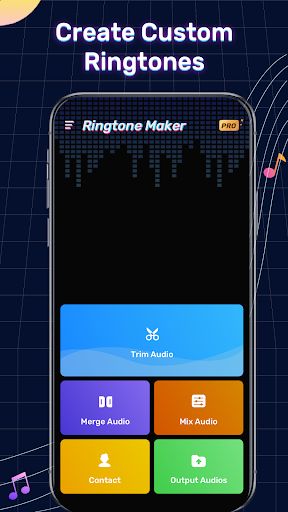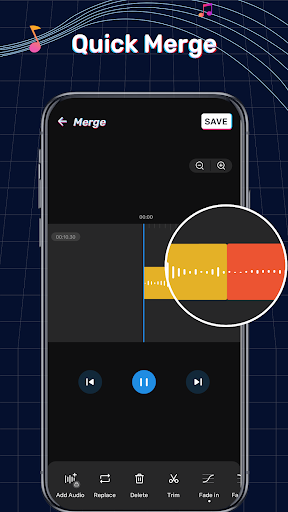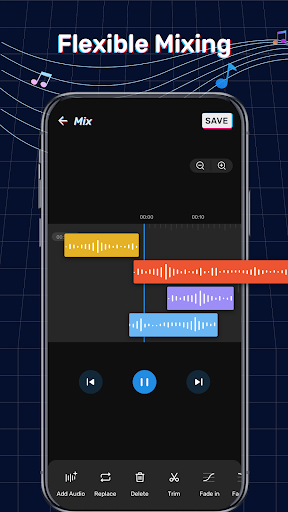Ringtone Maker
Download for Android No downloads available- Category:Media & Video
- Rating: 4.4
- Language:English
- Updated:2025-07-09
Introduction
Ringtone Maker is a tool to create your own ringtones (or alarms) using any song or sound file on your device's memory. Ringtone Maker comes with two different interfaces. The first lets you see all the sound files on your device, so you can press on any of them to set it as a ringtone or edit it. If you choose to edit it, you go on to the second interface. From this editing interface, you can specify exactly what part of the sound file you want to use as a ringtone. The editing system is simple and intuitive, so all you have to do is drag the two beginning and end tabs to set the fragment you want to save. This way, you can extract just the chorus of the song you like, for example.
About:
Ringtone Maker is free app creates ringtones, alarms, and notifications from MP3, FLAC, OGG, WAV,AAC(M4A)/MP4, 3GPP/AMR, MIDI files. Cut the best part of your audio song and save it as your Ringtone/Alarm/Music File/Notification Tone.
Make your own unique free ringtones is fast and easy. You can set the starting and ending notes by sliding arrows along the timeline, by pressing Start and End to record the point, or by typing in time stamps. This app is also a music editor/alarm tone maker/ ringtone cutter and notification tone creator.
You can also record your own or your kids’ voice, and make them to ringtone or notification. Enjoy reminding you to answer the call with your child's voice.
Features:
How to create a simple ringtone
Now, creating ringtones is no longer a difficult problem for anyone. You can use audio clips created in Ringtone Maker to create ringtones, notification sounds, alarms, and more. How to create ringtones is also quite simple. If you are a new user, follow the basic steps below to create ringtones with this useful application:
First, you need to download your favorite music or audio file to your device.Next is to use the built-in Trim tool to cut certain pieces of music that you like in the original song. If you want, you can also use two tools, Merge Audio and Mix Audio, to combine the tunes of songs together.After the editing steps are complete, convert the audio file to MP3 format to create a ringtone and use it immediately.
Powerful audio editing toolset
Ringtone Maker provides users with a lot of audio editing tools to create a quality ringtone. Here you will find a lot of tools for audio processing, including cutting, mixing, merging audio files, customizing the volume, and more. Each function will help you create the music you want, accompanied by an extremely simple way to use it. Most of the audio editing functions available in this application can be applied to all popular audio files today.
High-quality audio mix
The sound mixing quality in the application is very good with built-in powerful features. Ringtone Maker allows users to mix automatically, and mix music flexibly according to their needs but still ensures the best sound quality. You can choose manual or automatic song mixing mode to create the best audio file for the ringtone. Besides, this application also integrates a unique sound effect store so that you can easily create more impressive ringtones.
Support quick save and share
After creating a complete ringtone file, Ringtone Maker allows users to use it to make phone ringtones immediately. If you want to compare with other tracks, you can save them to Output Audio for instant comparison. Besides, you can also easily share the audio file you just created with this application with those around you. Sharing your work on social media platforms will make it known to more people and you can see their reactions.
Intuitive interface, many features
Ringtone Maker has an intuitive interface with a very suitable layout of features. Thanks to that, even if you are a new user, you can access and use this application right from the first time. Most of the features are described by different icons, accompanied by helpful text to help you understand the information immediately. Besides, the accompanying features will also change after each user’s selection and work smoothly on many different devices.
Tips and Tricks:
Experiment with Cutting and Combining: Don't be afraid to experiment with different combinations of songs and sections. Try cutting and combining different parts of your favorite songs to create unique mashups that reflect your musical taste.
Customize for Specific Contacts: Take advantage of the ability to assign different ringtones to specific contacts. This allows you to personalize your incoming calls even further, making each contact's ringtone specific to them.
Try Different Sound Effects: Explore the app's features and try adding sound effects to your ringtones. This can add an extra layer of creativity and make your ringtone even more unique and attention-grabbing.
Conclusion:
Ringtone Maker is a versatile tool for users to process any song or sound to set ringtone for each contact and more. It is also an effective choice to change or edit the sound quality of any content before cutting or processing them for ringtone creation. The wide selection of unique variations available to users will also be a fantastic addition to expanding their creativity when designing ringtones. Effects or sound adjustments will be helpful to make any ringtone special and stand out, even helping the user know who is calling. The richness and vastness of the sound library will give them the necessary features or facilities for all their ringtones. Ringtone Maker is a versatile tool and great at helping users create ringtones for any contact from any resource or favorite song. They can use anything from the internet as long as it’s in MP3 or audio-related format as their creative or weird ringtones.
More Information
- Size:54MB
- Version:1.01.70.0620
- Requirements:Android
- Votes:257
Related topics
-
Incrediblebox is a very popular music creation application that allows users to create their own music through simple drag and drop operations. This app makes music creation both simple and fun, suitable for users of all ages. This page also provides various mod versions for you to fully enjoy the charm of the game.
-
Music is an indispensable part of our lives, not only as a seasoning for our dull lives, but also as our spiritual nourishment. Without music, life lacks color. In this article, the editor recommends the best sound quality music app rankings. Good sound quality is important for us to enjoy music. These best sound quality music apps will bring you a different experience and add a bright color to your dull life.
-
Nowadays, many people choose to listen to music in their daily lives to release their emotions. So, a very music listening app is very necessary, but there are still many people who are not clear about what Android free music listening apps are. Next, the editor brings you a very useful free music listening app. The following APP recommendation is compiled by the editor for everyone. It must be a masterpiece among this APP. If you find something you are interested in, you can click on the link below to download it.
Top Apps in Category
Popular News
-
Karryn’s Prison Gameplay Walkthrough & Strategy Guide
2025-10-28
-
Life in Santa County Game Guide & Complete Walkthrough
2025-10-28
-
Dreams of Desire Complete Walkthrough and Game Guide
2025-10-28
-
Era Hunter Gameplay Guide & Full Walkthrough
2025-10-28
-
Bulma Adventure 2 Full Game Walkthrough and Playthrough Tips
2025-10-14
More+