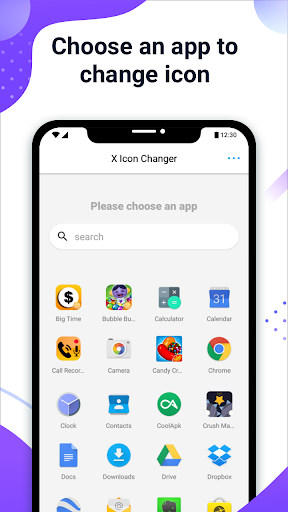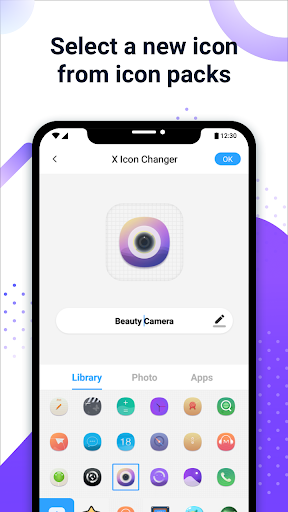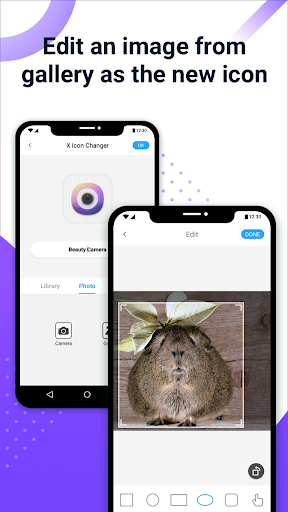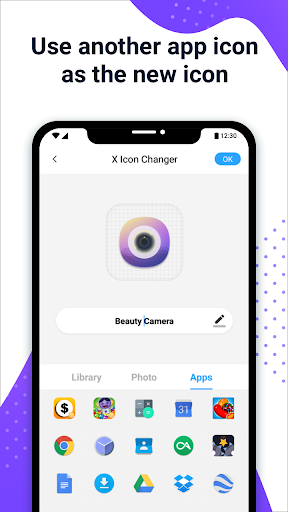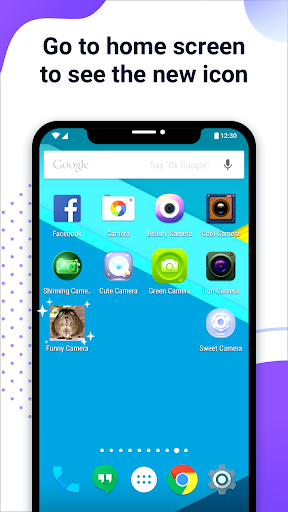X Icon Changer Latest
Download for Android No downloads available- Category:Theme
- Rating: 4.7
- Language:English
- Updated:2025-07-09
Introduction
X Icon Changer is a super useful app that you can use to change up your apps' icons with unique designs. If you want to give your smartphone a new and totally customized look, this is the app for you. With it, you can swap out one icon for another, including those you design yourself. The advantage of using this app is that you can select any image from your gallery as an icon for a given app. Put a photo of your pet as the icon for your favorite game or make a special image to help you find a certain app in an instant. With X Icon Changer, you can let your imagination run wild. Besides custom icons, you can also use this app to change the app's name to whatever you want. X Icon Changer even includes an icon exchange option where you can use one app's icon as another's with nothing more than a tap.
About:
X Icon Changer is a totally free and useful app which can help you change & customize icons and names for any apps. The new icons can be chosen from gallery, other app icons and lots of personalized icon packs. Our app will create a shortcut to the new icon on your home screen. This is the easiest way to decorate your android phone.
With X Icon Changer - Change Icons, you can use the built-in icon packs or images from your gallery. There’s even an option to play a GIF animation when an app opens, adding a fun touch to your setup. The icon sizes are just right, and the variety makes each customization feel unique.
However, a few technical issues might affect the experience. Some users have reported occasional crashes or lag when customizing multiple apps. In addition, customized app names might disappear after restarting the device. Ads also appear, though they’re relatively minimal and not too disruptive.
Features:
Change icon conveniently, many options
The main function of X Icon Changer is to help users easily select and change the icon of any application on mobile devices. The operation method is also very simple, you can choose from available resources or external sources to change the icon immediately. Furthermore, the intelligent algorithms available in the app automatically recognize the app’s icon types to make customization much simpler.
Basically, this application also allows users to use photos available in the library to make icons for any application. You just need to make sure it’s a high-resolution image to create the icon with the best quality. Besides, X Icon Changer also has powerful editing functions available for you to choose freely.
Using simply
As mentioned, X Icon Changer has a relatively simple usage and is suitable for all types of users. If you are a new and inexperienced user, try following the steps below:
Download the app to your mobile deviceSign in to the appSelect the app for which you want to change the iconSelect the image you want to use to add to the icon, you can choose the available icons or use the photos from the galleryChange the name of the newly customized application, if desiredReview app changes right on the home screen
Provides some basic editing tools
X Icon Changer also provides users with some basic editing tools to make the icon change process more efficient. Typically you can change the size, color, and shadow for a specific icon. Most of the icons can be changed easily through this application, so you are free to express your creativity to create the best icons. In addition, you can also upload your icon packs to social networking sites to share with other users.
Lots of icon packs are available
When it comes to X Icon Changer, it is impossible not to mention the appearance of available icon packs. This app comes with a lot of icon packs divided into different categories. Typically Cute, Fantasy, Cowboy, Nemo, Lollipop, and more. Thanks to that, it won’t take you too long to find the icon you want to use. Besides, new icon packs will be regularly updated in this application to give users more choices.
Modern interface
The modern, easy-to-use interface is one of the features that make X Icon Changer attract the attention of many users. This application has a very reasonable layout of features, creating sympathy for users right from the first use. Most of the features are described with different icons and text, so you won’t be confused when using them. Besides, this application also comes with a very simple way to use. We are sure that it will be suitable for the majority of users.
Highlights:
Give apps a new look
X Icon Changer is an application developed so that users can customize the interface and change icons for all applications currently on their mobile devices. This software will be ideal if users love variety and are tired of the standard icons of manufacturers. With just a few simple steps, users can turn the old interface of the device into a lot more attractive and exciting. The benefit of X Icon Changer is that users can choose any image from their library to use as an icon for a specific application. Use a pet image as an icon for a favourite game, or create a unique image to identify a particular show quickly. Users can unleash their creativity with this exciting program.
Change the icon for the app
The primary purpose of X Icon Changer is to make it easy for users to select and modify all icons of existing applications on mobile devices. The icon change process is also straightforward; users can use internal and external resources. Additionally, the app’s intelligent algorithms automatically identify symbol types to simplify customization. This application also allows users to create icons for applications using images in their library. To build the icon with the highest quality, users need to ensure it is a high-resolution image. Users can then combine the powerful editing features in X Icon Changer to create unique new icons.
It provides many editing tools
Users can speed up their icon design and change process by using the editing tools that X Icon Changer provides. Through this program, users can quickly change the majority of icons, free to use their imagination to create new higher quality icons. From size, shape, and colour to icon size, everything is customizable with the help of editing tools. The user’s task is to get an idea of the icons he will design, and then X Icon Changer will help users complete an entirely new icon collection. Not only that, this collection of users can also be shared with everyone through messages or posted on social networking sites.
Icon collection available
It’s hard to discuss X Icon Changer without mentioning the availability of icon packs. So this is not only a place for users to express their creativity but also a place where users can discover countless unique icons that can always be applied on their devices. This software includes many icon packs organized into various categories. Popular themes include cute, awesome, cowboy, Nemo, candy, fantasy, modern, classic and more. As a result, users will not have to spend much time locating the icon they want to use. In addition, this application will regularly update new icon sets to give users more options. Thus, users will be free to change icons for their applications.
Conclusion:
X Icon Changer is a free app designed for Android devices that allows users to customize app icons and names. This tool offers a straightforward way to personalize the appearance of apps on your home screen, making it easy to create a unique interface on your device. Users can download X Icon Changer to access a variety of features that enhance the visual appeal of their Android phones. By downloading X Icon Changer, users can transform their app icons and create a more personalized mobile environment. The app stands out for its simplicity and effectiveness, making it a valuable tool for anyone interested in customizing their Android device. The combination of icon selection, name editing, and GIF integration creates a well-rounded application that caters to diverse user preferences. With its straightforward interface, diverse icon packs, and unique features like GIF integration, it provides users with all the tools needed to create a customized mobile experience.
More Information
- Size:46.16MB
- Version:4.5.0
- Requirements:Android
- Votes:600
Top Apps in Category
Popular News
-
Karryn’s Prison Gameplay Walkthrough & Strategy Guide
2025-10-28
-
Life in Santa County Game Guide & Complete Walkthrough
2025-10-28
-
Dreams of Desire Complete Walkthrough and Game Guide
2025-10-28
-
Era Hunter Gameplay Guide & Full Walkthrough
2025-10-28
-
Bulma Adventure 2 Full Game Walkthrough and Playthrough Tips
2025-10-14
More+