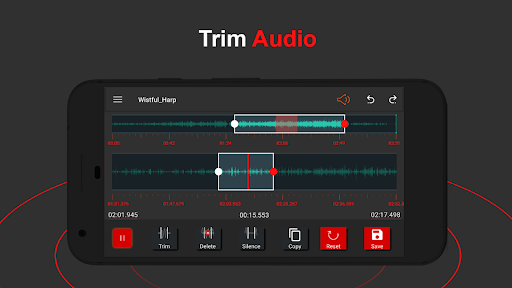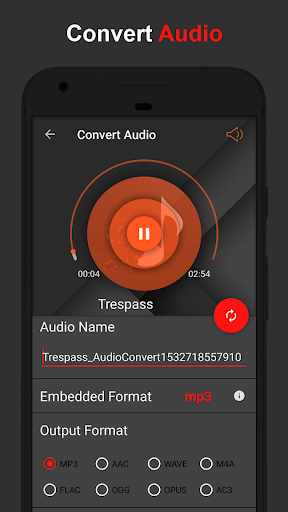AudioLab APK
Download for Android No downloads available- Category:Media & Video
- Rating: 4.9
- Language:English
- Updated:2025-07-10
Introduction
AudioLab is a versatile audio editing application designed for users who need a robust tool for music editing, podcast creation, and audio recording. This app provides a comprehensive suite of features suitable for both casual users and professionals. It is available for the Android platform, allowing users to download AudioLab easily and start enhancing their audio projects. The app includes a variety of editing tools that simplify tasks such as trimming, clipping, and cropping audio files. Users can copy, paste, and add silence to their audio tracks, along with the ability to fade in and fade out sounds. AudioLab supports multiple audio formats, including MP3, WAV, FLAC, M4A, AAC, and OGG, ensuring flexibility in handling different types of audio files. The editing process can be executed with millisecond-level accuracy, making it ideal for precise adjustments.
Overview:
AudioLab is a powerful audio editor and ringtone maker for Android. It boasts a comprehensive feature set, allowing users to cut, trim, merge, mix, convert, and record audio files with ease. The app is designed with both amateurs and professionals in mind, offering a user-friendly interface alongside advanced audio editing options.
The Audio Cutter feature in AudioLab is precise and reliable, allowing users to trim and remove undesired segments from their audio files. This feature works exceptionally well for creating custom ringtones or editing down podcast episodes.
Its Audio Merger works seamlessly to combine multiple audio files into one. Meanwhile, the Audio Mixer can mix voiceovers with background music or blend songs together to create unique remixes.
The Audio Converter supports a wide range of formats, including MP3, WAV, AAC, and more, making it easier for users to switch between formats depending on their needs.
For users who need to record sound, the Audio Recorder functionality performs excellently, capturing clear and crisp audio. It also includes a noise reduction feature, ensuring that your recordings are of the highest quality possible.
Features:
Create ringtones through basic operations
Ringtones are an indispensable part of mobile devices today, we are sure that many users will want to use their favorite music as ringtones instead of the default songs on the device. To satisfy your user needs, you should try using AudioLab to proceed with creating the most suitable ringtones.
The first is to upload the ringtone, then proceed to cut the music to choose the best part. Finally, choose it as your ringtone or notification sound depending on your needs. Besides, this application also supports audio customization with many different features. Thanks to that, every song can become an ear-catching ringtone with this application.
Modern equalizer tools
AudioLab owns many modern equalization tools so that users can create the best audio files to make ringtones. Here are some of the most prominent audio tuning tools available in the app:
Audio trimming toolkit: You can use operations like copy, cut, paste, add effects, and more to audio clips.
Mixer: Use this tool to mix 4 types of sounds at the same time to create a new soundtrack. Accordingly, you can also change the pitch or rhythm to make the audio more wonderful.
Built-in many advanced audio adjustments feature: including Noise Suppressor, Automatic Gain, and Skip Silence. You can easily create sound clips according to your own preferences. Of course, these features are very simple and easy to use.
Convert video to audio
AudioLab is not just an ordinary audio editing application, it also comes with a number of other useful features. Typically, the video to audio conversion feature will help users convert MP4 to MP3 format quickly. The built-in optimization algorithms will allow you to filter all available sounds in the video and convert them instantly. If you want, you can also batch convert multiple videos to save time.
Export audio in high quality
The audio output by AudioLab is always guaranteed to have the best quality so that users can easily share it with those around them. After performing a series of edits, the available optimization algorithms will keep the quality of the audio after converting the original. In addition, this application is compatible with many types of audio files such as mp3, wav, flac, m4a, aac, ogg, and more. Therefore, you can choose any audio file to start editing with this application right away.
Simplified interface
Despite having a lot of powerful audio editing features, AudioLab comes with a simple, easy-to-use interface. Most of the main features are arranged intuitively on the home screen. So you just need to touch each appropriate icon to use it immediately. Moreover, this application is also arranged with dark main tones, namely black and red to help users feel focused when editing audio.
Tips for Users:
Customize Ringtones: Use this app's powerful editing tools to create personalized ringtones by cutting music from your favorite songs and setting them as ringtone or alert tones.
Mix and Match Tones: Experiment with mixing different tones and tracks to create unique and exciting music compositions that will captivate your listeners.
Use Sound Effects: Take advantage of this app's sound effects and equalizers to enhance the sound quality of your music and make it more appealing to the ears.
FAQs:
How do I customize the sound using AudioLab?
AudioLab provides a range of tools and features to adjust the sound. You can use equalizers, mixers, and effects to create the perfect tone for your music.
Can I use AudioLab to create my own ringtones?
Absolutely! AudioLab allows you to cut music from songs you like and set them as your ringtone or alert tones. You can customize your ringtones with different tones and ensure the best sound quality.
Can I record my voice or other sounds using AudioLab?
Yes, it includes a recording feature that allows you to capture your voice or any other sounds you want. You can even remove background noise to ensure clear and high-quality recordings.
Is it easy to use for beginners?
Yes, it is designed to be user-friendly, even for those who are not audio editing professionals. The application offers simple and intuitive controls, making it easy for anyone to edit and customize their sound.
Conclusion:
AudioLab is an all-in-one tool for users to fully interact with all audio files with vivid and precise action for each segment. The highlight is the atmosphere from its interface, which offers a professional user experience and many new generation tools. It is also one of the best tools for users to create audio-related products, whether music or simple effects from the surrounding environment. The performance and ability to process any audio file in AudioLab are almost absolute and endless to meet various user needs. That includes audio processing stages and AI to remove noise for the best quality compared to the original sound. It doesn’t stop there, but the user’s interaction with the audio will be exact, helping them cut or stitch together the audio with absolute synchronization.
Pros & Cons:
Pros
Easy to use and navigate.
Allows users to create custom playlists from the music library.
Supports multiple audio formats, including MP3, WAV, AAC & FLAC files.
Includes a built-in equalizer with several presets for different types of genres or sound effects.
Offers an intuitive user interface that is easy to understand even for beginners.
Provides access to thousands of radio stations worldwide.
Can be used as a remote control device when connected via Bluetooth or Wi-Fi.
Cons
Limited compatibility with Android devices.
Fewer features than other audio editing apps on the market.
Not suitable for complex music production tasks.
Poor user interface and design compared to more modern apps.
More Information
- Size:33.86MB
- Version:1.3.8
- Requirements:Android
- Votes:274
Related topics
-
Incrediblebox is a very popular music creation application that allows users to create their own music through simple drag and drop operations. This app makes music creation both simple and fun, suitable for users of all ages. This page also provides various mod versions for you to fully enjoy the charm of the game.
-
The emergence of various digital music platforms provides people with a massive music library covering a wide range of music genres, such as pop, classical dj、 You can find your favorite songs and singers on the platform, such as electronic music, and enjoy high-quality music. Today we bring you the ranking list of music listening software. Listening to music is a very unique enjoyment that relieves stress and relaxes the body and mind. Professional recommendations to make people's lives more enjoyable, today we recommend several popular software for you.
-
Music is an indispensable part of our lives, not only as a seasoning for our dull lives, but also as our spiritual nourishment. Without music, life lacks color. In this article, the editor recommends the best sound quality music app rankings. Good sound quality is important for us to enjoy music. These best sound quality music apps will bring you a different experience and add a bright color to your dull life.
Top Apps in Category
Popular News
-
Karryn’s Prison Gameplay Walkthrough & Strategy Guide
2025-10-28
-
Life in Santa County Game Guide & Complete Walkthrough
2025-10-28
-
Dreams of Desire Complete Walkthrough and Game Guide
2025-10-28
-
Era Hunter Gameplay Guide & Full Walkthrough
2025-10-28
-
Bulma Adventure 2 Full Game Walkthrough and Playthrough Tips
2025-10-14
More+