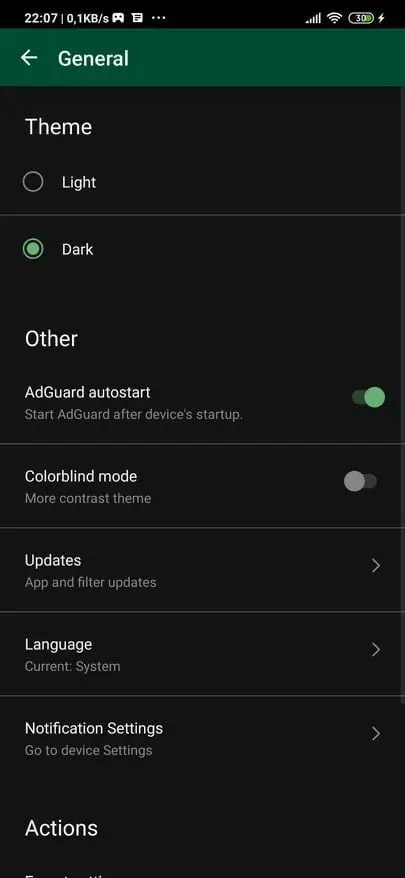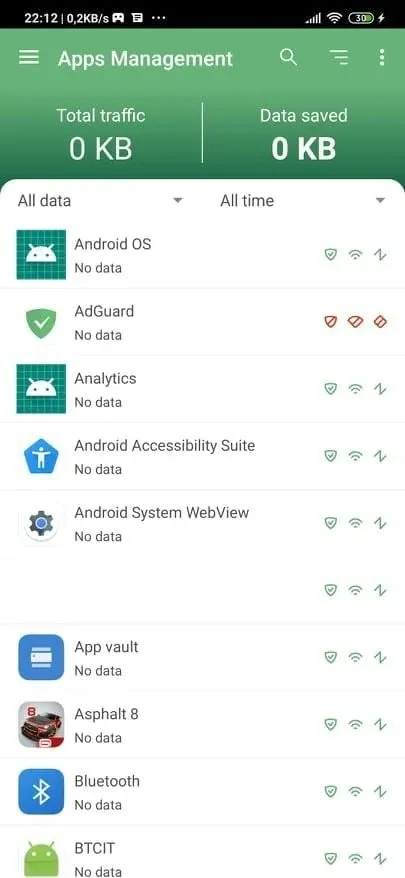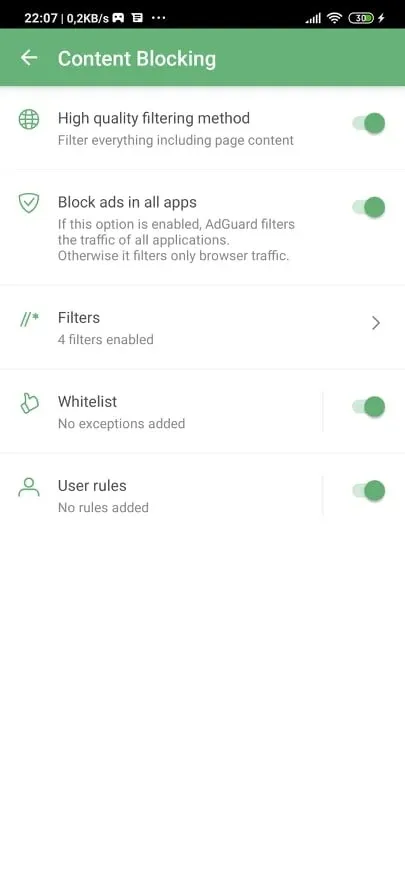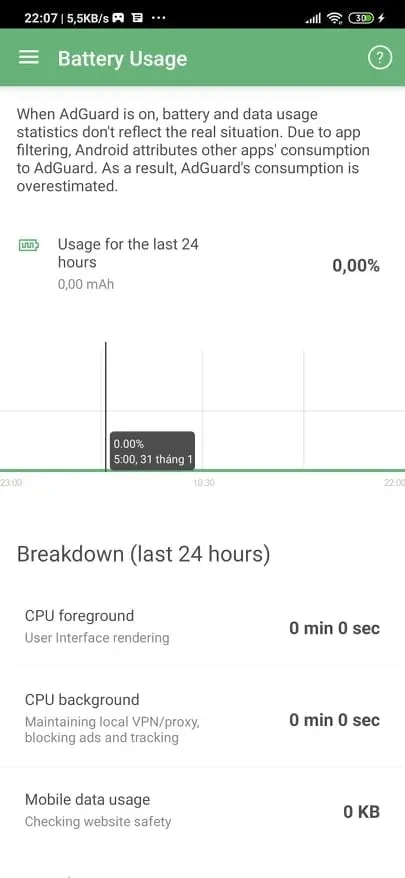AdGuard
Download for Android No downloads available- Category:Tools
- Rating: 4.4
- Language:English
- Updated:2025-07-10
Introduction
AdGuard is an application that helps you block the ads you want and simultaneously through different filters. You won’t have any problems with annoying ads and have a seamless experience. At the same time, each user can set up this adblocking as easily as setting what types of ads need to be blocked or what web cases can let ads run smoothly. Seeing ads while surfing the web is no longer a big problem when you use AdGuard. Its feature is entirely understandable when you can completely block the ads to avoid them appearing in front of your eyes at any time because anyone will feel frustrated because of them. So when you surf the web using a browser that the app supports, you won’t need to worry about being bothered by annoying ads.
About:
AdGuard is a content blocking application that helps you block all ads and does not require rooting your device. Not only does it block ads when browsing the web, but AdGuard also helps you block ads from appearing when using other mobile applications. With AdGuard, you will be less frustrated with being interrupted while using the app or watching the news. At the same time, reduce the risk of ads, floating windows, pop ups with infected viruses or other unhealthy information.
It is known that AdGuard is developed by Adguard Software, a developer specializing in providing and developing security software for Windows and smartphones. With its existing experience in the security field, the company has included many unique and powerful security capabilities in AdGuard that help block ads, while increasing device security, making the usage process safe and more private.
Features:
Smart and effective ad blocker
The ad-blocking feature of AdGuard is one of the main strengths of this application. Accordingly, this application is designed to block most types of online advertising, from traditional banner ads, spontaneous video ads, interstitial ads, and pop-up dialogs to ensure the most stable and seamless browsing experience for users.
This application also integrates a full filter list. Thanks to that, it can detect and block most ads on many different websites. This filter is also updated regularly to keep the app up to date with new ad campaigns. Unlike some other ad blockers, AdGuard works from the moment the page loads. From there, it helps to increase browsing speed by reducing the resources used for downloading ads.
Protect user privacy
As mentioned, AdGuard is developed by a publisher specializing in the production of security applications, so its privacy protection feature is remarkable. In fact, when you visit a website, there are not only ads but also many hidden tracking tools. These tools collect information about your browsing behavior, the pages you visit, the time you spend on each page, and even your location.
Based on this information, advertisers can create a personal profile about you and then display targeted advertisements based on your interests and behavior. However, with the privacy protection features of AdGuard, you will be freed from these tracking ghosts. In addition, this app uses a system that detects and blocks these hidden trackers and stops them before they can collect any information from you.
Browsing the web completely secure
When experiencing the vast world of the internet, one of the biggest dangers that users often face is phishing and malware websites. Phishing sites often masquerade as reputable sites, directing you to enter personal information and payment details or download malicious files. Meanwhile, malware, once downloaded, can harm your computer, steal information, or take control of your system without permission.
Therefore, this is the right time for you to use AdGuard to protect all the data on your Android device. Every time you visit a website or download a file from the internet, the application automatically checks them against its database of malicious websites and files. If it detects any suspicious signs, the application will immediately warn you and block access to it. Not only that, the application also regularly updates its database to keep up with the latest phishing and malicious actors.
Manage children’s activities when browsing the web
In a digital world like today, it is inevitable for children to come into contact with and experience the online world. However, not all content on the internet is appropriate and safe for children. That’s why AdGuard has integrated Parental Management to help protect children from unwanted content.
When this feature is enabled, it acts as a protective wall, preventing access to adult-only websites and content. In addition, websites with potentially dangerous content, from violence and drugs to other psychological problems, will also be filtered and blocked by the application. Besides blocking, AdGuard also gives parents the ability to control their children’s online activities thanks to available smart features.
Tips for Users:
Customize Settings: Take advantage of the customizable settings in Adguard Premium to tailor the app to your specific ad blocking and privacy needs.
Regular Updates: Keep your Adguard Premium application updated to ensure that you have the latest features and security patches.
Explore Additional Features: Delve into the various functions of Adguard Premium, such as virus protection and privacy management, to fully utilize the app's capabilities.
Conclusion:
Adguard is a super useful app that helps you avoid all kinds of ads in any webpage. This app makes it super easy for you to block those annoying pop-ups, malicious site redirections or the theft of your private information. All those features are available to you with just one click that’ll start a complete and reliable protection. The app blocks and deletes all the ads included in the pages you visit. Although the ads completely disappear, it doesn’t modify the structure of the page, making the page easy to read and keeping the traditional structure of your favorite websites. You'll browse much faster when the banners and other useless spaces are gone which also helps you save resources that are used for loading those fields. If you want to pause it, then you just need to click on the icon again. Forget about those annoying ads, pop-ups and site redirections with just one click and keep your information safe 24 hours a day.
More Information
- Size:66.19MB
- Version:4.11.27
- Requirements:Android
- Votes:555
Related topics
-
Utility apps are indispensable in our lives, making our daily routines more convenient. To help you find these apps more easily, this site has created a collection. This collection brings together a series of practical tools covering various aspects of life, work, and education, meeting all your needs. What are you waiting for? Try these apps now and make your life easier!
-
Transform your mobile device into a powerhouse of efficiency with these handpicked essential tools. Whether you need professional-grade photo editing, seamless file organization, smart task management, or real-time weather updates, our curated selection of premium apps delivers unbeatable performance. Streamline your daily routine, automate repetitive tasks, and boost your productivity with intuitive interfaces and powerful features. Designed for both professionals and casual users, these editor-approved applications will revolutionize how you work and play. Don't settle for an ordinary phone - upgrade your digital experience today and unlock your device's full potential!
-
With the development of mobile hardware and software, many practical tool software have emerged, covering a wide range of aspects and becoming a good helper for everyone in work and life. Today, the editor provides you with a list of useful tool software downloads. These tools are not particularly complex types, and after reading them, everyone can quickly learn how to use them. Proper use can bring great convenience to life and work.
Top Apps in Category
Popular News
-
Karryn’s Prison Gameplay Walkthrough & Strategy Guide
2025-10-28
-
Life in Santa County Game Guide & Complete Walkthrough
2025-10-28
-
Dreams of Desire Complete Walkthrough and Game Guide
2025-10-28
-
Era Hunter Gameplay Guide & Full Walkthrough
2025-10-28
-
Bulma Adventure 2 Full Game Walkthrough and Playthrough Tips
2025-10-14
More+