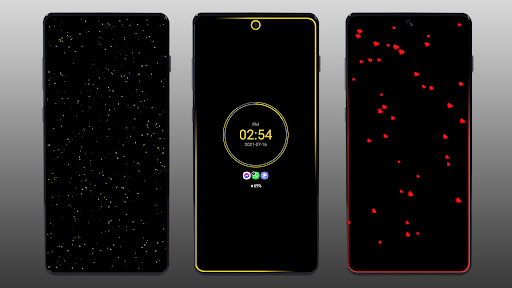Always On Edge
Download for Android No downloads available- Category:Theme
- Rating: 4.6
- Language:English
- Updated:2025-07-10
Introduction
Always On Edge is a customization tool for Android that allows users to activate the leds on the edges of their screen to provide notifications -- or to simply decorate their screen when it's turned off. The way Always On Edge works is simple: from the app settings menu, you determine the type of lighting you want to set up for the side of the screen: if you want the light to be fixed, if you want it to move around the screen, if you want it to blink... Similarly, you can activate and deactivate the led that usually lights up by default with the notifications, or make it shine in another way. You can also set it up so that only the area of the screen around the camera lights up. Last but not least, you can also turn on the leds for a specific color you're looking for to create gradients with up to three colors. Those colors light up the outside border of your screen. In short, you can configure your leds to do anything. On the other hand, you also sync up the brightness animation of the screen to a specific type of notification, so that it shines in one way or another depending on whether you got a Telegram message, a Twitter message or a missed call.
About:
Always On Edge is an app made as a substitute for the actual LED that some phone models have. Its primary function is to light up the edges of your phones as a notification of incoming messages, calls, or other reminders. However, you can also use the app for many events, including fully charged, screen lock and unlock, headset plugged and unplugged, and many others.
Besides its many use, AOE also has varied customization options for the lighting color, style, and effect. You can turn on the LEDs for a specific color or create visually pleasing gradients by mixing up to three colors. Moreover, you can differentiate setup for each event and app, so you would know if its a call, chat, or an event notification. Furthermore, you can adjust the brightness to high or low to suit your needs. The app further extends its customizability by allowing the screen light to be fixed, moving around the screen, or blinking.
However, to get your desired effect, there will be lots of tweaking needed. The simple setting menu offsets it. However, if you want a customized setup, you will have to go through various options. Moreover, while many options are free, some require you to watch ads before you can use them. Lastly, since it uses lights, the app eats up your battery fast.
Features:
License to use
Before starting to use, Always On Edge requires the user to give it some access to the device in order to work at its best. The licensing process is not too complicated, you just need to touch content that appears on the screen to be able to start using it right away. This will make it easy for the application to apply beautiful lighting effects on the screen of your Android device according to your needs. Note that the access rights of the application are absolutely safe and do not affect the security of the device.
Customize the light
Always On Edge will work as soon as the user successfully grants access. At the main interface, you can easily customize the available settings to help the application display appropriate lighting effects. Typically, you can customize to receive notifications with accompanying led effects, or change the display color when charging the phone. Don’t ignore the screen border effects because they will make your device much more impressive than usual. In addition, the application also provides many different colors for users to choose from.
Smart timer feature
Of course, the continuous lighting effect will make the Android device’s battery consumption speed increase significantly. If you own a device with low battery capacity, this will cause a lot of inconveniences to using. On Edge understands that. This application integrates a custom timer feature instead of letting the screen display continuous lighting effects. You can adjust the display time accordingly, or simply flexibly change the brightness to high or low depending on your needs.
Customize the clock shape on the lock screen
Most Android smartphone manufacturers integrate the Always On Display feature on their devices. More specifically, this is a feature that allows users to view notifications on the device without having to unlock the screen. But with Always On Edge, everything comes to life and is more customizable. Accordingly, this application allows users to customize many parameters, including style, size, time zone, language, color, and more. All are very well designed and very simple to apply.
Compatible with many Android devices
Most Android devices are compatible with Always On Edge, so you don’t have to worry too much about this. Accordingly, this application supports glow in all screen states, off or on, landscape or portrait, and more. In addition, this application will work for models with curved screens. Typically, models from Samsung such as S8, S9, S10, S21, and S22. The edge-to-edge lighting effect will make these devices stand out like never before.
Easy to use interface
Always On Edge’s interface is aimed at minimalism but still provides full features for users to use effectively. In only a short period of time, you can get acquainted with the features available in this application easily. Moreover, the intelligence of this application also comes from the delicate arrangement of categories to help users find the features they need to use quickly. Besides, the main dark color also contributes to creating eye-catching during use.
What does it do?
Here in Always On Edge, mobile users will have themselves the fully-featured mobile app to enable cool lighting options and creative edges on your always on display, instead of showing the common clocks or quick notifications. Plus, you can also use its features to customize your lock screen and home screen, making Always On Edge a lot more functional and convenient for mobile users.
Have no troubles using this simple and intuitive mobile app on any of your Android devices with its being fully optimized and compatible to all. And have fun playing with unique and creative notification LED lights. Explore the many cool edge lighting options to make the always on display absolutely unique and fun to look at.
Try out the many creative and unique ambient displays of your own. Create unique animations on the backgrounds using the in-app features. Create useful notification previews to make the always on display more effective. Shape your corners with unique lighting options. The list goes on.
FAQs:
Does the app drain the battery quickly?
It is optimized for battery efficiency and does not significantly impact the device's life.
Can I customize the LED notification colors for specific apps?
It allows users to assign unique LED colors for different apps, ensuring personalized notification alerts.
Does the app support third-party themes?
The app supports third-party themes, providing users diverse customization options.
Conclusion:
Always On Edge is an application that allows you to add interesting lighting effects on your screen and notify you of running activities. You will easily find the aspects of the device that this application informs about and allow it to access for stable operation. At the same time, each user has their own set of wallpapers with different properties that you can use and adjust as you like. Specifically, these notifications will have the same shape as a widget and allow you to preview them easily. You also don’t need to worry about the power consumption of this app, as you will be able to enable intermittent lighting mode, so the app consumes less power.
More Information
- Size:13.71MB
- Version:9.0.1
- Requirements:Android
- Votes:68
Related topics
-
Staring at the same wallpaper on a phone or tablet gets very boring, but who wants to spend hours scrolling through Google Images or old photos to find the perfect background? With the plethora of free wallpaper apps available to Android users on the Google Play Store, there's no need to waste time endlessly searching anymore. These customizable apps include more wallpaper options than one person could ever need in their lifetime. Some offer live wallpapers, while others give users the option to automatically switch backgrounds without doing anything.
-
Elevate your mobile experience with an endless stream of high-quality wallpapers - all completely free! Discover breathtaking nature scenes, sleek minimalist designs, vibrant abstract art, and more from the world’s best wallpaper apps. These handpicked collections feature daily updates with fresh, eye-catching designs crafted by talented artists across the globe. Whether you prefer serene landscapes, bold patterns, or trending aesthetics, you’ll find the perfect backdrop to match your style. Give your device a personal touch and enjoy a new visual treat every day - no subscriptions, no fees, just endless inspiration. Download now and transform your screen!
-
The Ultra HD Wallpaper app allows you to find a wide range of clear wallpapers, which can be displayed with great clarity on any phone screen. You no longer have to worry about unclear wallpapers when changing devices. Today, the editor has compiled a complete app for ultra HD wallpapers, which you can choose and use according to your own needs. Generally, wallpapers are classified in great detail within software, and you can find wallpapers of any style you like. At the same time, there are super rich dynamic wallpapers for you to choose from, using cool wallpapers to make your phone desktop and lock screen stand out. Friends who like to collect ultra high definition wallpapers, welcome to download related software and experience it on this website!
Top Apps in Category
Popular News
-
Karryn’s Prison Gameplay Walkthrough & Strategy Guide
2025-10-28
-
Life in Santa County Game Guide & Complete Walkthrough
2025-10-28
-
Dreams of Desire Complete Walkthrough and Game Guide
2025-10-28
-
Era Hunter Gameplay Guide & Full Walkthrough
2025-10-28
-
Bulma Adventure 2 Full Game Walkthrough and Playthrough Tips
2025-10-14
More+